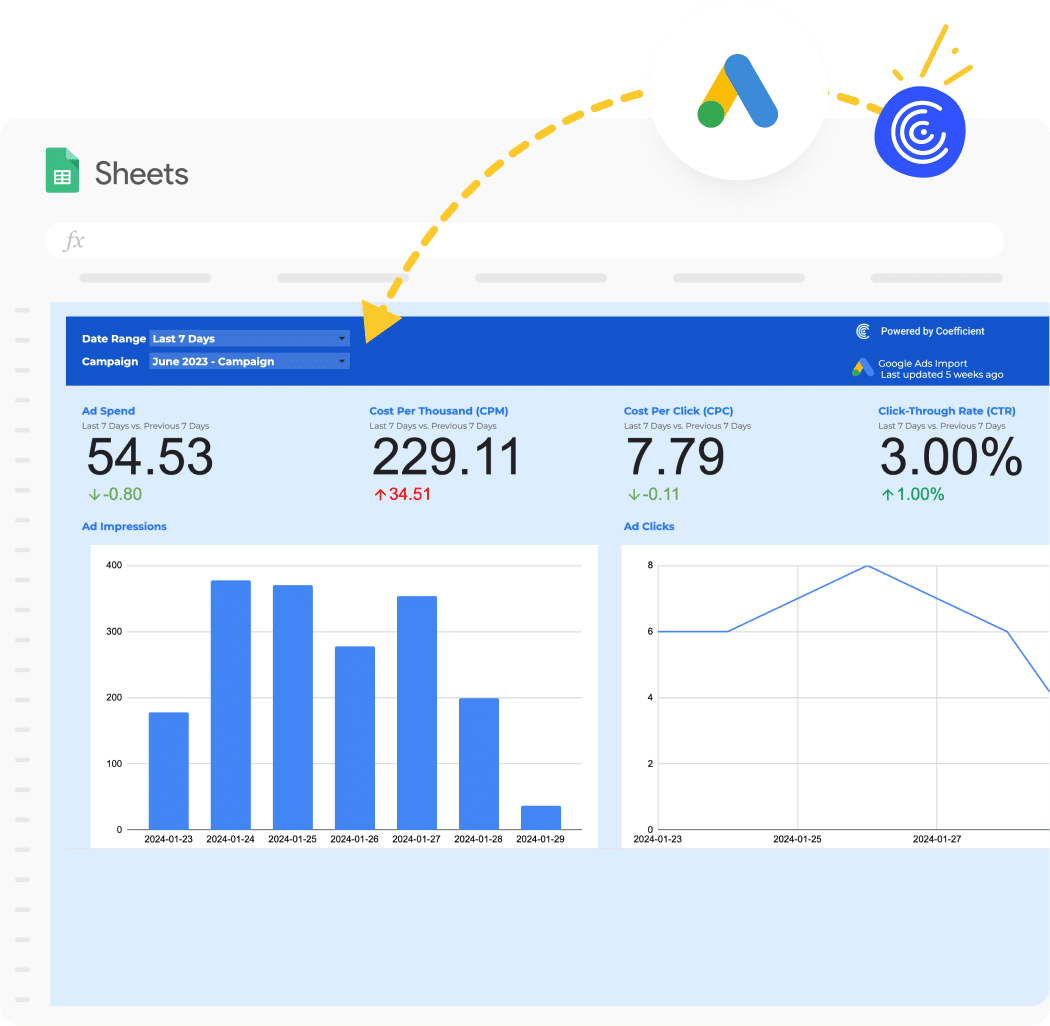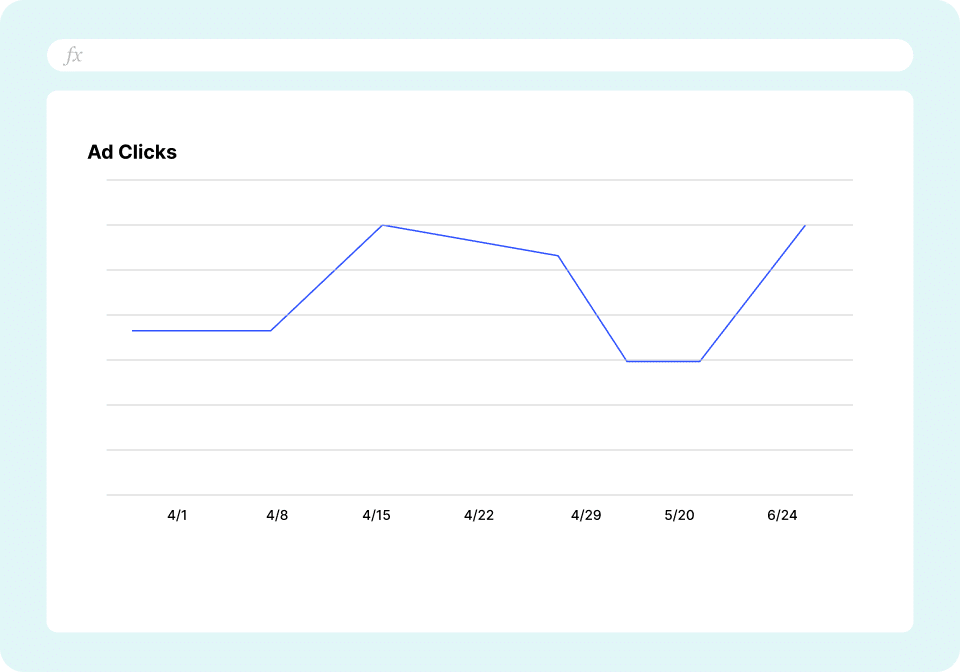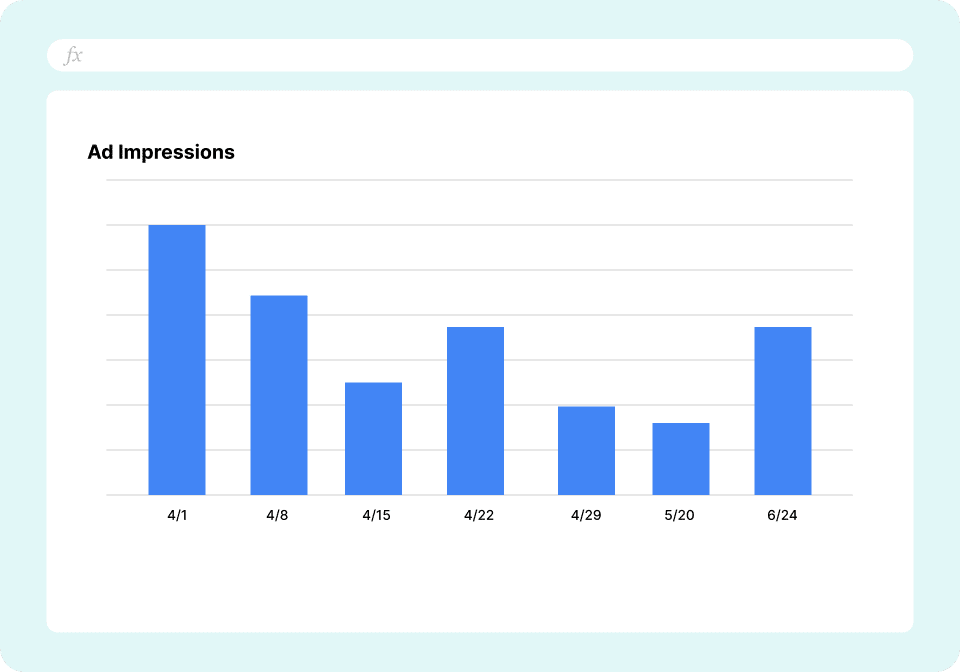In the fast-paced world of digital marketing, mastering Google Ads is crucial for success. Understanding key metrics and utilizing the right tools for analysis can significantly elevate your campaign’s performance.
This guide dives into the essential metrics to track and explores the advantages of using Google Sheets for a more effective Google Ads strategy.
Benefits of Tracking Google Ads Performance
- Control your budget by understanding the cost of each click. Fine-tuning your CPC strategy optimizes budget spend for better returns. It also helps in competitive bidding scenarios. You can decide whether to bid higher for high-performing keywords or lower for less effective ones, optimizing overall ad spend.
- Assess the reach of your ads. Tracking Cost Per Thousand Impressions (CPM) helps in making informed decisions for strategic ad placement and budget allocation. CPM data helps in allocating budget to the most efficient channels, ensuring that you’re not overspending on less productive ad spaces.
- Manage your campaign funds wisely. Analyzing ad spend per campaign enables smarter budget distribution for improved campaign performance. This metric aids in decision-making about where to invest more resources and where to cut back, ensuring optimal use of your advertising budget.
- Evaluate ad engagement. A higher Click-Through Rate (CTR) indicates successful audience targeting and compelling ad content. A high or improving CTR is a good sign that your targeting is effective, reaching the right audience with messages that resonate.
Advantages of Using Google Sheets for Google Ads Reporting
- Seamless Integration with Google Ads. Merge Google Ads data with Google Sheets for a comprehensive and customizable ad performance tracking experience. The report enables you to customize how you view and analyze your Ads data, creating tailored reports that meet your specific needs.
- Real-Time Collaboration and Accessibility. Facilitate team collaboration with shared access to ad performance data, ensuring timely and informed decision-making.Being cloud-based, Google Sheets allows access from anywhere, enabling you to view and update your reports on the go.
- Advanced Data Visualization Tools. Utilize the powerful visualization features of Google Sheets to transform complex data into digestible and actionable insights. Visual representations of data make it easier to spot trends, patterns, and outliers, leading to more insightful and data-driven decisions.
Conclusion
Elevate your ad performance analysis and make data-driven decisions with our user-friendly Google Sheets template.
Download now and transform your approach to Google Ads reporting, setting the stage for unparalleled ROI improvements!