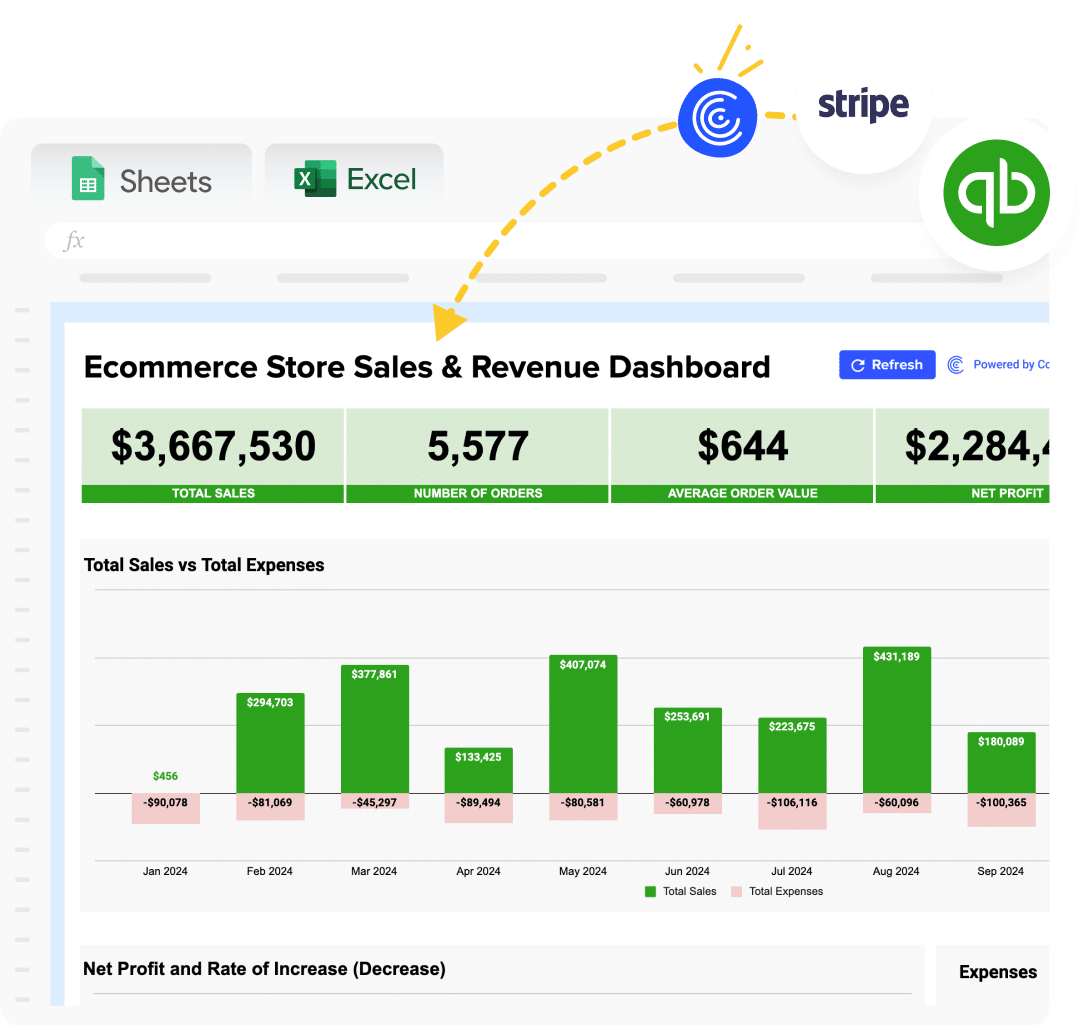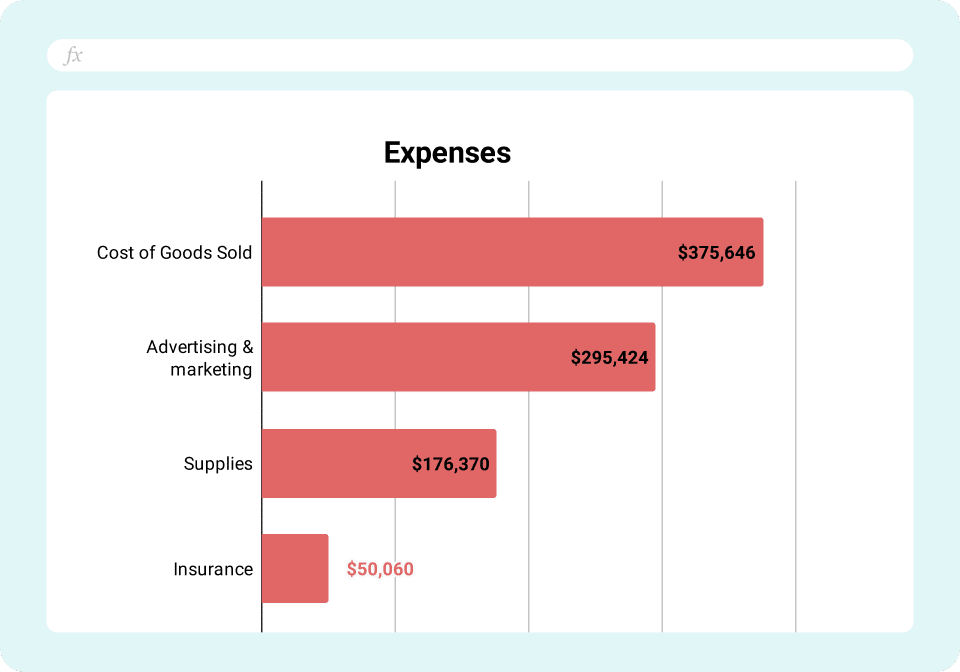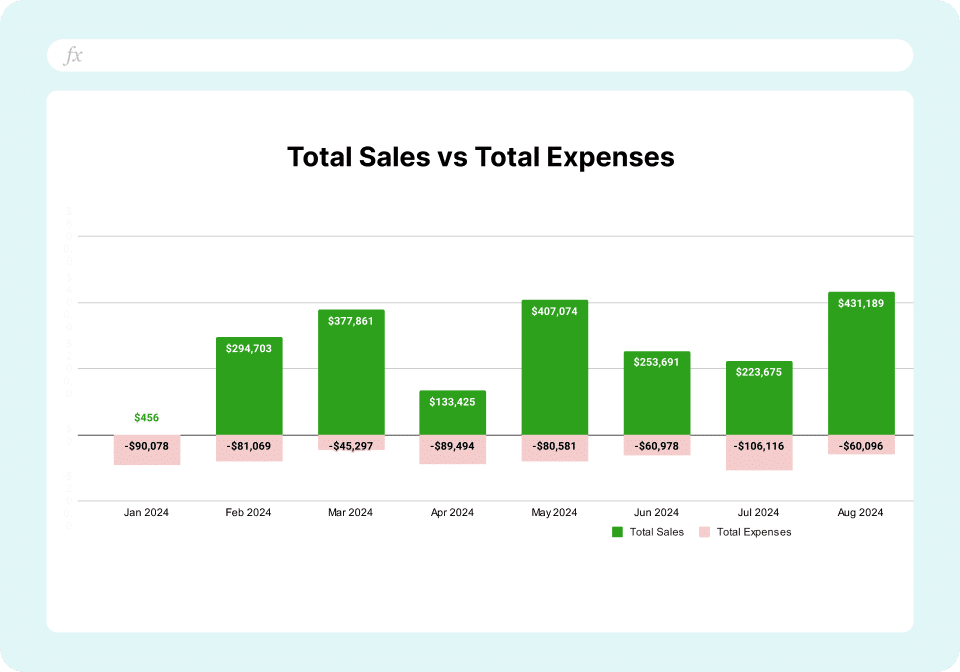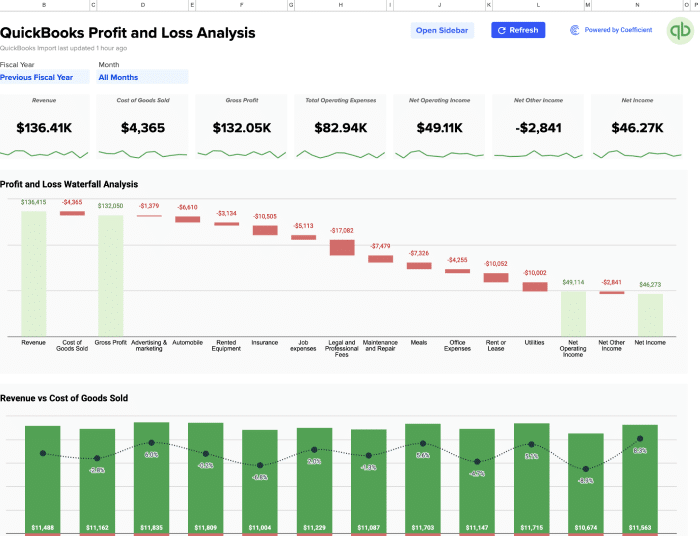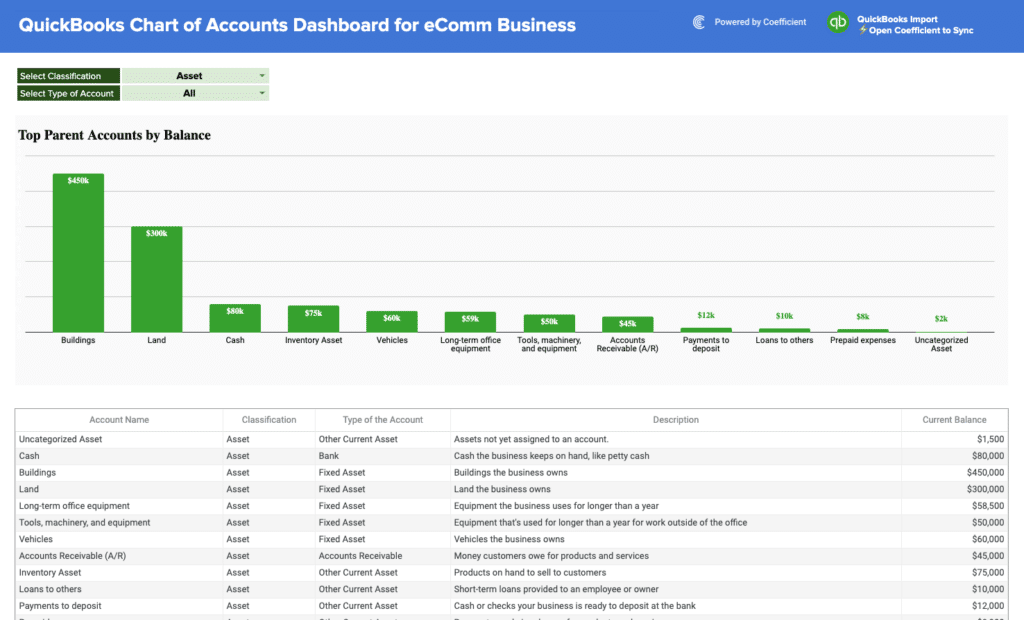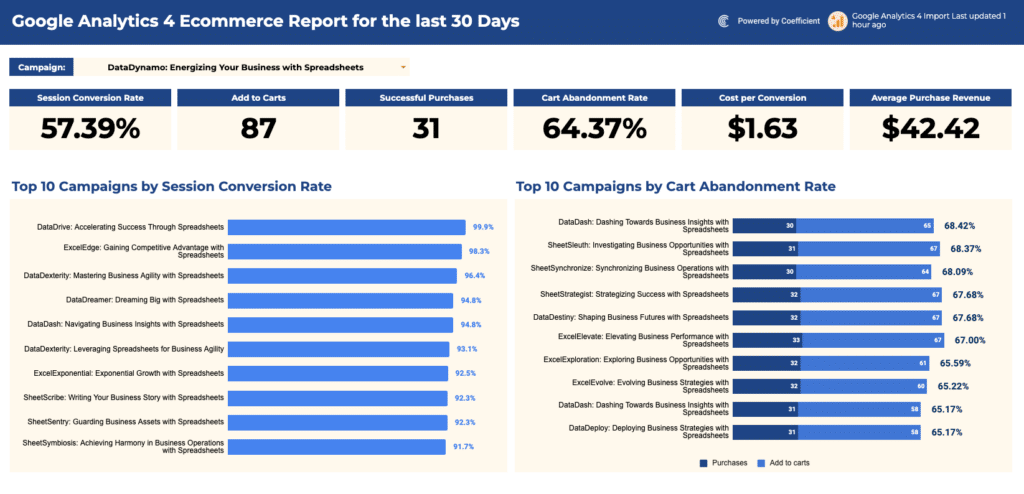Managing multiple data sources to track your online store’s performance wastes hours of your time. Our free eCommerce dashboard template connects live Stripe and QuickBooks data directly in your spreadsheet, giving you real-time visibility into your store’s performance.
What is an eCommerce Dashboard Report?
An eCommerce dashboard report centralizes key sales, financial, and performance metrics from your online store in one place. It combines data from payment processors and accounting systems to show you exactly how your business is performing. With live data connections, you always see current numbers without manual updates.
Who is this eCommerce Dashboard Template Built For?
- Online store owners who need quick access to sales and financial data
- eCommerce managers tracking daily performance metrics
- Finance teams consolidating data from multiple sources
- Business analysts creating reports for stakeholders
What is the Primary Use Case for this eCommerce Dashboard Template?
This template helps you monitor your online store’s financial health by combining live sales data from Stripe with expense tracking from QuickBooks. You’ll see total revenue, order volumes, and profitability in real-time, making it easier to spot trends and make quick decisions.
Benefits of Using the Stripe & QuickBooks eCommerce Template
- Real-time updates from both Stripe and QuickBooks
- Automated data refresh eliminates manual data entry
- Pre-built calculations for key metrics
- Customizable views for different reporting needs
- Direct connection to source systems ensures accuracy
Metrics Tracked in the Report
- Total sales from Stripe
- Number of orders processed
- Average order value
- Total expenses by category from QuickBooks
- Net profit calculations
More Metrics to Track and Analyze
From Stripe:
- Customer data
- Subscription details
- Refund tracking
- Invoice status
- Payment charges
From QuickBooks:
- Profit & Loss by month
- Expenses by vendor
- Accounts payable status
- Budget vs. actuals
- Department and location breakdowns