The #NULL! error appears when Excel encounters invalid range intersections or when programming languages face uninitialized variables. While frustrating, these errors point to specific issues we can fix. Let’s explore proven solutions across Excel, programming languages, and databases.
Fix the #NULL! Error in Excel Formulas
Excel’s #NULL! error often stems from incorrect range references or misplaced operators. Here’s how to identify and correct these issues:
Replace Spaces with Correct Operators
When working with cell ranges, spaces between references create intersection operations. Here’s what to do instead:
- Identify the Problem Look for formulas with spaces between cell references:
y
=SUM(A1:A10 B1:B10) // Incorrect
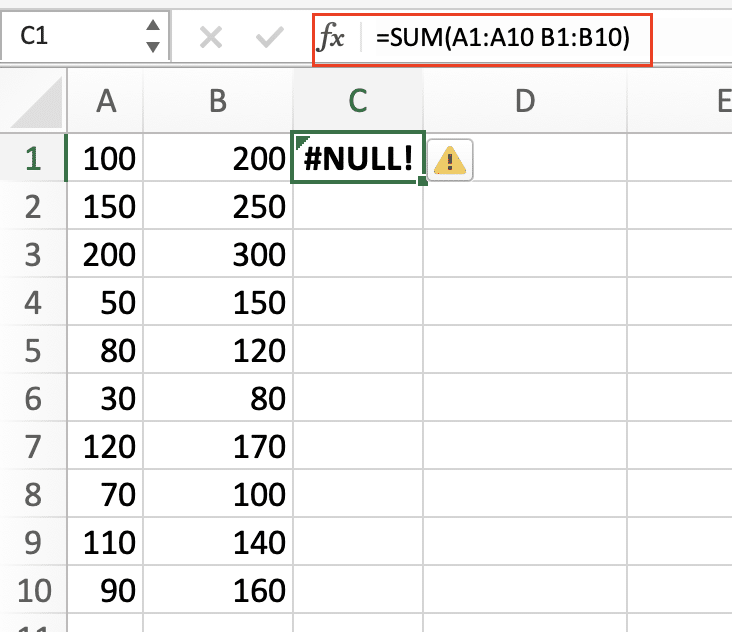
- Apply the Fix Replace spaces with commas for non-adjacent ranges:
y
=SUM(A1:A10,B1:B10) // Correct
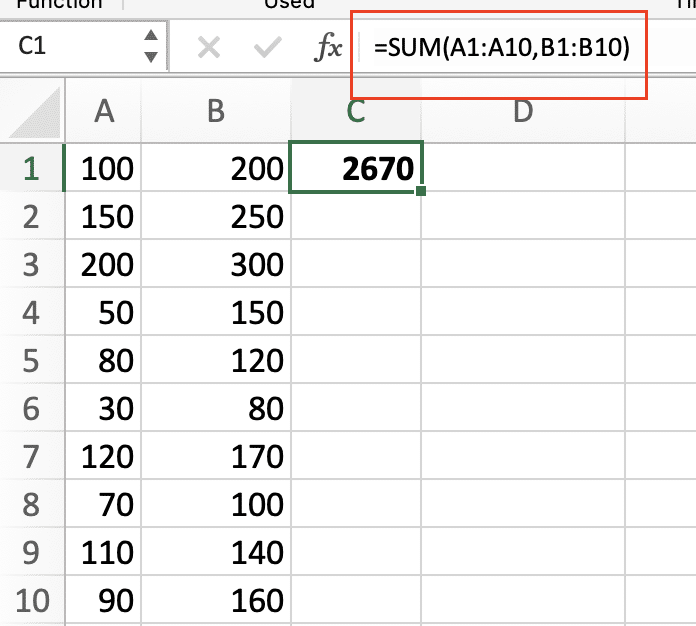
- Check Your Results Verify your formula returns the expected output
Correcting Range Reference Syntax
Excel offers multiple ways to reference cell ranges. Here’s how to use them correctly:
For Non-Adjacent Ranges:
|
Syntax |
Example |
Description |
|---|---|---|
|
Comma |
=SUM(A1:A5,C1:C5) |
Adds values from two separate ranges |
|
Union |
=SUM((A1:A5)(C1:C5)) |
Combines multiple ranges |
For Continuous Ranges:
|
Syntax |
Example |
Description |
|---|---|---|
|
Colon |
=SUM(A1:C5) |
Selects all cells between two points |
|
Intersection |
=SUM(A1:C5 A3:A7) |
Returns overlapping values |
What Does a #NULL! Error Mean in Excel?
The #NULL! error indicates Excel found an empty intersection between ranges. This happens when:
- Two ranges don’t overlap
- Spaces appear instead of operators
- Range references contain syntax errors
Resolve #NULL! Errors in Programming
Programming languages handle null values differently. Here’s how to address them:
C# and .NET Solutions
Follow these patterns to prevent null reference exceptions:
- Initialize Objects Properly
csharp
y
// Instead of:

Stop exporting data manually. Sync data from your business systems into Google Sheets or Excel with Coefficient and set it on a refresh schedule.
Get Started
string name;
// Use:
string name = string.Empty;
- Implement Null Checks
csharp
y
if (object?.Property != null)
{
// Safe to proceed
}
JavaScript and Web Development
JavaScript offers modern solutions for null handling:
- Optional Chaining
javascript
y
const value = object?.property?.subProperty;
- Nullish Coalescing
javascript
y
const result = value ?? defaultValue;
Database and Power BI #NULL! Resolution
Database systems require specific approaches to handle null values:
Power Query Solutions
- Replace Null Values
- Open Power Query Editor
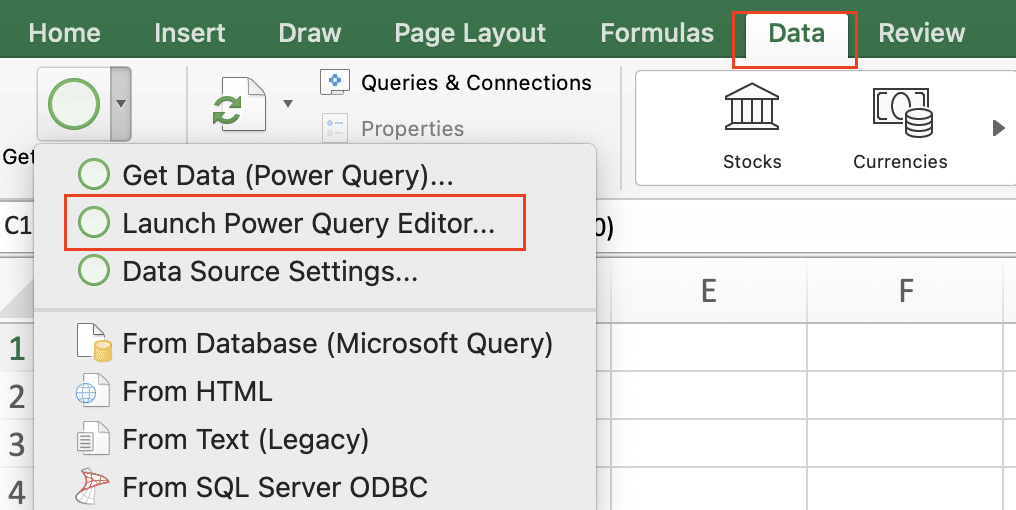
-
- Select problem column
- Right-click > Replace Values
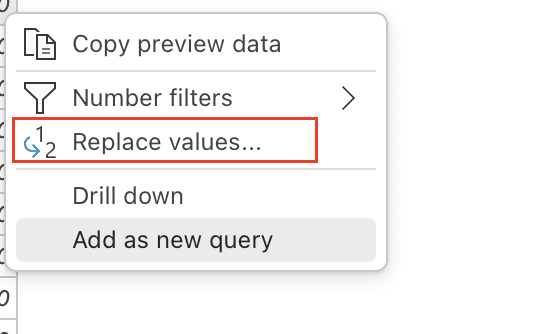
-
- Enter null in “Value to Find“

-
- Specify replacement value
- Transform Data
- Use custom column formulas
- Apply conditional logic
- Set default values
Next Steps
Now you know how to tackle #NULL! errors across different platforms. Remember to check your syntax, validate ranges, and implement proper null handling in your code.
Ready to enhance your data workflow? Try Coefficient to sync live data directly into your spreadsheets and prevent common data errors.

