Automating repetitive tasks in Excel saves time, reduces errors, and boosts productivity. But with numerous excel automation tools available, choosing the right one can be overwhelming. In this post, we’ll explore three top solutions—Coefficient, Zapier, and VBA Macros—to help you find the perfect fit for your automation needs.
Excel Automation Tools Overview
Excel automation involves using tools and techniques to perform repetitive tasks, calculations, and data manipulations without manual intervention. By automating these processes, users can:
- Save hours of manual work
- Eliminate human errors
- Ensure data consistency
- Focus on higher-value tasks
Excel automation tools come in various forms, from add-ins and extensions to built-in features and programming languages. Let’s dive into three popular options.
Coefficient: Simplifying Excel Automation
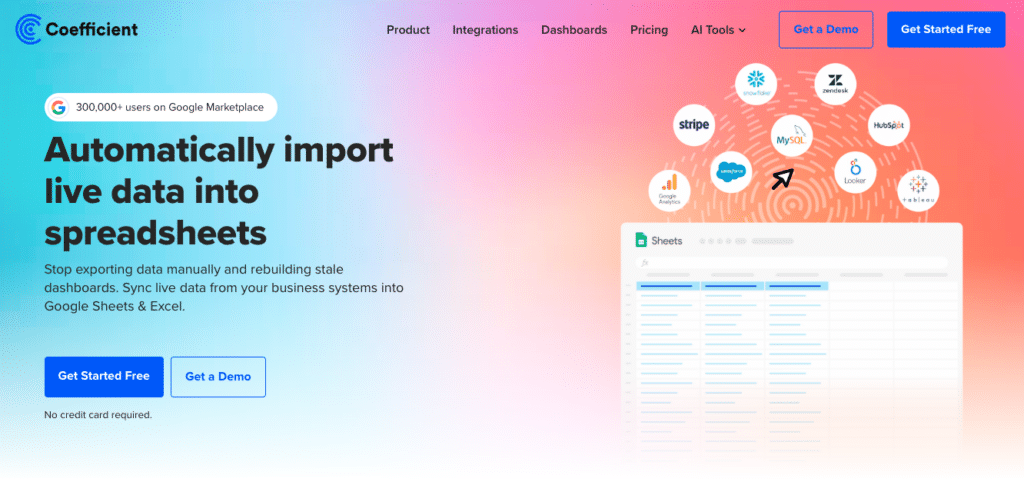
Coefficient is a comprehensive Excel automation tool that simplifies complex tasks and workflows. With an intuitive interface and powerful features, Coefficient enables users to:
- Automate data entry, formatting, and calculations
- Create custom functions and formulas
- Schedule automatic report generation and distribution
Real-world case studies demonstrate Coefficient’s impact:
- A financial services firm saved 20 hours per week by automating monthly reporting
- A marketing agency reduced data processing time by 75% using Coefficient’s data transformation features
Zapier: Enhancing Excel with Integrations
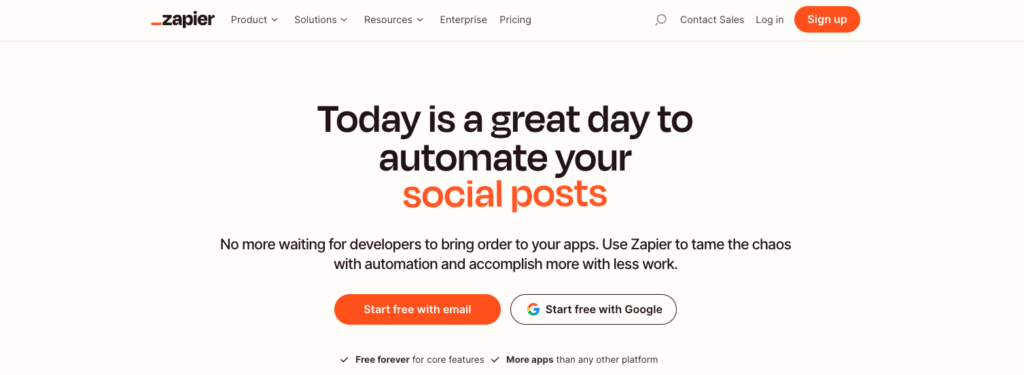
Zapier is an automation platform that connects Excel to hundreds of other applications, enabling seamless data flow and task automation. With Zapier, you can:
- Automatically import data from various sources into Excel
- Trigger actions in other apps based on Excel data changes
- Create multi-step workflows involving Excel and other tools
Popular Zapier integrations for Excel include:
- Automatically adding new Excel rows to a CRM or marketing platform
- Sending email notifications when specific Excel conditions are met
- Updating Excel data based on changes in project management tools
VBA Macros: Deep Customization with Programming
VBA (Visual Basic for Applications) is a programming language built into Excel that allows users to create custom macros for automation. With VBA Macros, you can:
- Record and edit macros to automate repetitive tasks
- Create custom functions and user forms
- Interact with other Office applications programmatically
Examples of user-created VBA Macros include:
- Automatically formatting and styling data based on specific criteria
- Creating custom data validation and error-checking routines
- Generating dynamic charts and dashboards
While VBA Macros offer deep customization, they require programming knowledge and can be complex to maintain and scale.

Stop exporting data manually. Sync data from your business systems into Google Sheets or Excel with Coefficient and set it on a refresh schedule.
Get Started
Comparison and Recommendation
| Feature | Coefficient | Zapier | VBA Macros |
| Ease of Use | High | Medium | Low |
| Connectivity | Excel-focused | Wide range | Excel only |
| Customization | High | Medium | Very High |
| Scalability | High | High | Low |
| Cost | Subscription | Freemium | Free |
For most users, Coefficient offers the best balance of power, ease of use, and scalability. Its Excel-focused features and intuitive interface make it accessible to non-programmers, while its robust automation capabilities can handle complex workflows.
Zapier is ideal for those who need to connect Excel with other applications and automate cross-platform workflows. Its wide range of integrations and user-friendly setup make it a solid choice for multi-tool automation.
VBA Macros are best suited for advanced users with programming skills who require deep customization and control over their Excel automation. However, the steep learning curve and maintenance challenges may limit its appeal for broader audiences.
Conclusion
Excel automation is a game-changer for businesses and individuals looking to save time, reduce errors, and boost productivity. By choosing the right automation tool—whether it’s Coefficient for comprehensive Excel automation, Zapier for multi-app integration, or VBA Macros for deep customization—you can supercharge your workflow and unlock new levels of efficiency.
Ready to experience the power of Excel automation? Visit Coefficient today to start your journey towards a smarter, faster, and more streamlined Excel experience.

