Are you looking to bring your Shiprocket data into Microsoft Excel for deeper analysis and reporting? Connecting Shiprocket to Excel using Coefficient lets you import live data directly into your spreadsheets.
This integration opens up new possibilities for tracking shipments, analyzing orders, and managing inventory. Let’s explore how to set up this connection and make the most of your Shiprocket data in Excel.
Advantages of Using Excel to Analyze Shiprocket Data
- Centralized shipping management: Consolidate your shipment data, orders, and inventory information in one place for easier access and analysis.
- Custom reporting: Create tailored reports and dashboards to track key shipping metrics and performance indicators.
- Advanced data analysis: Use Excel’s powerful functions and pivot tables to uncover trends and insights in your shipping operations.
- Real-time updates: Keep your data fresh with automatic syncing between Shiprocket and Excel.
Step-by-Step Tutorial: Connecting Shiprocket to Excel
Before starting, ensure you have the Coefficient add-in installed in Excel. If not, install it by following the directions below.
- Open Excel from your desktop or in Office Online. Click ‘File’ > ‘Get Add-ins’ > ‘More Add-Ins.’
- Type “Coefficient” in the search bar and click ‘Add.’
- Follow the prompts in the pop-up to complete the installation.
- Once finished, you will see a “Coefficient” tab in the top navigation bar. Click ‘Open Sidebar’ to launch Coefficient.
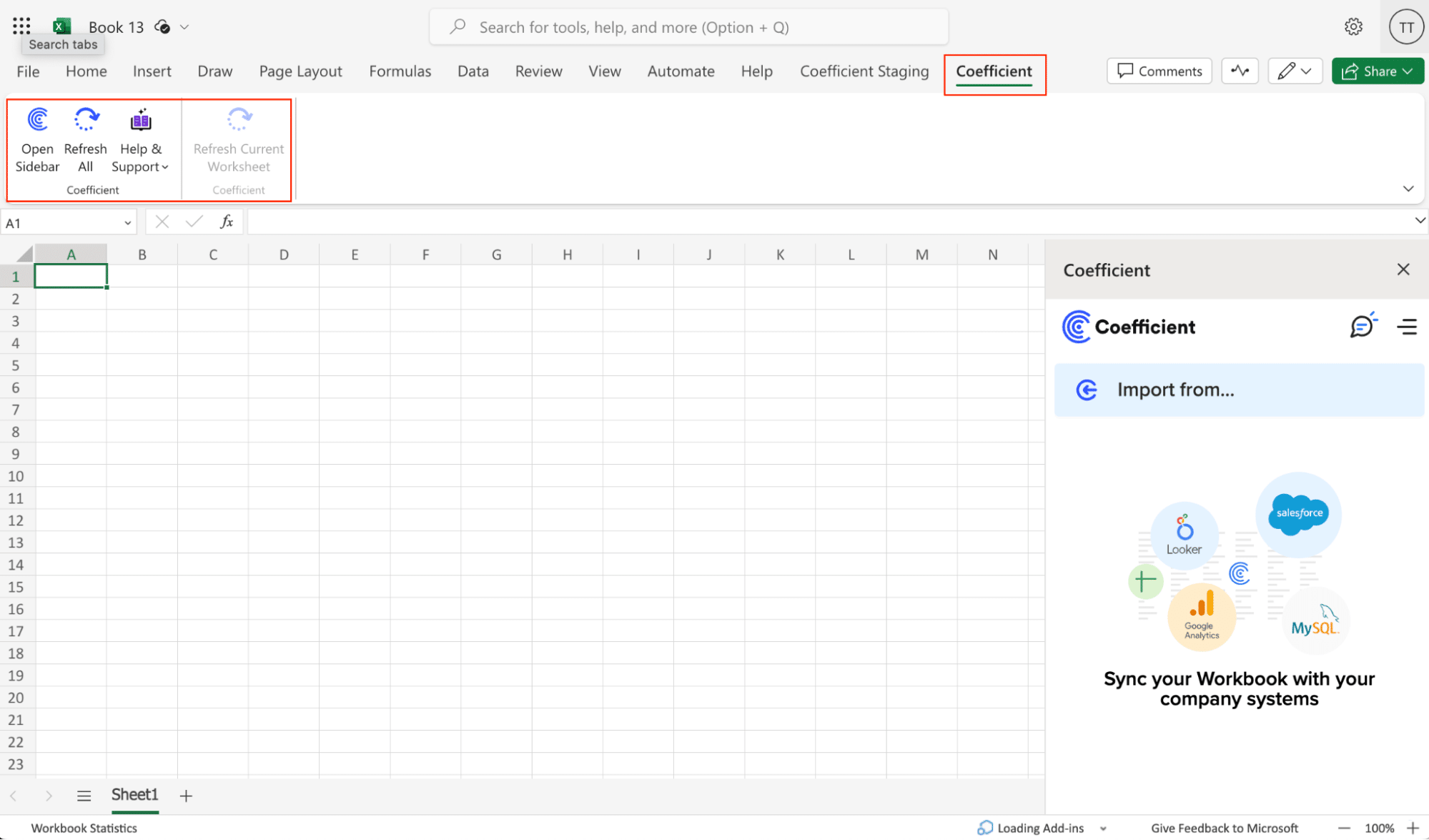
Step 1: Add Shiprocket as a Data Source
Open Coefficient in Excel
Launch the Coefficient add-in from the Excel ribbon. Click “Import from…”
Select Shiprocket as the data source
Click “Add a Data Source” and choose “Shiprocket” from the list of available integrations.

Connect your Shiprocket account
Enter your Shiprocket API credentials to authenticate the connection.
account settings.
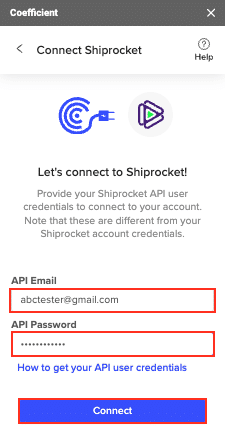
Step 2: Choose the Data to Import
Select a Shiprocket object
After connecting, return to Shiprocket and click “Import from…” > “Shiprocket” > “Start from Scratch.”
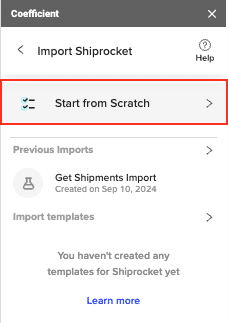
Choose the specific data object you want to import, such as “Get Shipments.”
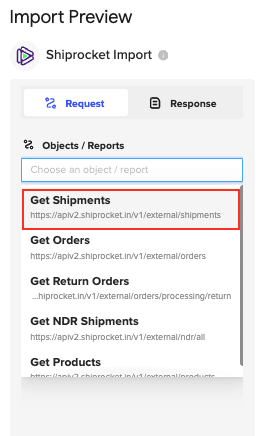
Preview and select fields
Review the available data fields for your chosen object. Select the specific fields you want to include in your Excel import.

Stop exporting data manually. Sync data from your business systems into Google Sheets or Excel with Coefficient and set it on a refresh schedule.


Refine your import
Apply filters, sort options, or limits to customize your data import. Rearrange columns to match your preferred spreadsheet layout.
Step 3: Import Shiprocket Data into Excel
Confirm and import data
After configuring your import settings, click “Import” to pull the Shiprocket data into your Excel spreadsheet.
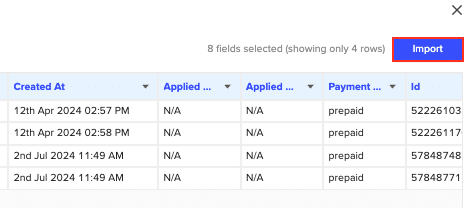
Set up auto-refresh
Configure an auto-refresh schedule in Coefficient to keep your Shiprocket data current. Choose an update frequency (hourly, daily, or weekly) and specify a refresh time.
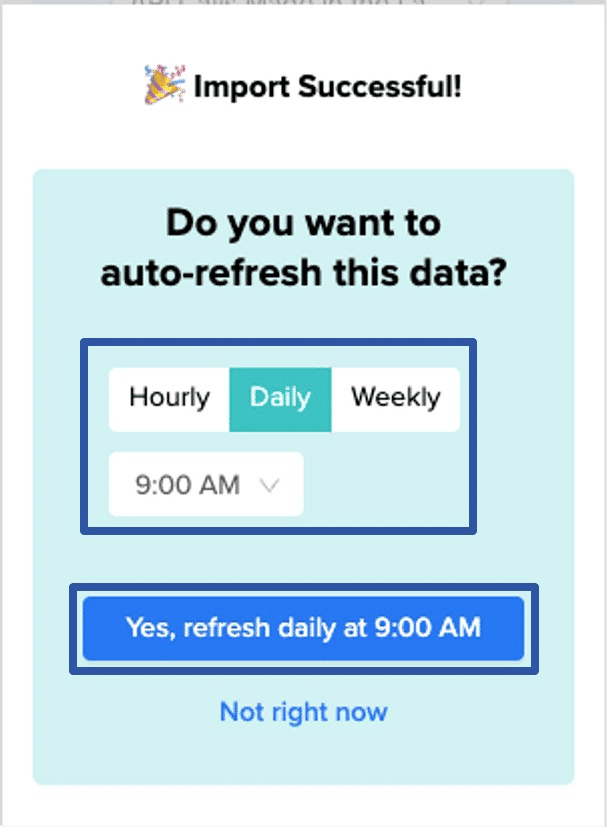
Video Tutorial
Prefer a visual guide? Watch the video tutorial below!
Use Cases for Managing Shiprocket Data in Excel
- Track shipment performance: Import shipment data to analyze delivery times, success rates, and carrier performance. Create charts and pivot tables to visualize trends and identify areas for improvement.
- Monitor sales and order trends: Pull in order data to track sales volumes across different channels, spot seasonal patterns, and forecast future demand.
- Optimize inventory management: Import product and inventory data to track stock levels, identify fast-moving items, and prevent stockouts or overstocking.
- Analyze return orders: Review return order data to understand common reasons for returns, calculate return rates by product or category, and address recurring issues.
- Reconcile financial data: Import statement details and order information to reconcile financial records, ensuring accuracy in your accounting and reporting.
Streamline Your Shiprocket Workflow with Coefficient
Connecting Shiprocket to Excel using Coefficient opens up a world of possibilities for analyzing and optimizing your shipping operations. With real-time data at your fingertips, you can make informed decisions, improve efficiency, and enhance customer satisfaction. Ready to transform your Shiprocket data management? Get started with Coefficient today and take your Excel analysis to the next level.

