Looking for ClickUp alternatives? You’re in the right place.
In a world where teamwork often spans continents and tasks pile up faster than ever, picking the right project management to facilitate collaboration is mission-critical.
While ClickUp has emerged as a popular choice, it’s not without its limitations. This guide dives into the top ClickUp alternatives tailor-made for teams of all sizes.
Why Consider ClickUp Alternatives
While ClickUp offers extensive functionalities, certain aspects of the platform may not align with every team’s requirements.
Here are some common concerns that lead users to seek alternatives:
- Achieving Ease of Use: For some, ClickUp’s extensive feature set introduces a steep learning curve, detracting from its utility.
- Enhancing Automation Speed: Essential workflow automations in ClickUp occasionally face delays, potentially hampering efficiency.
- Optimizing Performance: Large teams or projects may encounter performance challenges with ClickUp, affecting real-time collaboration and progress tracking.
- Simplifying for Smaller Teams: Teams with straightforward project management needs might find ClickUp’s complexity more than what’s necessary.
Top ClickUp Alternatives for 2024
Coefficient + Google Sheets/Excel
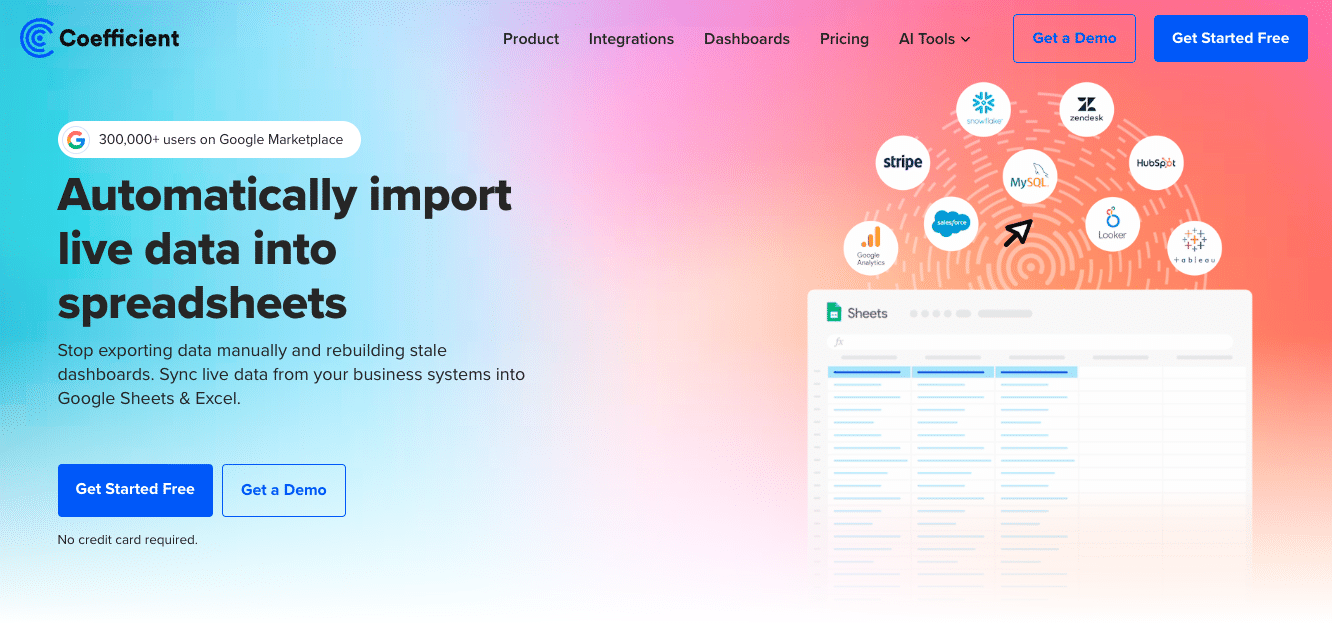
Businesses run on spreadsheets.
Coefficient makes them better by connecting them to all your live business data, automatically. Not only does this empower users of all skill levels to work faster, it helps teams work better together.
Coefficient’s automated alerts sent directly to email or Slack, ensuring team members stay informed and aligned with the latest updates.
Pros:
- Simplifies workflows with no-code data syncing into Microsoft Excel and Google Sheets.
- Offers instant reporting with diverse dashboard templates.
- Enhances collaboration with easy report sharing and real-time alerting.
Cons:
- The only downside to Coefficient is that any scheduled automations are not free forever. However, its pricing plans are affordable, and its benefits far outweigh its costs.
Confluence
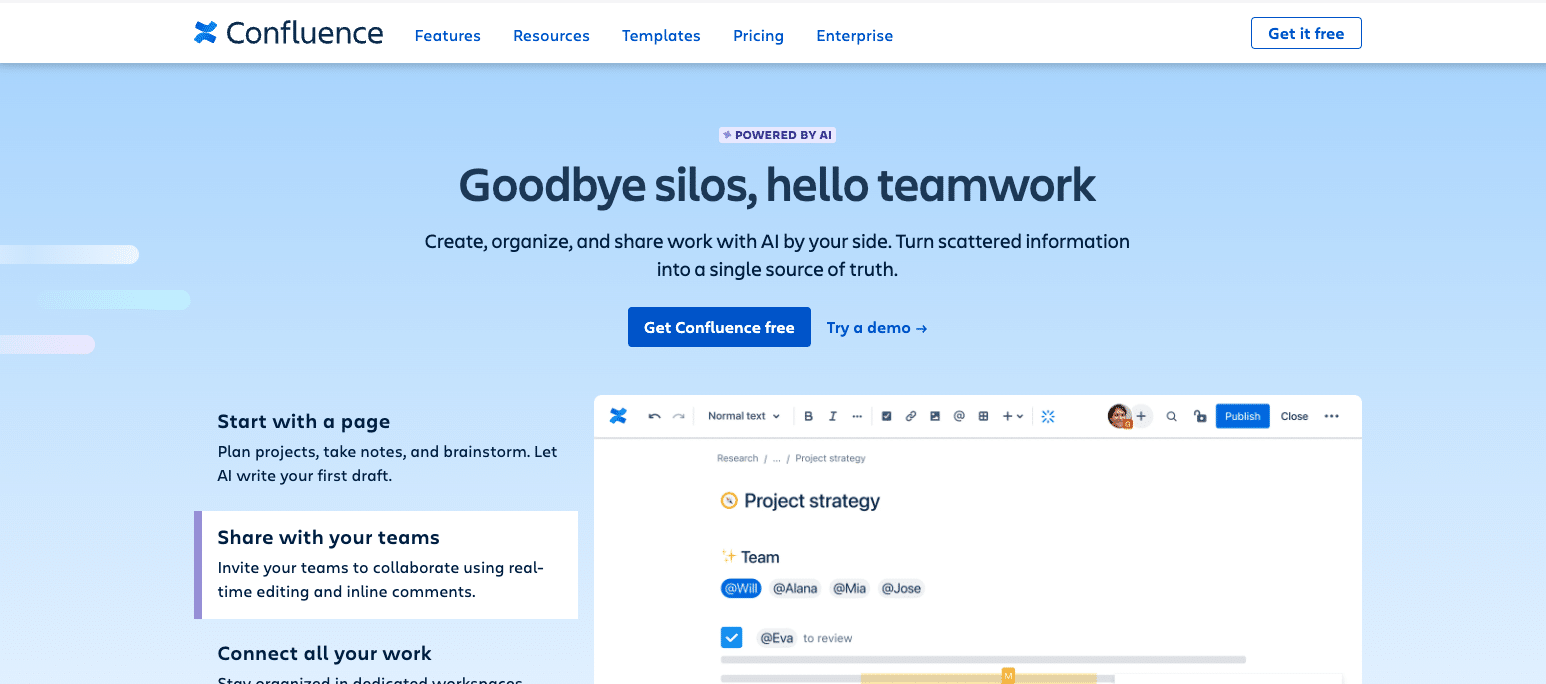
Confluence serves as a central hub for team collaboration, allowing members to create, share, and manage content effectively. It’s ideal for organizations that require a structured repository for their documentation.
Pros:
- Integrates well with other Atlassian products for a unified workflow.
- Offers comprehensive tools for content creation and management.
- Encourages teamwork with interactive comment threads and notifications.
Cons:
- New users might find the interface non-intuitive and hard to navigate.
- Lacks comprehensive project management features like task assignments and progress tracking.
- The pricing model can become expensive as teams grow and require more advanced features.
Teamwork
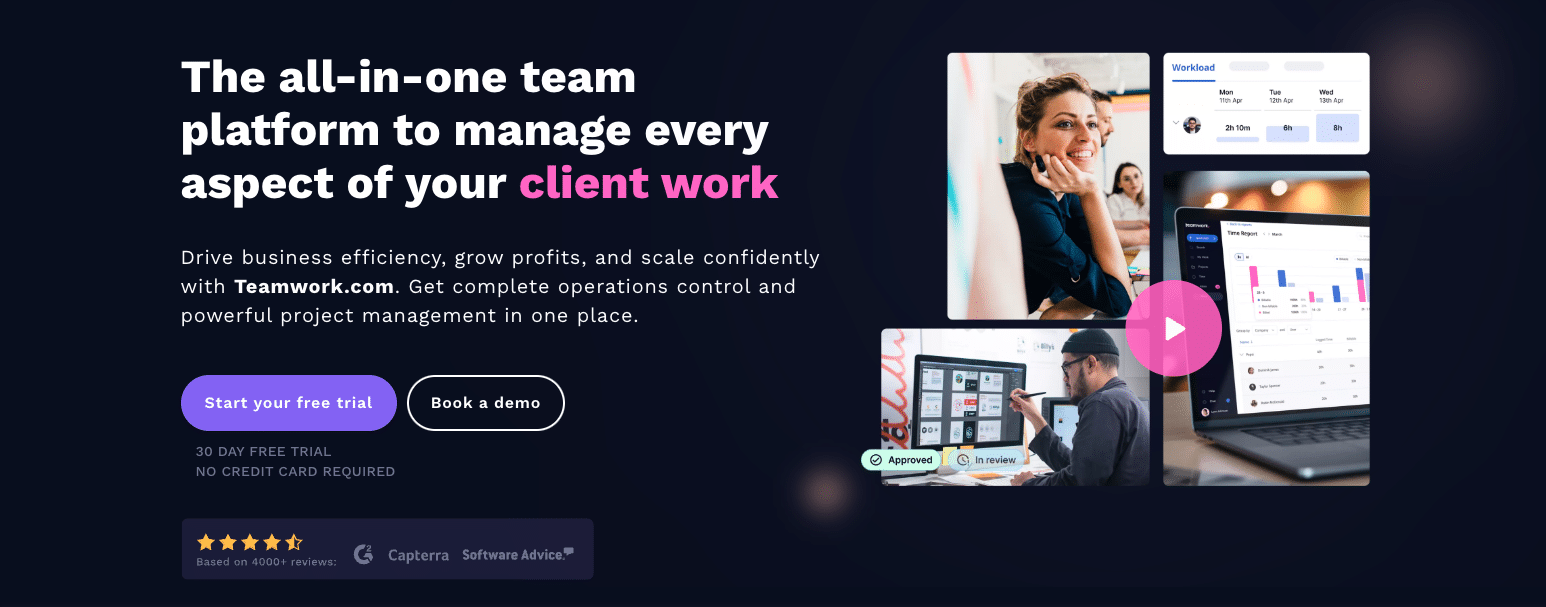
Teamwork is designed to cater to a wide array of project management needs, from small projects to large-scale operations. It’s ideal for teams that require flexibility and customization.
Pros:
- Supports end-to-end project management from planning to billing.
- Facilitates effective communication with built-in chat and file sharing.
- Adapts to various workflows with customizable options and third-party integrations.
Cons:
- Features can be overwhelming, leading to a steep learning curve.
- Some third-party integrations require technical knowledge to set up and use.
Asana
Asana strikes a balance between simplicity and functionality, making it a versatile tool for teams looking to streamline their project management and communication.

Stop exporting data manually. Sync data from your business systems into Google Sheets or Excel with Coefficient and set it on a refresh schedule.

Pros:
- User-friendly design simplifies project oversight.
- Adaptable to various methodologies (Agile, Scrum, Kanban).
Cons:
- The free version is quite limited in features, pushing teams towards paid plans.
- Managing tasks and subtasks can get complicated as projects grow.
- Advanced reporting features are available only in higher-tier plans.
Trello
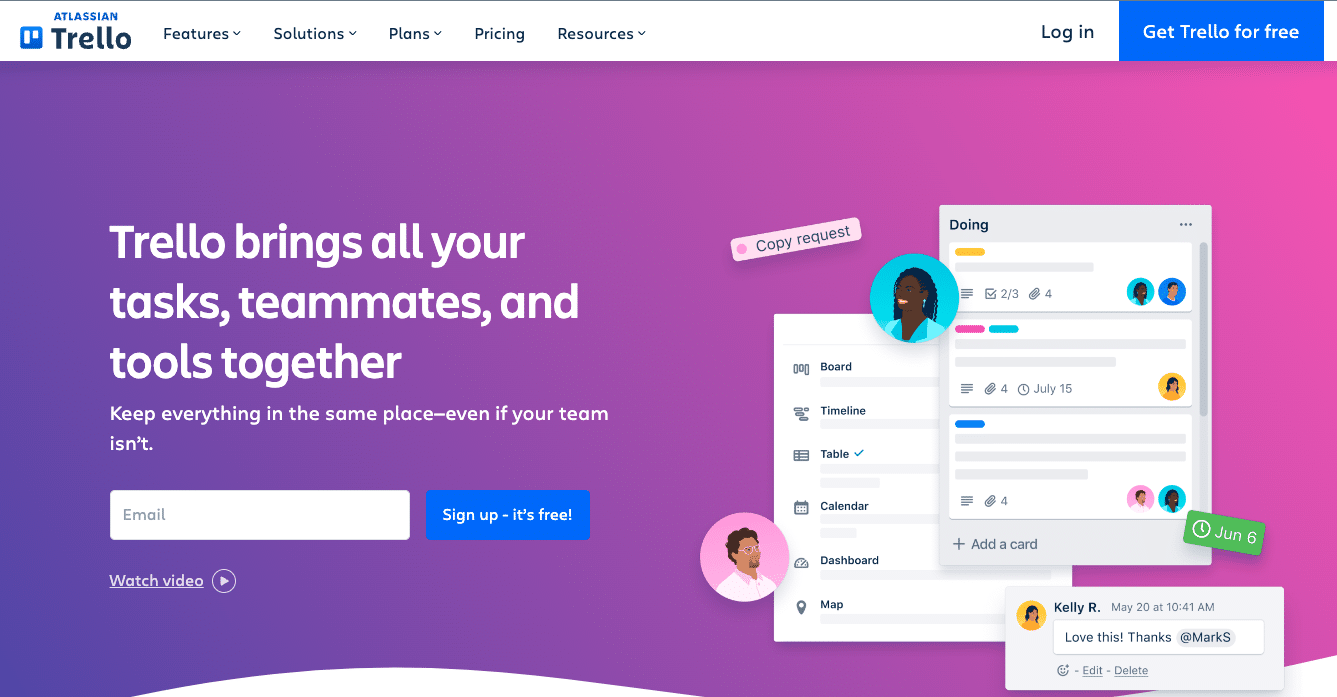
Trello offers a visually intuitive platform for managing projects using boards, lists, and cards. It’s particularly suited for teams that prefer simplicity and visual organization in their project management tool.
Pros:
- Its intuitive interface makes managing projects straightforward and visually appealing.
- Easily customizable to fit a variety of project needs and workflows.
- Offers functional enhancements with power-ups and third-party app integrations.
Cons:
- Basic features may not suffice for more complex project management needs.
- Trello boards can become cluttered and less efficient as projects and teams grow.
- Lacks advanced features for managing dependencies between tasks.
Smartsheet
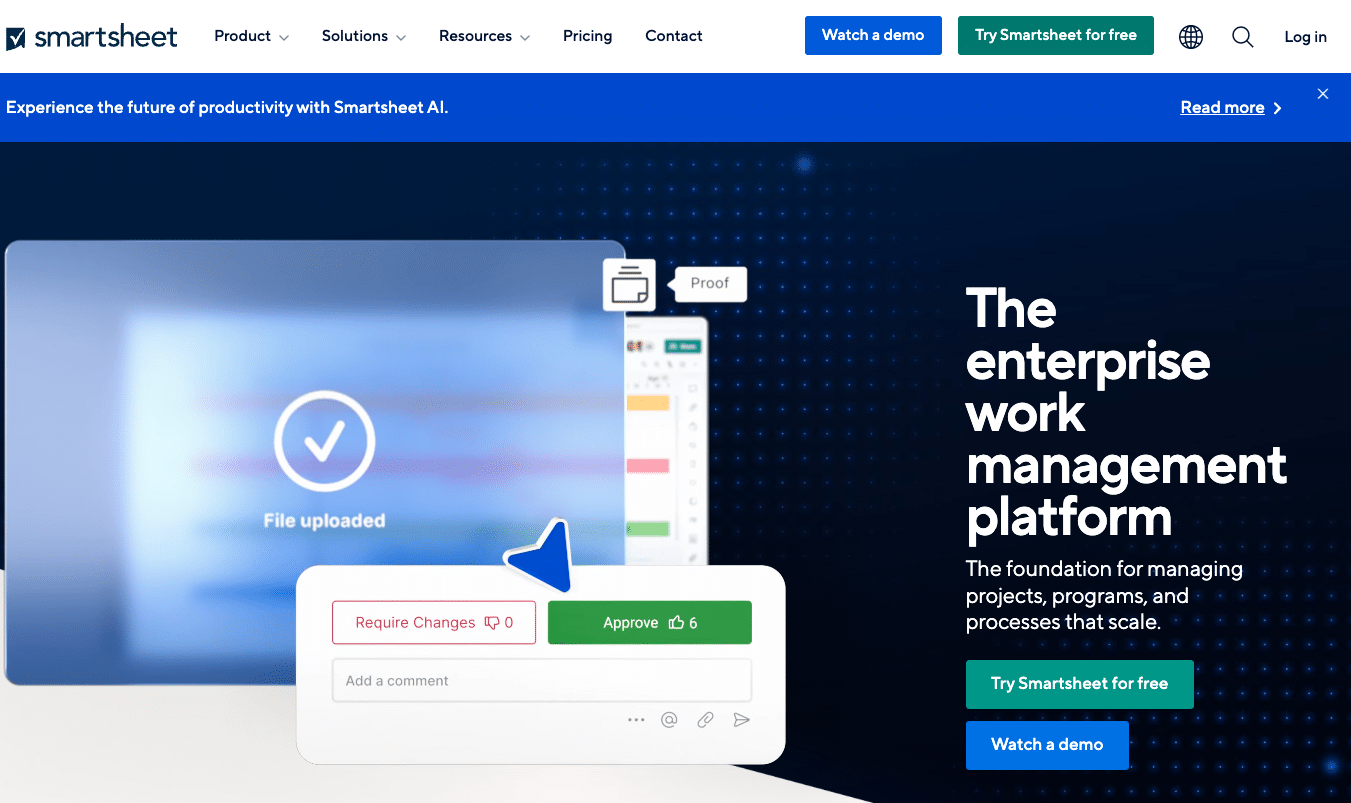
Smartsheet effectively bridges the gap between traditional spreadsheet applications and robust project management solutions. It’s particularly appealing to teams comfortable with spreadsheet interfaces but in need of more sophisticated project management features.
Pros:
- Provides an easy transition for Excel users with a familiar grid interface.
- Features powerful automation capabilities and extensive integration options.
- Suitable for a wide range of project sizes, from simple to complex.
Cons:
- The wide array of features can be daunting for new users.
- Large sheets with complex formulas and integrations can experience slowdowns.
- The pricing structure may be expensive for small businesses or large teams needing advanced features.
The Best ClickUp Alternative? Coefficient.
Choosing the right ClickUp alternative depends on your team’s specific needs, whether it’s enhanced collaboration, flexible project management, or a more intuitive user interface.
For those specifically looking for a solution that integrates seamlessly with Google Sheets and Excel, offering features like automatic data import and live data analysis, Coefficient could be the ideal choice. Ready to enhance your data analysis and reporting capabilities? Embark on your journey with Coefficient for seamless data integration and advanced reporting solutions. Start here.

