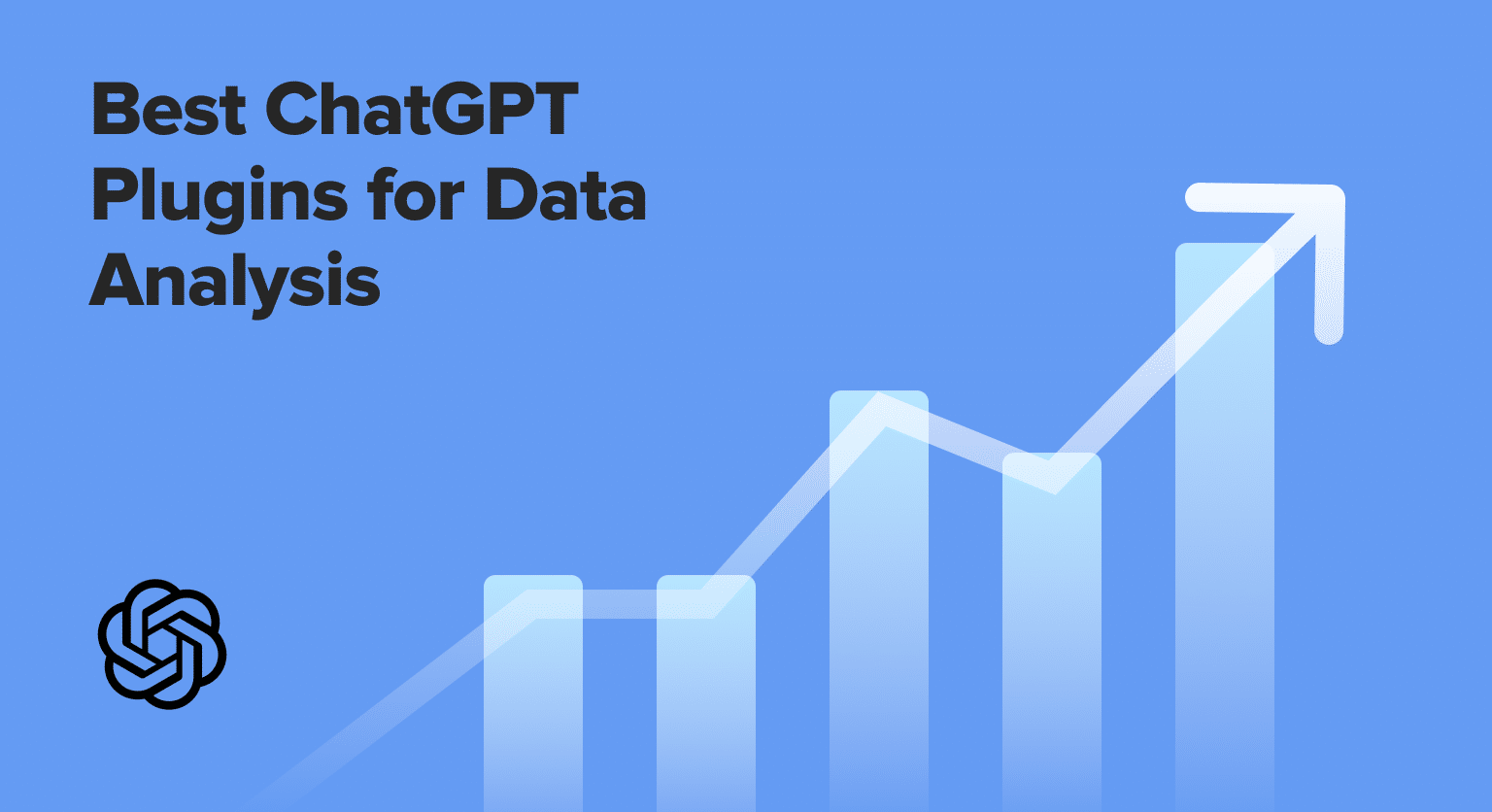In this blog, we explore how ChatGPT plugins, an extension of the revolutionary AI ChatGPT, serve as powerful tools in enhancing data analysis capabilities.
By leveraging these plugins, users can transform ChatGPT into an even more potent ally in their data analysis endeavors.
Let’s dive in!
What are ChatGPT Plugins?
ChatGPT plugins are extensions that enhance the core capabilities of ChatGPT, allowing it to integrate with external data sources, services, and perform tasks beyond its base functionalities.
These plugins enable ChatGPT to access real-time data, perform advanced computations, and connect with various APIs, thus significantly extending its applicability in various domains, including data analysis.
Note: As of a recent announcement by OpenAI, the ChatGPT plugins beta is being wound down. Users will be able to continue existing plugin conversations until April 9, 2024, but new conversations with plugins are no longer being created as of March 19, 2024.
This transition reflects the evolution of GPT technologies and the shift towards a more integrated GPT ecosystem. For more details, refer to OpenAI’s official announcement.
Limitations of Using ChatGPT Plugins
ChatGPT plugins significantly enhance the AI’s capabilities, yet it’s essential to be aware of their limitations and considerations:
- Account restrictions: The main limitation of ChatGPT plugins is that they are only available to GPT Plus users.
- Knowledge Cut-off Date: The core model, GPT-4, has information up until April 2023. This limitation affects the currency of data and insights provided by ChatGPT, even with plugins.
- Data Privacy & Security:
- Data Handling: Ensure plugins align with your data privacy and security standards.
- Third-Party Reliability: Consider the source and reliability of each plugin to safeguard against potential security risks.
- Dependency on External APIs:
- Latency: Integrations may introduce delays in ChatGPT’s responses.
- Reliability: The potential for increased points of failure can affect the overall system’s robustness.
Despite these considerations, plugins remain a transformative addition to ChatGPT, offering tailored solutions for diverse needs.
How to Access ChatGPT Plugins
Note: With the transition from ChatGPT plugins to GPTs, the following tutorial has been updated to guide users on how to access GPTs within the new ecosystem.
Accessing GPTs involves a few straightforward steps, designed to personalize the AI experience:
Step 1: Enable Plugins.
Log into your ChatGPT account.
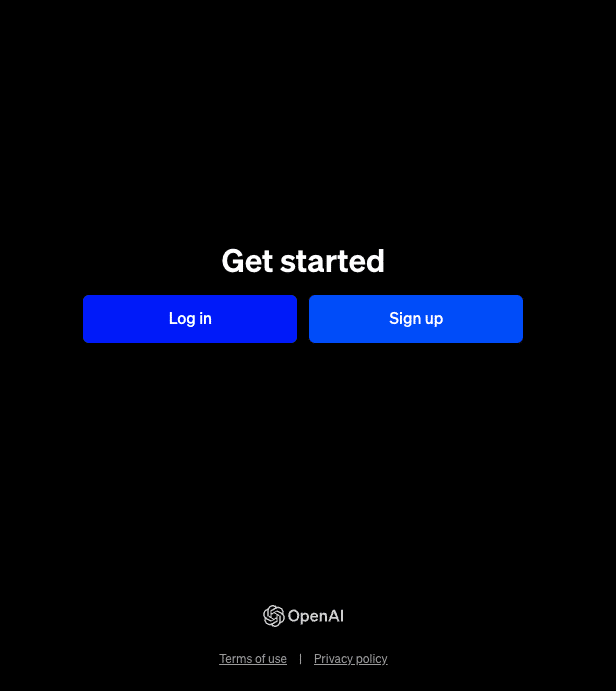
Click on your name in the left-hand panel.
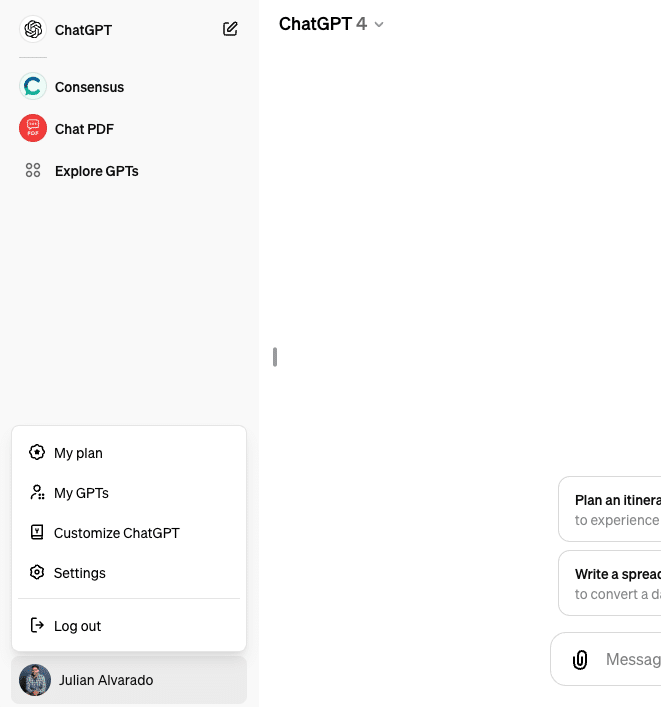
Select ‘Settings’ > ‘Beta features’ and toggle on ‘Plugins.’
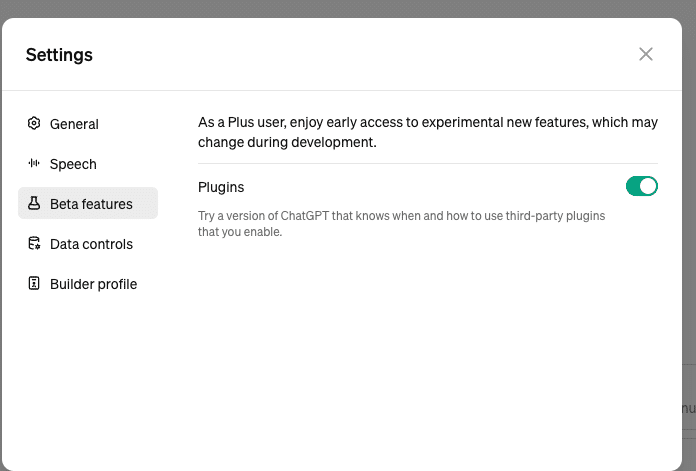
Find and enable the plugin functionality.
Step 2: Browse & Install.
Click ‘Explore GPTs’ in the main menu to open the ChatGPT store.
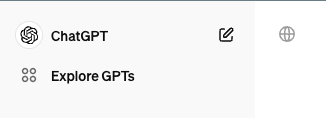
Explore the range of available plugins, considering features, compatibility, and reviews.

Select your GPT and click ‘Start Chat’ to get started!
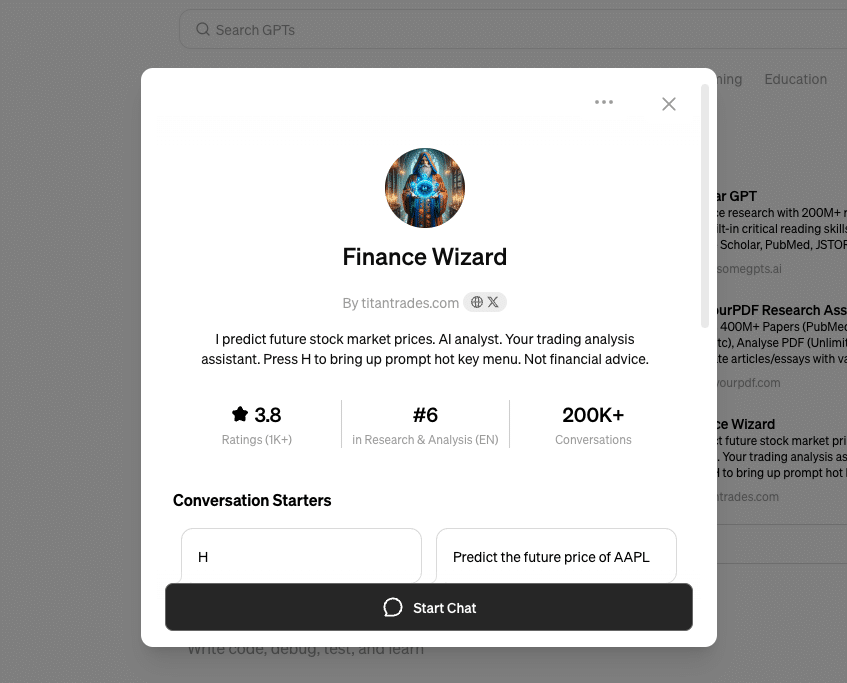
Top ChatGPT Plugins for Data Analysis
Wolfram

The Wolfram plugin integrates ChatGPT with Wolfram Alpha’s vast computational capabilities, enabling complex data analysis, mathematical computations, and algorithmic generation.
This plugin is invaluable for researchers, engineers, and anyone in need of advanced mathematical modeling or data interpretation.

Supercharge your spreadsheets with GPT-powered AI tools for building formulas, charts, pivots, SQL and more. Simple prompts for automatic generation.

Zapier

Zapier acts as a bridge between ChatGPT and over 3,000 web services, automating workflows and data transfer across various applications.
This integration can streamline data analysis processes, trigger data fetches, or update databases and spreadsheets based on ChatGPT interactions, significantly enhancing productivity and efficiency.
Advanced Data Analysis / Code Interpreter:
Update on Feature Naming and Access
- Renaming: The feature previously known as the “Code Interpreter” plugin has been renamed to “Advanced Data Analysis.” This change reflects a broader scope and enhanced capabilities in data processing and visualization.
- Accessibility for Plus Subscribers: If you’re a ChatGPT Plus subscriber, accessing Advanced Data Analysis has become more straightforward. Its now available by default in your standard chat window, eliminating the need for manual activation through Beta settings.
This plugin extends ChatGPT’s capabilities into programming and data science, allowing users to run Python code, perform data analysis, and even visualize data directly within ChatGPT.
It’s an essential tool for data scientists and analysts looking to combine the power of ChatGPT’s language understanding with executable code.
GAnalysisAI
GAnalysisAI offers specialized data analysis capabilities, leveraging AI to provide insights, trend analysis, and predictive modeling. This plugin is particularly useful for market researchers, financial analysts, and anyone looking to extract actionable insights from complex datasets.
Noteable
Noteable integrates ChatGPT into a computational notebook environment, facilitating the execution of code, visualization of data, and collaborative analysis. It’s an ideal solution for educational purposes, collaborative research projects, and exploratory data analysis, providing a versatile platform for data manipulation and insight discovery.
Using ChatGPT in Google Sheets for Data Analysis
The integration of ChatGPT with Google Sheets opens up new possibilities for automating data analysis tasks, creating custom functions, and enhancing the overall data analysis workflow within the familiar spreadsheet environment.
But to get the most out of ChatGPT in your spreadsheet, you need Coefficient.
Coefficient supercharges Google Sheets by directly connecting to live data from your business systems like Salesforce or Shopify, and marrying this data with the intelligent analysis capabilities of ChatGPT. No more manual data entry or stale data insights, just up-to-date, actionable information at your fingertips.
Key Benefits of Coefficient AI for Enhanced Data Analysis:
- Seamless Data Integration: Instantly pull live data into Google Sheets with simple text instructions.
- Direct ChatGPT Interaction: Transform sheets into a dynamic data analysis workspace with the =GPTX() functions.
- Automatic Insights: Coefficient’s AI Copilot analyzes tables, generating insightful charts and reports with no heavy lifting required.
Conclusion
The landscape of data analysis is profoundly changing, with tools like ChatGPT plugins and integrations with Google Sheets paving the way for innovative and streamlined workflows. However, to truly maximize the potential of these technologies, integrating Coefficient AI into your data analysis toolkit is essential.
Ready to revolutionize how you work with data in Google Sheets? Get started with Coefficient AI today and unlock a world of possibilities—where data analysis is not just faster but smarter