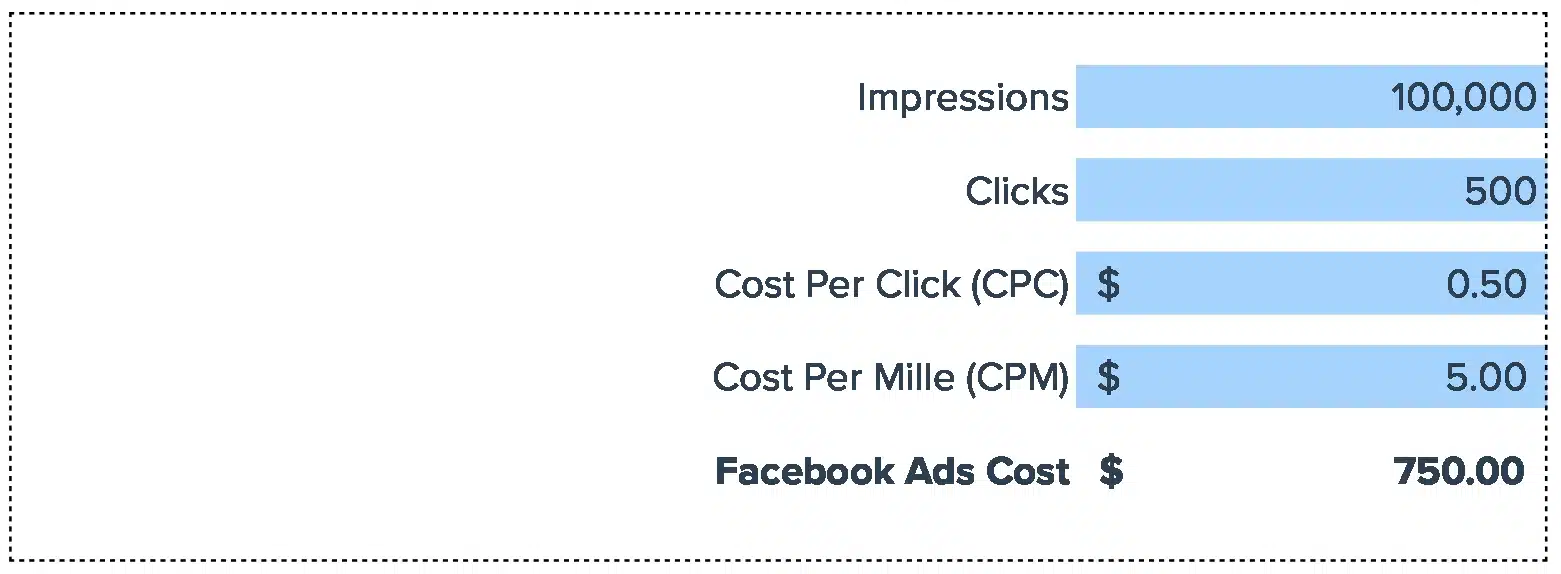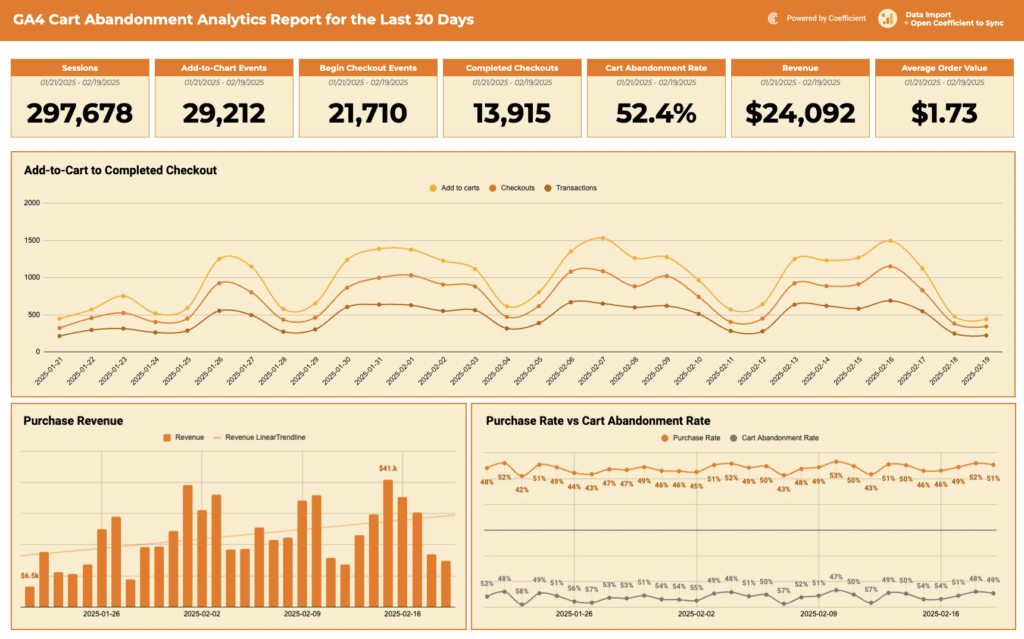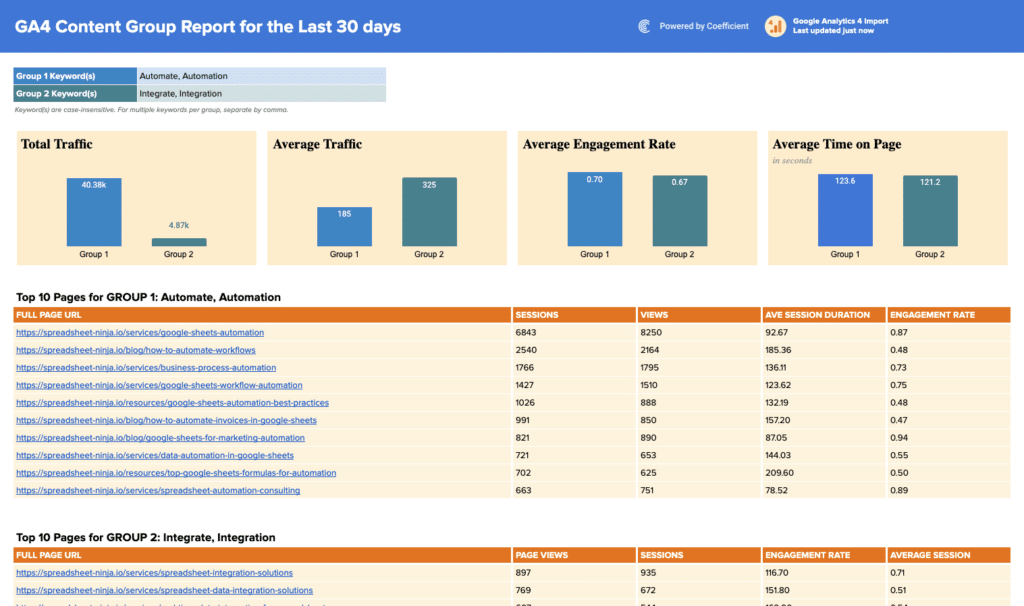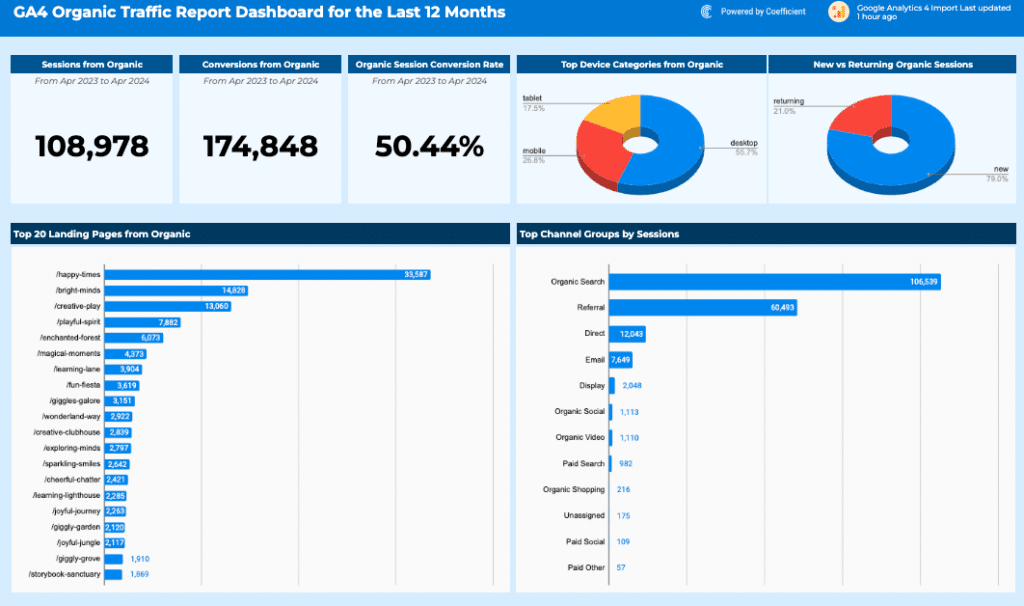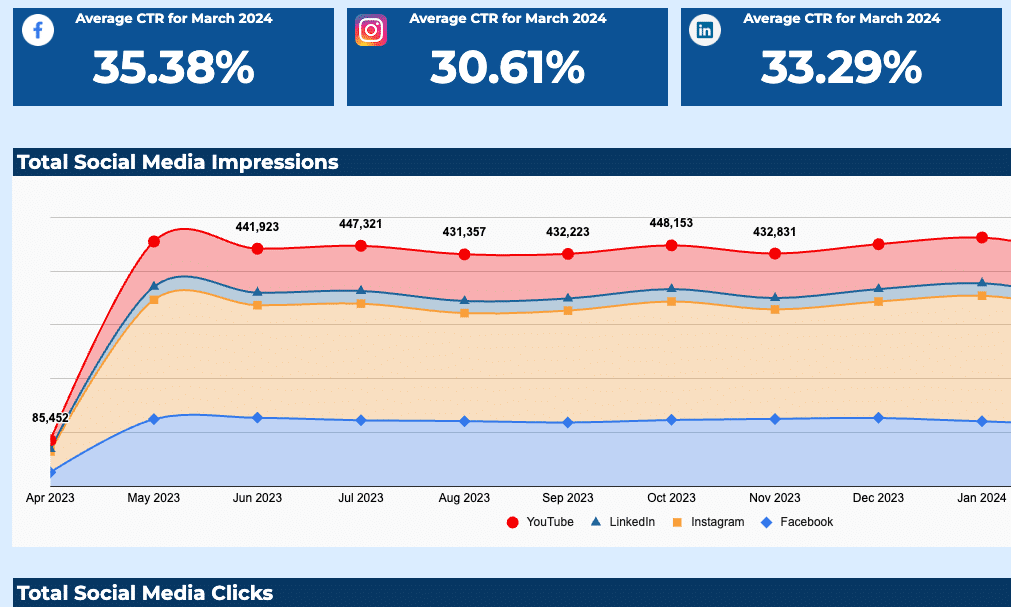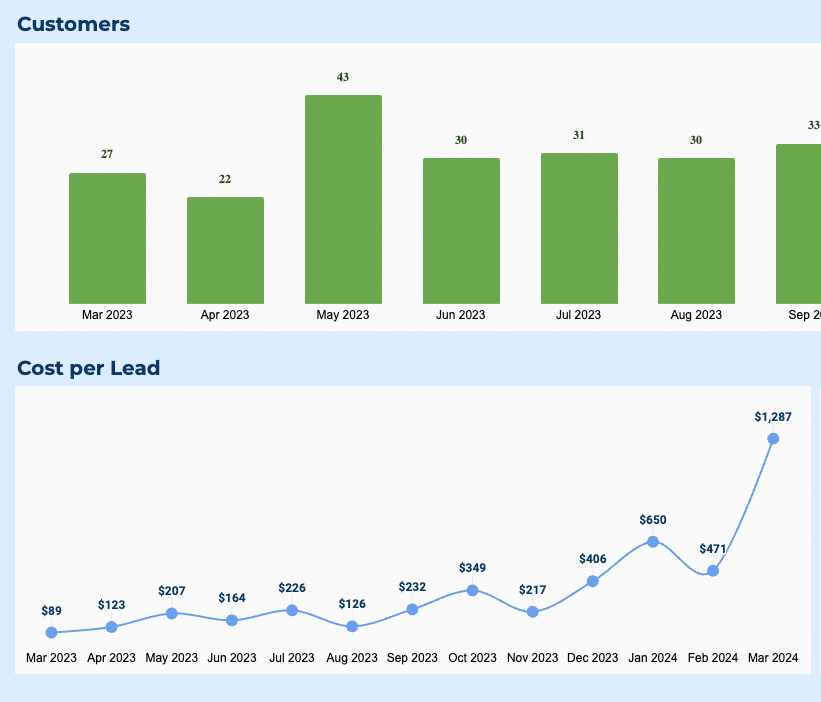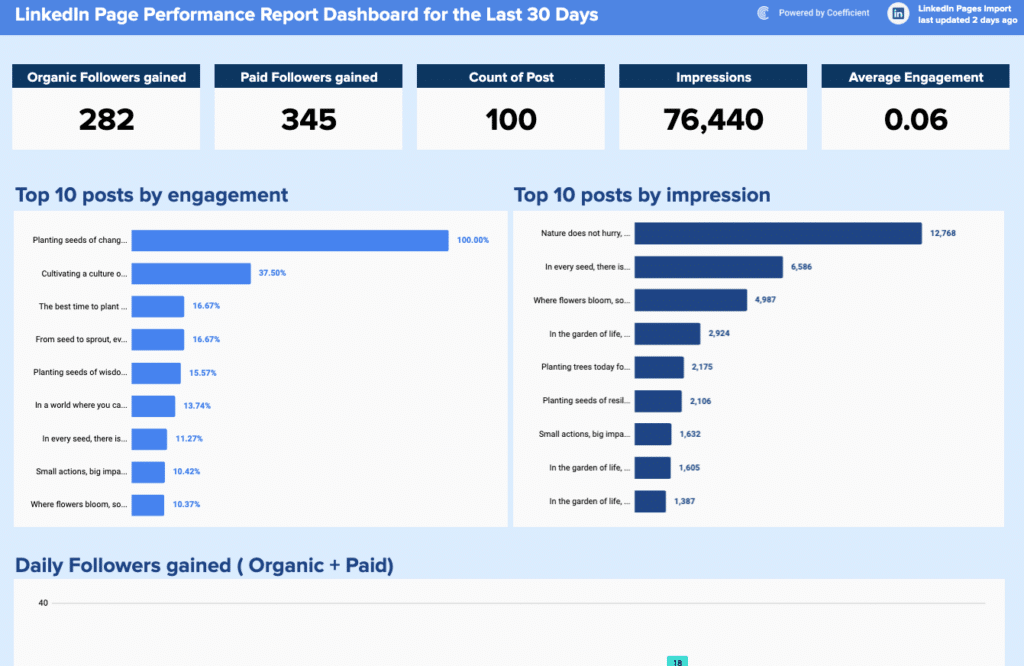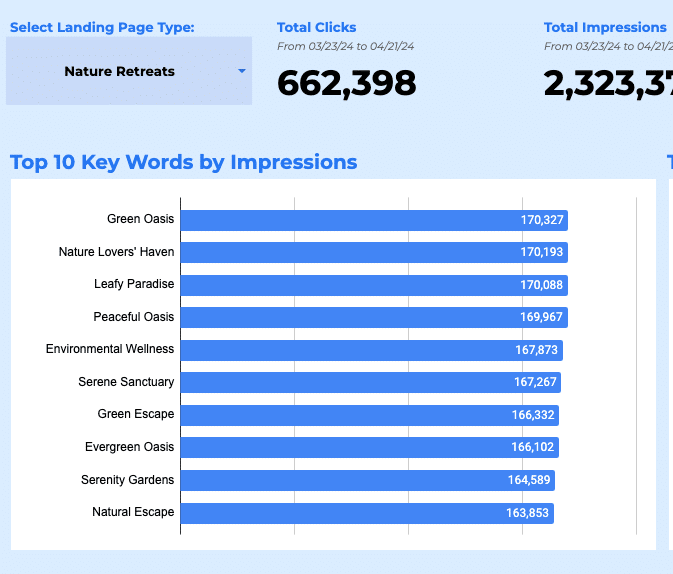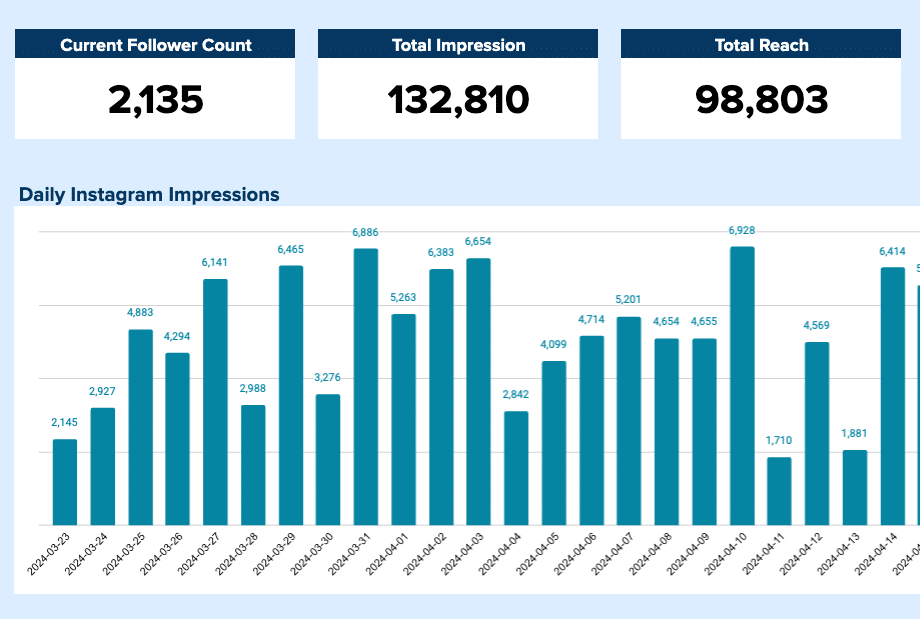CPC (Cost Per Click) = Total Spend/Clicks
CPM (Cost Per Thousand Impressions) = (Total Spend / Impressions) * 1000
CTR (Click-Through Rate) = (Clicks / Impressions) * 100%
CPA (Cost Per Action) = Total Spend / Conversions
Conversion Rate Example Calculation for Facebook Ad Metrics:
Imagine you have a Facebook ad campaign with the following data:
- Total Spend: $500
- Total Clicks: 250
- Total Impressions: 50,000
- Number of Conversions: 50
CPC = Total Spend / Clicks = $500 / 250 = $2 per click
CPM = (Total Spend / Impressions) * 1000 = ($500 / 50,000) * 1000 = $10 per 1000 impressions
CTR = (Clicks / Impressions) * 100% = (250 / 50,000) * 100% = 0.5%
CPA = Total Spend / Conversions = $500 / 50 = $10 per conversion
Understanding Key Facebook Ad Metrics
Metrics like CPC, CPM, CTR, and CPA are vital for measuring the efficiency of your Facebook ad campaign.
They play a significant role in digital marketing and social media strategies.
- CPC: The cost per click reflects the effectiveness of your ad in generating user interaction.
- CPM: A critical metric, cost per thousand impressions, gauges the extent of ad visibility.
- CTR: The click-through rate measures the ad’s ability to engage and prompt action.
- CPA: Cost Per Action is crucial for tracking conversion efficiency.
Importance of These Metrics
These metrics are key to evaluating ad spend efficiency, targeting the target audience effectively, and improving ROAS (Return on Ad Spend).
Optimizing these metrics leads to more effective Facebook advertising.
Tips to Optimize Facebook Ad Metrics
- Aim at the right target audience to improve CTR and reduce CPC.
- Test various ad types and placements to get a better CPM.
- Use retargeting strategies for a more favorable CPA.
- Regularly analyze performance to refine advertising cost and budget.
How to Calculate Facebook Ads Cost In Google Sheets
- Input Data: In separate cells, enter the total amount spent, number of impressions, and clicks.
- Apply Formulas: Utilize Google Sheets functions to calculate CPC, CPM, CTR, and CPA. For example, use “=A1/A2” for CPC, where A1 is your total ad spend and A2 is the total number of clicks.
- Result Analysis: Examine these metrics to enhance your advertising budget and strategy.
- Advanced Tips: Use conditional formatting to highlight key performance indicators, and create pivot tables for deeper analysis of your campaign’s effectiveness.
Integration: Link your Sheets with Facebook Ads Manager for real-time data updates.