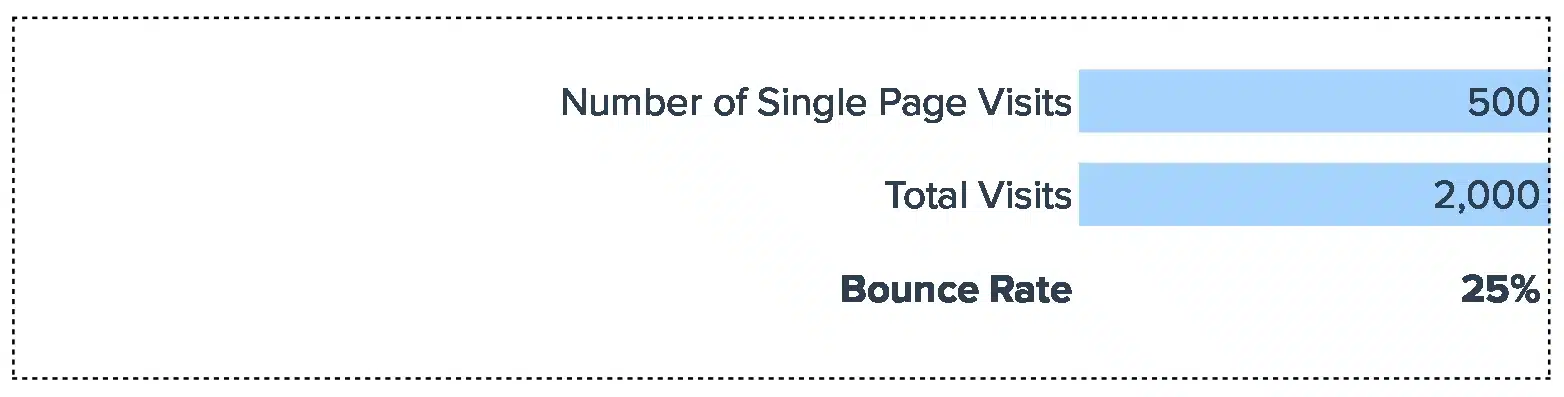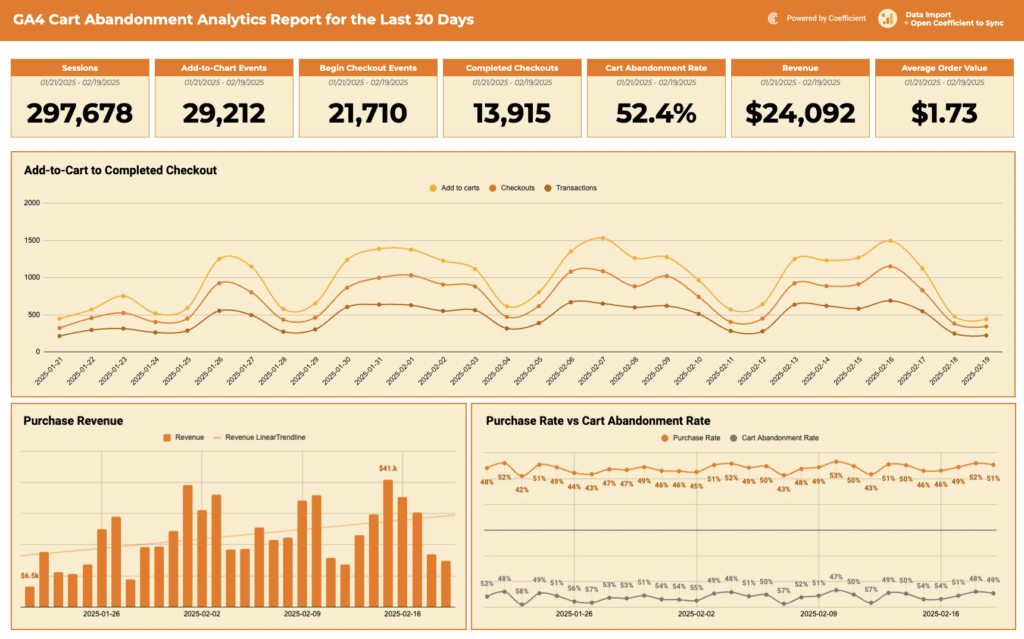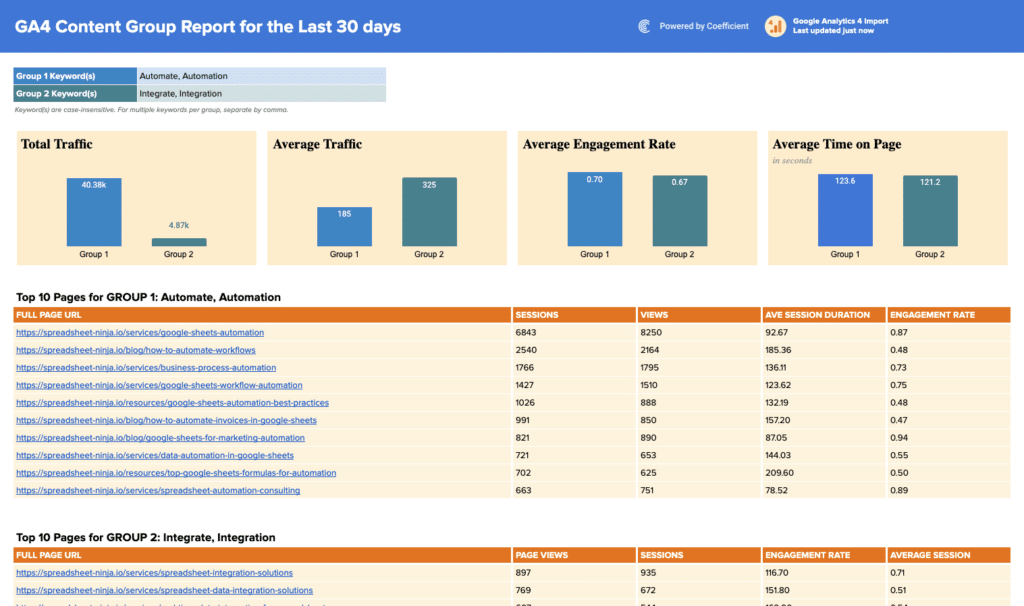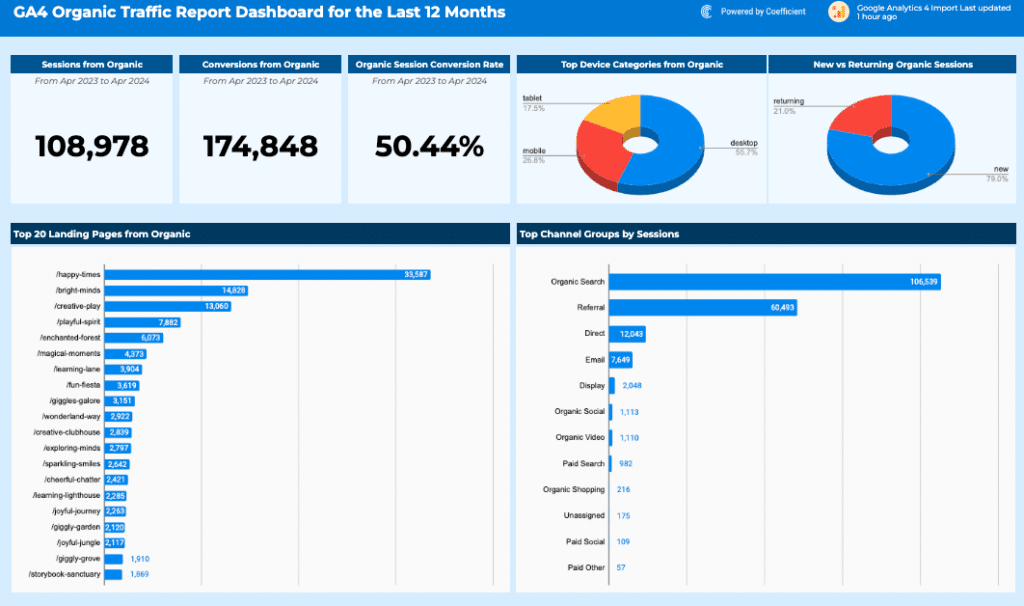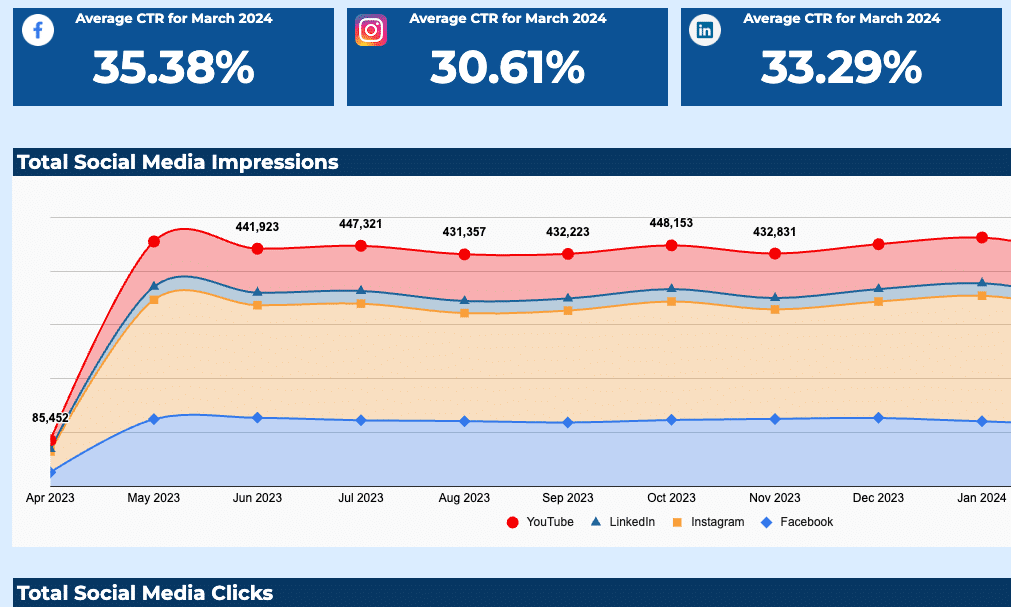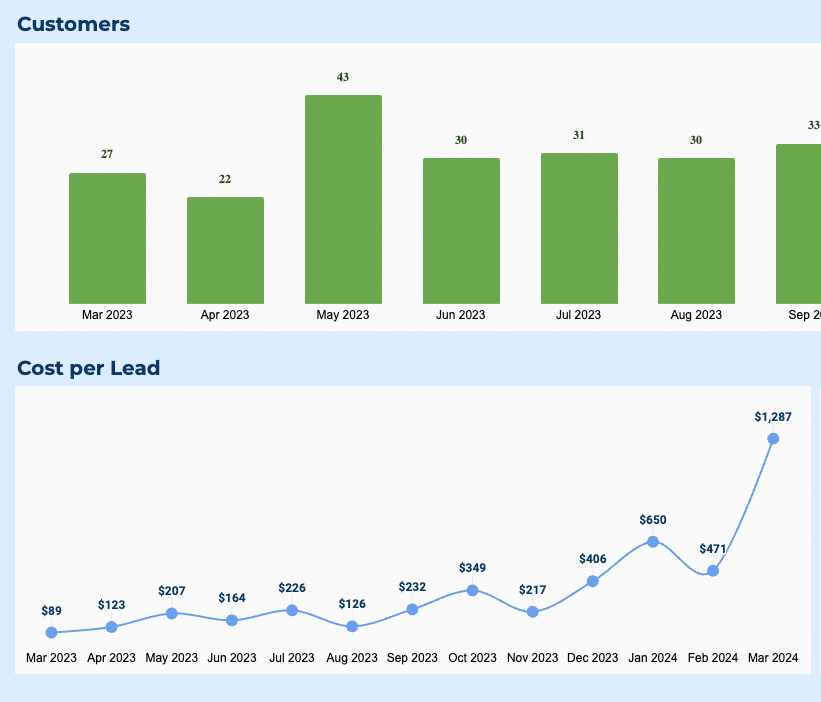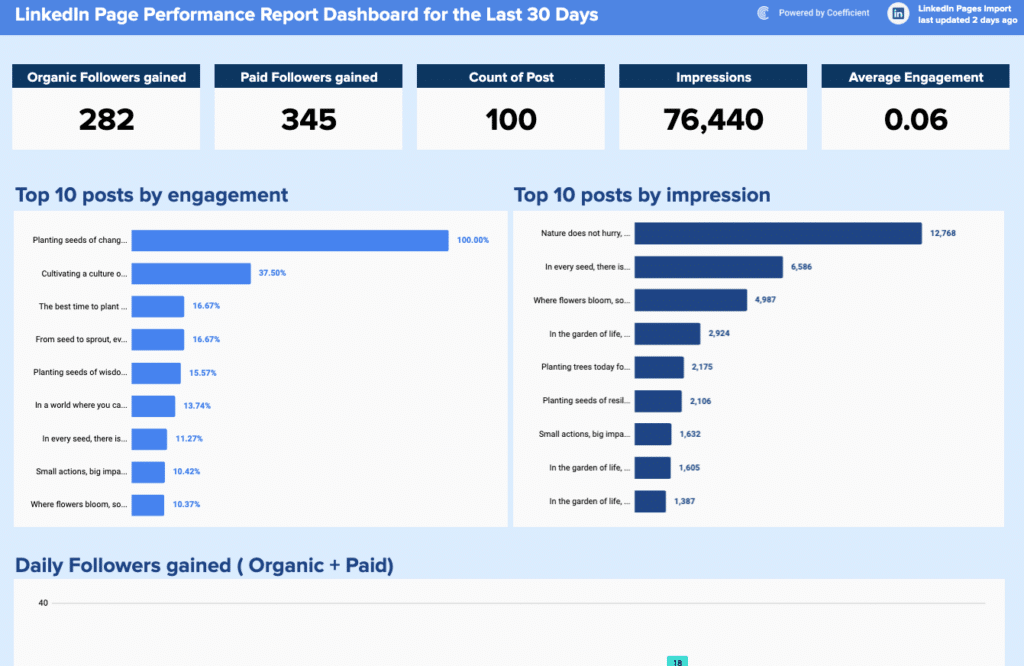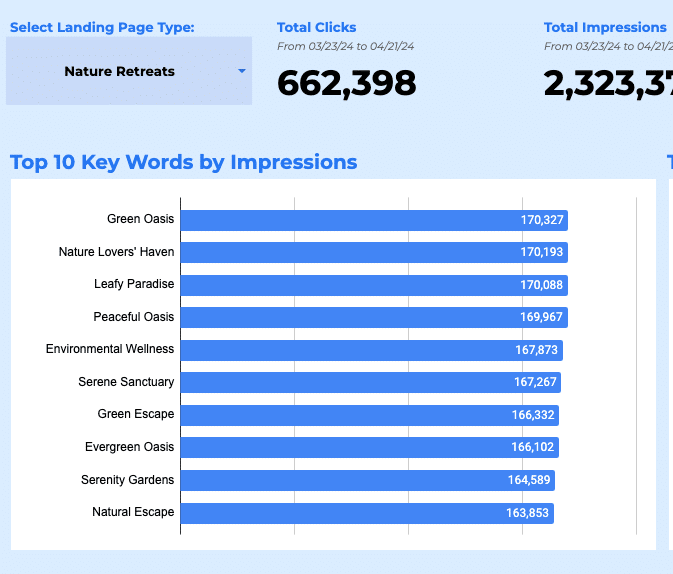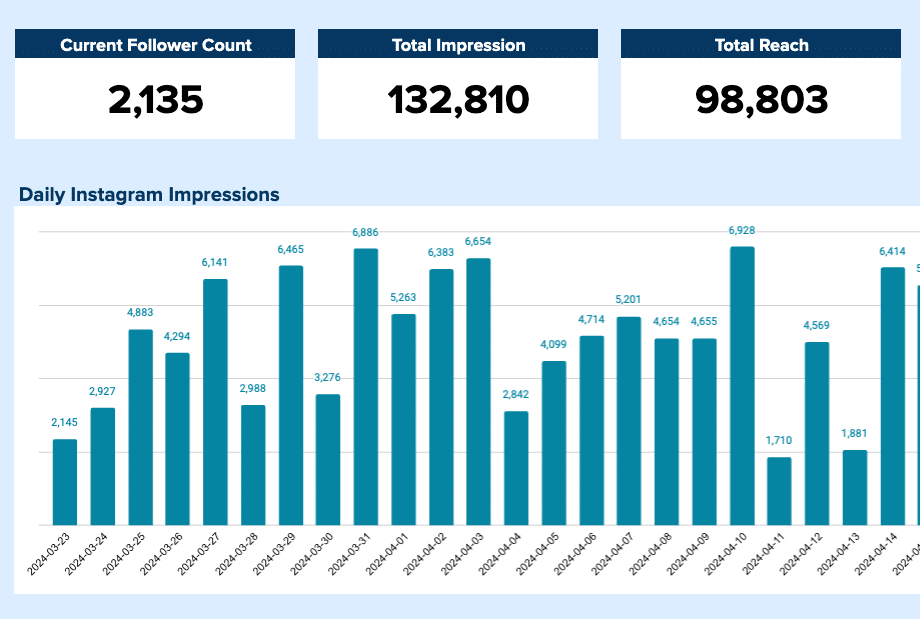Bounce Rate = (Number of Bounces / Total Sessions) × 100
Example Calculation of Bounce Rate with Google Analytics Data
Consider an ecommerce site with 400 single-page sessions out of 2,000 total sessions.
Using the formula, the site’s bounce rate is calculated as: Bounce Rate = (400 / 2,000) × 100 = 20%
Understanding Bounce Rate in Web Analytics
Bounce rate, a crucial metric in Google Analytics, measures the percentage of single-page visits where users leave your site from the landing page or a specific page without browsing to a second page.
It’s a significant indicator of user engagement and the quality of your site content.
Why Monitoring Bounce Rate is Critical
A high bounce rate often signals poor user experience or irrelevant content, especially on key pages like the home page, product pages, or landing pages.
In contrast, a low bounce rate implies good user engagement. For SEO and organic search ranking, Google considers user behavior signals like bounce rate.
Bounce Rate Optimization Strategies
- Page Load Time: Reduce load times for all pages to retain user interest.
- Optimize for Mobile Devices: As mobile usage grows, ensure your site is mobile-friendly.
- Enhance User Experience: Refine site navigation and reduce pop-ups to improve the user journey.
- Content Relevance: Tailor site content to match user needs and increase page views.
- Effective CTAs: Implement strong call to action buttons to guide users through your site.
- Internal Linking: Use internal links to encourage exploration of individual pages.
How to Calculate Bounce Rate in Google Sheets
- Gather Data: Extract the number of bounces and total sessions from Google Analytics.
- Set Up Spreadsheet: In Google Sheets, label two columns for data entry.
- Input Data: Enter data for your site’s total sessions and single-page visits.
- Apply the Formula: Use = (Column1 / Column2) * 100 to find your bounce rate.
- Interpret Results: Compare your site’s bounce rate against industry benchmarks.