Excel is a standard tool for finance and accounting professionals. However, its native capabilities often fall short for complex financial tasks. Excel add-ins fill this gap, providing specialized functions to enhance data analysis, reporting, and financial modeling.
#1 Coefficient: Comprehensive Real-time Reporting in Spreadsheets
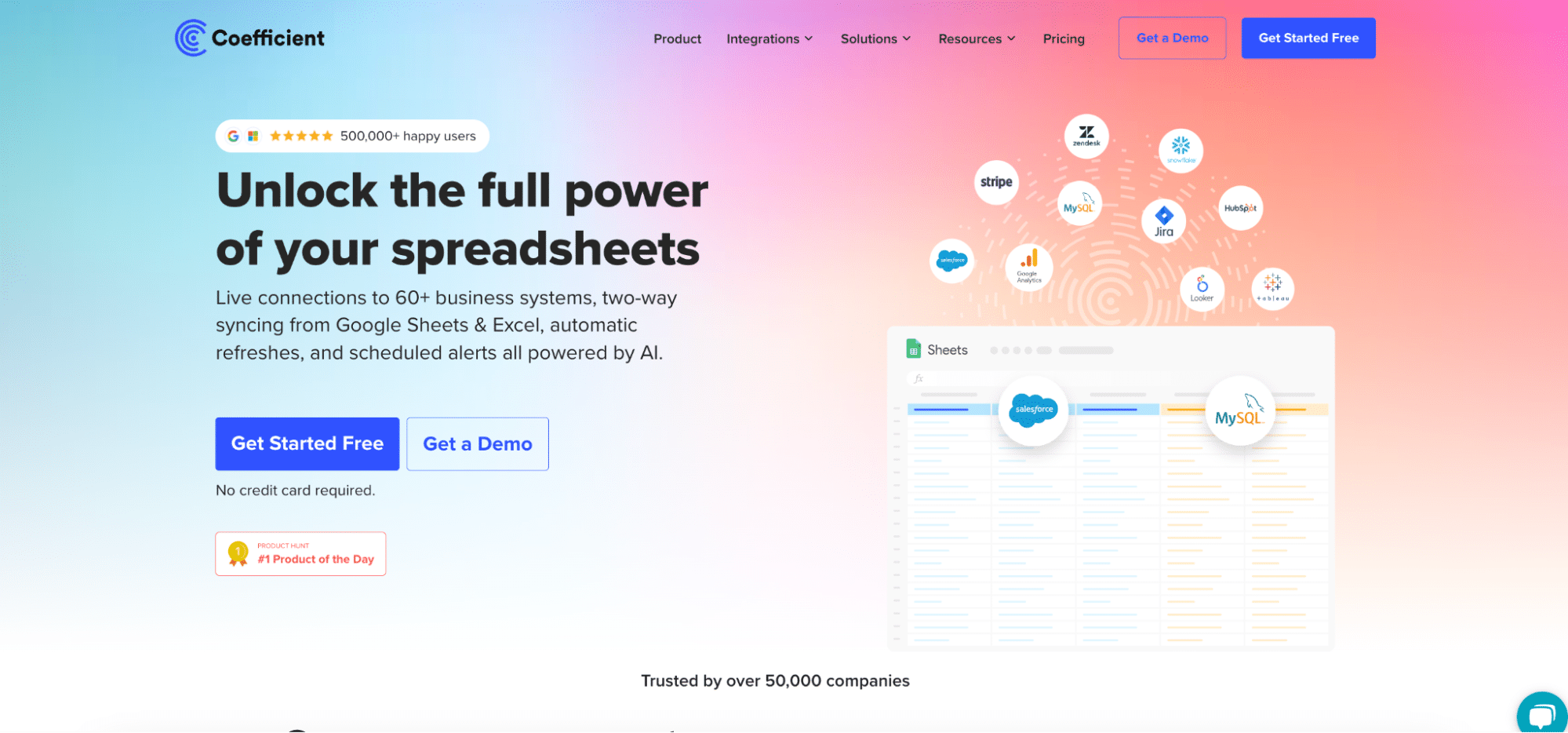
Coefficient connects live data from multiple business systems directly into Excel spreadsheets. This functionality is crucial for finance professionals who need up-to-date data for accurate reporting and analysis.
Key Features
- Direct integration with 50+ business systems including Salesforce, QuickBooks, and NetSuite
- Real-time data syncing to ensure reports always contain current information
- Automated report distribution via email or Slack
- Customizable alerts for important changes in financial data
Pros
- Eliminates manual data entry, reducing errors and saving time
- Ensures data consistency across different reports and teams
- Allows for real-time financial analysis and decision-making
Cons
- Requires initial setup and configuration
- Higher-tier plans may be costly for small businesses or individual users
Pricing (as of September 2024):
- Free Plan: Up to 3 data sources, 5,000 row imports, 50 manual refreshes/month
- Starter Plan: $49/month, 3 data sources, 500 refreshes/month
- Pro Plan: $99/user/month, 6 data sources, unlimited imports, hourly refreshes
- Enterprise Plan: Custom pricing, contact sales for details
Support Options:
- Standard Support: Email support during business hours, online resources, community forums (all plans)
- Premium Support: Faster response times, priority support via phone or chat (higher-tier plans)
- Enterprise Support: 24/7 support, dedicated technical account manager, custom SLAs (Enterprise Plan)
#2 Solver: Advanced Financial Planning and Analysis
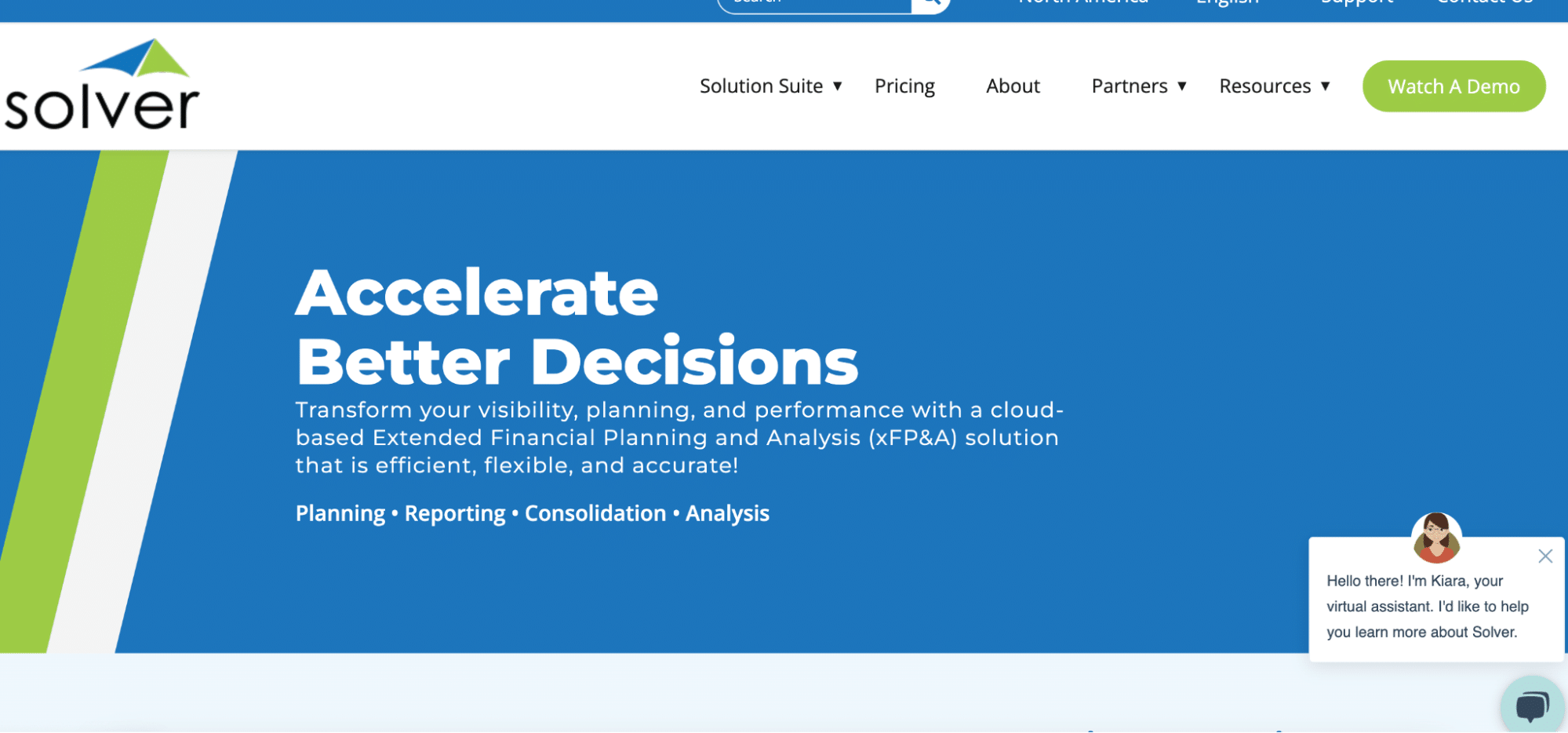
Solver specializes in budgeting, forecasting, and financial analysis. It’s particularly useful for corporate finance teams dealing with complex financial models and scenarios.
Key Features
- Advanced budgeting and forecasting tools
- Scenario analysis for financial planning
- Integration with major ERP systems
- Custom report design capabilities
Pros
- Comprehensive financial modeling tools for complex scenarios
- Seamless integration with existing ERP systems
- Robust reporting capabilities for financial presentations
Cons
- Significant learning curve due to the breadth of features
- Can be expensive, especially for smaller organizations
Pricing:
Solver uses custom pricing based on organization size and needs. Contact their sales team for a quote.
Support Options:
- Annual support contracts include:
- Software upgrades during the contract period
- Phone, email, and web support
- Up to 15 minutes of consulting assistance
- Access to protected support pages on their website
- Annual support contract prices vary based on the specific Solver product
- Maximum price around $77,000 per year
- Average annual cost around $36,000
#3 Power Query: Data Transformation for Financial Analysis
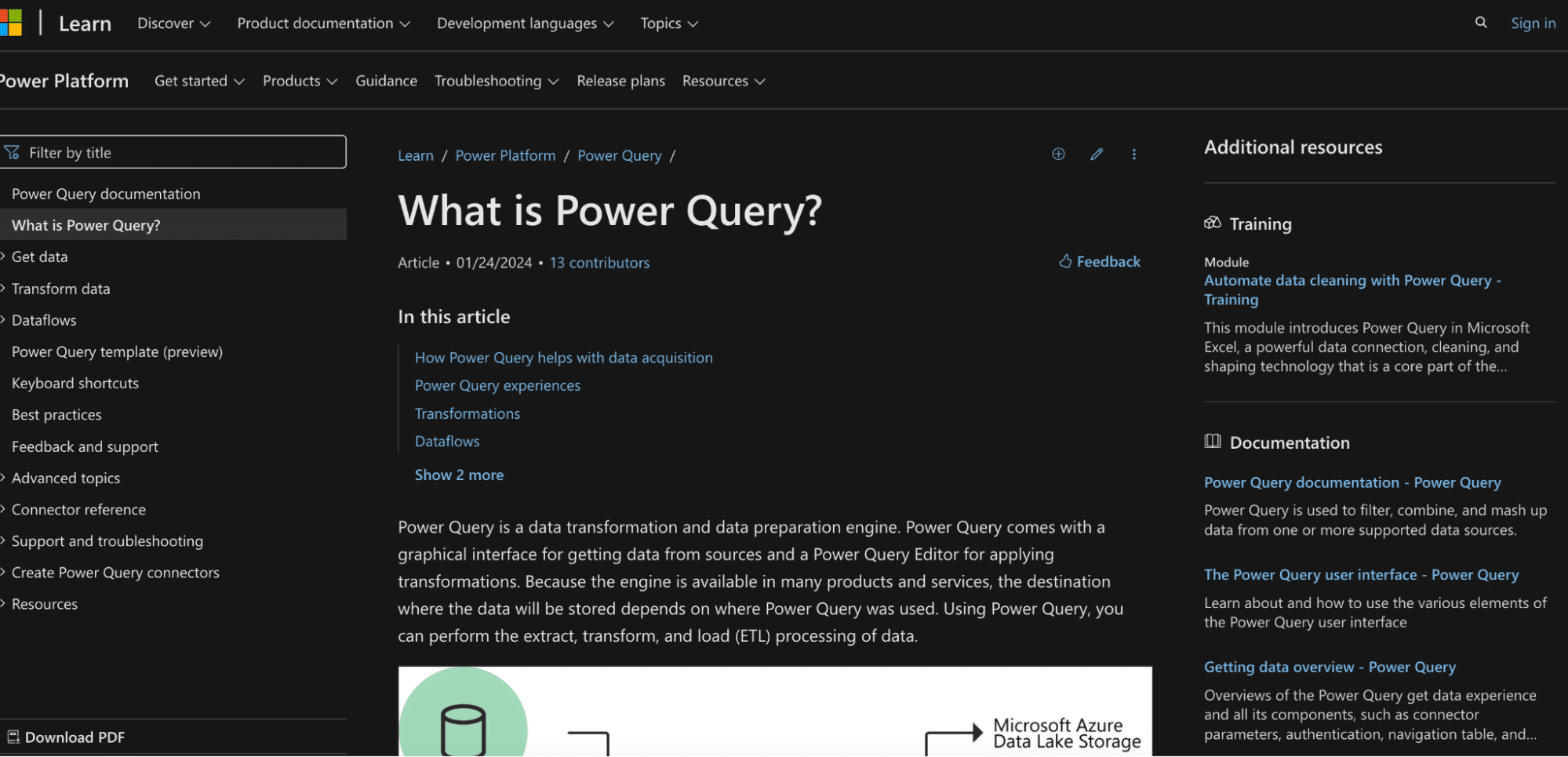
Power Query, built into Excel, allows users to connect to various data sources, transform data, and create models for financial analysis.
Key Features
- Connects to multiple data sources (databases, files, online services)
- Powerful data cleaning and shaping tools
- Ability to combine data from multiple sources
- Reproducible query steps for consistent reporting
Pros
- Included with Excel at no additional cost
- Reduces time spent on data preparation
- Allows for complex data transformations without coding
Cons
- Can slow down with very large datasets
- Limited to data preparation; doesn’t offer advanced analysis tools
Pricing:
Included with Excel in Microsoft 365 subscriptions or standalone Excel purchases.
Support Options:
- Community forums
- Microsoft documentation
- Premium support through Microsoft 365 admin center (for admins)
#4 Office Timeline: Visual Financial Reporting and Project Management

Office Timeline creates visual timelines and Gantt charts, useful for financial project management and reporting.
Key Features
- Easy creation of timelines and Gantt charts
- Customizable templates for financial presentations
- Integration with Excel data
- Export options for PowerPoint and image formats
Pros
- Enhances financial presentations with professional visuals
- Saves time in creating project timelines and milestones
- Easy to update as project details change
Cons
- Limited to timeline and Gantt chart visuals
- Not included in standard Office suite; requires separate purchase
Pricing (as of September 2024):
- Basic Plan: $40/month
- Pro Plan: $60/month
- Enterprise Plan: Custom pricing
Support Options:
- Basic email support for all plans
- Premium support for Pro and Enterprise plans
#5 Spreadsheet Compare: Financial Data Auditing and Reconciliation
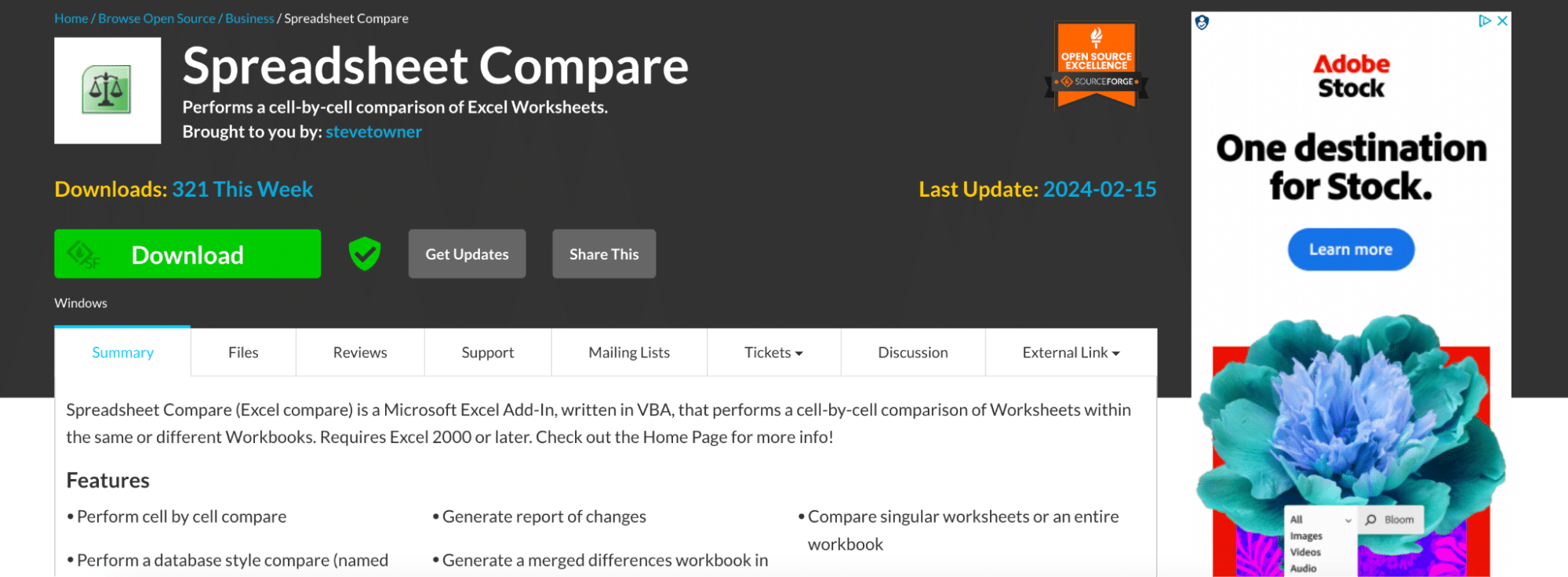
Spreadsheet Compare helps finance professionals compare and audit spreadsheets, ensuring data accuracy in financial reports.
Key Features
- Side-by-side comparison of Excel workbooks
- Detailed change tracking and reporting
- Ability to merge changes between versions
- Support for large, complex spreadsheets
Pros
- Quickly identifies discrepancies between spreadsheet versions
- Provides detailed audit trail of changes
- Included with Excel at no additional cost
Cons
- Limited to comparison; doesn’t offer additional analysis tools
- Basic interface may lack features for complex comparisons
Pricing:
Included with some Microsoft Office/Excel versions. Check your specific license for availability.
Support Options:
Covered under general Microsoft Office support options and licensing.
Choosing the Right Excel Add-in for Your Financial Needs
Excel add-ins can significantly improve how finance and accounting professionals work with data. Each tool we’ve discussed has its own strengths, addressing different needs in financial analysis and reporting. Coefficient, in particular, offers a straightforward way to bring live data from various sources into Excel.
To get started with Coefficient and enhance your financial reporting capabilities, sign up for a free trial today.





