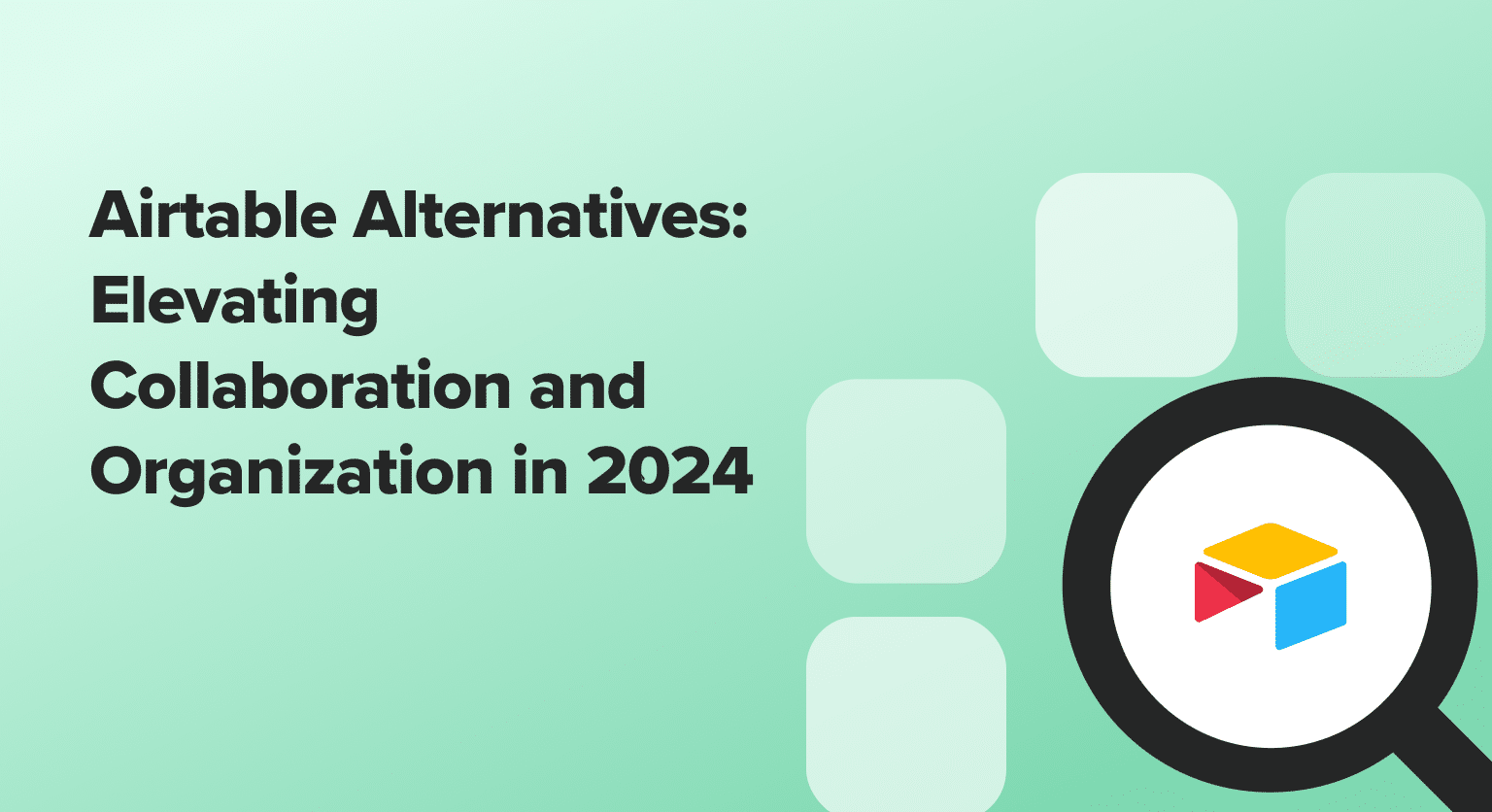Searching for Airtable alternatives? You’re on the right track. While Airtable merges spreadsheet ease with database strength, one size doesn’t fit all. As your business expands, so do your needs.
This blog aims to explore top alternatives to Airtable for teams, shedding light on how these platforms cater to varied business needs.
Let’s dive in!
Why Seek Airtable Alternatives?
- Cost Concerns: As companies scale, they encounter escalating costs associated with accessing advanced features in Airtable’s tiered pricing model. The pursuit of equally compelling yet cost-effective solutions becomes paramount.
- Complexity and Learning Curve: While Airtable’s extensive feature range is commendable, it can intimidate teams with varying tech proficiencies, potentially prolonging the adoption phase or leading to suboptimal utilization.
- Feature Limitations: Despite its comprehensive offerings, Airtable may not wholly satisfy the intricate demands of specialized teams or industries, compelling the quest for platforms that bridge these gaps more adeptly.
5 Airtable Alternatives
Coefficient + Google Sheets/Excel
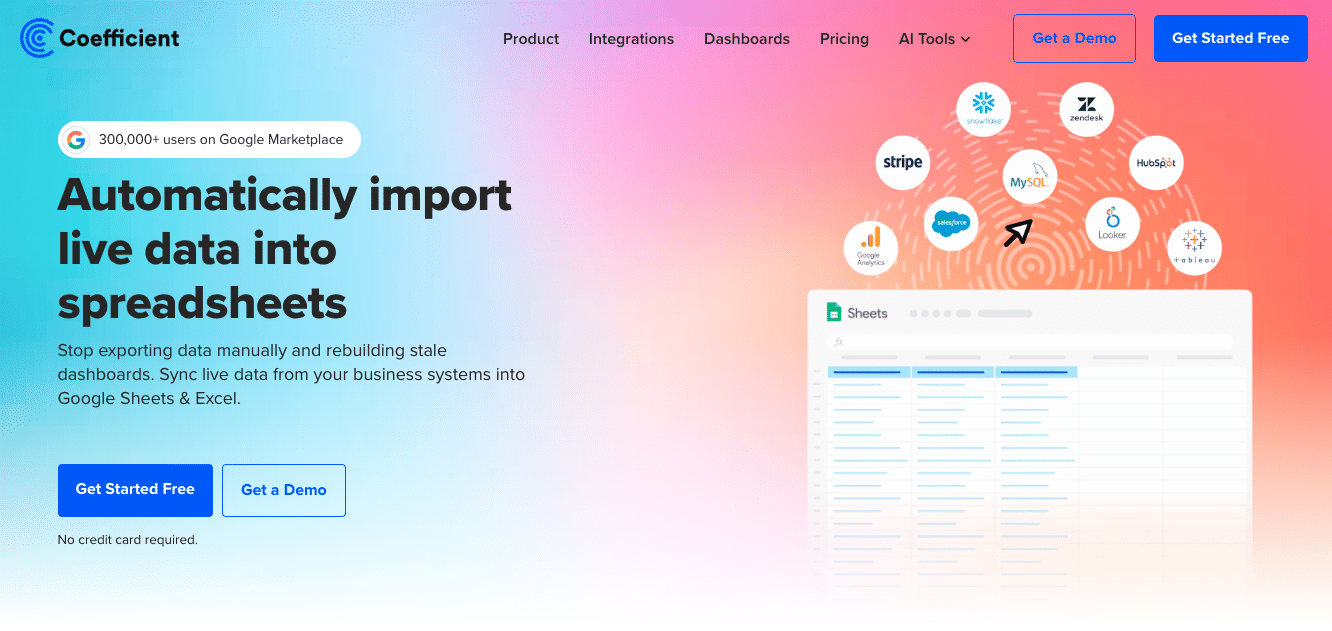
Coefficient combines the flexibility and familiarity of spreadsheets and the power of live business data.
Not only does its no-code interface empower users of all skill levels to use their data to work faster, it helps teams work better together. For example, features like automated alerts sent directly to email or Slack, ensuring team members stay informed and aligned with the latest updates.
Pros:
- Simplifies workflows with no-code data syncing into Microsoft Excel and Google Sheets.
- Offers instant reporting with diverse dashboard templates.
- Enhances collaboration with easy report sharing and real-time alerting.
Cons:
- The only downside to Coefficient is that any scheduled automations are not free forever. However, its pricing plans are affordable, and its benefits far outweigh its costs.
Baserow
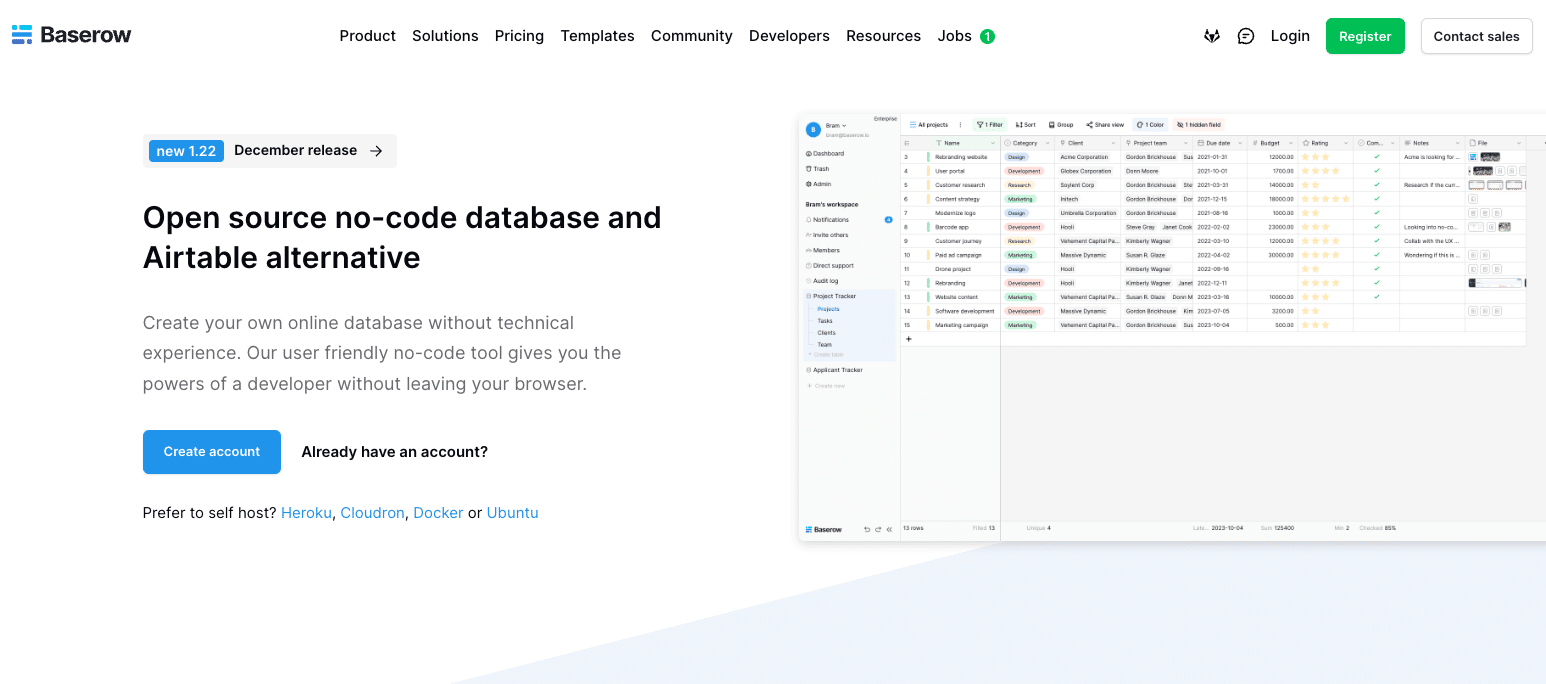
- Best For: Users seeking a flexible, open-source database tool emphasizing privacy and collaborative capabilities.
- Overview: Baserow distinguishes itself with its open-source platform, allowing users to customize and extend its functionality through a drag-and-drop interface and extensive plugin support, all within an ad-free environment.
- Key Features:
- Drag-and-Drop Interface: Enables easy database creation and customization without coding.
- Plugin Support: Extend functionality with a wide range of add-ons and integrations.
- Real-Time Collaboration: Team members can simultaneously work on databases, enhancing productivity and data accuracy.
Pros:
- Easily tailored to specific needs with an open-source model.
- Adheres to GDPR compliance with a focus on data protection.
- Supports simultaneous database editing and updating.
Cons:
- May not include some of Airtable’s more sophisticated features.
- Being open-source, support relies on community and documentation.
- Fewer ready-to-use integrations compared to commercial platforms.
ProjectManager
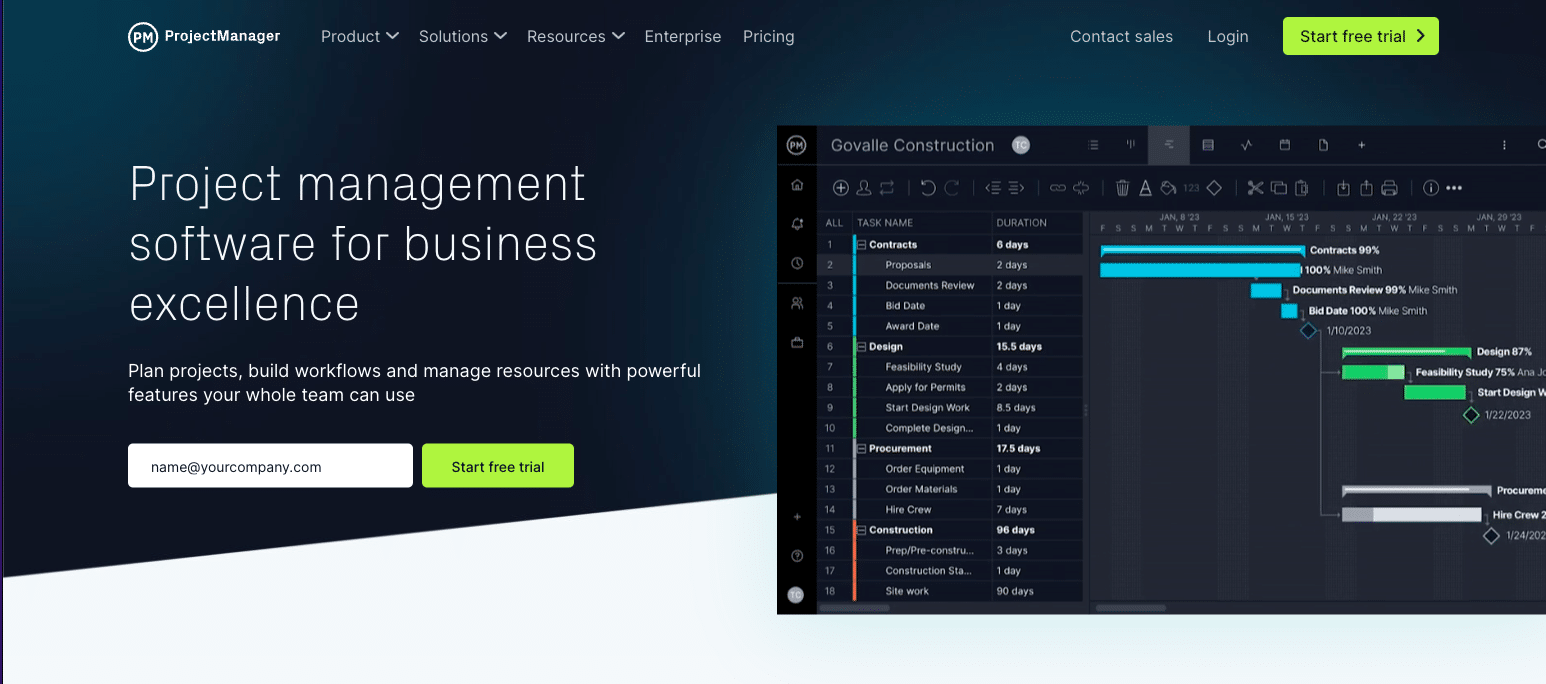
ProjectManager is a cloud-based platform offering a suite of project management tools designed to streamline task management, enhance workflow automation, and provide real-time insights through dashboards.
It’s best for project managers needing a comprehensive solution for planning, tracking, and reporting on projects in real time.
Pros:
- All-in-One Tool: Comprehensive features for project planning, tracking, and reporting.
- Real-Time Dashboards: Offers instant insights into project metrics and performance.
- Cloud-Based Collaboration: Facilitates seamless team communication and document sharing.
Cons:
- Some features may lack the depth of customization desired by users.
- Limited third-party integrations in comparison to other platforms.
- Feature-rich environment might be overwhelming for smaller projects or teams.
Confluence

Confluence serves as a collaborative workspace that empowers teams to create, share, and manage content efficiently, facilitating knowledge sharing and project planning within a customizable environment.
It’s best for teams needing a centralized platform for collaborative content creation, sharing, and project documentation.

Stop exporting data manually. Sync data from your business systems into Google Sheets or Excel with Coefficient and set it on a refresh schedule.

Pros:
- Offers numerous options for tailoring content and workspaces.
- Supports real-time editing and discussions within documents.
- Provides a cost-effective solution with robust features and mobile support.
Cons:
- Finding specific content can be challenging due to search limitations.
- Users may find managing and navigating documents less intuitive.
- Configuring spaces and permissions might require a learning curve for new users.
ClickUp
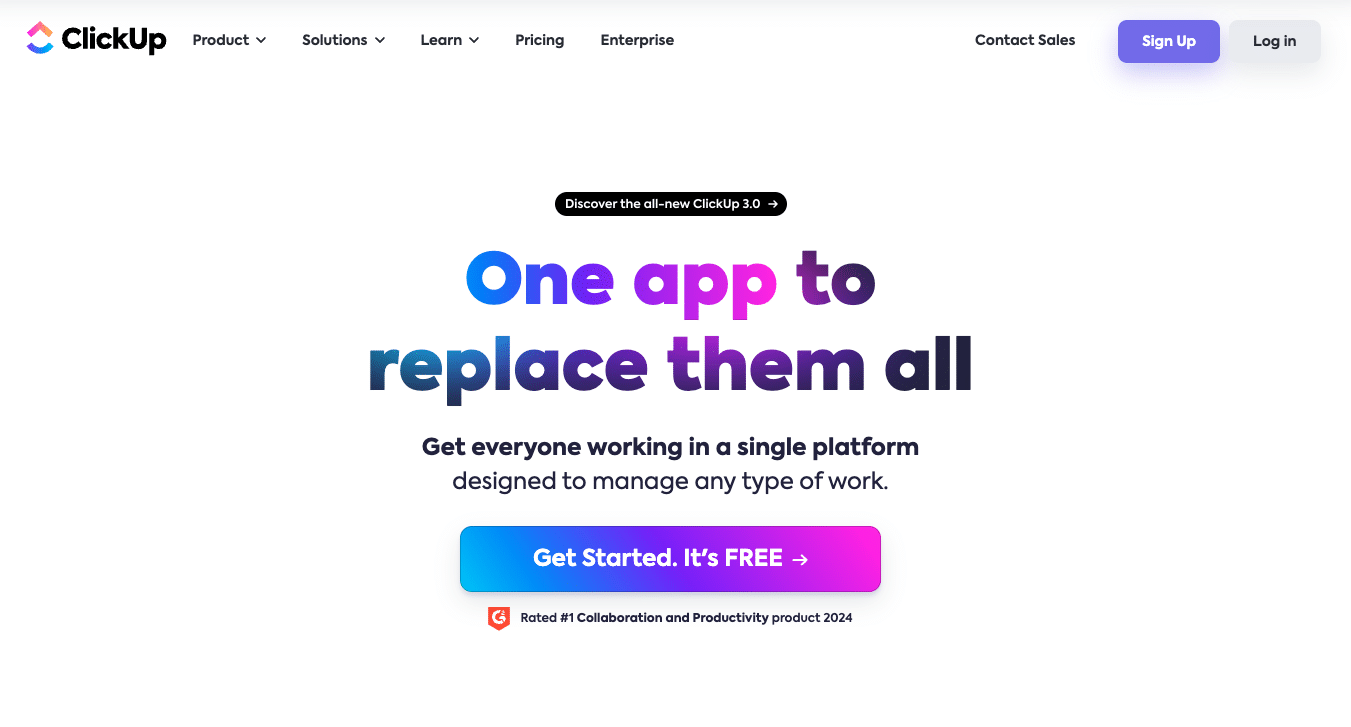
ClickUp is recognized for its flexibility and scalability, offering an extensive set of features that cater to task management, time tracking, and advanced automation, suitable for any project or team size.
It’s best for cross-functional teams looking for a versatile project management tool adaptable to various workflows and project types.
Pros:
- Adapts to different workflows with customizable views and features.
- Streamlines processes with customizable rules and triggers.
- Offers expansive capacity even in the free plan, ideal for scaling.
Cons:
- The vast range of options can be overwhelming for newcomers.
- Maximizing ClickUp’s potential requires acclimatization to its interface and features.
- With extensive use, some users may experience slowdowns or need to streamline their setup.
The Best Alternative to Airtable in 2024? Coefficient.
Selecting the right tool from myriad Airtable alternatives ensures that your team’s data management, collaboration, or project tracking processes are as efficient as possible.
If optimizing data management with user-friendly, efficient software aligns with your goals, consider Coefficient. It transforms spreadsheets into dynamic data hubs, empowering your team with actionable insights and facilitating real-time collaboration.