Xero’s built-in reporting capabilities are solid. But for many businesses, they’re just the starting point. Third-party Xero reporting tools take your financial analysis to the next level. They offer deeper insights, more customization, and advanced features that can transform your decision-making process.
Let’s dive into the top 5 Xero reporting tools for 2025. We’ll explore their strengths, weaknesses, and how they can elevate your financial reporting game.
Feature Comparison Table of Top Xero Reporting Tools
|
Feature |
Coefficient |
Xero Analytics Plus |
Spotlight Reporting |
Fathom |
Calxa |
|---|---|---|---|---|---|
|
Row Limits / Export Limits |
Up to 5,000 rows for free and starter plans. Unlimited for Pro and Enterprise. |
Unlimited |
Unlimited |
Unlimited |
Unlimited |
|
Data Sources |
50+ business systems |
Xero accounting data |
Xero, MYOB, QuickBooks, and 30+ other sources |
QuickBooks, Xero, MYOB, and 5000+ via Zapier |
Xero, MYOB, QuickBooks, Excel, and 10+ others |
|
Builder License Cost |
Free tier available. Paid starts at $49/month |
Included with Xero plans (Starting at $33/month) |
Starts at $329/month for Small plan |
Starts at $55/month for Lite plan |
Starts at $54/month for Express plan |
|
Viewer License Cost |
Included |
Included in main license |
$50/month per additional user |
Included in main license (up to 3 users in standard plans) |
$10/month per additional user |
|
AI Functionality |
AI-powered tools for connecting data, building reports, and analysis |
AI-powered insights and anomaly detection |
AI-assisted reporting and forecasting |
AI-powered insights and suggestions |
AI-assisted cashflow forecasting |
|
Refresh Frequency |
Real-time |
Daily |
Daily (hourly available on higher plans) |
Daily |
Daily (hourly available on higher plans) |
|
Alerts |
Yes, via Slack and email |
Basic alerts via email |
Customizable alerts via email and in-app |
Customizable alerts via email and in-app |
Basic alerts via email |
|
Security |
Enterprise-grade security and access controls, likely SOC 2 compliant |
SOC 2 compliant, two-factor authentication |
SOC 2 compliant, role-based access control |
SOC 2 compliant, role-based access control |
Role-based access control, data encryption |
This table gives you a quick overview. But let’s dig deeper. Each tool has its unique strengths and potential drawbacks.
1. Coefficient
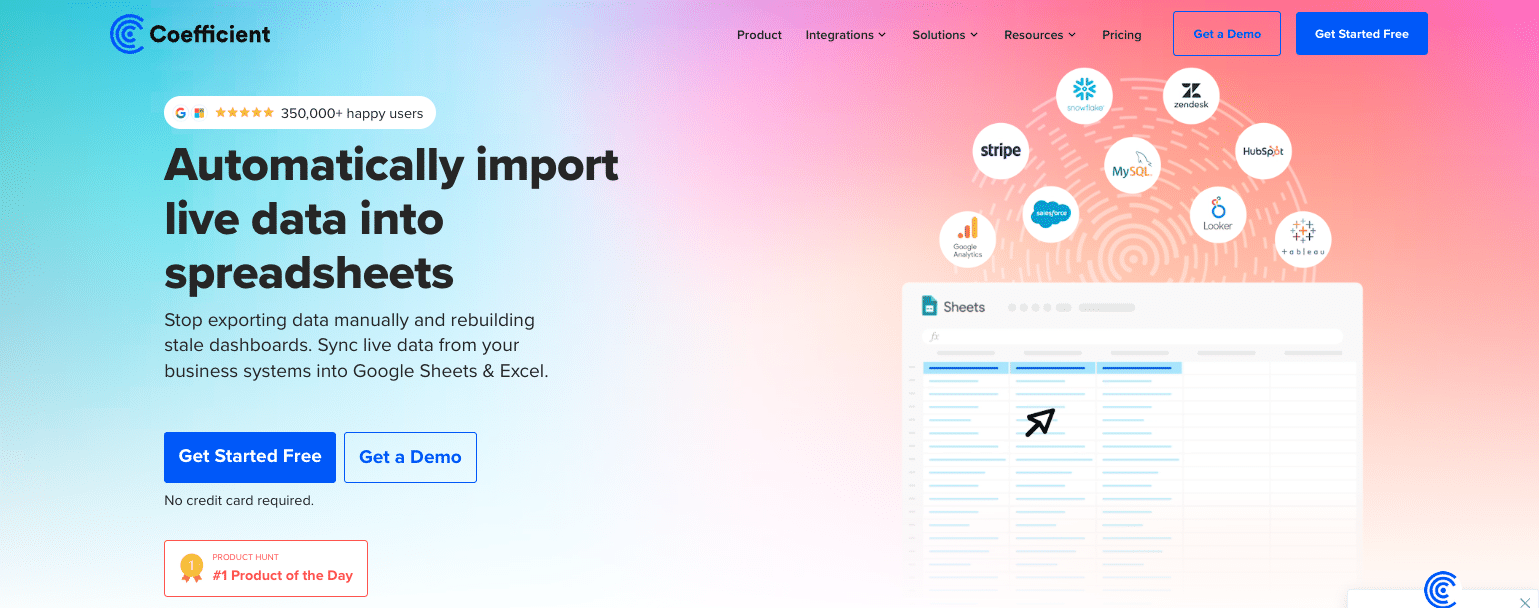
Coefficient stands out as the most versatile and powerful Xero reporting tool. It seamlessly integrates with Xero and 50+ other business systems, allowing you to create comprehensive reports that blend data from multiple sources. Real-time data syncing ensures your reports are always up-to-date, crucial for fast-paced financial decision-making.
Pros
- Integrates with 50+ business systems beyond Xero
- Real-time data refreshing
- Unlimited rows for extensive reporting
- AI-powered insights and suggestions
- Automated report distribution via Slack and email
- Ability to push data back to source systems
- Free templates to sync your live Xero data into, including a Xero Finance Dashboard, a consolidated cashflow report, and Xero finance projections template.
Cons
- May have a steeper learning curve for non-technical users
- More features than some small businesses might need
Pricing
- Free Plan: Includes basic features such as data imports for up to 5,000 rows and 10,000 OpenAI API calls
- Starter Plan: $49 per user per month, with features like daily automatic refreshes and limited bulk write-backs
- Pro Plan: $99 per user per month, offering unlimited import size, hourly refreshes, and unlimited bulk write-backs
- Enterprise Plan: Custom pricing based on specific needs
What do users say about Coefficient?
I used to spend an hour updating sheets so that others had access to real time data and with Coefficient it does it all on it’s own even several times a day if I need. Saves me so much time to focus on real issues instead of manually updating sheets.
- Source: AppExchange
Makes it incredibly easy to share data across the org and since the query is visible it is always clear what the source of truth is. It limits breakage and enables fast automation of regular analyses.
- Source: Workspace Marketplace
Customer Support
- Email support and chat for all users
- Knowledge base with comprehensive documentation and tutorials
- Dedicated account managers, Slack for enterprise clients
2. Xero Analytics Plus
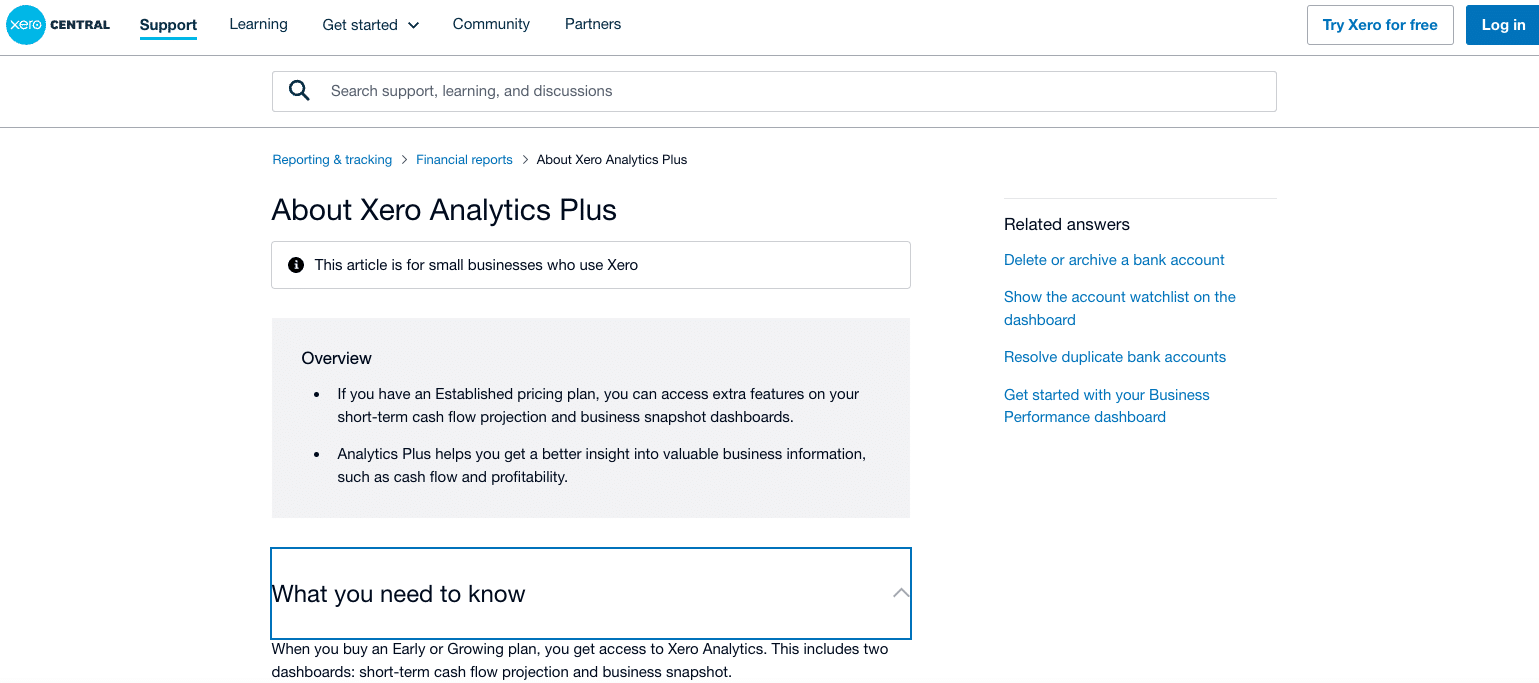
Xero Analytics Plus is the native advanced reporting solution for Xero users. It offers enhanced cash flow forecasting and business snapshot features, making it a solid choice for businesses already deeply integrated with Xero.
Pros
- Seamless integration with Xero
- User-friendly interface
- No additional software to learn
- Short-term cash flow forecasting
Cons
- Limited to Xero data only
- Fewer customization options compared to third-party tools
- 2,000 row limit may be restrictive for larger businesses
Pricing
Included with Xero Premium plans or as an add-on for $10/month
What do users say about Xero Analytics Plus?
“Xero Analytics Plus provides valuable insights into our business performance, but the interface can be a bit overwhelming for new users. It takes some time to get used to the various features and customization options.”
- Source: Xero App Store
Quote: “The cash flow forecasting in Xero Analytics Plus has been a game-changer for our business. We can now anticipate potential cash flow issues and make informed decisions to ensure our financial stability.”
- Source: Xero App Store
Customer Support
Support is provided through Xero’s standard channels, including email and an extensive knowledge base.
3. Spotlight Reporting

Spotlight Reporting offers a range of reporting options, from simple dashboards to complex three-way forecasts. It’s known for its visually appealing reports and customization options.
Pros
- Visually striking reports
- Customizable templates
- Multi-entity consolidation
- Scenario planning features
Cons
- Higher price point
- Can be complex for new users
- Limited to 10,000 rows
Pricing
- Builder License: $350/month
- Viewer License: $50/month
What do users say about Spotlight Reporting?
“The software is quite complex and can be overwhelming for new users. It takes some time to learn how to use all the features and create custom reports. Additionally, the pricing can be expensive for small businesses.”
- Source: G2
Spotlight Reporting is easy to use and has helped us to provide our clients with valuable insights into their businesses. The reports are visually appealing and easy to understand, and the forecasting feature is invaluable for helping our clients plan for the future.”
- Source: G2
Customer Support
Spotlight offers email support and a rich library of resources, including webinars and tutorial videos.
4. Fathom
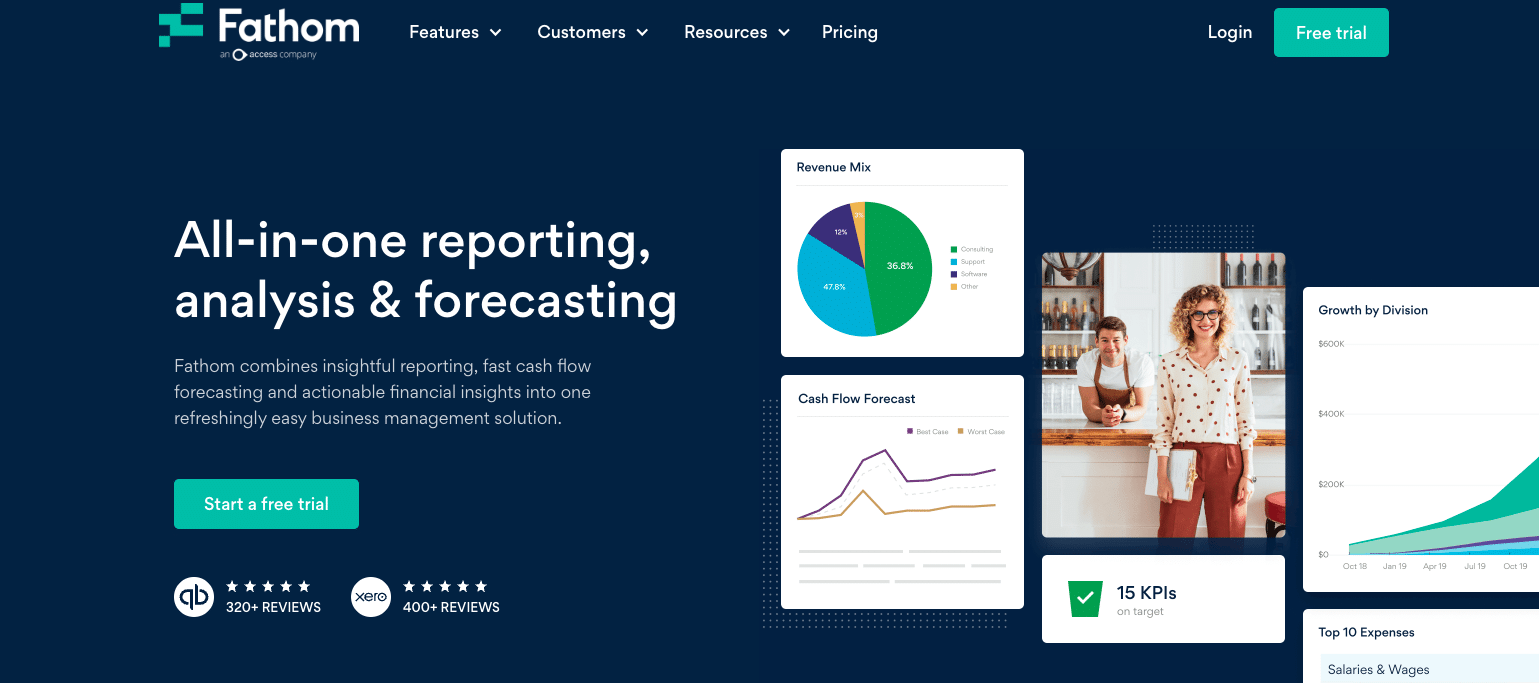
Fathom focuses on providing clear, actionable insights through its reporting and analysis tools. It’s particularly strong in KPI tracking and benchmarking.
Pros
- Intuitive KPI tracking
- Benchmarking capabilities
- Clean, professional report designs
- Good balance of features and usability
Cons
- 5,000 row limit
- Fewer integration options compared to Coefficient
- Limited customization for more complex reporting needs
Pricing
- Builder License: $55/month
- Viewer License: $40/month
What do users say about Fathom?
“Fathom has allowed me to provide so much more value to my clients. I am able to generate reports so much faster, and present them in a way that is easy for my clients to understand. This allows me to spend more time actually consulting with my clients, rather than spending hours putting together reports.”
- Source: Capterra
“Some of the features are not as intuitive as I would like, and it takes some time to figure out how to use them. Additionally, the pricing can be a bit high for smaller businesses.”
- Source: Capterra
Customer Support
Fathom provides email support and offers a comprehensive knowledge base for users.
5. Calxa

Calxa specializes in budgeting and cashflow forecasting, making it a good choice for businesses focused on financial planning and projections.
Pros
- Strong budgeting and forecasting features
- Supports multiple entities
- Suitable for non-profit organizations
- Free viewer licenses
Cons
- 3,000 row limit
- Less focus on general reporting compared to other tools
- User interface can be less intuitive
Pricing
- Builder License: $159/month
- Viewer License: Free
What do users say about Calxa?
“Calxa has been a lifesaver for our non-profit organization. It has simplified our budgeting and reporting processes, allowing us to easily track our financial performance and make informed decisions. The customer support is also excellent, always quick to respond and provide helpful assistance.”
- Source: Xero App Store
“Calxa is a powerful tool, but it can be overwhelming for beginners. The initial setup and configuration can be time-consuming, and the sheer number of features and options can be intimidating. However, once you get the hang of it,
it’s definitely worth the effort.”
- Source: TrustRadius
Customer Support
Calxa offers email support and provides a range of tutorial videos and documentation.
Choosing the Right Reporting Tool for Your Business
Reporting tools can significantly enhance Xero’s capabilities, offering deeper insights and streamlined processes. Coefficient’s wide range of integrations and real-time data syncing make it a versatile option for comprehensive reporting.
When selecting a tool, consider your specific reporting needs, data sources, and budget. Many options offer free trials, allowing you to test their features firsthand. The right reporting tool can transform financial data into valuable insights, supporting better business decisions.
Ready to take your Xero reporting to the next level? Get started with Coefficient today and transform your financial data into actionable insights.





