Analyzing Hotel Dimension Performance data from Microsoft Ads in Excel helps travel marketers understand how their hotel campaigns perform across different dimensions like hotel class, brand, and property, enabling more targeted optimizations for hotel advertising.
Instead of manually downloading reports that quickly become outdated, you can create a live connection for always-current insights into your hotel ad performance.
TLDR
-
Step 1:
Install Coefficient from the Office Add-ins store in Excel
-
Step 2:
Connect your Microsoft Ads account to Coefficient
-
Step 3:
Import Hotel Dimension Performance data with relevant metrics
-
Step 4:
Set up auto-refresh to keep your hotel dimension data current
Step 1: Install Coefficient and Connect Your Microsoft Ads Account
Start by installing the Coefficient add-in in your Excel workbook and connecting to your Microsoft Ads account.
- Open Excel and navigate to the Insert tab
- Click Get Add-ins and search for “Coefficient”
- Install the Coefficient add-in from the Office Add-ins store
- Once installed, open the Coefficient sidebar and click “Import”
- Select “Microsoft Ads” from the list of available connectors
- Follow the authentication prompts to connect your Microsoft Ads account

Step 2: Import Hotel Dimension Performance Data
After connecting your Microsoft Ads account, you can import your Hotel Dimension Performance data:
- In the Coefficient sidebar, click “Import from Microsoft Ads”
- Select “Hotel Dimension Performance” from the list of available objects
- Choose which metrics you want to include (impressions, clicks, bookings, revenue, etc.)
- Apply any filters to focus on specific hotel campaigns or dimensions
- Click “Import” to bring the data into your Excel spreadsheet
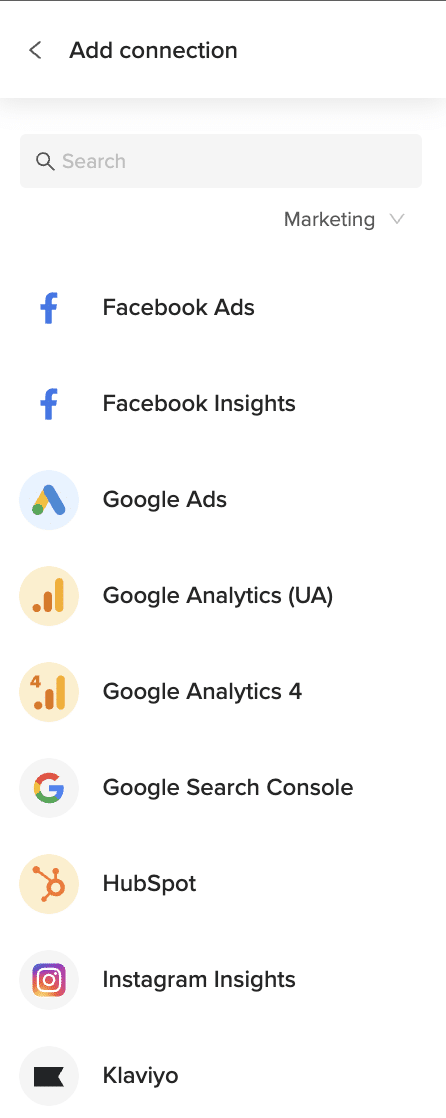
Step 3: Set Up Auto-Refresh for Your Data
Keep your Microsoft Ads hotel dimension data fresh by setting up automatic refreshes:
- Select any cell in your imported data range
- Open the Coefficient sidebar and click “Refresh”
- Click “Schedule Refresh” to set up automated updates
- Choose your preferred refresh frequency (hourly, daily, or weekly)
- Confirm your settings to activate the auto-refresh schedule

Analyze Your Hotel Dimension Performance
With your Hotel Dimension Performance data now in Excel, you can identify which hotel properties, brands, or classes drive the best results for your advertising investment. Create pivot tables to compare key metrics like booking rate, average booking value, and return on ad spend across different hotel dimensions.
Use Excel’s visualization tools to create charts that make performance trends immediately visible, and its sorting and filtering capabilities to quickly identify high-performing and underperforming hotel dimensions. These insights will help you optimize your hotel campaign targeting and bidding for maximum ROI.
Microsoft Ads Data Available in Coefficient
Available Objects
- Campaign Performance
- Conversion Performance
- Keyword Performance
- Search Query Performance
- Account Performance
- Ad Dynamic Text Performance
- Ad Extension By Ad
- Ad Extension By Keyword
- Ad Extension Detail
- Ad Performance
- Age Gender Audience
- Audience Performance
Frequently Asked Questions
Trusted By Over 50,000 Companies
)






