Tracking your HubSpot marketing campaigns in Google Sheets gives you the flexibility to analyze performance data alongside other marketing metrics. Instead of manual exports that quickly become outdated, you can create a live connection that automatically refreshes.
Quick Walkthrough Demo
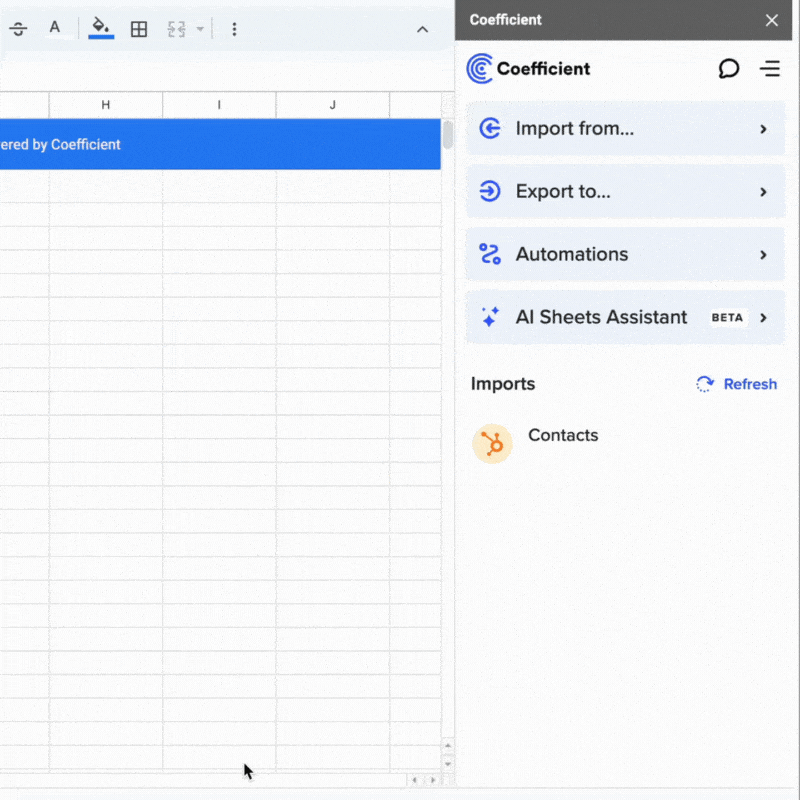
TLDR
-
Step 1:
Install Coefficient from the Google Workspace Marketplace
-
Step 2:
Connect your HubSpot account to Google Sheets
-
Step 3:
Import Marketing campaigns data using Coefficients import wizard
-
Step 4:
Set up auto-refresh to keep your data updated automatically
How to Import HubSpot Marketing Campaigns into Google Sheets
Follow these simple steps to import your HubSpot Marketing campaigns data into Google Sheets using Coefficient:
Step 1: Install Coefficient and Connect to HubSpot
- Open Google Sheets > Extensions > Add-ons > Get add-ons > Install Coefficient from Google Workspace Marketplace
- Once installed, open the Coefficient sidebar by clicking Extensions > Coefficient > Launch
- Click “Import Data” in the sidebar
- Select “HubSpot” from the list of available connectors
- Log in to your HubSpot account and authorize Coefficient to access your data

Step 2: Import Marketing Campaigns Data
- In the Coefficient import wizard, select “Objects” as the data type
- Choose “Marketing campaigns” from the list of available objects
- Select the specific fields you want to import (e.g., campaign name, status, budget, start date, end date)
- Apply any filters if needed to narrow down the data
- Click “Import” to bring the data into your Google Sheet

Step 3: Set Up Auto-Refresh (Optional)
- With your data imported, click on the “Schedule Refresh” button in the Coefficient sidebar
- Choose your preferred refresh frequency (hourly, daily, weekly)
- Set specific times for the refresh to occur
- Click “Save” to activate the auto-refresh schedule

Now your HubSpot Marketing campaigns data will be automatically updated in your Google Sheet according to your schedule, ensuring you always have the most current information for analysis and reporting.
Available HubSpot Objects in Coefficient
Coefficient allows you to import various types of data from HubSpot. Here’s a list of available objects you can import:
Objects
- Arr
- Leads
- Billing histories
- Blueprints
- Calls
- Carts
- Clients
- Company lists
- Companies
- Contact lists
- Contacts
- Communications
- Marketing campaigns
- Marketing emails
- Merchant account
- Meetings
- Notes
- Onboarding
- Opportunities
- Orders
- Organizations
- Partners
- Payments
- Postal mail
Conclusion
By following this guide, you can easily import your HubSpot Marketing campaigns data into Google Sheets using Coefficient. This integration allows you to analyze your marketing performance more effectively, create custom reports, and share insights with your team—all while ensuring your data stays up-to-date through automatic refreshes.
Ready to streamline your marketing analytics? Get started with Coefficient’s HubSpot integration for Google Sheets today.
Frequently Asked Questions
Trusted By Over 50,000 Companies
)





