Consolidate live expense report data from Sage Intacct into Excel to review submissions and approvals in one place. In this guide, you’ll install Coefficient, import expense reports, and set up automatic refresh.
TLDR
-
Step 1:
Install the Coefficient add-in and connect to Sage Intacct.
-
Step 2:
Choose “Import from Objects” > “Expense Reports” > Import.
-
Step 3:
Apply filters if needed, then confirm.
-
Step 4:
Enable auto-refresh to keep data updated automatically.
Step-by-Step Guide

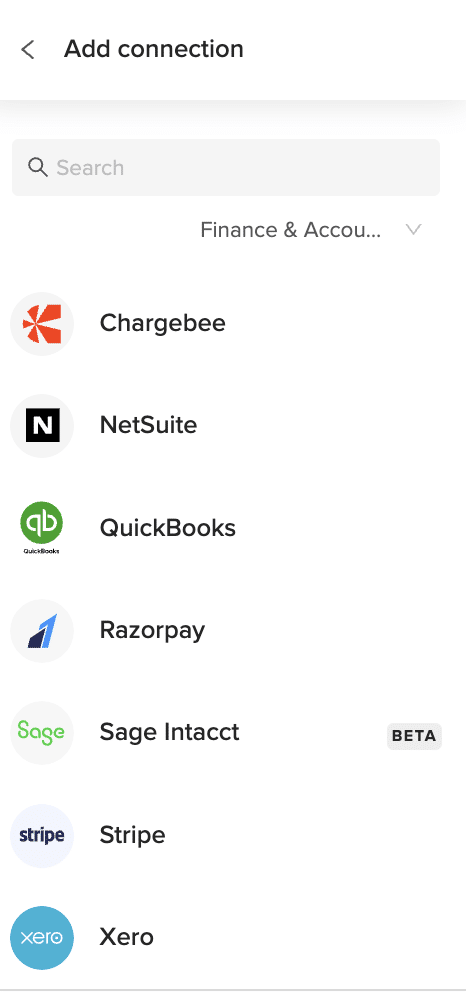

What Sage Intacct Data Is Imported?
Rate Table Timesheet Entries
- Rate Table Credit Card Entries
- Rate Table Employee Expense Entries
- Rate Table Accounts Payable Entries
- Rate Table General Ledger Entries
- Standard Tasks
- Contract Expenses
- Contracts
- Employees
- Expense Adjustments
- Adjustment Lines
- Expense Payment Types
- Expense Reports
Bring live reimbursement records from Sage Intacct into Excel to track refunds and approvals in one sheet. This tutorial covers installing Coefficient, importing reimbursements, and setting up auto-refresh.
TLDR
-
Step 1:
Install the Coefficient add-in and connect to Sage Intacct.
-
Step 2:
Choose “Import from Objects” > “Expense Reports” > Import.
-
Step 3:
Apply filters if needed, then confirm.
-
Step 4:
Enable auto-refresh to keep data updated automatically.
Step-by-Step Guide

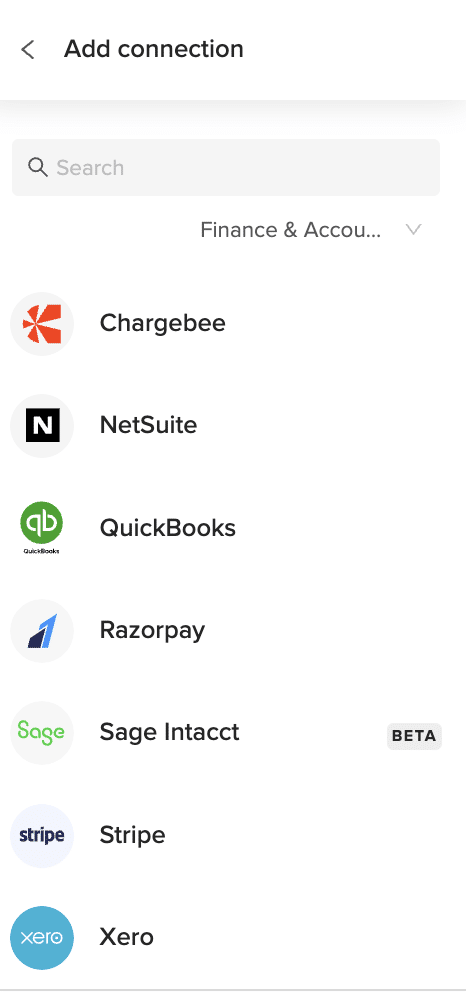

What Sage Intacct Data Is Imported?
Rate Table Timesheet Entries
- Rate Table Credit Card Entries
- Rate Table Employee Expense Entries
- Rate Table Accounts Payable Entries
- Rate Table General Ledger Entries
- Standard Tasks
- Contract Expenses
- Contracts
- Employees
- Expense Adjustments
- Adjustment Lines
- Expense Payment Types
- Expense Reports
| Rate Table Timesheet Entries |
| Rate Table Purchase Order Entries |
| Rate Table Credit Card Entries |
| Rate Table Employee Expense Entries |
| Rate Table Accounts Payable Entries |
| Rate Table General Ledger Entries |
| Standard Tasks |
| Contract Expenses |
| Contracts |
| Employees |
| Expense Adjustments |
| Adjustment Lines |
| Expense Payment Types |
| Expense Reports |
| Reimbursements |
| Reimbursement Requests |
| GENERAL LEDGER |
| Raw Account Balances |
| Budgets |
| Budget Details |
| Journal Entries |
| Journal Entry Lines |
| Available Inventory |
| Cost of Goods Sold Adjustments |
| Inventory Price Lists |
| Inventory Total Details |
| Inventory Transactions |
| Item GL Groups |
| Items |
| Warehouse Transfers |
| Warehouses |
| Order Entry Transactions |
| Order Entry Transaction Lines |
| Order Entry Transaction Subtotals |
| Order Entry Price Lists |
| Object Audit Trail Logs |
| Positions and Skills |
| Project Group |
| Observed Percent Completed Entries |
| Projects |
| Task Resources |
| Tasks |
| Timesheets |
| Timesheet Entries |
| Timesheet Approval History |
| Transaction Rules |
| Transaction Rule Details |
| Purchasing Price Lists |
| Purchasing Transactions |
| Purchasing Transaction Subtotals |
| Vendor Compliance Definitions |
| Vendor Compliance Records |
| Vendor Compliance Types |
| Tax Details |
| Tax Records |
| Tax Solutions |
| How do I import Reimbursements into Excel? |
|
| Can I filter reimbursements by approval date? |
|
| How do I update reimbursements back to Sage Intacct? |
|
| Is auto-refresh available for reimbursements? |
|
| Where can I find more on Sage Intacct objects? |
|
Track reimbursement requests in real time by importing them from Sage Intacct into Excel. This guide shows you how to install Coefficient, import requests, and schedule automatic refresh.
TLDR
-
Step 1:
Install the Coefficient add-in and connect to Sage Intacct.
-
Step 2:
Choose “Import from Objects” > “Expense Reports” > Import.
-
Step 3:
Apply filters if needed, then confirm.
-
Step 4:
Enable auto-refresh to keep data updated automatically.
Step-by-Step Guide

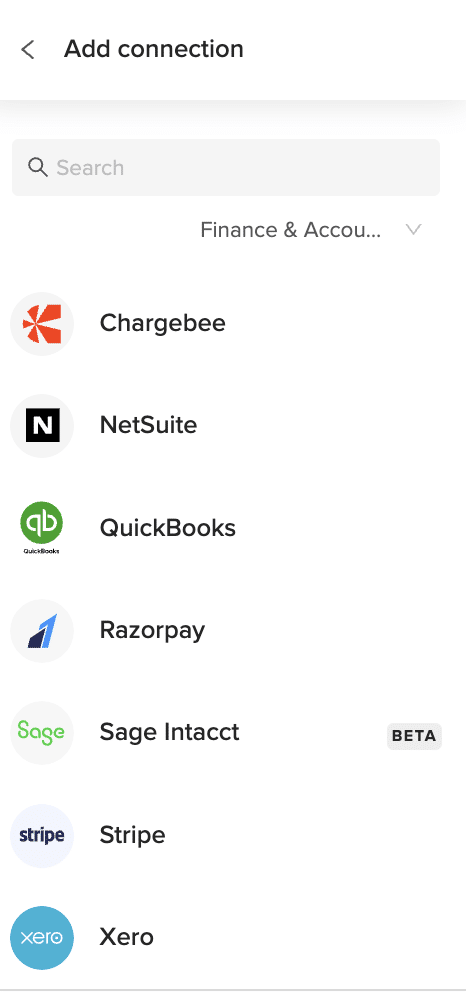

What Sage Intacct Data Is Imported?
Rate Table Timesheet Entries
- Rate Table Credit Card Entries
- Rate Table Employee Expense Entries
- Rate Table Accounts Payable Entries
- Rate Table General Ledger Entries
- Standard Tasks
- Contract Expenses
- Contracts
- Employees
- Expense Adjustments
- Adjustment Lines
- Expense Payment Types
- Expense Reports
| Rate Table Timesheet Entries |
| Rate Table Purchase Order Entries |
| Rate Table Credit Card Entries |
| Rate Table Employee Expense Entries |
| Rate Table Accounts Payable Entries |
| Rate Table General Ledger Entries |
| Standard Tasks |
| Contract Expenses |
| Contracts |
| Employees |
| Expense Adjustments |
| Adjustment Lines |
| Expense Payment Types |
| Expense Reports |
| Reimbursements |
| Reimbursement Requests |
| GENERAL LEDGER |
| Raw Account Balances |
| Budgets |
| Budget Details |
| Journal Entries |
| Journal Entry Lines |
| Available Inventory |
| Cost of Goods Sold Adjustments |
| Inventory Price Lists |
| Inventory Total Details |
| Inventory Transactions |
| Item GL Groups |
| Items |
| Warehouse Transfers |
| Warehouses |
| Order Entry Transactions |
| Order Entry Transaction Lines |
| Order Entry Transaction Subtotals |
| Order Entry Price Lists |
| Object Audit Trail Logs |
| Positions and Skills |
| Project Group |
| Observed Percent Completed Entries |
| Projects |
| Task Resources |
| Tasks |
| Timesheets |
| Timesheet Entries |
| Timesheet Approval History |
| Transaction Rules |
| Transaction Rule Details |
| Purchasing Price Lists |
| Purchasing Transactions |
| Purchasing Transaction Subtotals |
| Vendor Compliance Definitions |
| Vendor Compliance Records |
| Vendor Compliance Types |
| Tax Details |
| Tax Records |
| Tax Solutions |
| How do I import Reimbursement Requests into Excel? |
|
| Can I filter requests by employee? |
|
| How do I update requests back to Sage Intacct? |
|
| Is auto-refresh available for requests? |
|
| Where can I find more on Sage Intacct objects? |
|
Import live GENERAL LEDGER entries from Sage Intacct into Excel to monitor transactions as they occur. This guide covers installing Coefficient, importing ledger entries, and automating refresh.
TLDR
-
Step 1:
Install the Coefficient add-in and connect to Sage Intacct.
-
Step 2:
Choose “Import from Objects” > “Expense Reports” > Import.
-
Step 3:
Apply filters if needed, then confirm.
-
Step 4:
Enable auto-refresh to keep data updated automatically.
Step-by-Step Guide

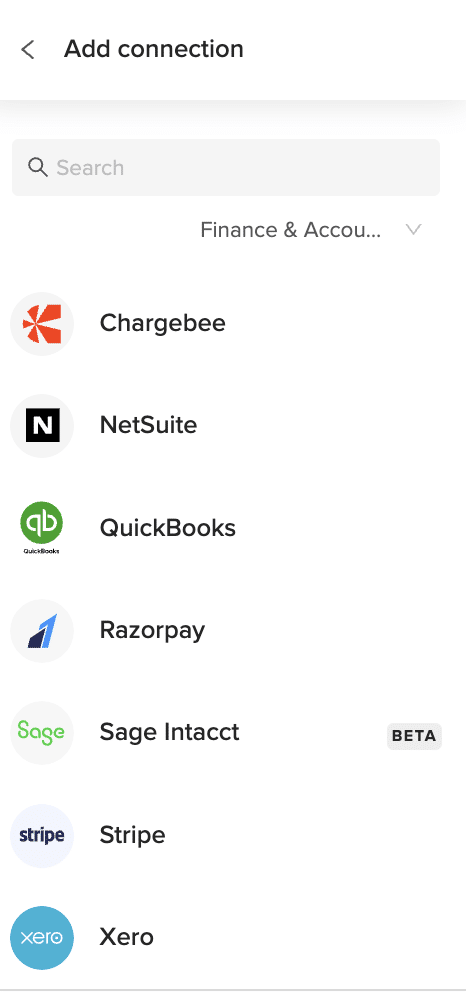

What Sage Intacct Data Is Imported?
Rate Table Timesheet Entries
- Rate Table Credit Card Entries
- Rate Table Employee Expense Entries
- Rate Table Accounts Payable Entries
- Rate Table General Ledger Entries
- Standard Tasks
- Contract Expenses
- Contracts
- Employees
- Expense Adjustments
- Adjustment Lines
- Expense Payment Types
- Expense Reports
| Rate Table Timesheet Entries |
| Rate Table Purchase Order Entries |
| Rate Table Credit Card Entries |
| Rate Table Employee Expense Entries |
| Rate Table Accounts Payable Entries |
| Rate Table General Ledger Entries |
| Standard Tasks |
| Contract Expenses |
| Contracts |
| Employees |
| Expense Adjustments |
| Adjustment Lines |
| Expense Payment Types |
| Expense Reports |
| Reimbursements |
| Reimbursement Requests |
| GENERAL LEDGER |
| Raw Account Balances |
| Budgets |
| Budget Details |
| Journal Entries |
| Journal Entry Lines |
| Available Inventory |
| Cost of Goods Sold Adjustments |
| Inventory Price Lists |
| Inventory Total Details |
| Inventory Transactions |
| Item GL Groups |
| Items |
| Warehouse Transfers |
| Warehouses |
| Order Entry Transactions |
| Order Entry Transaction Lines |
| Order Entry Transaction Subtotals |
| Order Entry Price Lists |
| Object Audit Trail Logs |
| Positions and Skills |
| Project Group |
| Observed Percent Completed Entries |
| Projects |
| Task Resources |
| Tasks |
| Timesheets |
| Timesheet Entries |
| Timesheet Approval History |
| Transaction Rules |
| Transaction Rule Details |
| Purchasing Price Lists |
| Purchasing Transactions |
| Purchasing Transaction Subtotals |
| Vendor Compliance Definitions |
| Vendor Compliance Records |
| Vendor Compliance Types |
| Tax Details |
| Tax Records |
| Tax Solutions |
| How do I import GENERAL LEDGER entries into Excel? |
|
| Can I filter ledger entries by date or account? |
|
| How do I export ledger edits back to Sage Intacct? |
|
| Is auto-refresh available for ledger entries? |
|
| Where can I learn more about Sage Intacct objects? |
|
Frequently Asked Questions
Trusted By Over 50,000 Companies
)






