Bring live employee records from Sage Intacct into Excel to view headcounts, roles, and statuses in one place. This guide shows you how to set up Coefficient, pull employee data, and schedule automatic updates.
TLDR
-
Step 1:
Install Coefficient add-in and connect to Sage Intacct.
-
Step 2:
Select “Import from Objects” > “Employees” and click Import.
-
Step 3:
Apply filters if needed, then confirm.
-
Step 4:
Enable auto-refresh to keep data current.
Step-by-Step Guide

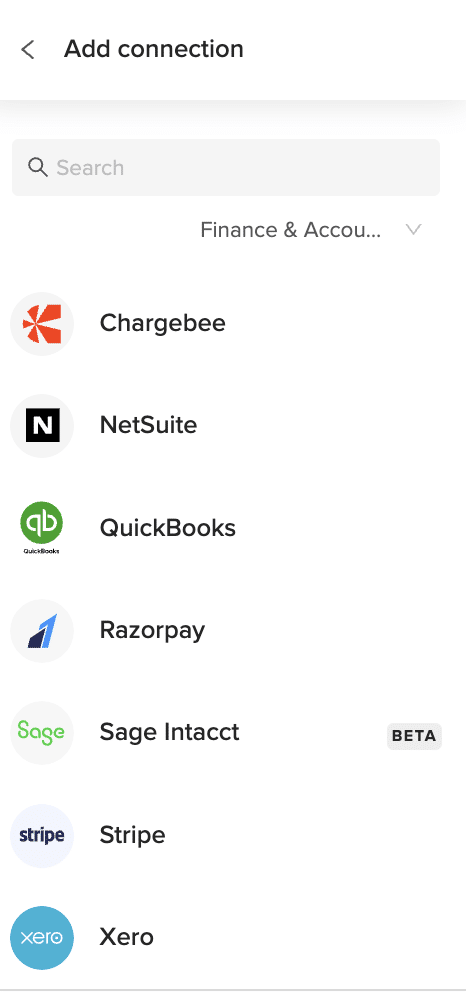

What Sage Intacct Data Is Imported?
Rate Table Timesheet Entries
- Rate Table Credit Card Entries
- Rate Table Employee Expense Entries
- Rate Table Accounts Payable Entries
- Rate Table General Ledger Entries
- Standard Tasks
- Contract Expenses
- Contracts
- Employees
- Expense Adjustments
- Adjustment Lines
- Expense Payment Types
- Expense Reports
Frequently Asked Questions
Trusted By Over 50,000 Companies
)






