Importing Customers from Sage Intacct into Excel lets you analyze customer records without manual exports.
This guide shows how to set up Coefficient, import your Customers object, and automate updates.
TLDR
-
Step 1:
Install Coefficient and connect to Sage Intacct.
-
Step 2:
Select “Import from Objects” → “Customers.”
-
Step 3:
Click “Import” and confirm fields.
-
Step 4:
Optionally, enable auto-refresh.
Step-by-Step Guide

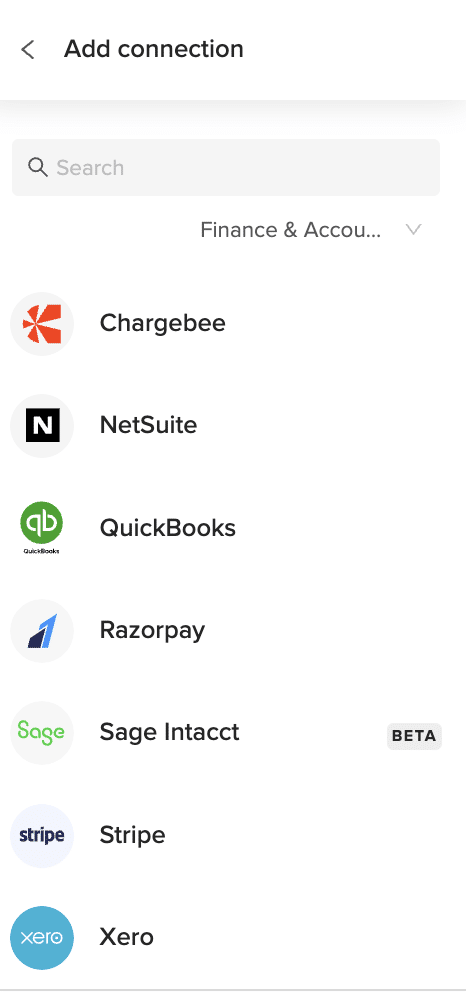
What Sage Intacct Data is Imported?
- Bills
- Customers
- Deposits
- Expense Reports
- Fund Transfers
- Invoices
- Journal Entries
- Payments
- Tax Details
- Vendors
- ACCOUNTS PAYABLE
- ACCOUNTS RECEIVABLE
Frequently Asked Questions
Trusted By Over 50,000 Companies
)






