Analyzing ActiveCampaign Users in Excel helps team leaders monitor activity levels and optimize resource allocation. With direct data integration, you can track user performance and identify training opportunities.
TLDR
-
Step 1:
Step 1: Install Coefficient from the Office Add-ins store and connect to your ActiveCampaign account
-
Step 2:
Step 2: Select Import from Objects and choose Users from ActiveCampaign
-
Step 3:
Step 3: Configure your data preferences and import the users data
-
Step 4:
Step 4: Set up auto-refresh to keep your team data updated automatically
Step-by-Step Guide to Importing ActiveCampaign Users
Step 1: Install and Connect Coefficient
Before importing ActiveCampaign data, you need to install the Coefficient add-in and connect to your ActiveCampaign account:
- Open Excel and navigate to the Insert tab in the ribbon
- Click on “Get Add-ins” to open the Office Add-ins store
- Search for “Coefficient” and click “Add” to install the add-in
- After installation, the Coefficient sidebar will appear on the right side of your Excel sheet
- Click on “Import from…” in the Coefficient sidebar
- Select “ActiveCampaign” from the list of available connectors
- Follow the authentication prompts to connect your ActiveCampaign account

Step 2: Import Users Data
Now that you’re connected to ActiveCampaign, you can import your users data:
- In the Coefficient sidebar, under ActiveCampaign, select “Objects”
- From the available objects list, select “Users”
- Configure which user fields you want to include (name, email, role, permissions, last login, etc.)
- Choose any filters you’d like to apply to your data (e.g., specific user roles or activity levels)
- Click “Import” to bring the data into your Excel spreadsheet
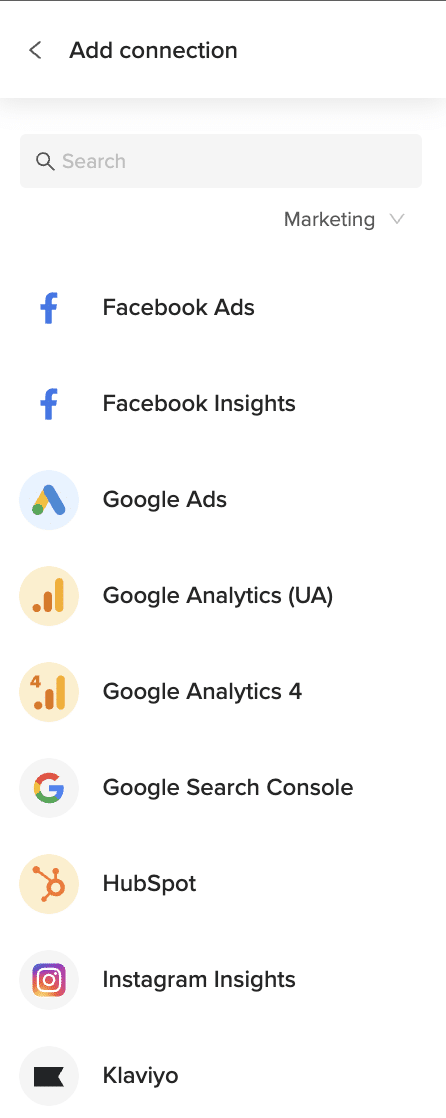
Step 3: Set Up Auto-Refresh (Optional)
To ensure your ActiveCampaign users data stays current:
- With your imported data selected, click on “Automations” in the Coefficient sidebar
- Select “Auto-refresh” to open the scheduling options
- Choose your preferred refresh frequency (hourly, daily, or weekly)
- Set specific times for the refresh to occur
- Click “Save” to activate the auto-refresh schedule

ActiveCampaign Users FAQ
Deals, Groups, Tags, Users, Accounts, Contacts, Campaigns, Messages, Lists
- In ActiveCampaign, you can access users by navigating to Settings > Users, but this interface only provides basic information and doesn't allow for detailed analysis of user activity or performance metrics. Coefficient allows you to import all your ActiveCampaign users data directly into Excel, where you can create custom reports on user activity, track performance trends, and compare metrics across team members.
- How do I get a list of Users in ActiveCampaign?
- To get a comprehensive list of users in ActiveCampaign, you would need to manually extract information from the Settings area, which provides limited visibility into user activities and contributions. With Coefficient, you can import a complete list of all your users with detailed activity metrics directly into Excel, enabling deeper analysis of your team's performance and resource allocation.
- How to automate importing ActiveCampaign Users to Excel daily?
- Traditional automation of ActiveCampaign users data requires either manual daily checks or custom API implementations that need technical expertise to build and maintain. Coefficient provides a simple automation solution through its auto-refresh feature, allowing you to schedule automatic updates of your users data without any coding required.
- How do I download Users data from ActiveCampaign?
- ActiveCampaign doesn't provide a direct export option for comprehensive users data, making it difficult to track user activity and performance over time. Coefficient creates a direct connection to your ActiveCampaign account, enabling you to import live users data and keep it updated automatically through scheduled refreshes.
- How to send email alerts about Users data from ActiveCampaign?
- Setting up notifications for changes in ActiveCampaign user activity requires manual monitoring since the platform doesn't offer native alerting for user metrics. Coefficient includes built-in alert functionality that can monitor your imported users data and automatically send email notifications when specific conditions are met, such as prolonged inactivity or significant changes in performance metrics.
Trusted By Over 50,000 Companies
)






