ThoughtSpot vs. Looker is more than just a debate—it’s a decision that can directly influence your strategic agility and competitive edge. These platforms provide customized solutions for a variety of analytical needs.
Our guide not only dives into their specific functionalities but also explores alternatives, empowering leaders to align technology with business objectives effectively.
ThoughtSpot vs. Looker: Shared Capabilities
ThoughtSpot and Looker, despite their distinct philosophies towards data analytics, share several core functionalities that set the foundation for their BI capabilities.
Both platforms excel in transforming complex data sets into actionable insights, equipped with advanced dashboards, sophisticated data visualization tools, and robust data integration capabilities.
These shared features are pivotal in aiding data analysts and business users alike in facilitating informed decision-making processes.
ThoughtSpot vs. Looker: A Detailed Comparison
ThoughtSpot
ThoughtSpot is renowned for its AI-driven search functionality, enabling users to query data using natural language. This feature democratizes data analytics, making it accessible to users regardless of their technical expertise. The platform is designed with a focus on user-friendliness and instant insights, offering a responsive mobile experience and intuitive data visualization capabilities.
Use Cases: ThoughtSpot is particularly advantageous for non-technical users who require quick, on-the-go insights without delving into complex data modeling. Its search-driven analytics make it ideal for industries where rapid decision-making is crucial, such as retail, healthcare, and financial services.
Pros:
- AI-driven search functionality enables natural language queries, making data analytics accessible to non-technical users.
- Responsive mobile experience allows for on-the-go insights, enhancing user flexibility.
- Intuitive data visualization capabilities simplify the interpretation of complex datasets.
Cons:
- Pricing model may be steep for smaller businesses, potentially limiting accessibility.
- Less emphasis on deep data modeling, which might not meet the needs of users requiring complex analyses.
- The platform’s focus on simplicity could restrict advanced customization options for technical users.
Looker
Looker sets itself apart with its powerful data modeling capabilities through LookML, its proprietary modeling language. This feature allows for granular control over data and its structure, making Looker a robust tool for in-depth data analysis. Additionally, its embedded analytics and integration with Google Cloud infrastructure ensure scalability and comprehensive data governance.
Use Cases: Looker is particularly suited for technical users, such as data engineers and analysts, who require detailed data exploration and complex modeling capabilities. It’s well-suited for large enterprises and industries with intricate data ecosystems, like e-commerce and SaaS platforms.
Pros:
- Advanced data modeling with LookML offers granular control over data and its structure, catering to technical users.
- Embedded analytics enhance application utility by integrating data insights directly into business workflows.
- Google Cloud infrastructure ensures scalability and comprehensive data governance, supporting large-scale enterprise needs.
Cons:
- High entry price point may deter smaller companies or startups with limited budgets.
- Limited data visualization capabilities compared to platforms specifically designed for visual analytics.
- The steep learning curve for LookML and advanced modeling features might pose a challenge for non-technical users.
ThoughtSpot vs. Looker: Pricing Comparison
ThoughtSpot offers a tiered pricing structure starting with the “Team” edition at $95 per month for small teams, and the “Essentials” edition at $1250 per month for small companies, billed annually. For larger enterprises, ThoughtSpot provides “Pro” and “Enterprise” editions with custom pricing.
Looker, on the other hand, is known to start its pricing at around $35,000 per year, catering more towards larger organizations or enterprises that require extensive data modeling and analytics capabilities.
ThoughtSpot vs. Looker: Features and Capabilities Overview
Analytics:
ThoughtSpot brings an AI-powered search to the analytics field, enabling users to perform queries using natural language. This approach makes complex data analytics more intuitive and accessible, speeding up decision-making.
ThoughtSpot stands out for its ability to handle complex questions, making on-the-fly reporting practical for everyday decisions.
Looker, on the other hand, relies on LookML to provide detailed, tailor-made reports. This suits entities that demand in-depth analysis, offering reports that evolve with business needs.
Dashboarding and Data Visualization:
ThoughtSpot’s dashboards are designed with simplicity and efficiency in mind, offering a range of visualization options from traditional charts to more innovative displays like word clouds.
Looker’s dashboards, on the other hand, are built for depth and customization, offering extensive embedding capabilities and dynamic visualizations that cater to a more technical audience.
Data Integration and Management:
Looker’s integration with Google Cloud strengthens data governance and allows for scalable analytics, ensuring data security and adaptability.

Stop exporting data manually. Sync data from your business systems into Google Sheets or Excel with Coefficient and set it on a refresh schedule.

ThoughtSpot facilitates easy integration with a range of data sources, promoting flexibility and connectivity in data analysis, regardless of the existing tech environment.
Data Querying:
Looker’s LookML offers advanced users the ability to perform complex queries, essential for organizations that rely on detailed data analysis for strategic planning.
ThoughtSpot simplifies data querying with its natural language processing, making it possible for a wide range of users to get quick, relevant answers, effectively bridging the gap between complex data and decision-making.
5 Alternatives to ThoughtSpot and Looker
For businesses exploring options beyond ThoughtSpot and Looker, there are several notable BI tools worth considering, each with its unique strengths:
Coefficient + Google Sheets/Excel
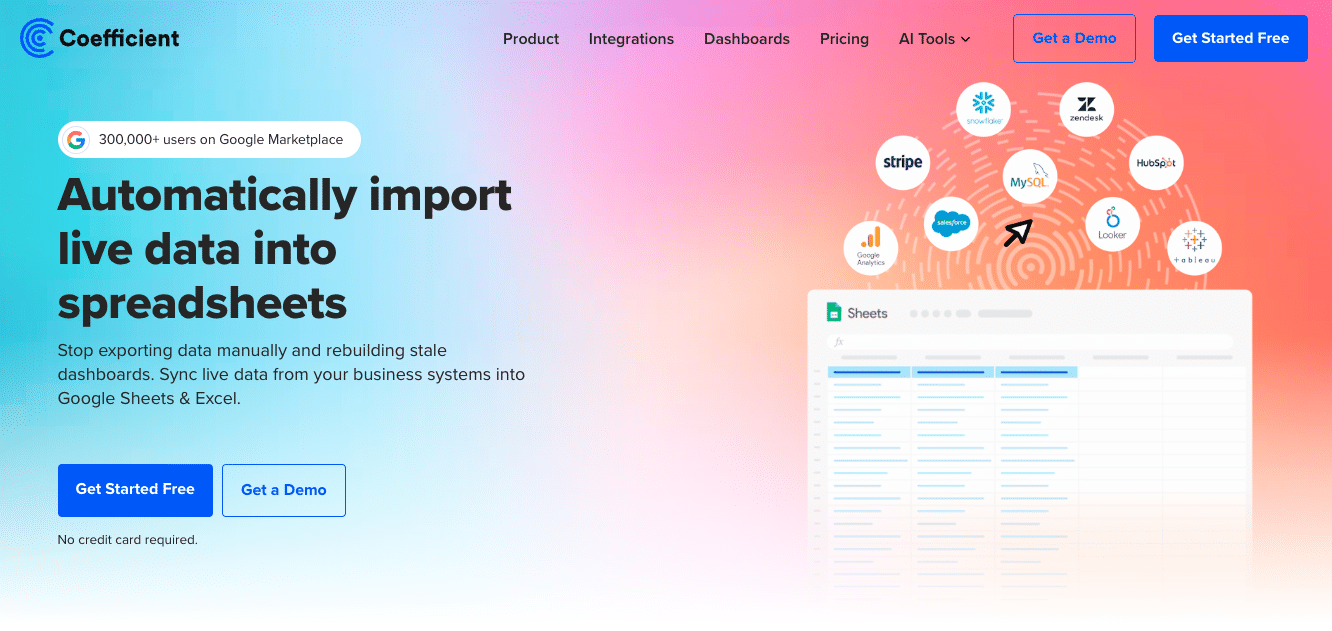
Coefficient links Google Sheets and Excel directly to your live business data. It offers straightforward, accurate data access, serving as a step towards more complex BI tools.
Power BI:

Known for its integration with Microsoft’s ecosystem and a user-friendly interface, making it a go-to option for those already embedded in Microsoft’s suite of products.
Sisense:
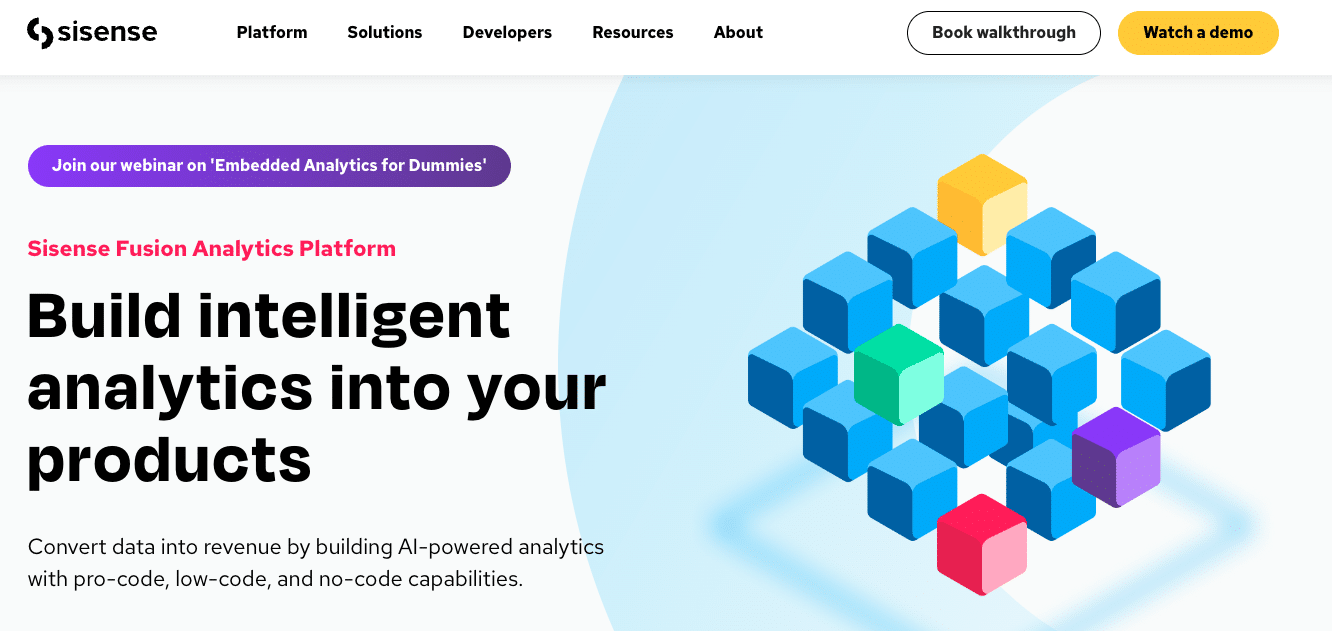
Offers a comprehensive BI solution with strong embedded analytics features, ideal for businesses looking for an all-in-one solution to handle complex data analysis.
Domo:
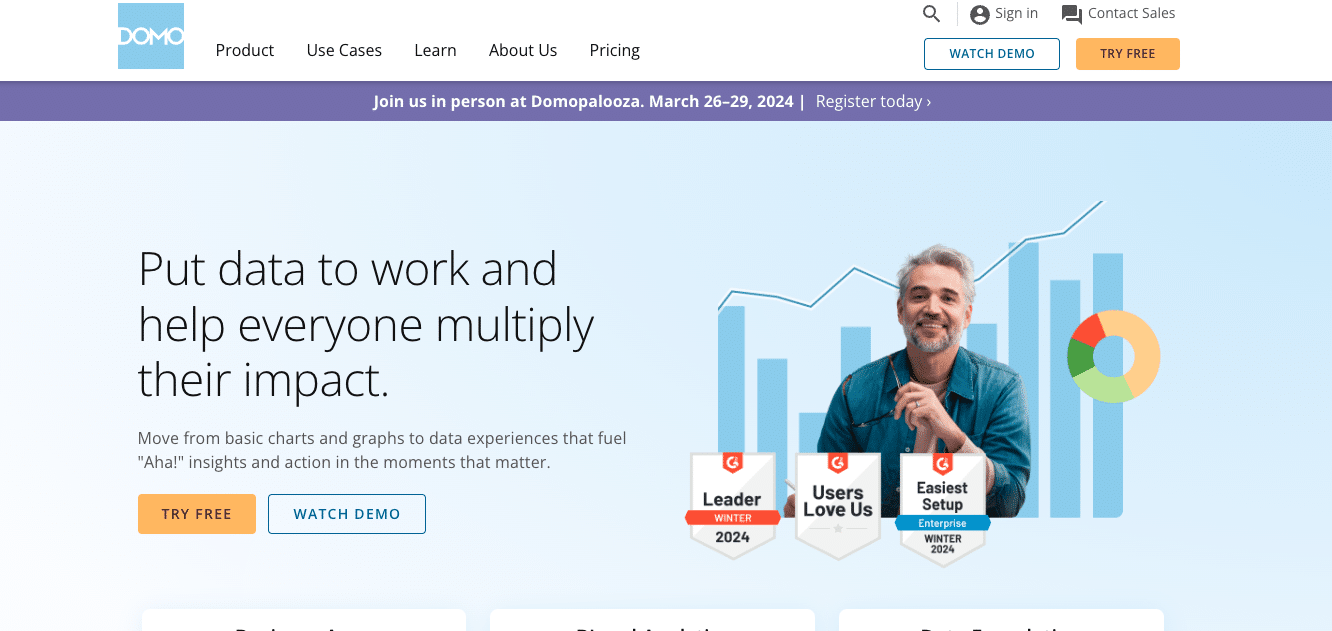
A cloud-based platform that stands out for its real-time data insights and collaborative features, making it suitable for teams needing up-to-the-minute data.
Qlik Sense:
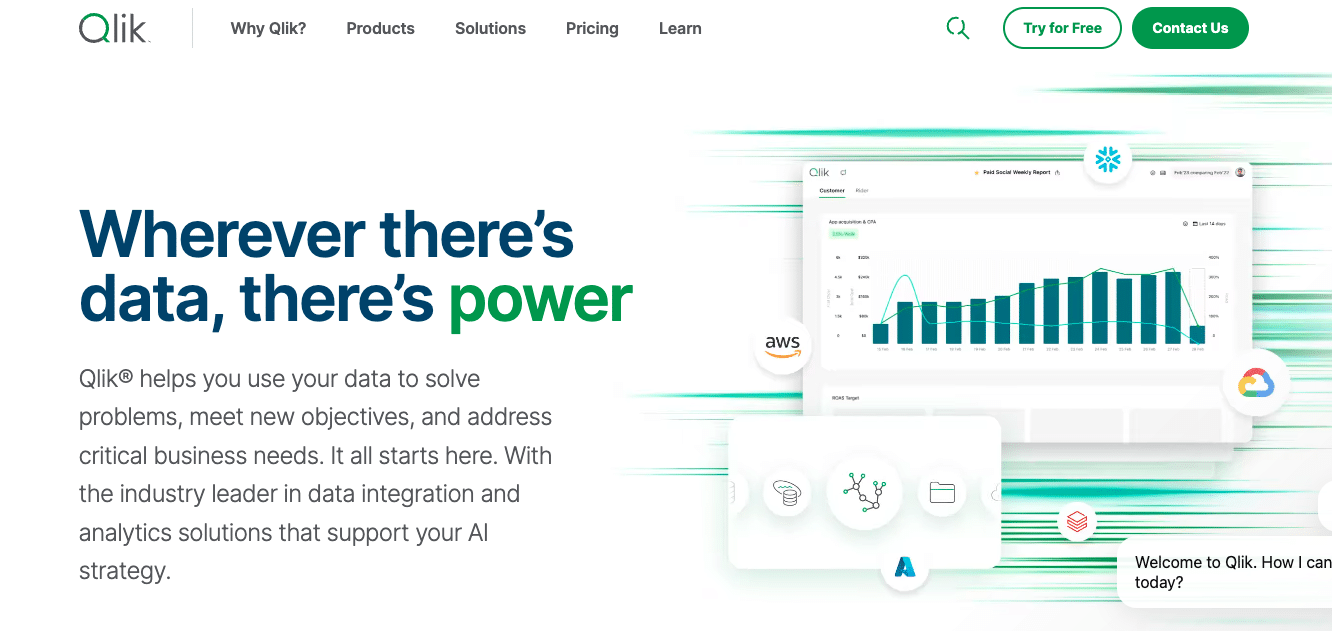
Known for its associative data model, Qlik Sense facilitates interactive data analysis and exploration, making it a good fit for users prioritizing data discovery and intuitive analysis.
ThoughSpot vs Looker? Choose Coefficient.
Selecting between ThoughtSpot and Looker hinges on your team’s technical capabilities and data analysis needs. ThoughtSpot offers unparalleled ease of use for quick insights, while Looker caters to detailed, technical analysis and extensive data modeling.
For businesses seeking the analytical power of BI tools with the simplicity of spreadsheets, Coefficient offers a compelling solution. It bridges the gap between complex BI functionalities and user-friendly data analysis.
Get started with Coefficient today to try it for yourself!


