Spreadsheet vs. Database: A debate as old as time. Yet, the decision of which tool to use is not just about preference but aligning with your data strategy for maximum business impact.
This guide dives deep into the spreadsheet versus database conundrum, helping you make an informed choice that propels your data handling capabilities to new heights. Say goodbye to the confusion and hello to clarity in data management.
Spreadsheet vs Database: A Detailed Comparison
Understanding Spreadsheets

Spreadsheets, exemplified by Microsoft Excel and Google Sheets, are versatile tools for organizing, analyzing, and visualizing data. Their cell-based structure caters well to various data types like texts and numbers, making them a go-to for many analysts.
Advantages of Spreadsheets:
- User Friendliness: Their intuitive interfaces make them accessible for users at all levels, ensuring a smooth learning experience.
- Versatility: The ability to employ custom formulas and data visualization makes spreadsheets invaluable for a range of analytical tasks.
- Customization: They offer robust customization options, including automated tasks for enhancing productivity.
Limitations of Spreadsheets:
- Scalability: Handling large datasets can become problematic, affecting performance.
- Data Integrity: Prone to manual errors, they can complicate data reliability.
- Collaboration: They offer limited capabilities in multi-user environments, impacting data consistency.
Understanding Databases
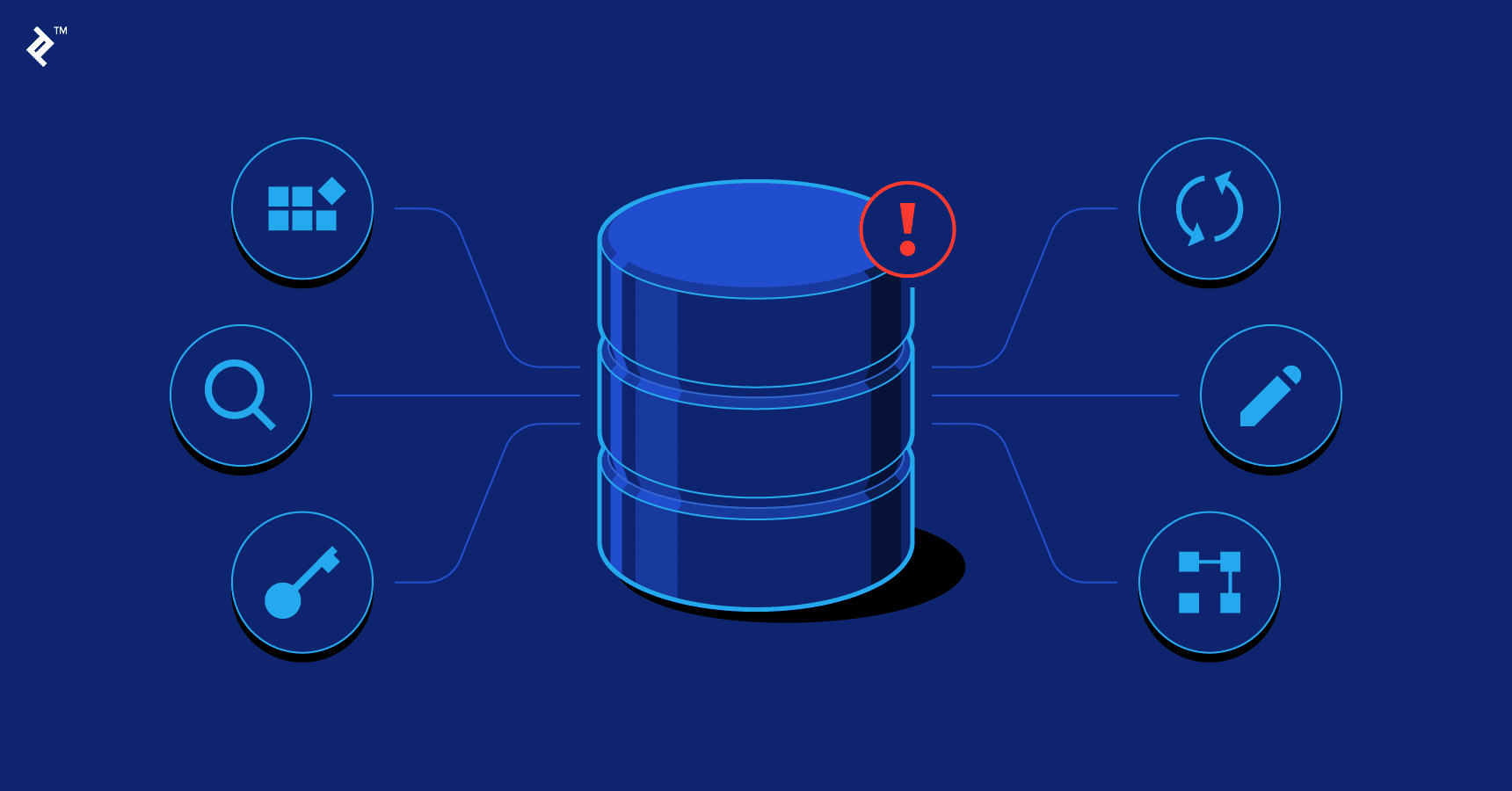
Source: https://www.toptal.com/database/database-design-bad-practices
Databases store organized data in tables and are essential for complex data management.
Their structured approach, coupled with query languages like SQL, allows for nuanced data manipulation and retrieval.
Advantages of Databases:
- Robust Data Integrity: They ensure data accuracy through constraints and relationships.
- Scalability and Performance: Databases handle large, complex datasets efficiently, supporting multiple concurrent users without performance dips.
- Complex Data Handling: They excel in managing intricate data relationships and analyses.
Limitations of Databases:
- Complexity: Requires technical knowledge for setup and management.
- Cost: Initial and ongoing costs can be significant due to infrastructure and expertise requirements.
Spreadsheet vs Database: Capabilities Overview
Data Volume and Performance
While databases are inherently built to manage vast amounts of data efficiently, avoiding the slowdowns that can affect large spreadsheets, it’s important to recognize that each tool has its place.
Databases can comfortably process millions of records, a task that can challenge spreadsheet software once data reaches a certain threshold.
Data Integrity and Security
Databases come equipped with mechanisms like constraints and keys to uphold data integrity, ensuring consistency and accuracy.
They also offer advanced security features, such as access controls and encryption, to safeguard sensitive information, providing a more secure environment for data management.

Stop exporting data manually. Sync data from your business systems into Google Sheets or Excel with Coefficient and set it on a refresh schedule.

Collaboration and Accessibility
Spreadsheets are user-friendly and facilitate easy sharing, but databases offer a more robust solution for multi-user access and editing. With databases, updates by one user are immediately available to others, helping maintain a unified data source and enhancing collaborative efforts.
Customization and Complexity
While spreadsheets offer quick and flexible data manipulation and visualization, databases provide a structured approach to managing complex data relationships. This makes databases a more fitting choice for situations requiring intricate data analysis and integration, despite their steeper learning curve.
Spreadsheet vs Database: Considerations and Guidance
When to Choose a Spreadsheet:
- Small to Medium-Sized Datasets: If your data management tasks involve handling datasets that are not excessively large (typically in the thousands of rows rather than millions), a spreadsheet might be sufficient.
- Simple Calculations and Analysis: For tasks that require straightforward calculations, data sorting, filtering, and basic analysis, spreadsheets offer a user-friendly and flexible environment.
- Rapid Prototyping and Ad-hoc Analysis: When you need to quickly prototype data models, perform ad-hoc analyses, or when the data structure is subject to frequent changes, the flexibility of spreadsheets can be advantageous.
When to Opt for a Database:
- Large Datasets with Complex Relationships: As your data grows in volume and complexity, especially when it involves intricate relationships between different data sets, a database becomes essential for efficient management and analysis.
- High Data Integrity and Security Needs: If your data management requires stringent data integrity checks, validation, and security measures to protect sensitive information, the structured environment of a database is more suitable.
- Multi-User Access and Collaboration: In scenarios where multiple users need to access, edit, and collaborate on the same dataset simultaneously, databases provide a robust framework for concurrent access while maintaining data consistency and integrity.
Spreadsheet vs. Database? Choose Coefficient.
So, spreadsheets or databases?
While spreadsheets are user-friendly and ideal for straightforward tasks and smaller datasets, they can struggle with large, complex data. On the other hand, databases excel in handling extensive data and intricate queries but require more technical expertise.
Coefficient serves as a bridge between these two worlds, combining the simplicity of spreadsheets with the power of live data. With Coefficient, syncing live data from your CRM, databases, and marketing platforms to your spreadsheets is as easy as a click.


