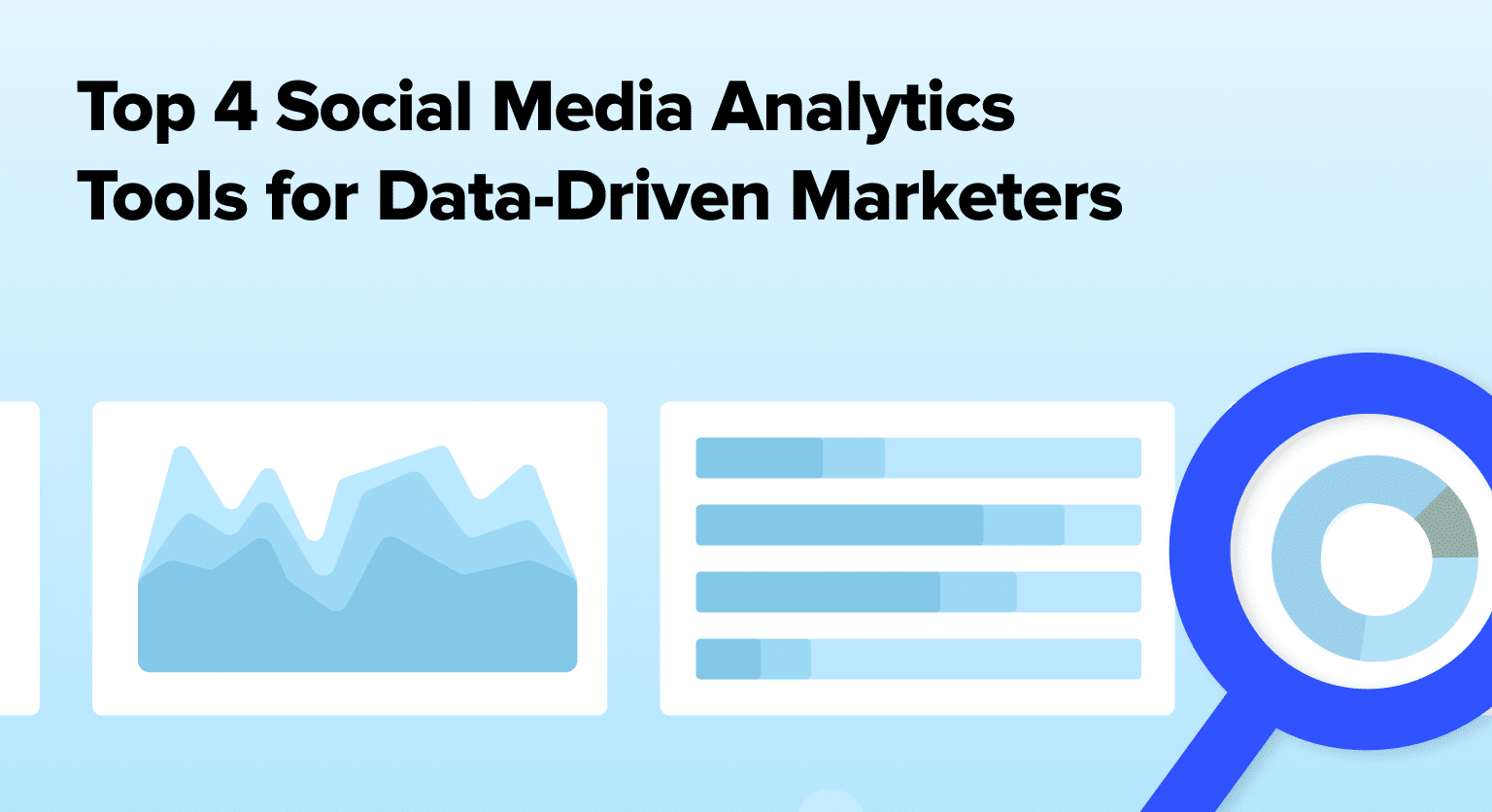Measuring and optimizing your social media marketing efforts can be a daunting task, especially when dealing with scattered data across multiple platforms. Without the right tools to analyze audience engagement, campaign performance, and overall social media presence, you risk making decisions based on incomplete or inaccurate insights.
In this article, we’ll explore the top 4 social media analytics tools that can help you overcome these challenges and make data-driven decisions to improve your social media strategy.
#1 Coefficient – No-Code 360’ Social Media Analytics in Your Spreadsheet
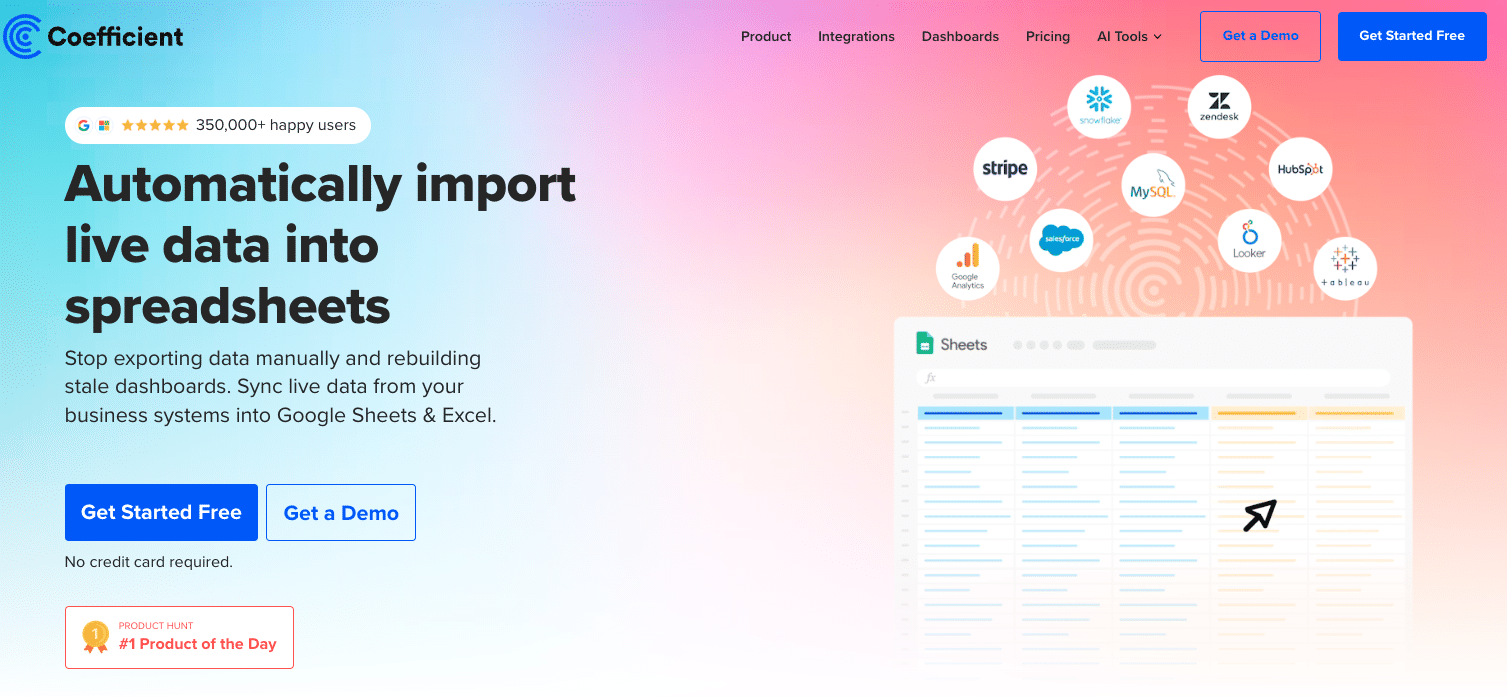
Coefficient is a tool that allows marketers to import social media data directly into Google Sheets or Excel.
By enabling users to access and analyze social media metrics within the familiar interface of spreadsheets, Coefficient facilitates seamless integration with other data sources and empowers marketers to create custom reports and analyses.
Key Features:
- No-code data import from social media platforms to spreadsheets
- Ability to combine social media data with other marketing metrics
- Flexibility to create custom reports and analyses using spreadsheet functions
- Collaborate with team members on social media reporting and insights
Use Cases:
- Consolidating social media data with other marketing metrics for holistic reporting
- Building custom social media dashboards and visualizations in spreadsheets
- Performing ad-hoc analyses on social media data using spreadsheet formulas
Pros:
- Eliminates manual data export and import processes
- Enables customizable reporting and analysis using familiar spreadsheet tools
- Facilitates collaboration and data sharing among team members
Cons:
- Requires some spreadsheet knowledge to fully leverage its capabilities
- May have limitations in terms of pre-built visualizations and dashboards
Want a quick video walkthrough of one of our free pre-built social media report templates? Analytics expert, Frank Ferris, has you covered.
#2 Buffer – Simplify Social Media Management and Analytics
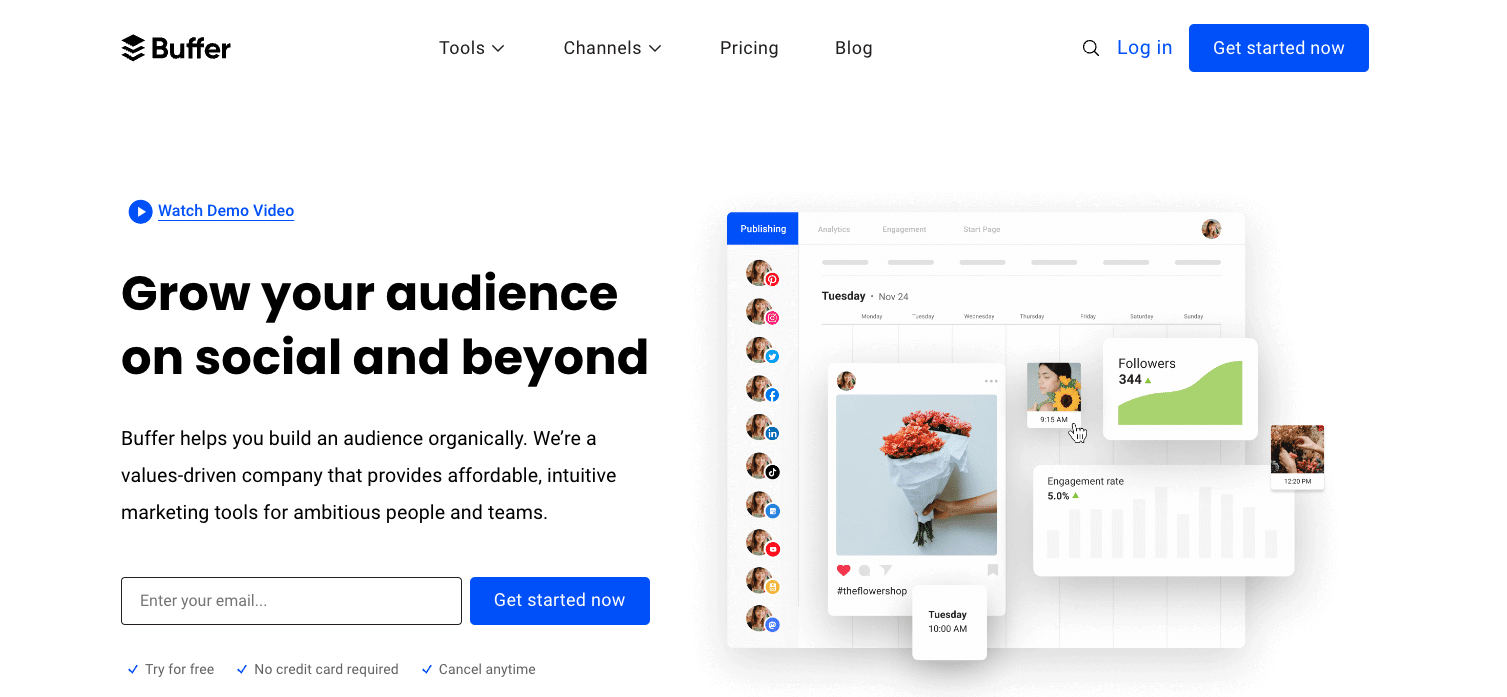
Buffer is an intuitive social media management and analytics platform that helps businesses streamline their social media efforts.
With Buffer, users can schedule posts, track performance, and gain insights across multiple social media channels from a single dashboard.
Key Features:
- Social media scheduling and publishing
- Analytics and reporting for individual posts and campaigns
- Team collaboration and management features
- Integration with popular social media platforms
Use Cases:
- Managing and scheduling social media content
- Analyzing post performance and audience engagement
- Collaborating with team members on social media efforts
Pros:
- User-friendly interface and intuitive navigation
- Comprehensive analytics and reporting features
- Seamless integration with major social media platforms
Cons:
- Limited customization options for reports
- Pricing can be high for businesses with large social media presence
#3 Sprout Social – Powerful Social Media Management and Analytics
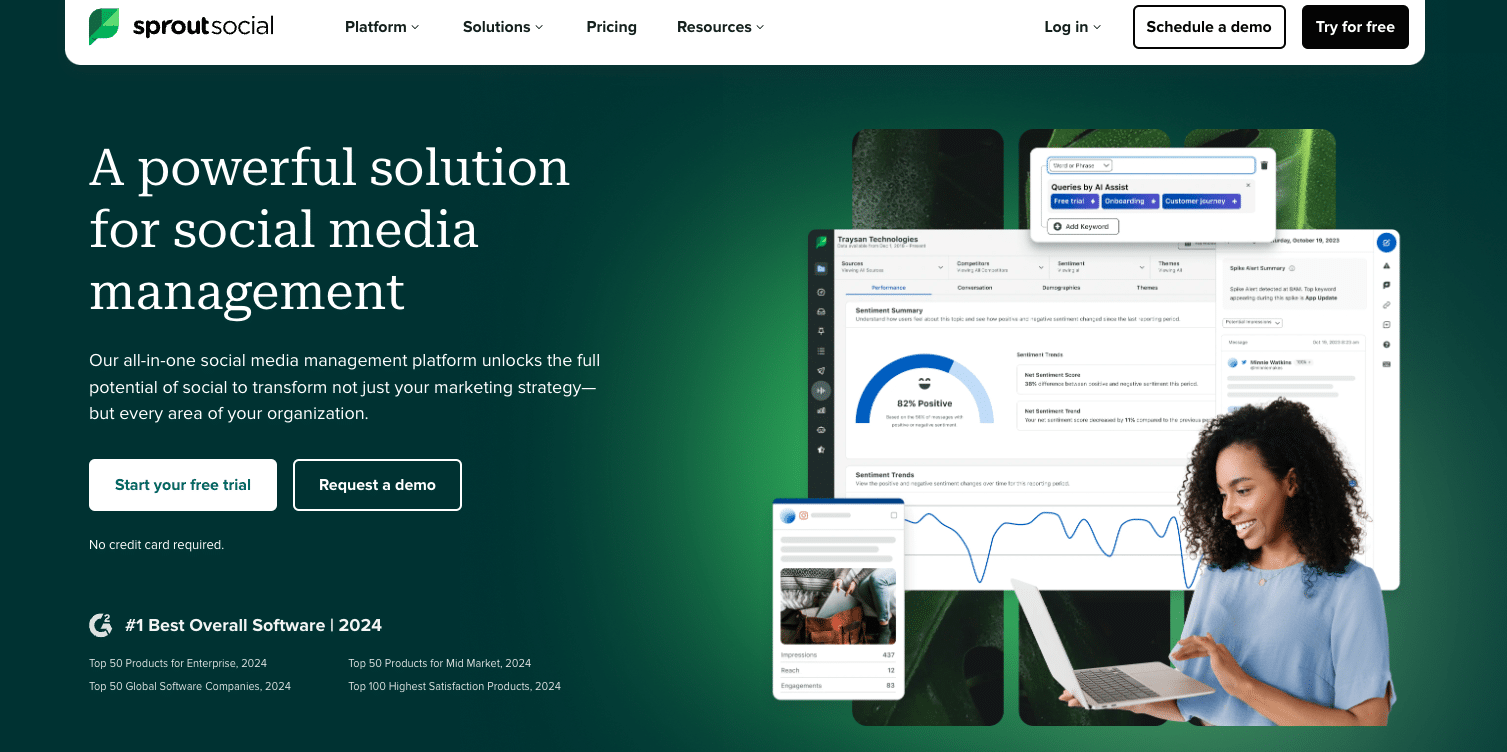
Sprout Social is a comprehensive social media management and analytics platform that offers a wide range of features for businesses of all sizes. It provides in-depth analytics, listening tools, and engagement features to help businesses optimize their social media strategies.
Key Features:
- Social media scheduling, publishing, and engagement
- In-depth analytics and reporting
- Social listening and sentiment analysis
- Team collaboration and workflow management
Use Cases:
- Managing and optimizing social media campaigns
- Monitoring brand mentions and sentiment
- Analyzing competitor performance and benchmarking
Pros:

Stop exporting data manually. Sync data from your business systems into Google Sheets or Excel with Coefficient and set it on a refresh schedule.
Get Started
- Advanced analytics and reporting capabilities
- Powerful social listening and sentiment analysis tools
- Collaboration features for efficient team management
Cons:
- Steep learning curve for beginners
- Higher pricing compared to other social media analytics tools
#4 Hootsuite – Comprehensive Social Media Management Platform
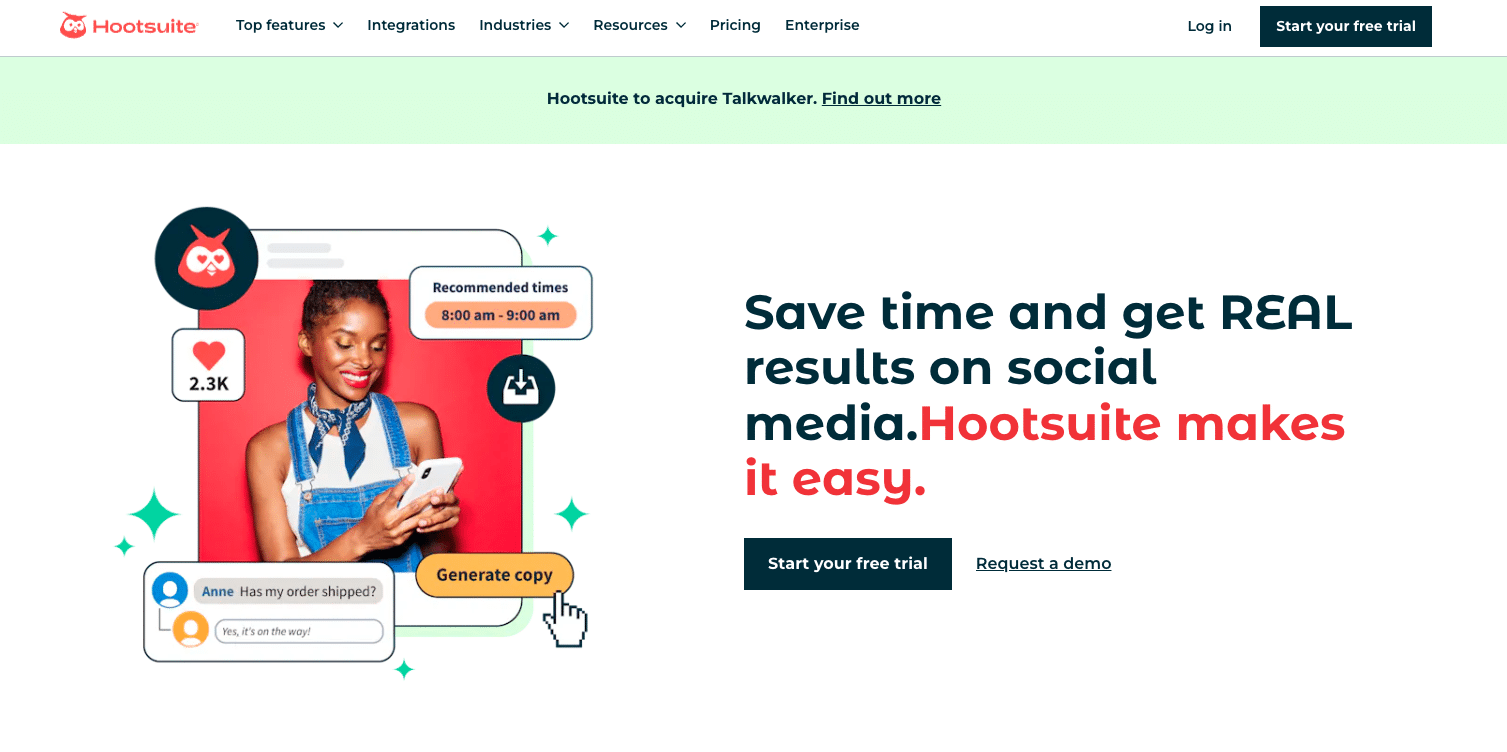
Hootsuite is a widely used social media management platform that offers a range of tools for scheduling, analytics, and team collaboration. It allows businesses to manage multiple social media accounts, track performance, and engage with their audience from a centralized dashboard.
Key Features:
- Social media scheduling and publishing
- Analytics and reporting for individual posts and campaigns
- Team collaboration and user management
- Integration with various social media platforms and third-party tools
Use Cases:
- Scheduling and publishing social media content across multiple channels
- Analyzing social media performance and audience engagement
- Managing team workflows and collaborating on social media efforts
Pros:
- Extensive integration with social media platforms and third-party tools
- Robust team management and collaboration features
- Comprehensive analytics and reporting capabilities
Cons:
- Complex interface that may overwhelm beginners
- Limited customization options for reports and dashboards
Comparison Table: Social Media Analytics Tools
| Feature | Buffer | Sprout Social | Hootsuite | Coefficient |
| Social Media Platforms | Multiple | Multiple | Multiple | Multiple |
| Scheduling | Yes | Yes | Yes | No |
| Analytics & Reporting | Yes | Advanced | Yes | Customizable |
| Team Collaboration | Yes | Yes | Yes | Yes |
| Social Listening | No | Yes | Limited | No |
| Spreadsheet Integration | No | No | No | Yes |
| Pricing | $$ | $$$ | $$ | $ |
| Target Audience | SMBs | Enterprises | SMBs, Agencies | Marketers, Analysts |
How to Choose the Right Social Media Analytics Tool
When selecting a social media analytics tool, consider the following factors:
- Social media platforms: Ensure the tool supports the social media platforms your business uses.
- Analytics and reporting: Assess the depth and customization options for analytics and reporting features.
- Team collaboration: Consider the collaboration features if you have a team managing social media efforts.
- Integration with other tools: Check if the tool integrates with your existing marketing stack and data sources.
- Pricing and scalability: Evaluate the pricing plans and ensure the tool can scale with your business needs.
Unlock Insights and Optimize Your Social Media Strategy with the Right Analytics Tools
Choosing the right social media analytics tool is essential for data-driven marketing and optimizing your social media efforts. By evaluating the features, pros, and cons of the top 4 tools discussed in this article you can find the one that best aligns with your specific requirements and social media goals.
If you’re looking for a flexible and customizable approach to social media analytics, consider trying Coefficient. With its seamless integration with Google Sheets and Excel, Coefficient allows you to analyze social media data alongside other marketing metrics, enabling comprehensive insights and data-driven decision-making.
Sign up for Coefficient today and unlock the power of spreadsheet-based social media analytics!