In the fast-moving world of digital marketing, few things are as crucial as SEO reporting. It’s the control center that guides your entire strategy, revealing what’s working, what’s not, and where the biggest opportunities lie. But with countless SEO reporting tools vying for your attention, how do you choose the best one for your needs?
In this ultimate guide, we’ll take a deep dive into five of the top SEO reporting tools on the market: Ahrefs, Semrush, Google Search Console, Looker Studio, and Coefficient. We’ll explore what sets each tool apart, analyze their key features, and help you determine which one is the perfect fit for your business.
Essential Features of the Best SEO Reporting Tools
Before we jump into our tool comparison, let’s set the stage by discussing what really matters in an SEO reporting tool. While the specific features may vary, the best tools all share a few key capabilities:
- Data Visualization: A great SEO tool turns raw data into easily digestible visuals, allowing you to spot trends and insights at a glance. Look for tools with customizable dashboards and intuitive reporting.
- Comprehensive Keyword Tracking: Keywords are the foundation of SEO. Your tool should make it easy to track your rankings across hundreds or even thousands of keywords, monitoring your progress over time.
- Detailed Competitor Analysis: Keeping tabs on your competitors is essential for staying ahead in the SEO game. Top tools will let you dive deep into your competitors’ strategies, from their top keywords to their backlink profiles.
In-Depth Tool Analysis
Now that we know what to look for, let’s take a closer look at each of our five featured tools:
Ahrefs
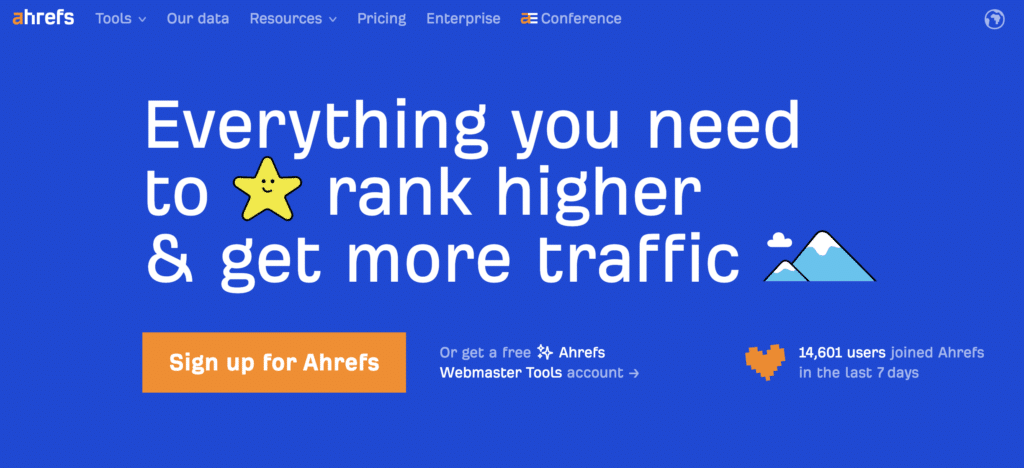
Ahrefs is an SEO powerhouse, offering some of the most comprehensive tools on the market. It’s particularly known for its backlink analysis capabilities, boasting one of the largest databases of live backlinks.
Key Features:
- Keyword Explorer: Ahrefs’ keyword research tool is top-notch, providing detailed metrics like keyword difficulty, search volume, and SERP overview.
- Rank Tracker: Easily monitor your keyword rankings over time and get alerted to any significant changes.
Pros:
- Extensive feature set that covers nearly every aspect of SEO
- Unparalleled backlink data and analysis
- User-friendly interface despite its depth of features
Cons:
- One of the pricier tools on the market
- Can be overwhelming for beginners due to its many advanced features
Semrush
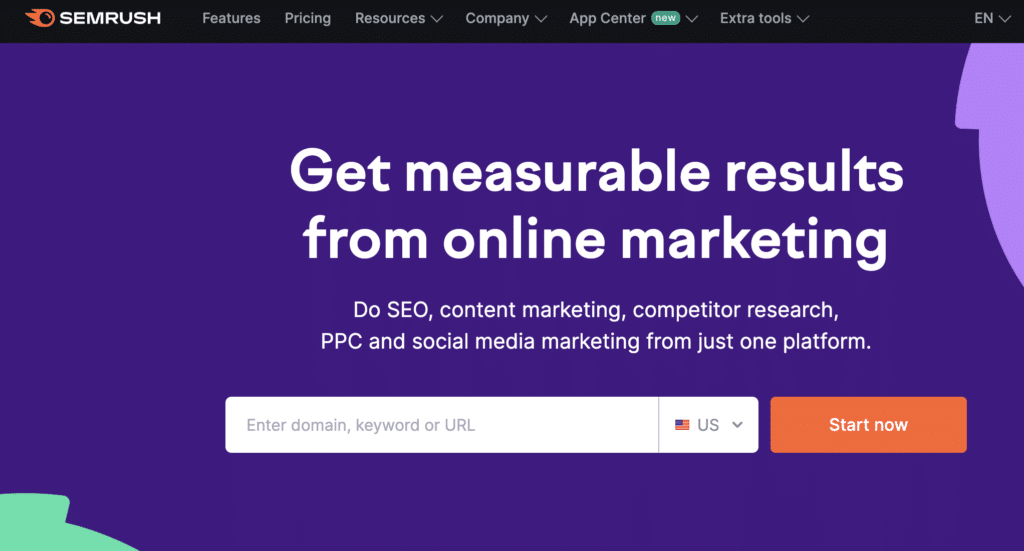
Semrush is another all-in-one SEO tool that offers a wide array of features for digital marketers. In addition to its SEO capabilities, it also provides tools for PPC, social media, and content marketing.
Key Features:
- Site Audit: Semrush’s site audit tool crawls your website to identify technical SEO issues and provides actionable recommendations for fixing them.
- SEO Dashboard: Get a bird’s-eye view of your website’s SEO performance, from your top organic keywords to your backlink profile.
Pros:
- Offers a suite of tools beyond just SEO, making it a versatile choice for digital marketers
- Highly customizable reports and dashboards
- Robust keyword research and competitor analysis features
Cons:
- User interface can be slightly complex and overwhelming at first
- Some features have a steeper learning curve compared to other tools
Google Search Console
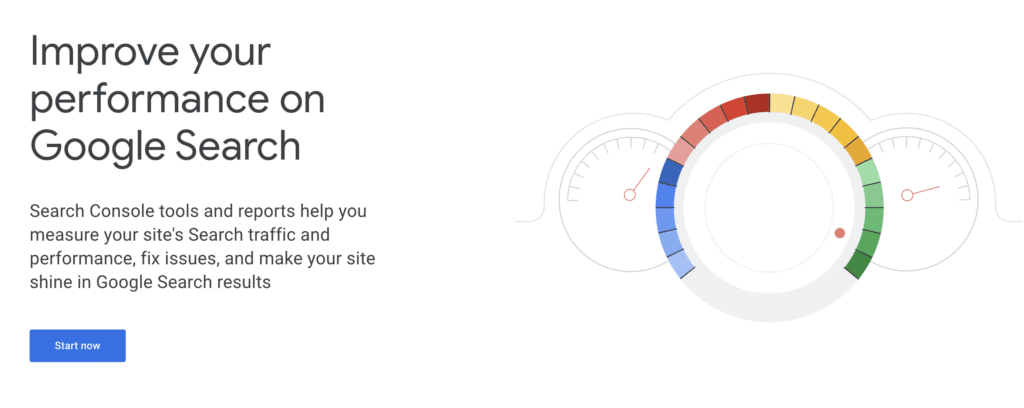
Google Search Console (GSC) is a free tool provided by Google that gives you insights into how your website is performing in Google search results. While it may lack some of the bells and whistles of paid tools, it’s an essential part of any SEO toolkit.
Key Features:
- Performance Report: See how your website is performing in Google search, including metrics like impressions, clicks, and average position. Dive deeper with Coefficient’s GSC Impressions Template and Clicks Template.
- Coverage Report: Identifies any pages on your site that are returning errors or have indexing issues.
Pros:
- Free to use
- Provides data straight from Google, the world’s largest search engine
- Offers unique insights you can’t get from third-party tools, like search performance and indexing data
Cons:
- Limited in scope compared to paid tools
- Doesn’t offer competitor analysis or backlink data
Looker Studio
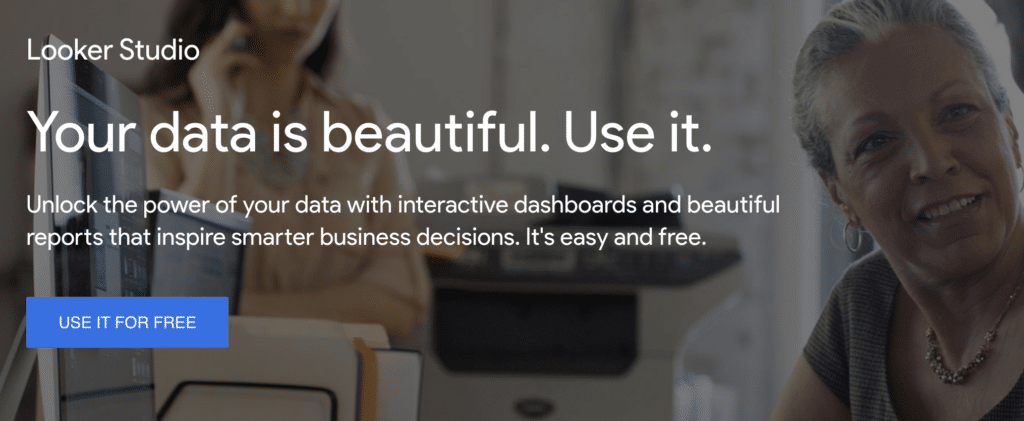
Formerly known as Google Data Studio, Looker Studio is a free data visualization tool that allows you to create custom dashboards and reports. While it’s not exclusively an SEO tool, it can be incredibly useful for visualizing and sharing your SEO data.
Key Features:
- Data Integration: Looker Studio integrates with a wide variety of data sources, including Google Analytics, Google Ads, and Google Search Console.
- Custom Reports: Build interactive dashboards and reports from scratch, with complete control over the layout and design. Use Coefficient’s Organic Conversions Template to get started.
Pros:

Stop exporting data manually. Sync data from your business systems into Google Sheets or Excel with Coefficient and set it on a refresh schedule.
Get Started
- Highly customizable, allowing you to build reports tailored to your exact needs
- Integrates with a wide variety of data sources
- Free to use
Cons:
- Steep learning curve, especially for those without a background in data analysis
- Requires manual setup and configuration, which can be time-consuming
Coefficient
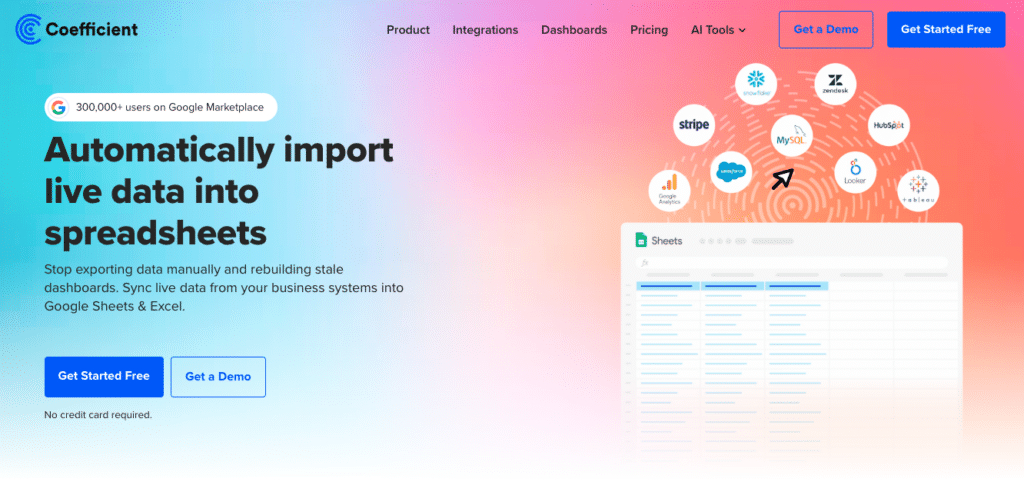
Coefficient is an SEO reporting tool that aims to simplify the process of creating and sharing SEO reports. It offers a suite of pre-built report templates that can be easily customized and automated.
Key Features:
- Automated Reporting: Set up your reports once, and Coefficient will automatically update them with the latest data on a schedule you define.
- Client Portal: Easily share reports with clients or stakeholders through a secure, white-labeled client portal.
Pros:
- User-friendly interface that’s easy to navigate
- Pre-built templates make report creation quick and painless
- Automated reporting saves time and ensures reports are always up-to-date
Cons:
- Less robust feature set compared to some of the more comprehensive tools
- Limited customization options compared to a tool like Looker Studio
Comparative Analysis
Now that we’ve explored each tool individually, let’s see how they stack up against each other:
| Feature | Ahrefs | Semrush | GSC | Looker Studio | Coefficient |
| Keyword Research | ✔️ | ✔️ | ❌ | ❌ | ❌ |
| Rank Tracking | ✔️ | ✔️ | ✔️ | ❌ | ✔️ |
| Backlink Analysis | ✔️ | ✔️ | ❌ | ❌ | ❌ |
| Site Audit | ✔️ | ✔️ | ✔️ | ❌ | ❌ |
| Competitor Analysis | ✔️ | ✔️ | ❌ | ❌ | ❌ |
| Custom Reporting | ✔️ | ✔️ | ❌ | ✔️ | ✔️ |
| Automated Reporting | ❌ | ❌ | ❌ | ❌ | ✔️ |
| Client Portal | ❌ | ❌ | ❌ | ❌ | ✔️ |
| Pricing | $99-$999/mo | $119-$449/mo | Free | Free | $29-$149/mo |
As you can see, each tool has its strengths and weaknesses. Ahrefs and Semrush are the most comprehensive, offering a wide range of features, but they also come with a higher price tag. Google Search Console and Looker Studio are free and provide valuable data, but they require more manual effort and have a steeper learning curve.
Coefficient stands out for its focus on simplicity and automation. It may not have all the advanced features of Ahrefs or Semrush, but it excels at making SEO reporting accessible and painless. With its pre-built templates and automated reporting, it’s a great choice for busy marketers who want to streamline their reporting process.
Conclusion
Choosing the right SEO reporting tool is a critical decision that can have a big impact on your marketing success. By understanding your specific needs and priorities, you can select a tool that will give you the insights you need to optimize your strategy and drive results.
Whether you opt for a comprehensive tool like Ahrefs, a versatile platform like Semrush, the simplicity of Coefficient, or a combination of free tools like Google Search Console and Looker Studio, the key is to find a solution that works for you and your team.
If you’re looking for a tool that makes SEO reporting quick, easy, and automated, we recommend giving Coefficient a try. With its user-friendly interface, pre-built templates, and powerful automation features, it’s a great choice for marketers who want to spend less time reporting and more time driving results.

