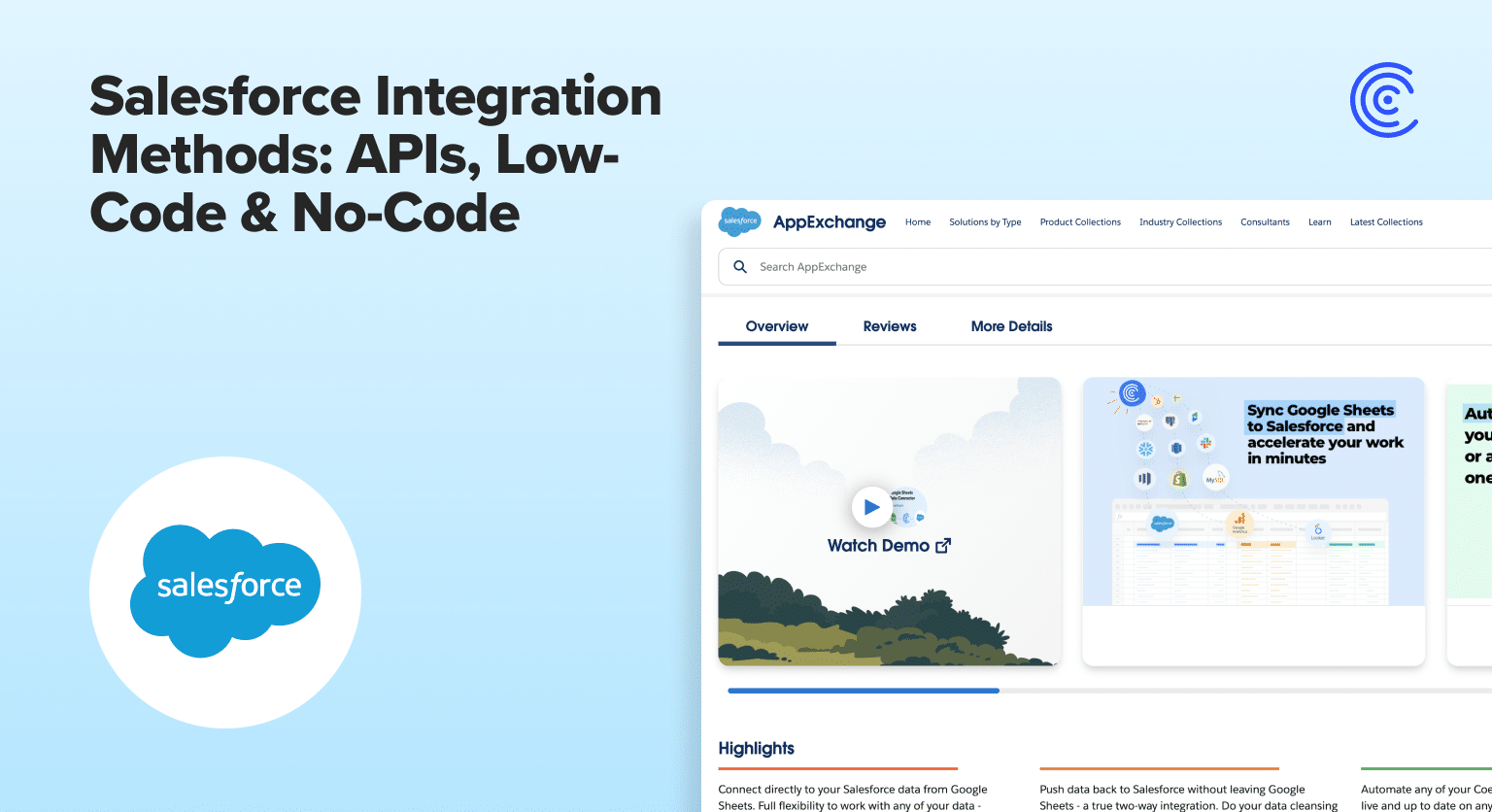As the foremost customer relationship management (CRM) platform, Salesforce excels at elevating customer interactions through detailed tracking and optimization throughout the funnel.
With its growing popularity, the demand for third-party integration solutions with the Salesforce platform continues to increase as businesses look for the best solution that fits into their unique business processes.
Dive in to explore the different ways to blend Salesforce with external platforms using APIs, web services, and no-code tools.
What Platforms Can Salesforce Integrate With?
Salesforce integrates with thousands of third-party tools, connectors, and services under several categories:
- Email marketing platforms (Mailchimp, Campaign Monitor, etc.)
- Workflow automation builders (Zapier, IFTTT, etc.)
- Electronic signature apps (DocuSign, Sertifi, etc.)
- Internal communication/conferencing tools (Zoom, Slack, etc.)
- Project management tools (Asana, Mission Control, etc.)
- Accounting software (Sage, Accounting Seed, etc.)
- Payment processing services (PayPal, Chargent, etc.)
- Shipping software (FedEx, UPS, etc.)
- Analytics and reporting tools (DaddyAnalytics, InsightSquared, etc.)
- Data management tools (Google Sheets, 6sense, etc.)
- And many more, from on-premises to on-demand services.
Such integrations open gateways to diverse spheres of your business processes through one unified user interface, centralizing data management across platforms. This, in turn, accentuates productivity and fosters data-driven decision-making.
How to Integrate Salesforce Using Low-Code/No-Code Tools?
Sales teams often find themselves needing quick answers to their questions to help them with their day-to-day and more strategic activities. However, with data teams and IT departments frequently swamped with requests and larger projects, waiting for their assistance can slow down decision-making processes.
Low-Code/No-Code tools empower business users, even those unfamiliar with SQL or coding, to access and analyze Salesforce data independently, alleviating the load on technical teams.
Most of these no-code or low-code Salesforce integrations are available through APIs, web services, data connectors, and the AppExchange.
Below are some examples of how to implement them.
Google Sheets/Excel
For businesses seeking lifecycle management of data, tools like Google Sheets are invaluable. Beyond its robust data visualization capabilities and customizable templates that transform extensive data into actionable insights, Google Sheets stands out as a user-friendly platform for blending data from diverse sources – creating a unified platform for a wide range of analyses.
And with free extensions like Coefficient, the task of data integration is no longer daunting. Coefficient and Google Sheets no only offer a unified user interface that seamlessly combines disparate data sets, but also supports automated alerts for new leads and marketing automation efforts.
For example, Solv’s FP&A team saves 364 hours per year from data imports to Google Sheets. Rather than manually exporting CSV files from platforms like Salesforce and QuickBooks, they use Coefficient to automate data synchronization.
To do this, install the Coefficient add-on from the Google Workspace Marketplace.
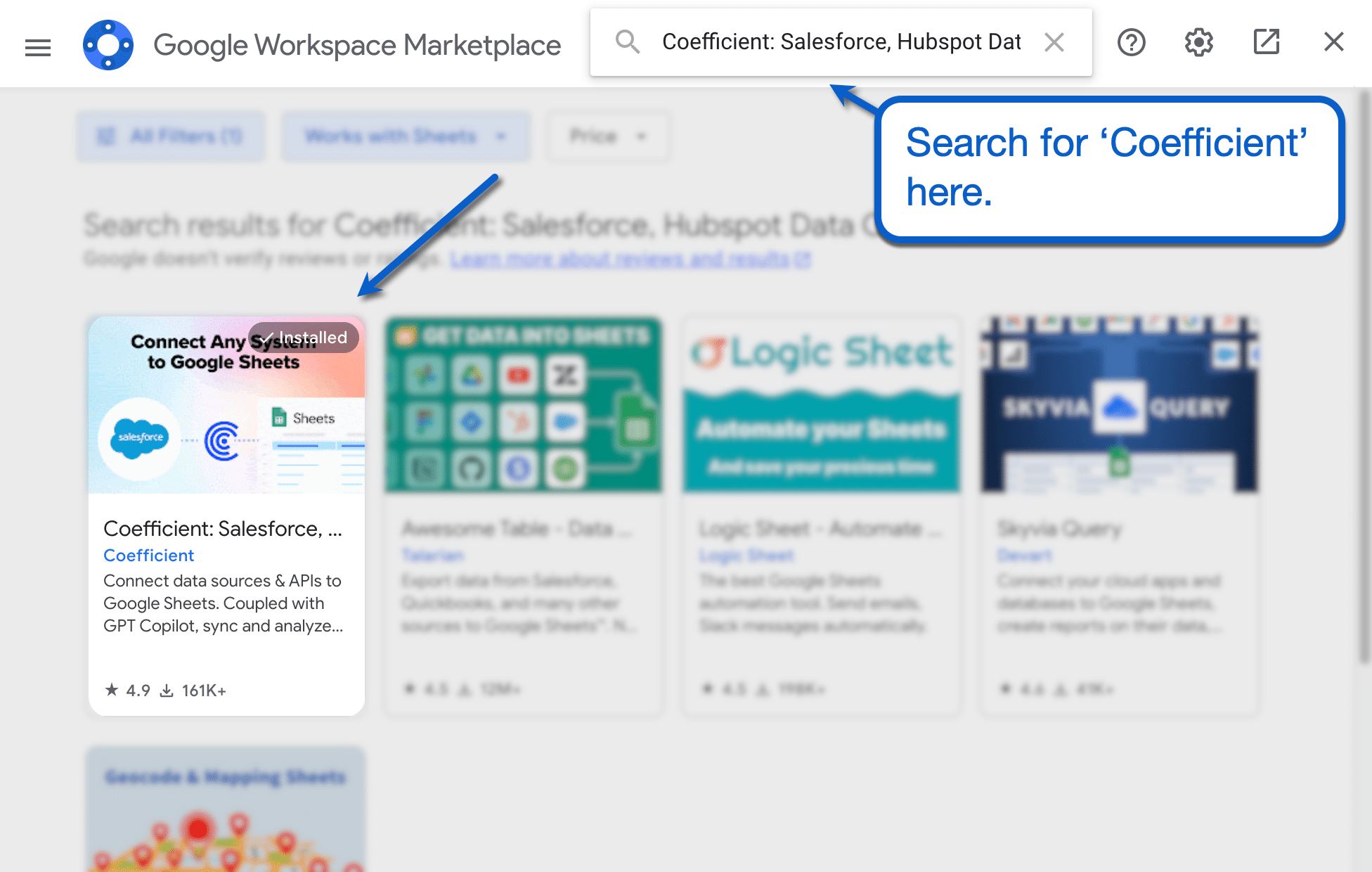
Coefficient helps you automate data synchronization with the Salesforce integration tool.
In the Coefficient sidebar in Google Sheets, go to ‘Import from,’ select ‘Salesforce,’ and click ‘Connect.’
Follow the on-screen instructions to authorize automated data imports. When done, you can pull data from existing reports, objects & fields, and custom SOQL queries.
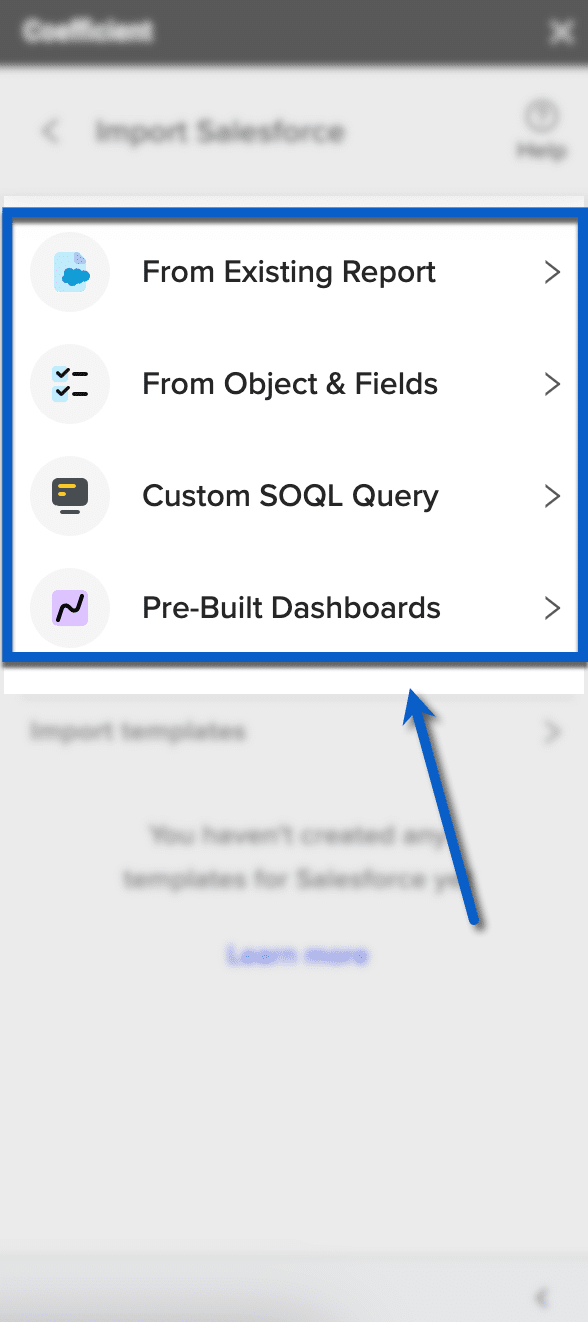
Salesforce AppExchange
The Salesforce AppExchange can be your tutorial for no-code integrations.
To look for integrations, click the app launcher icon and select ‘View all.’
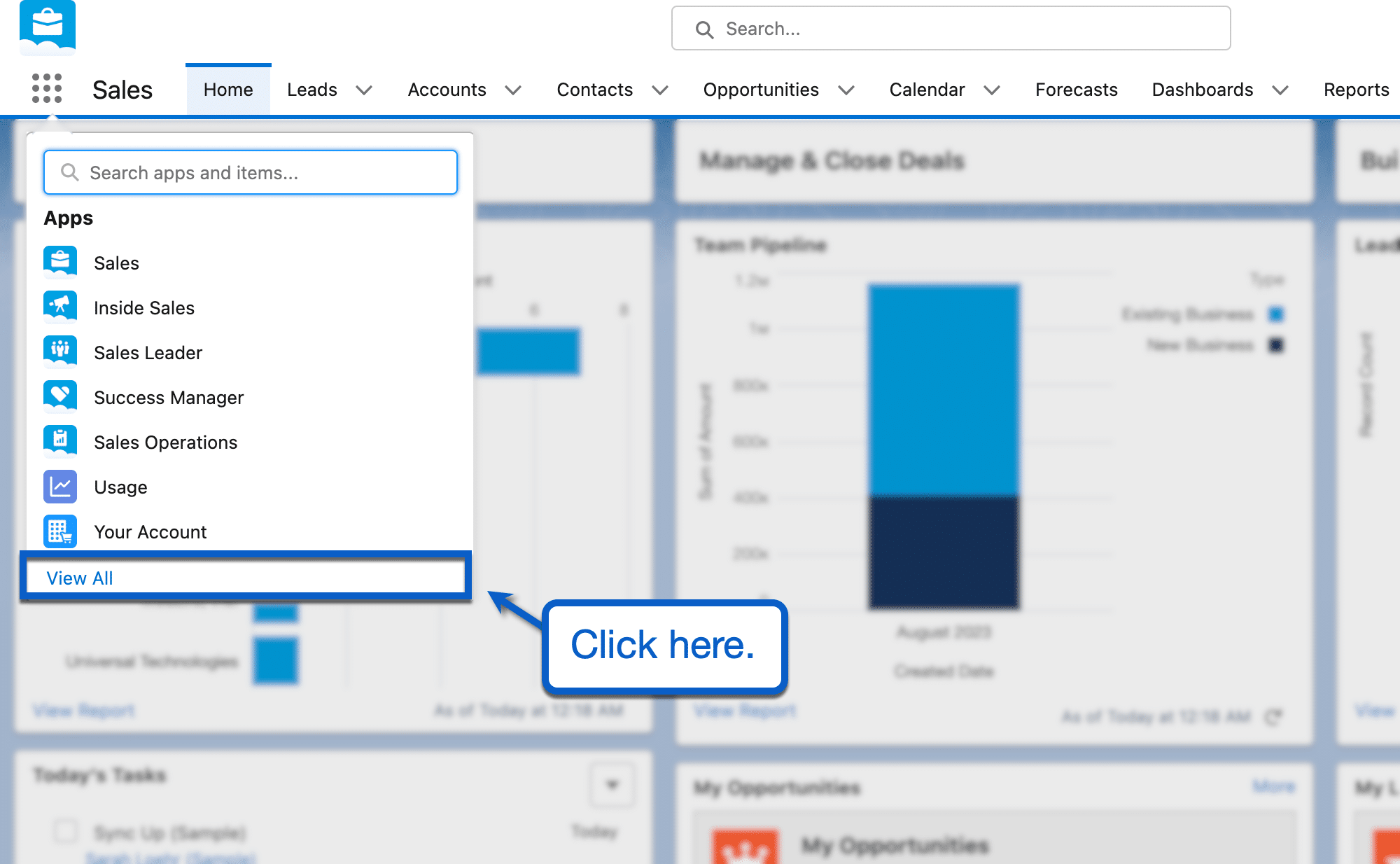
Click ‘Visit AppExchange’ in the top-right corner. This will load the Salesforce app marketplace, where you can implement third-party integrations within minutes.
Use the search bar to look for the integration you need. Upon finding the correct integration, click ‘Get It Now’ to proceed with the integration.
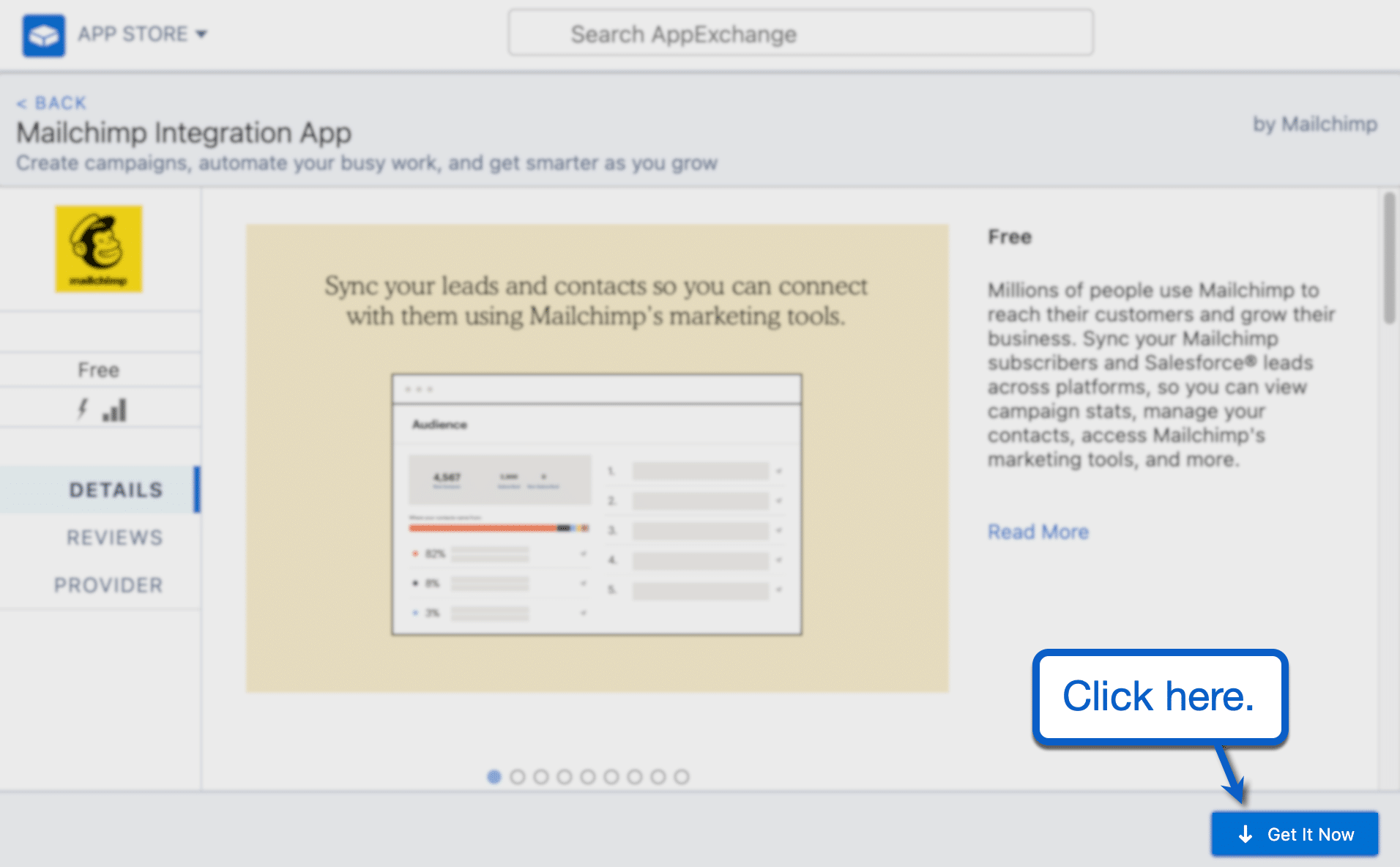
Zapier
Data connectors and AppExchange installs offer the fastest Salesforce integrations for businesses. But if your third-party platform doesn’t support these options, consider automation workflow builders.
Zapier, for example, is an integration platform that bridges your Salesforce account and countless apps, thereby streamlining both inbound and outbound data flow.
To use Zapier, install it directly via AppExchange or create a new automation or “Zap” from scratch. Simply enter Salesforce in the first field and the third-party platform in the second.
Zapier will then load up the available automation options between the two platforms.
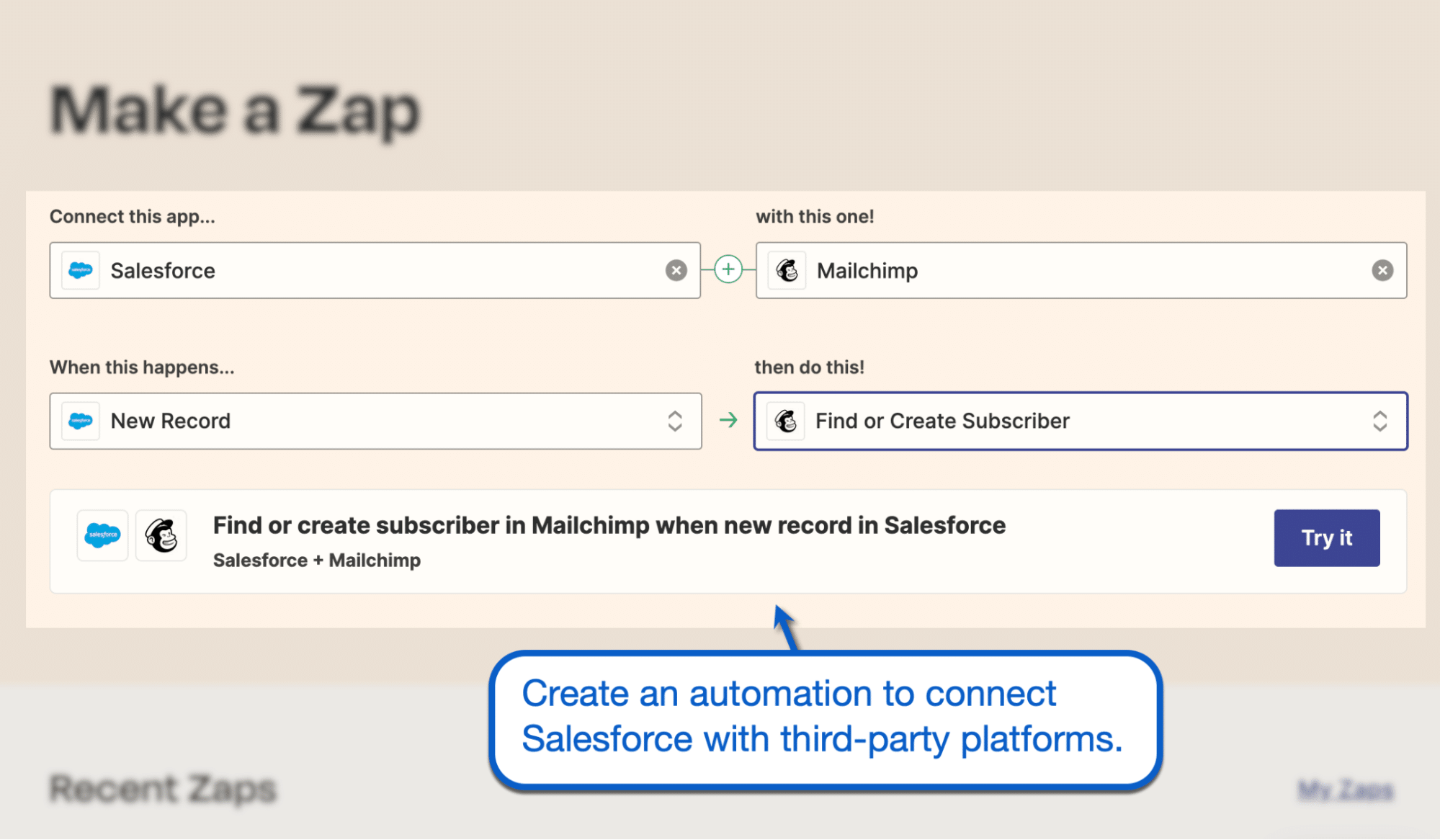
Some alternatives to Zapier include:
- IFTTT
- Tray.io
- Integrately
MuleSoft
As a part of the Salesforce platform, MuleSoft champions creating connections between diverse apps. It serves as an authentic integration platform, especially tailored for Salesforce CRM users.
Since Salesforce owns MuleSoft, expect fine-tuned support and functionality for Salesforce integrations. However, MuleSoft also supports integrations between apps outside of Salesforce.
To use MuleSoft without coding, use reusable APIs, connectors, and integration templates. Go to the Exchange to find the assets you need.
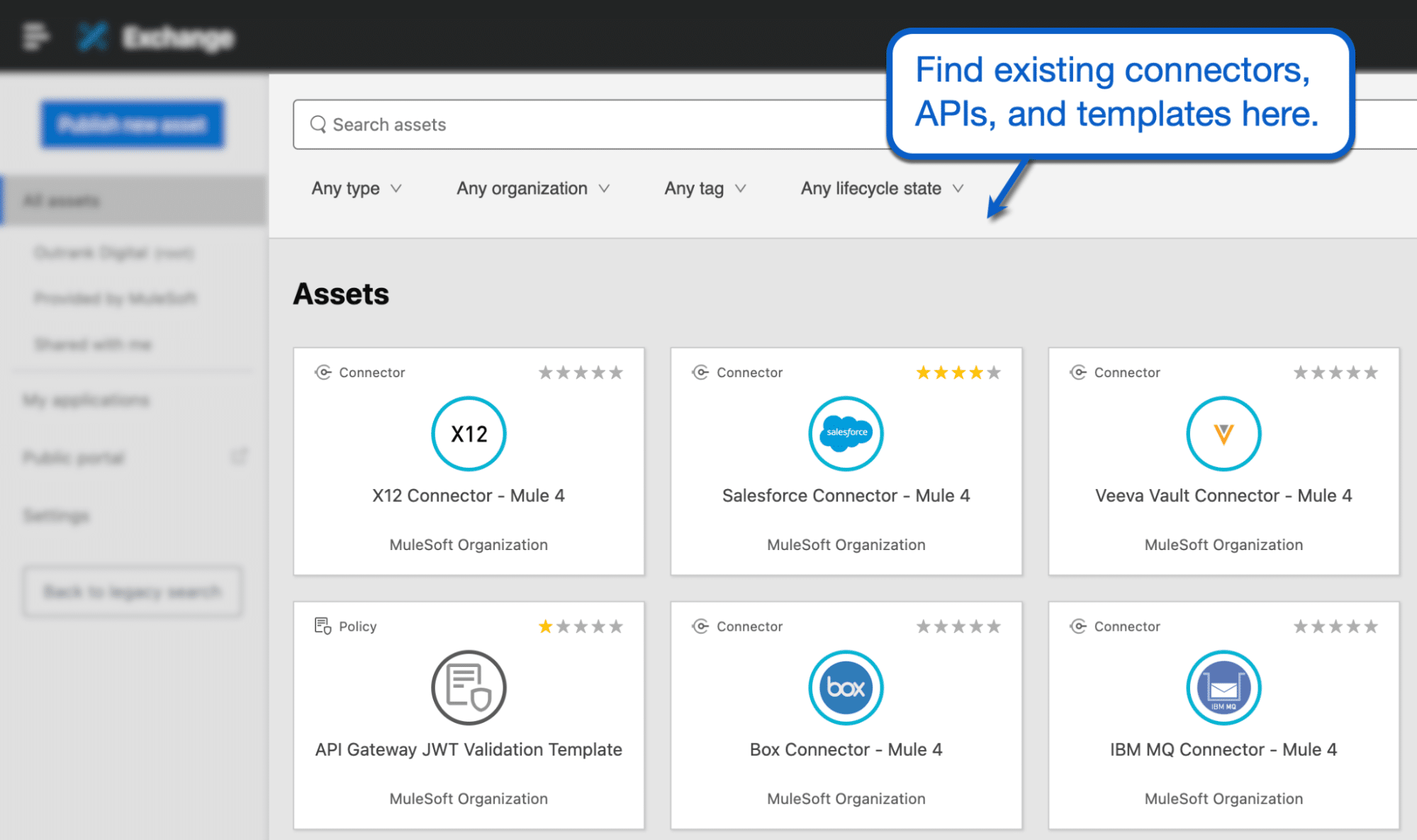
Salesforce Connect
Salesforce Connect lets you access data fromon-premises systems right from your Salesforce dashboard. It’s not just about authentication but a comprehensive experience.

Stop exporting data manually. Sync data from your business systems into Google Sheets or Excel with Coefficient and set it on a refresh schedule.
Get Started
While this integration method doesn’t require heavy coding, it involves a technical process with multiple steps:
- Installing the Schema package
- Creating an external data source
- Creating external objects
- Setting indirect and external lookup relationships
Using Salesforce Connect warrants its own full-length guide.
To learn more, refer to this Salesforce Connect quick start guide on Trailhead.
How to Integrate Salesforce Using APIs?
APIs let you integrate Salesforce with existing or new business applications. While the range of applications is massive, most API-powered integrations focus on data access and management.
Different APIs fit specific purposes and integration needs.
For example, REST API is for synchronous integrations using JSON and XML data formats. Bulk 2.0 API, on the other hand, is for asynchronous connections that rely on CSV data.
To get started with Salesforce APIs, go to the setup page, click ‘Integrations,’ and select ‘API.’ Also, head to the Salesforce Developer Center for more resources on API integrations.
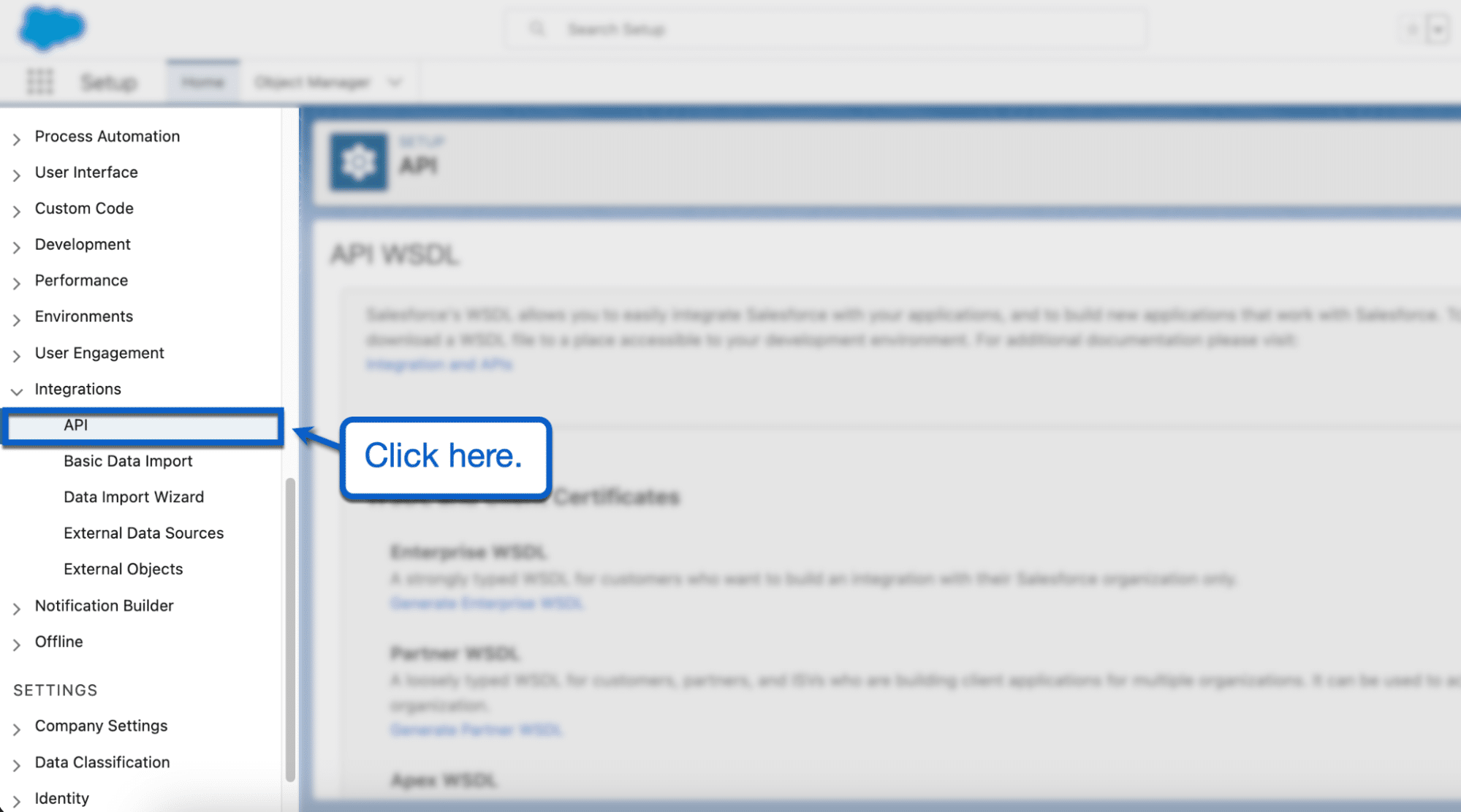
How to Integrate Slack Alerts in Salesforce?
Integrating Slack with Salesforce isn’t just about callouts. It’s about real-time notifications that can be invaluable for the sales team. Whether it’s new leads or marketing cloud updates, you’ll be notified promptly.
Salesforce supports robust integration options with Slack, be it through AppExchange, automation tools, or data connectors. But if you specifically need to set up Slack alerts for Salesforce events, look no further than Coefficient.
Use the Coefficient Automations tool to quickly set up Slack alerts from your Google Sheets dashboard.
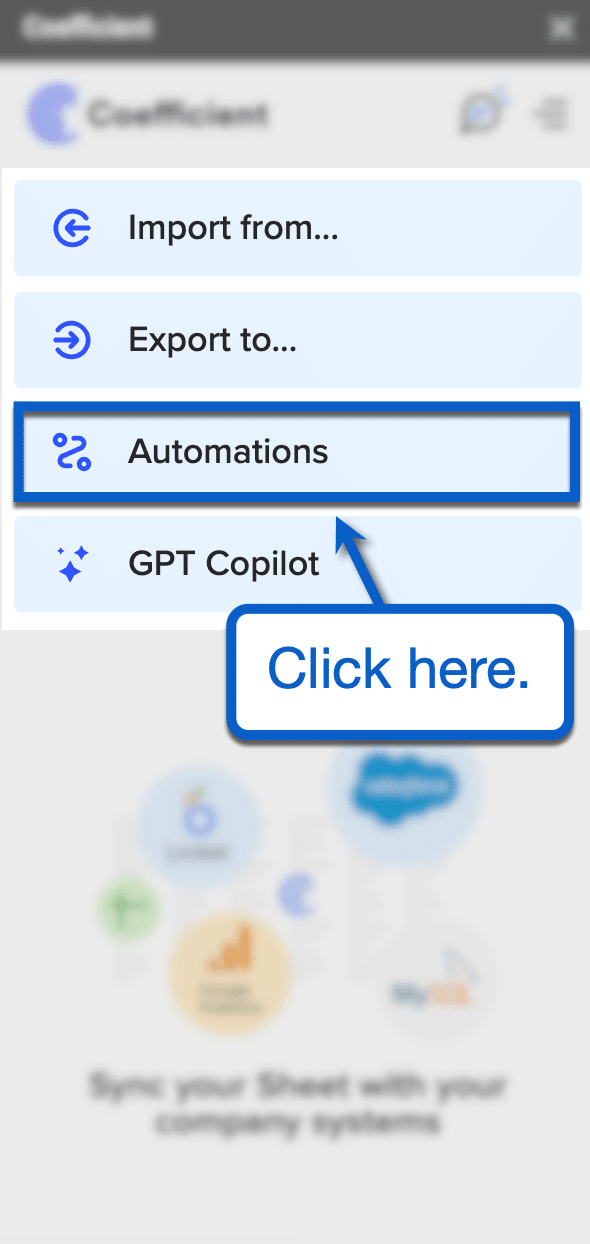
To use automated alerts for Salesforce, take note that you need to connect Salesforce with Google Sheets first using Coefficient.
Under “Alert type,” click ‘When a new row is added.’ Select the cells that contain your Salesforce data and select ‘When a row is added to the bottom of the table.’
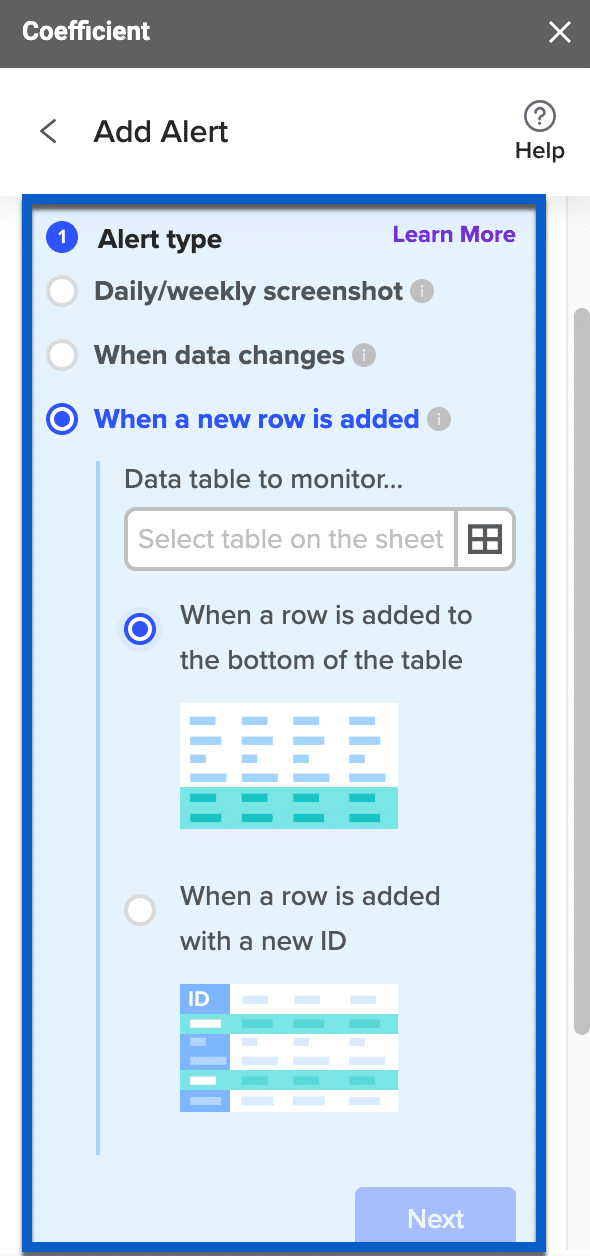
To get real-time updates, be sure to select ‘As soon as it happens’ under “Frequency.”
Finally, specify the Slack channel you want to send real-time updates.
Slack alerts for Salesforce dashboards have numerous use cases. For one, you can automate alerts for closed won opportunities and inform your team as they happen.
Other ideas include:
- Changes in Salesforce targets
- New customer interactions
- Updated customer records
Prefer a visual guide? Check out our video tutorial below!
Integrate Your Salesforce Data Easily with Coefficient
Coefficient offers the simplest, most versatile integration method between Salesforce and Google Sheets. Use it to consolidate and manage your business data quickly—inside and outside of Salesforce—without writing a single line of code.
Get started by creating a free Coefficient account today!