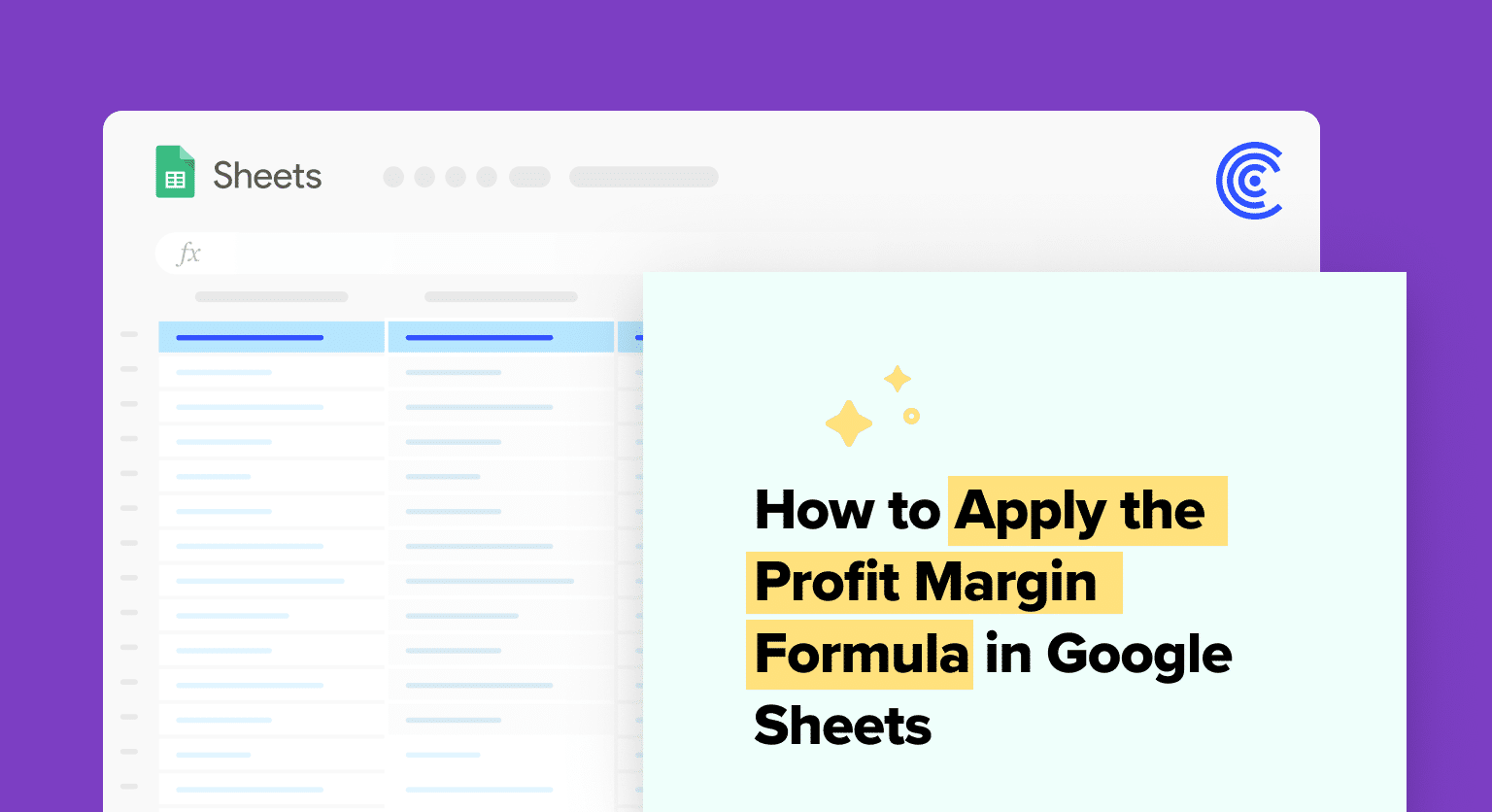Enter the revenue and cost of goods sold in separate cells
Subtract the cost of goods sold from the revenue to get the profit
Divide the profit by the revenue to get the profit margin
Format the profit margin as a percentage
Use the calculated profit margins to understand your business’s financial health and make informed decisions
Calculating profit margin in Google Sheets is a straightforward process. By using the right formula, businesses can easily determine their profit margin and make informed decisions about their operations.
This guide will show you how to quickly find out what percentage of your sales is profit.
Understanding Profit Margin
What is Profit Margin?
Profit margin shows the profit from sales as a percentage. It’s calculated by subtracting the cost of goods sold (COGS) from revenue and dividing by revenue. The formula is:
Profit Margin = (Revenue – COGS) / Revenue
A higher percentage means more profit per dollar of revenue.
Why It Matters
Profit margins reveal how well a company uses resources to make money. High margins mean efficient operations and more funds for growth or dividends. They also help compare product or service profitability, guiding future business strategies.
Calculating Profit Margin in Google Sheets
Google Sheets is a powerful tool for calculating and analyzing profit margin. With its built-in functions and formulas, it’s easy to calculate profit margin for any business. In this section, we’ll go over the basic profit margin formula, a step-by-step guide to implementation, and formatting tips for clarity.
Basic Profit Margin Formula
The basic profit margin formula is simple: profit margin equals revenue minus cost, divided by revenue. In other words, profit margin is the percentage of revenue that is profit. This formula can be expressed as:

Supercharge your spreadsheets with GPT-powered AI tools for building formulas, charts, pivots, SQL and more. Simple prompts for automatic generation.

(Revenue – Cost) / Revenue
For example, if a business has revenue of $100,000 and a cost of goods sold (COGS) of $80,000, the profit margin would be:
(100,000 – 80,000) / 100,000 = 0.20
This means that the business has a profit margin of 20%.
Step-by-Step Guide to Implementation
To calculate profit margin in Google Sheets, follow these steps:
- Enter the revenue and cost of goods sold in separate cells.
- Subtract the cost of goods sold from the revenue to get the profit.
- Divide the profit by the revenue to get the profit margin.
- Format the profit margin as a percentage.
Here’s an example using the same numbers as before:
| Revenue | Cost of Goods Sold | Profit | Profit Margin |
| $100,000 | $80,000 | $20,000 | 20.00% |
Boost Your Business’s Bottom Line
Calculating profit margins in Google Sheets helps you understand your business’s financial health and make informed decisions. With this simple guide, you can quickly assess your profitability and identify opportunities for improvement.
Ready to Take Your Data Analysis Further?
Enhance your Google Sheets capabilities with Coefficient. Automate data imports, create live pivot tables, and refresh data in real-time. Join over 20,000 companies streamlining their workflows with Coefficient.