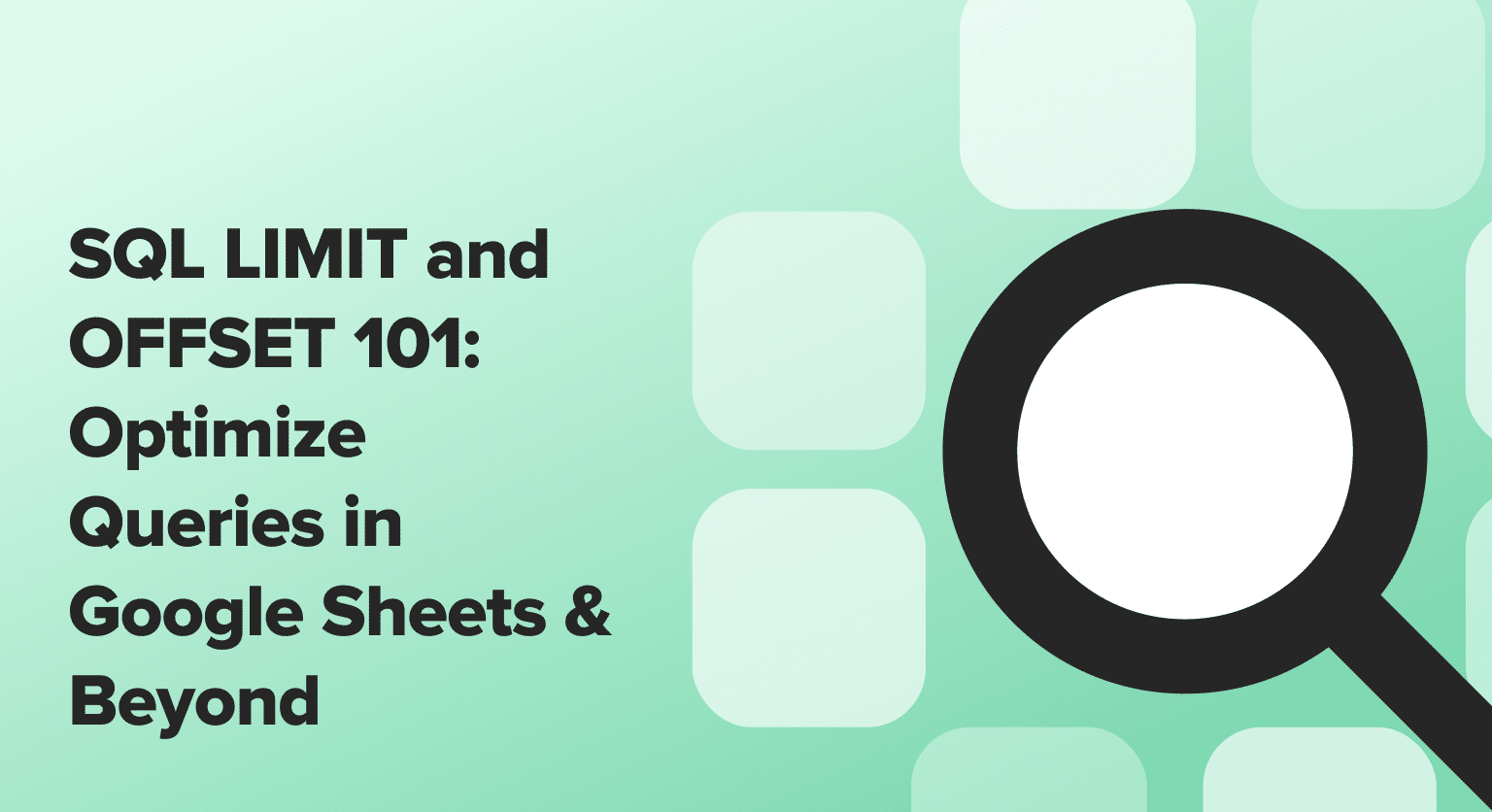SQL LIMIT and OFFSET 101: Optimize Queries in Google Sheets & Beyond
Imagine you’re working with a massive dataset in Google Sheets, trying to extract valuable insights. As you start querying the data, you quickly realize that your results are overwhelming, making it challenging to navigate and analyze the information effectively. This is where the power of the SQL LIMIT and OFFSET clause comes into play.
SQL LIMIT and OFFSET are powerful tools that allow you to optimize your queries, control the number of results returned, and efficiently paginate through large datasets – not just in Google Sheets, but across various database systems. In this article, we’ll dive deep into these concepts, explore their practical applications, and show you how to leverage them to streamline your data analysis workflows.
SQL Basics for Google Sheets Users
Before we delve into the specifics of LIMIT and OFFSET, let’s first establish a common understanding of SQL basics for Google Sheets users.
Key Concepts and Terminology
SQL, or Structured Query Language, is a programming language used to manage and manipulate data stored in relational databases. While Google Sheets is not a traditional database, it does offer the QUERY function, which allows you to perform SQL-like operations on your spreadsheet data.
Some key SQL concepts you should be familiar with include:
- Tables: The equivalent of a Google Sheets range or dataset.
- Columns: The individual fields or attributes within a table, similar to columns in a spreadsheet.
- Rows: The individual records or data points within a table, akin to rows in a spreadsheet.
- Queries: The SQL statements used to retrieve, filter, and manipulate data from tables.
Comparing SQL Syntax to Google Sheets Formulas
While the syntax may differ slightly, the underlying principles of SQL and Google Sheets formulas are quite similar. For example, the SQL SELECT statement is analogous to the QUERY function in Google Sheets, where you can specify the columns you want to retrieve, apply filters, and perform various calculations.
Here’s a simple example to illustrate the comparison:
SQL:
SELECT name, email, phone
FROM contacts
WHERE country = ‘USA’
Google Sheets:
=QUERY(contacts, “SELECT name, email, phone WHERE country = ‘USA'”, 0)
QUERY Function 101: Understanding the Basics
The QUERY function in Google Sheets is your gateway to leveraging SQL-like capabilities within your spreadsheets. It allows you to perform complex data manipulations, filtering, and aggregations, making it a powerful tool for data analysis.
The basic syntax for the QUERY function is:
=QUERY(data_range, “SELECT statement”, [header_row_num])
Where:
- data_range is the range of cells containing your data.
- “SELECT statement” is the SQL-like query you want to execute.
- [header_row_num] is an optional parameter specifying the row number containing the column headers.
For example, the following query selects all contacts from the USA.
=QUERY(A1:H26, “SELECT A, B, C WHERE F = ‘USA'”, 1)

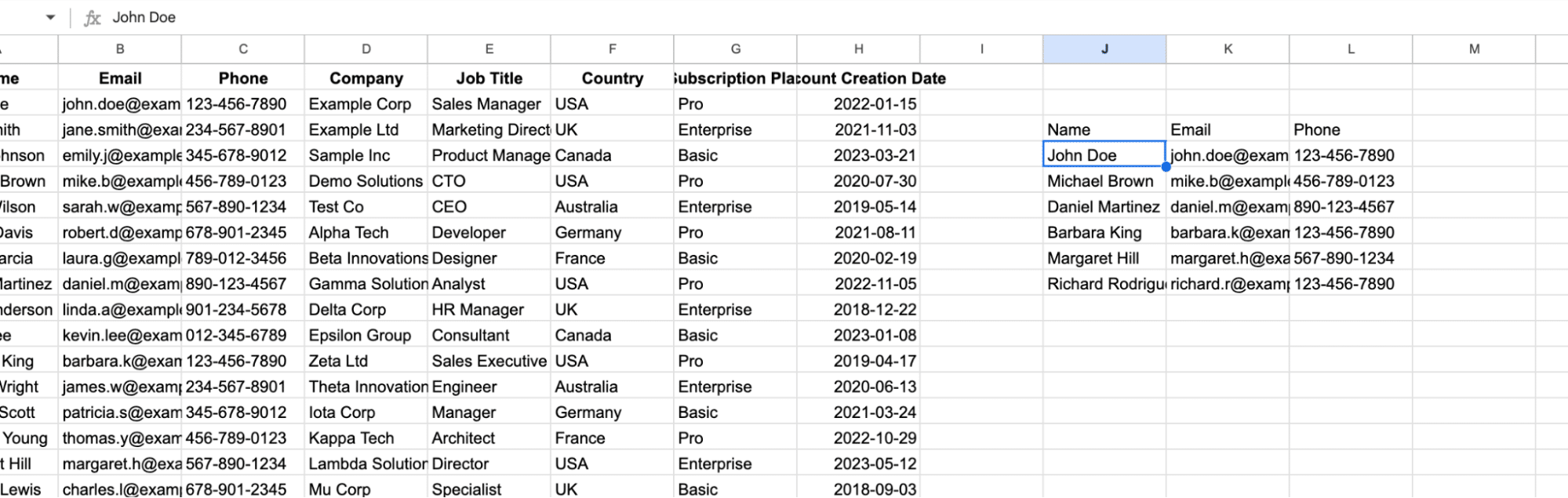
Understanding the SQL LIMIT and OFFSET Clause
Now that we’ve covered the SQL basics, let’s dive into the core focus of this article: the LIMIT and OFFSET commands.
What LIMIT and OFFSET Do
The SQL LIMIT and OFFSET clause are used to control the number of rows returned by a query and the starting point of the result set, respectively.
- LIMIT: Specifies the maximum number of rows to return from the query.
- OFFSET: Specifies the number of rows to skip before returning the result set.
By using these commands together, you can effectively paginate through large datasets, displaying a manageable number of results at a time.
Basic Syntax and Usage
The basic syntax for using LIMIT and OFFSET in SQL is:
SELECT column1, column2, …
FROM table_name
[WHERE condition]
[ORDER BY column1, column2, …]
LIMIT number_of_rows
OFFSET number_of_rows_to_skip
For example, to retrieve the first 10 rows from a table, you would use:
SELECT * FROM contacts LIMIT 10;
To retrieve the next 10 rows (skipping the first 10), you would use:
SELECT * FROM contacts LIMIT 10 OFFSET 10;
Combining LIMIT and OFFSET for Pagination
By combining LIMIT and OFFSET, you can easily implement pagination, allowing users to navigate through large result sets one page at a time. This is particularly useful when displaying data in a user interface or when working with datasets that are too large to display all at once.
For example, to display 10 results per page, you can use the following query:
SELECT * FROM contacts
LIMIT 10
OFFSET (page_number – 1) * 10
Here, the page_number variable would be used to calculate the appropriate OFFSET value for each page of results.
Performance Benefits of Limiting Result Sets
Limiting the number of rows returned by a query can have significant performance benefits, especially when working with large datasets. By reducing the amount of data that needs to be processed and transferred, you can improve query execution times and reduce the strain on system resources.
This is particularly important when working with Google Sheets, as the platform has limitations on the amount of data it can effectively handle. Using LIMIT and OFFSET can help you avoid hitting these limits and ensure your queries run smoothly.
Using LIMIT and OFFSET in Google Sheets
Now that we’ve covered the basics of LIMIT and OFFSET, let’s explore how to apply these concepts within the context of Google Sheets.
Syntax for LIMIT and OFFSET in QUERY
When using the QUERY function in Google Sheets, you can incorporate LIMIT and OFFSET directly into the SQL-like statement. The syntax is as follows:
=QUERY(data_range, “SELECT column1, column2, … FROM data_range LIMIT number_of_rows OFFSET number_of_rows_to_skip”, [header_row_num])
This allows you to control the number of results returned and the starting point of the result set, just as you would in a traditional SQL query.
Step-by-Step Examples
Let’s walk through some practical examples of using the SQL LIMIT and OFFSET clause in Google Sheets:
1. Limiting Rows Returned:
=QUERY(contacts, “SELECT * FROM contacts LIMIT 10”, 1)
This query will return the first 10 rows from the “contacts” dataset. For example: =QUERY(A1:H26, “SELEC LIMIT 10”, 1).
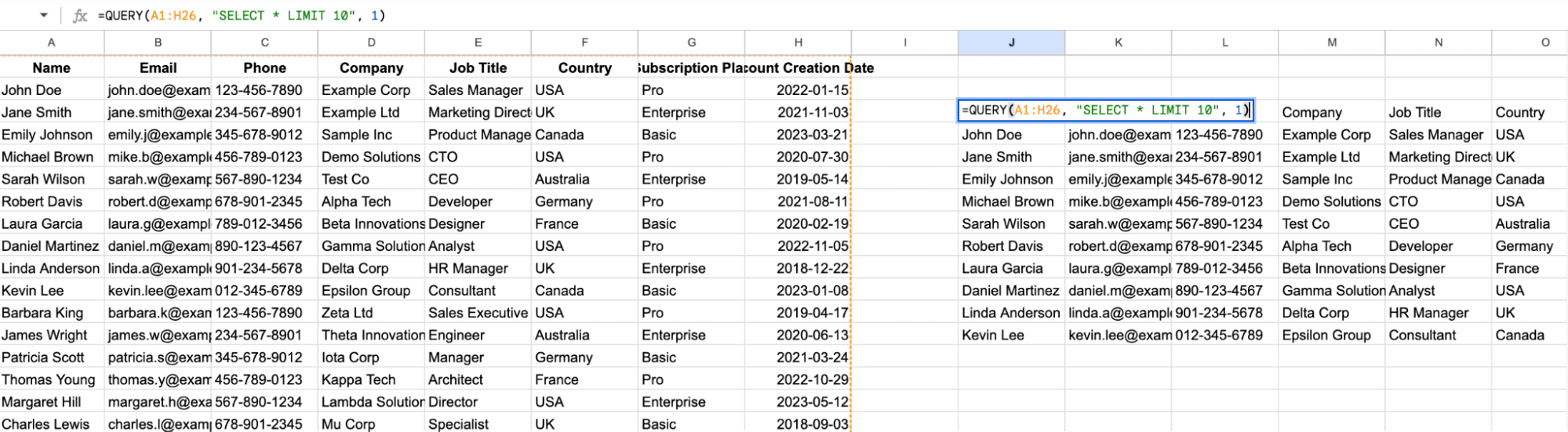
2. Paginating Results:
=QUERY(contacts, “SELECT * FROM contacts LIMIT 10 OFFSET 10”, 1)
This query will return the next 10 rows (11-20) from the “contacts” dataset.
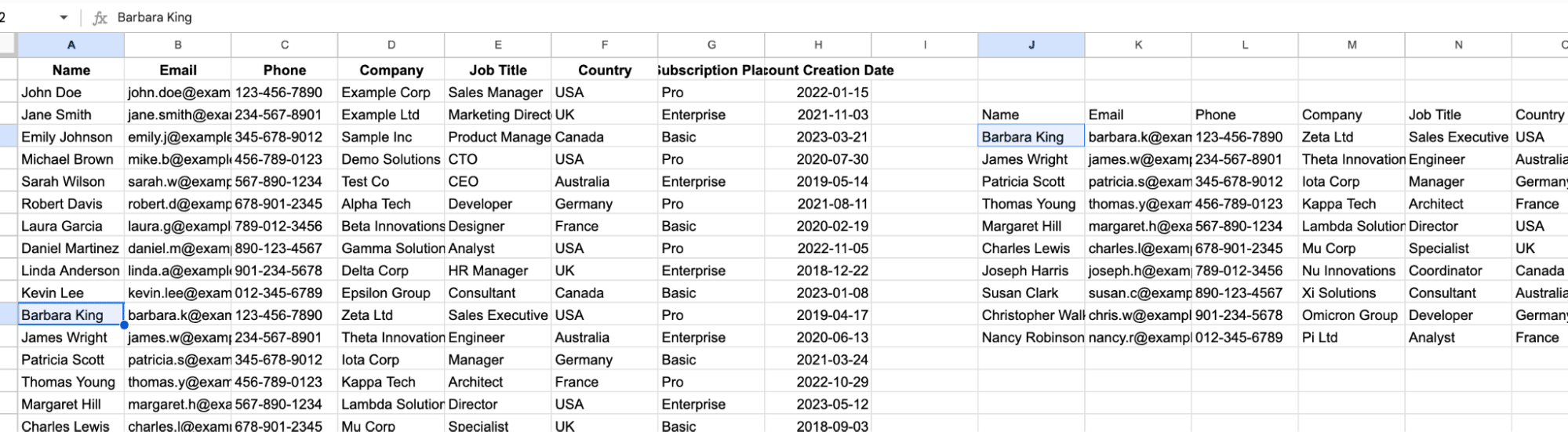
3. Optimizing Slow Queries:
If you have a large dataset that is causing slow query times, you can use LIMIT to retrieve a smaller, more manageable subset of the data, which can help improve performance.
Use this formula:
=QUERY(A1:H26, “SELECT * LIMIT 5”, 1)
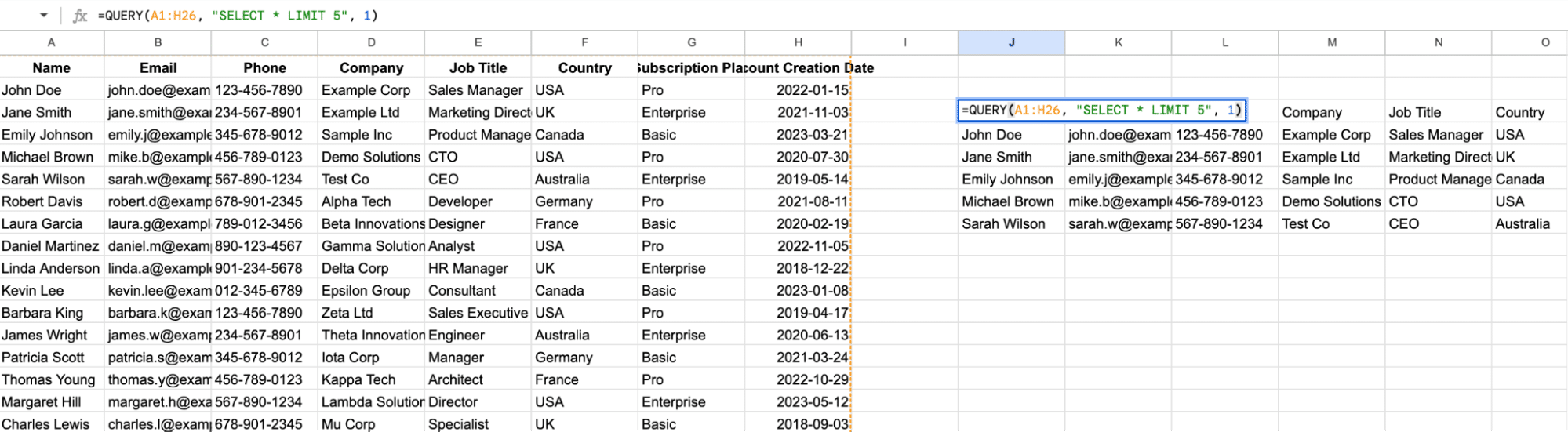
LIMIT and OFFSET in Other SQL Databases
While the examples so far have focused on using LIMIT and OFFSET in Google Sheets, these SQL functions are widely supported across various database management systems (DBMS). Let’s explore how they work in some of the most popular SQL databases:
MySQL
In MySQL, the syntax for LIMIT and OFFSET is very similar to Google Sheets:
SELECT column1, column2, …
FROM table_name
ORDER BY column
LIMIT offset, row_count;
Here, offset specifies the number of rows to skip, and row_count determines the maximum number of rows to return. For example, to retrieve rows 11-20 from a table:
SELECT * FROM users
ORDER BY id
LIMIT 10, 10;
This query will return the 10th to 19th rows (since the first row is 0-indexed).

Supercharge your spreadsheets with GPT-powered AI tools for building formulas, charts, pivots, SQL and more. Simple prompts for automatic generation.

PostgreSQL
PostgreSQL also supports the LIMIT and OFFSET keywords, but with a slightly different syntax:
SELECT column1, column2, …
FROM table_name
ORDER BY column
LIMIT row_count OFFSET offset;
Here, the OFFSET keyword comes after LIMIT, and the order of the parameters is reversed compared to MySQL. For example, to get the 11th to 20th rows:
SELECT * FROM users
ORDER BY id
LIMIT 10 OFFSET 10;
SQL Server
In Microsoft SQL Server, the syntax for limiting and offsetting results is a bit different. Instead of the LIMIT and OFFSET keywords, SQL Server uses the TOP and OFFSET-FETCH clauses:
SELECT TOP (row_count) column1, column2, …
FROM table_name
ORDER BY column
OFFSET offset ROWS
FETCH NEXT row_count ROWS ONLY;
For example, to retrieve rows 11-20:
SELECT * FROM users
ORDER BY id
OFFSET 10 ROWS
FETCH NEXT 10 ROWS ONLY;
Notice that the OFFSET and FETCH clauses are used together to achieve the desired result set.
Advanced LIMIT/OFFSET Techniques
Now that we’ve covered the basic syntax for using LIMIT and OFFSET in various SQL databases, let’s explore some more advanced techniques and use cases.
Using with ORDER BY for Custom Sorting
One powerful way to use LIMIT and OFFSET is in combination with the ORDER BY clause. This allows you to retrieve specific subsets of data sorted in a particular order. For example, let’s say you want to display the 5 most recent blog posts on your website. You could use the following query:
SELECT title, published_date
FROM blog_posts
ORDER BY published_date DESC
LIMIT 5;
This will return the 5 most recently published blog posts, sorted in descending order by the published_date column.
Calculating OFFSET Dynamically
In some cases, you may need to calculate the OFFSET value dynamically, such as when implementing pagination or infinite scrolling. This can be done by combining LIMIT and OFFSET with other SQL functions or variables.
For example, let’s say you have a table of products and you want to display 10 products per page. You can use a variable to keep track of the current page number and calculate the OFFSET value accordingly:
DECLARE @page_number INT = 3; — Current page number
DECLARE @products_per_page INT = 10;
SELECT product_name, price
FROM products
ORDER BY product_name
LIMIT @products_per_page OFFSET (@page_number – 1) * @products_per_page;
n this example, the OFFSET value is calculated as (@page_number – 1) * @products_per_page, which will skip the appropriate number of rows based on the current page number.
Performance Considerations
While LIMIT and OFFSET can be powerful tools for optimizing queries, it’s important to consider their performance implications, especially when working with large datasets.
When using OFFSET, the database engine needs to skip over the specified number of rows before returning the requested data. This can be inefficient, especially for large offsets, as the database has to process all the skipped rows before returning the desired result set.
To mitigate performance issues, consider the following strategies:
- Use LIMIT without OFFSET whenever possible, as this is generally more efficient.
- Implement pagination or infinite scrolling using a combination of LIMIT and OFFSET, but limit the offset value to a reasonable range (e.g., no more than a few hundred rows).
- Use alternative techniques, such as keyset pagination or cursor-based pagination, for large datasets or high-traffic applications.
- Monitor and optimize your queries, indexing, and database design to ensure optimal performance.
Real-world Use Cases
SQL LIMIT and OFFSET clause are versatile SQL functions that can be applied to a wide range of use cases. Here are a few examples of how you might use them in practice:
- Pagination: Displaying a limited number of results per page on a website or application, with the ability to navigate to subsequent pages.
- Infinite Scrolling: Continuously loading more data as the user scrolls down a page, without the need for explicit pagination controls.
- Top N Records: Retrieving the top-performing or most recent records from a table, such as the best-selling products or the latest blog posts.
- Sampling Data: Selecting a random sample of records from a large dataset for analysis or testing purposes.
- Implementing Lazy Loading: Gradually loading data as it’s needed, rather than fetching the entire dataset upfront, to improve performance and user experience.
By mastering the use of LIMIT and OFFSET, you can write more efficient and optimized SQL queries, leading to better performance and a more seamless user experience in your applications.
Mastering the SQL LIMIT and OFFSET Clause
In this comprehensive guide, we’ve explored the power of SQL’s LIMIT and OFFSET functions, and how they can be used to optimize queries in Google Sheets and a variety of other SQL databases, including MySQL, PostgreSQL, and SQL Server.
Remember, mastering LIMIT and OFFSET is just one step in becoming a SQL optimization ninja. To take your skills to the next level, be sure to check out Coefficient’s suite of Google Sheets tools, which can help you work with large datasets more efficiently and effectively. Get started with Coefficient today and take your data analysis to new heights!