Are you ready to take your Google Ads campaigns to the next level? The right analysis tools can transform your PPC efforts from guesswork into a data-driven strategy. Let’s explore the top 5 Google Ads analysis tools that will elevate your campaign optimization and reporting in 2024.
Side-by-Side: Top Google Ads Analysis Tools
Before we examine each tool in detail, here’s a quick overview of how they compare:
| Tool | Row/Export Limits | Data Sources | License Cost | AI Functionality | Refresh Frequency | Alerts | Security |
| Coefficient | Varies by plan | 50+ integrations | From $49/month | No | Real-time | Yes | Enterprise-level |
| Optmyzr | Unlimited | Google Ads, Microsoft Ads | From $249/month | Advanced AI | Real-time | Yes | Enterprise-grade |
| Semrush | Varies by plan | Multiple | From $139.95/month | Yes | Daily | Yes | Industry-standard |
| AnswerThePublic | Unlimited searches | Search engines | From $99/month | No | Real-time | Yes | Standard |
| Google Apps Script | Limited by quotas | Google services | Free | No | Customizable | Customizable | Google-grade |
Now, let’s examine each tool in detail to find the perfect fit for your Google Ads analysis needs.
1. Coefficient: Spreadsheet Integration for Google Ads Data
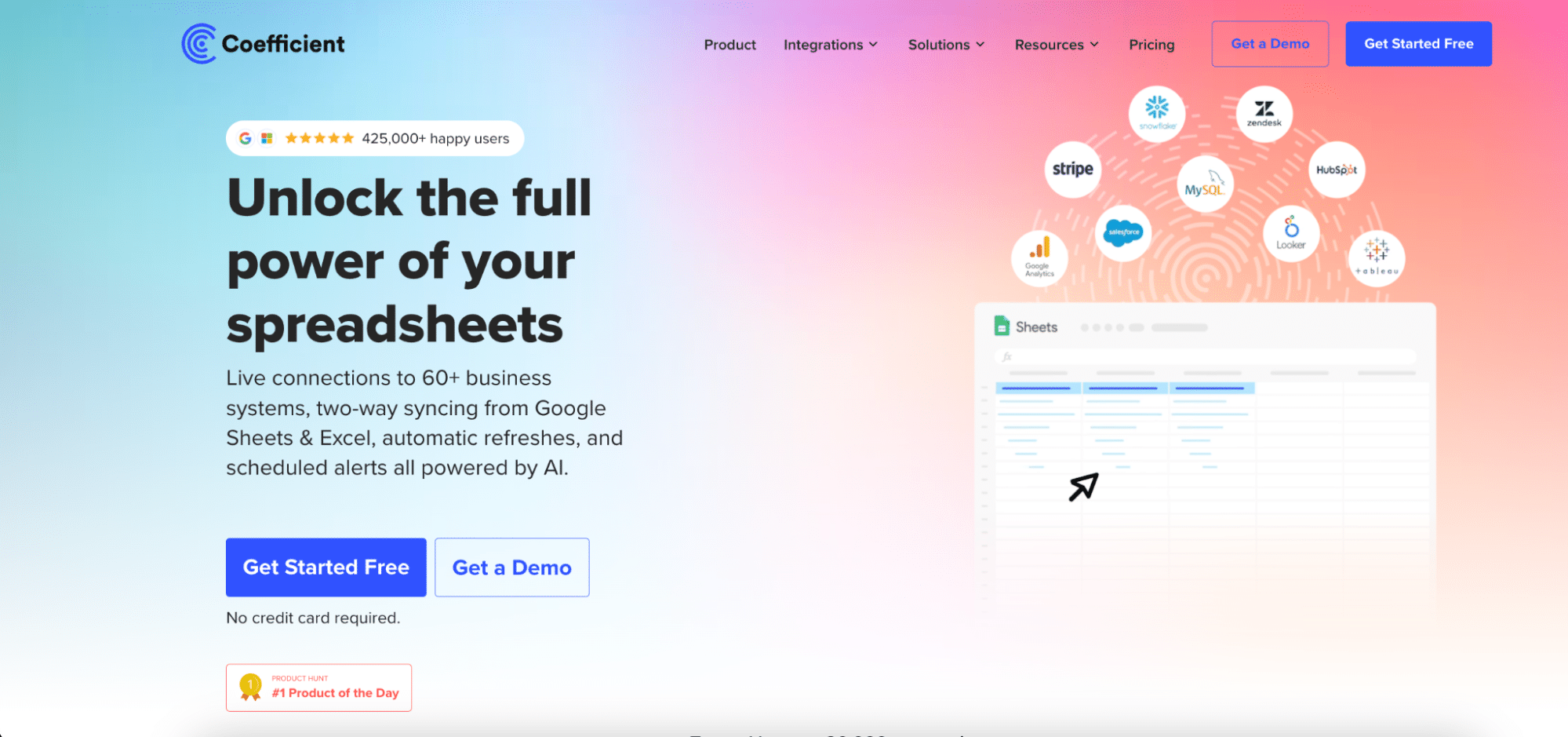
Coefficient is a powerful tool that integrates Google Ads data into spreadsheets like Google Sheets and Excel. It allows for custom report building and real-time data analysis, making it ideal for teams who prefer working with familiar spreadsheet interfaces.
Key Features
- Live data syncing: Keep your Google Ads data current in your spreadsheets without manual updates.
- Automated report distribution: Share insights via Slack and email.
- Custom dashboard creation: Build tailored visualizations for your team’s unique needs.
Pros and Cons
Pros:
- Real-time data updates ensure your reports always reflect current campaign performance.
- Utilizes familiar spreadsheet tools, making it accessible for teams comfortable with Excel or Google Sheets.
Cons:
- Requires some spreadsheet proficiency to fully utilize its features.
- Initial setup of dashboards and reports can take time, but pays off in the long run.
Pricing (as of August 2024)
- Free Plan: Up to 3 data sources, 5,000 rows import, 50 manual refreshes per month
- Starter Plan: $49/month – 3 data sources, 500 refreshes per month
- Pro Plan: $99/month per user – 6 data sources, unlimited imports, hourly refreshes
- Enterprise Plan: Custom pricing for large-scale needs
User Feedback
Positive review: “Coefficient has transformed our Google Ads reporting. The live data sync saves hours of manual work each week.” (Source: Google Workspace Marketplace)
Critical review: “Great tool, but there’s a learning curve to set up complex dashboards. More templates would be helpful.” (Source: G2)
Customer Support
- Standard Support: Email support during business hours, access to online resources and community forums
- Premium Support: Faster response times, priority support via phone or chat (higher-tier plans)
- Enterprise Support: 24/7 support with a dedicated technical account manager (Enterprise Plan)
2. Optmyzr: AI-Powered Optimization for Google Ads
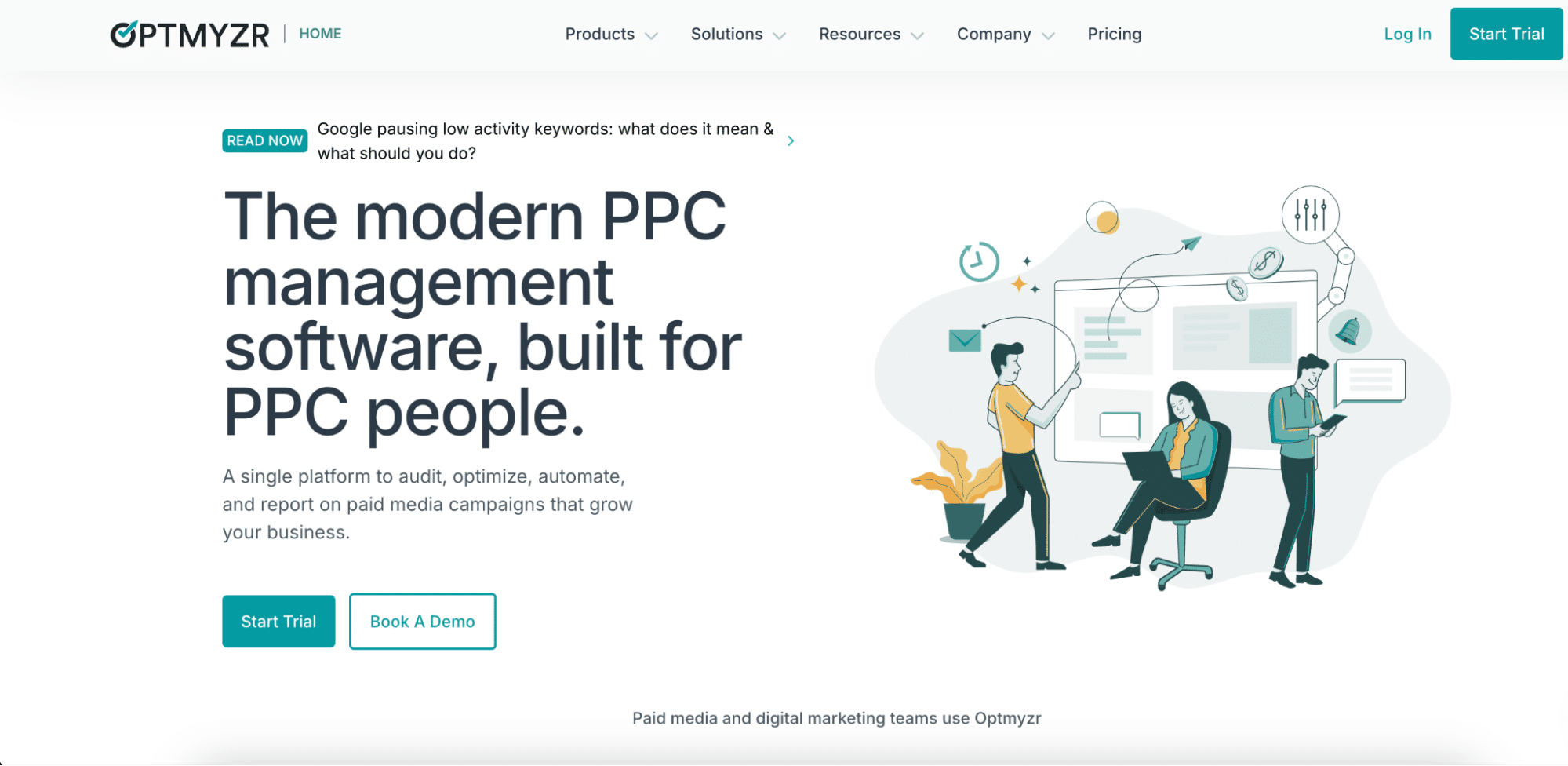
Optmyzr stands out with its focus on AI-powered insights and automation. It’s designed to streamline campaign management and boost overall PPC performance through intelligent optimizations.
Key Features
- One-Click Optimizations: Make quick, data-driven campaign adjustments with a single click.
- Rule Engine: Set up automated bid and budget management based on your custom criteria.
- PPC Investigator: Analyze performance to uncover hidden opportunities.
Pros and Cons
Pros:
- Time-saving automation reduces manual tasks, allowing focus on high-level strategy.
- AI-driven insights provide data-backed recommendations for continuous campaign improvements.
Cons:
- Requires initial setup and configuration to get the most out of automation features.
- Some experienced PPC managers might prefer more manual control over automated decisions.
Pricing (as of August 2024)
- Pro Plan: $249/month – Essential tools for optimizing Google Ads and Bing Ads campaigns
- Enterprise Plan: Custom pricing – Advanced automation, team collaboration tools, and custom API access
- Custom Plan: Varies based on specific requirements
User Feedback
Positive review: “Optmyzr’s automation has saved us countless hours on campaign management. The insights are genuinely actionable.” (Source: G2)
Critical review: “While powerful, it took some time to trust the automated optimizations. Manual oversight is still necessary.” (Source: G2)
Customer Support
- Standard Support: Chat, email, knowledge base, FAQs, forums, online training sessions, and webinars
- Priority Support: Faster response times, dedicated account manager (Enterprise and Custom plans)
3. Semrush: Comprehensive PPC and SEO Suite
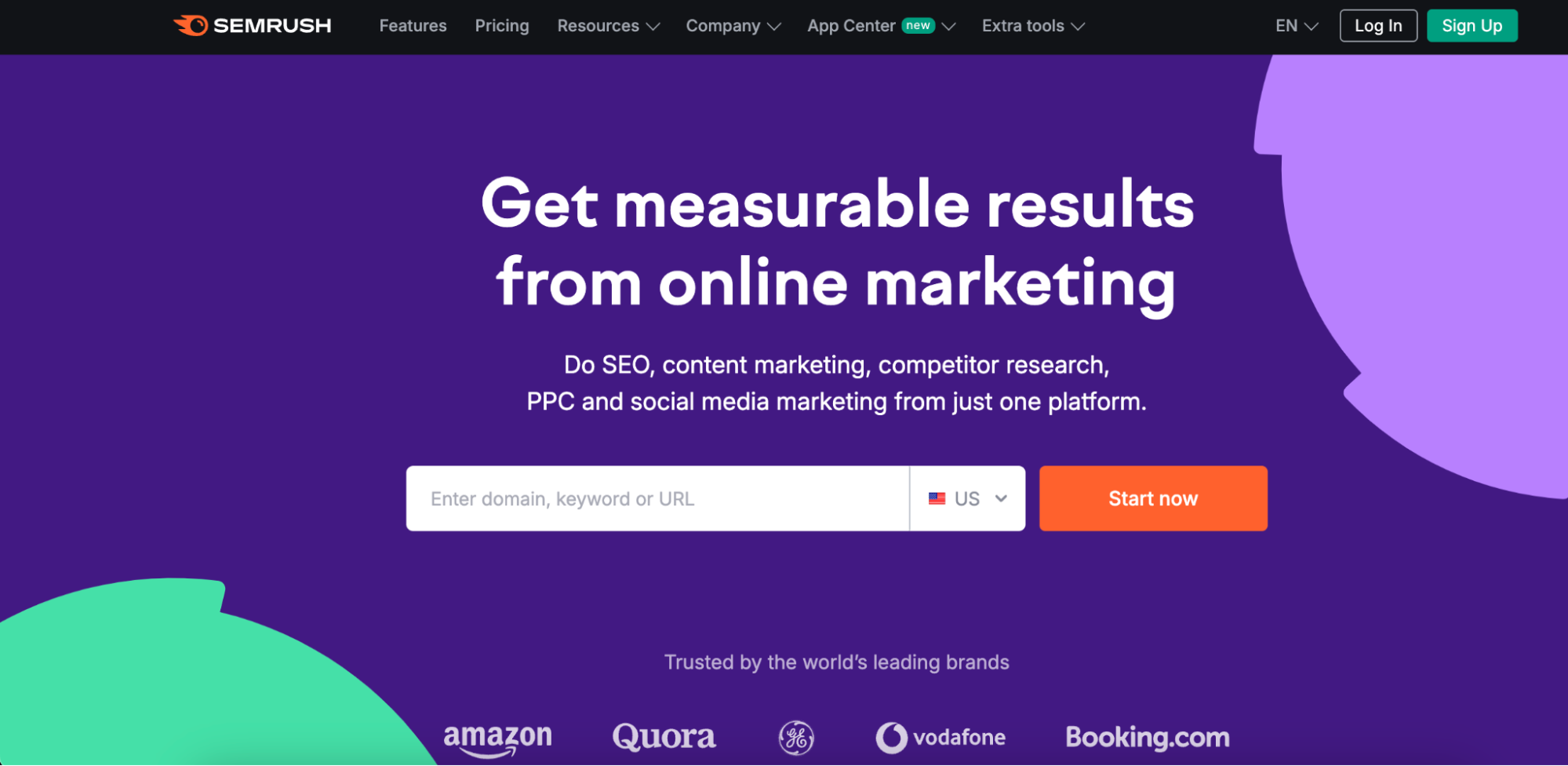
Semrush is a versatile platform offering a wide range of PPC features alongside its SEO capabilities. From keyword research to competitor analysis and ad creation, it’s an all-in-one solution for holistic Google Ads management.
Key Features
- PPC Keyword Tool: Conduct in-depth keyword research for your campaigns.
- Ad Builder: Create and test ad copies that resonate with your target audience.
- Competitive intelligence: Gain insights into your competitors’ PPC strategies.
Pros and Cons
Pros:
- Comprehensive PPC toolkit covers all aspects of Google Ads management.
- Robust competitor analysis helps refine your strategies based on market insights.
Cons:
- The breadth of features can be overwhelming for new users.
- Premium features come with a higher price tag compared to some alternatives.
Pricing (as of August 2024)
- Pro Plan: $139.95/month (monthly) or $117.33/month (annually)
- Guru Plan: $249.95/month (monthly) or $208.33/month (annually)
- Business Plan: $499.95/month (monthly) or $416.66/month (annually)
Add-ons available for additional features and users.
User Feedback
Positive review: “Semrush’s PPC tools have dramatically improved our keyword targeting and ad performance. The competitor analysis is a game-changer.” (Source: G2)
Critical review: “While powerful, the learning curve is steep. It took our team a while to fully leverage all the features.” (Source: G2)
Customer Support
- Standard Support: Email support, knowledge base, community forums, live chat, and webinars
- Priority Support: Faster response times, dedicated account management (higher-tier plans)
4. AnswerThePublic: Content Ideation for PPC Campaigns
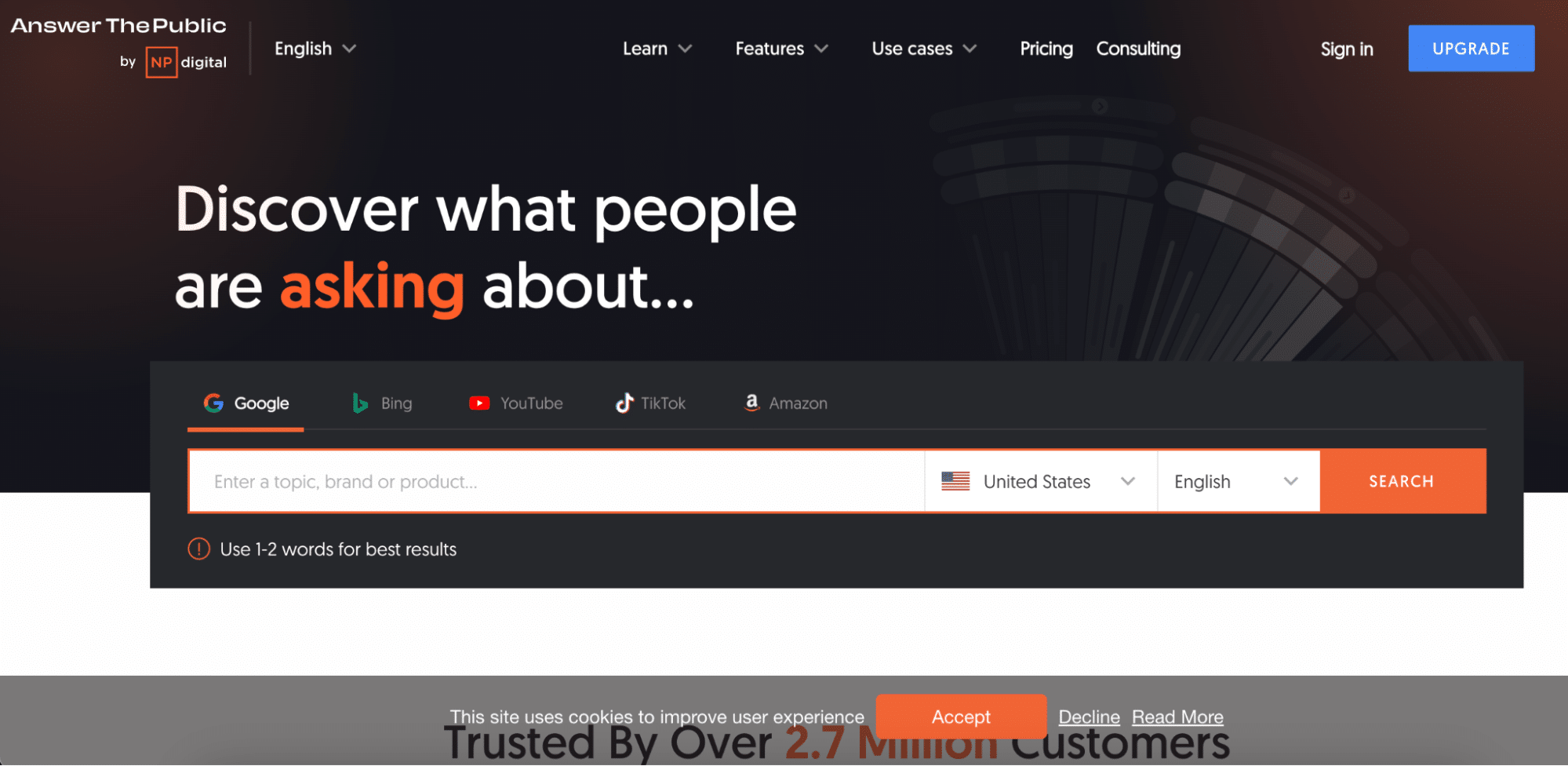
AnswerThePublic is a unique tool that helps PPC marketers understand what questions people are asking about their products or services. This information can be invaluable for creating targeted ad copy and landing pages.

Stop exporting data manually. Sync data from your business systems into Google Sheets or Excel with Coefficient and set it on a refresh schedule.
Get Started
Key Features
- Visual keyword data: See search queries displayed in an intuitive “question wheel” format.
- CSV export: Download data for further analysis and integration with other tools.
- Search listening alerts: Stay updated on new questions and trends in your niche.
Pros and Cons
Pros:
- Provides unique insights into user intent and questions, perfect for crafting ad copy.
- Visual format makes it easy to spot patterns and opportunities.
Cons:
- Focused primarily on question-based queries, which may not cover all PPC needs.
- Limited integration with other PPC tools.
Pricing (as of August 2024)
- Basic Plan: $99/month (monthly) or $79/month (annually)
- Expert Plan: $199/month (monthly or annually)
User Feedback
Positive review: “AnswerThePublic has revolutionized our ad copy strategy. We’re now addressing customer questions directly in our ads.” (Source: G2)
Critical review: “Great for content ideas, but I wish it had more direct PPC features like keyword volume data.” (Source: Capterra)
Customer Support
- Standard Support: Email support, knowledge base
- Priority Support: Faster response times, dedicated assistance (paid plans)
5. Google Apps Script: Custom Solutions for Google Ads Analysis
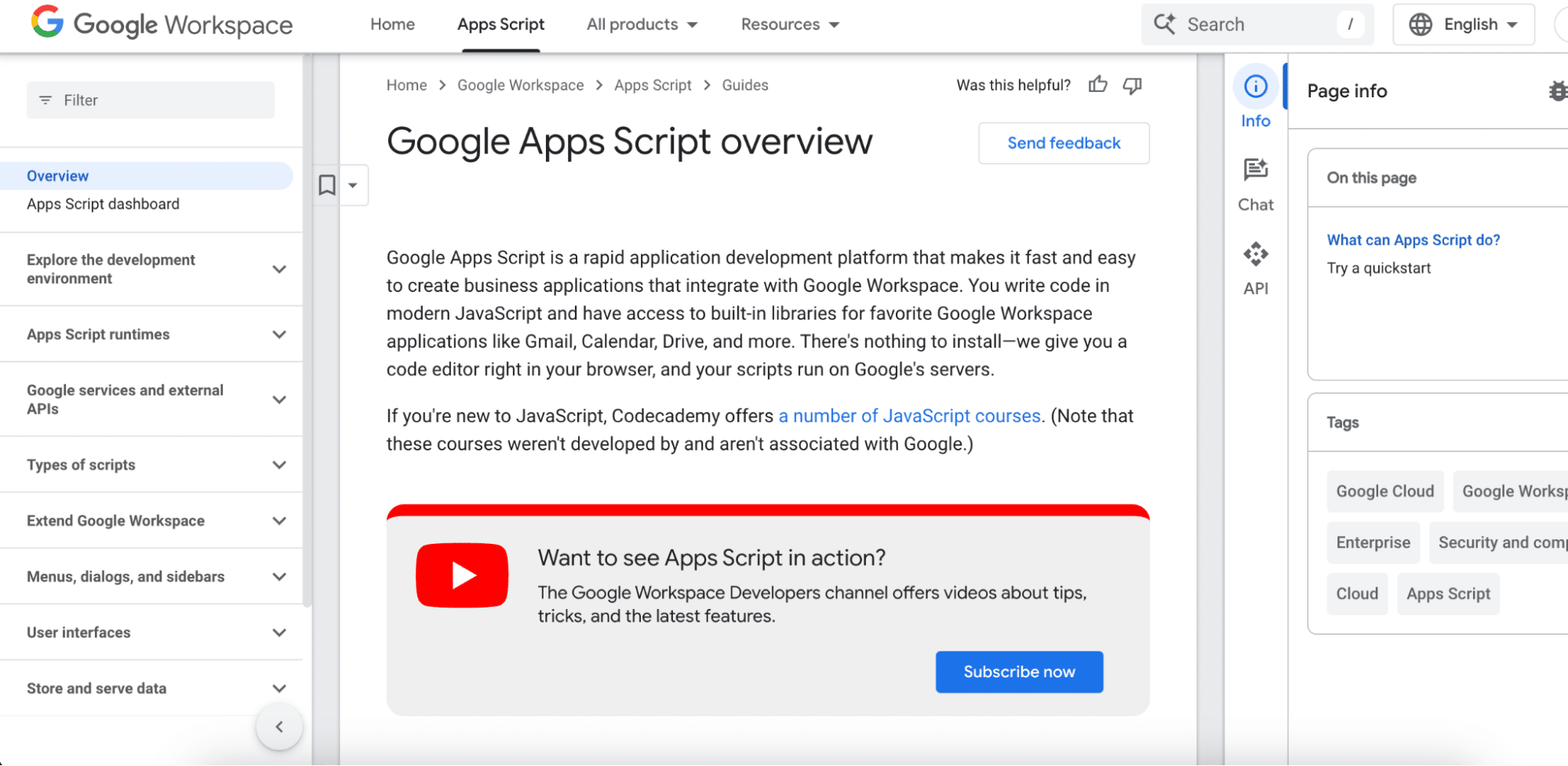
Google Apps Script offers a unique approach for coding-savvy marketers. It provides the flexibility to create custom analysis tools directly within Google Sheets, perfect for tailored reporting solutions that integrate with other Google services.
Key Features
- Custom function creation: Build specialized functions for Google Ads data analysis.
- Automation capabilities: Set up scripts to retrieve data and generate reports automatically.
- Google service integration: Connect seamlessly with other Google services for comprehensive analysis.
Pros and Cons
Pros:
- Highly customizable, allowing for creation of tools tailored to specific business needs.
- No additional cost – it’s free to use with a Google account.
Cons:
- Requires JavaScript coding skills, which may not be suitable for all users.
- Primarily useful for those already working within the Google ecosystem.
Pricing (as of August 2024)
- Free to use with a Google account. Be aware of usage quotas for certain services.
User Feedback
Positive review: “Google Apps Script has allowed us to create highly specialized reports for our Google Ads campaigns. The customization is unparalleled.” (Source: Google Workspace Marketplace)
Critical review: “While powerful, the learning curve is steep for non-developers. Documentation could be more comprehensive for Google Ads specific use cases.” (Source: Google Workspace Marketplace)
Customer Support
- Community support through forums
- Extensive documentation
- No direct customer support, as it’s a developer tool
Choose the Right Google Ads Analysis Tool for Your Needs
Selecting the ideal Google Ads analysis tool can significantly enhance your campaign performance and reporting efficiency. Whether you prefer the spreadsheet integration of Coefficient, the AI-driven optimization of Optmyzr, the comprehensive approach of Semrush, the content ideation capabilities of AnswerThePublic, or the custom flexibility of Google Apps Script, there’s a tool to match your specific requirements.
Consider your team’s skills, budget, and particular needs when making your choice. Ready to elevate your Google Ads analysis? Get started with Coefficient for seamless data integration and powerful reporting capabilities that will transform your PPC strategy.

