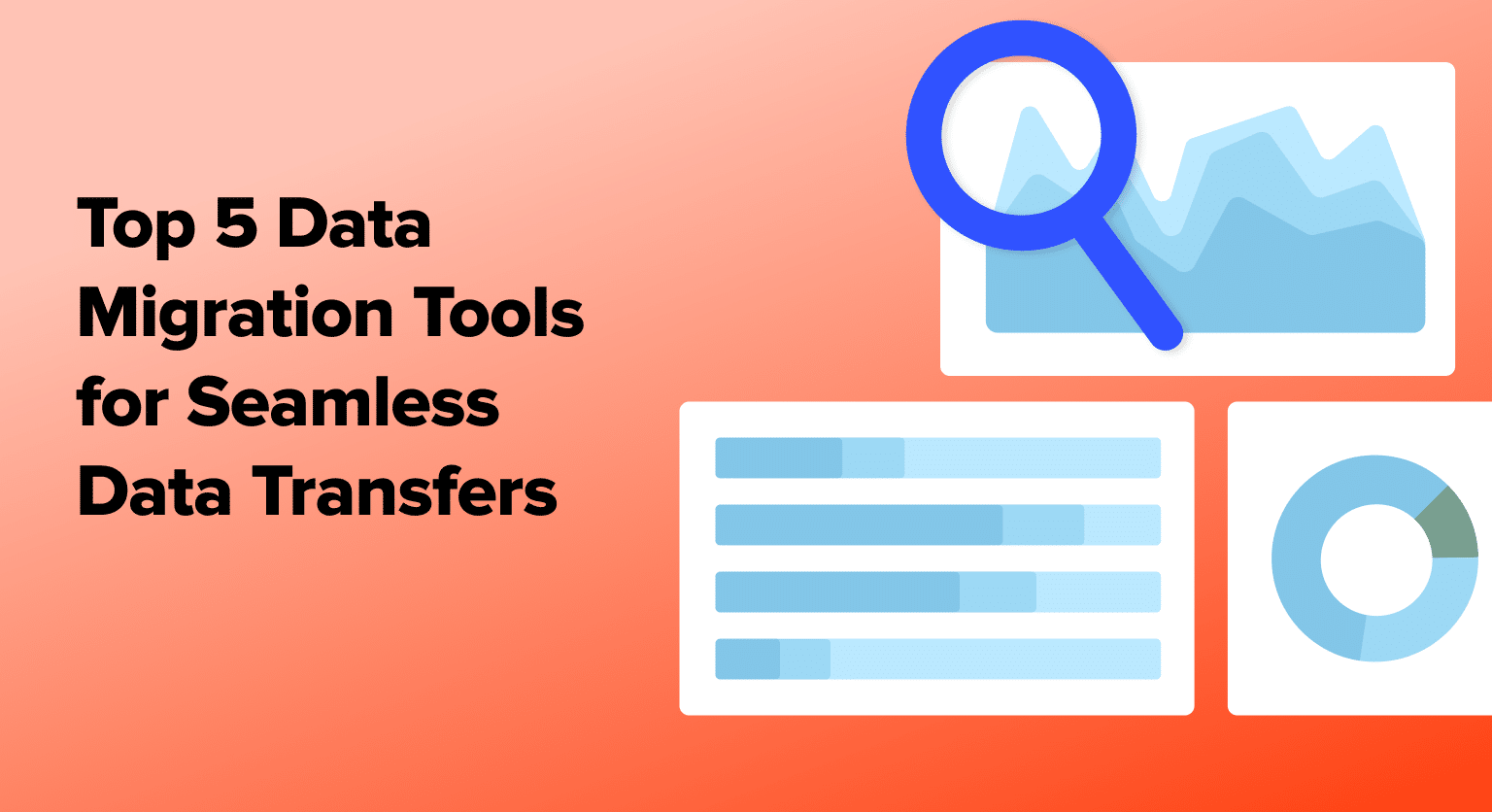Migrating data from one system to another can be a complex and time-consuming process, especially when dealing with large volumes of data or incompatible formats. Without the right data migration tools, you may face challenges such as data loss, inconsistencies, or prolonged downtime during the transition.
In this article, we’ll explore the top 6 data migration tools that can help you streamline the process, ensure data integrity, and minimize disruption to your business operations.
#1 Fivetran – Automated Data Migration and Replication
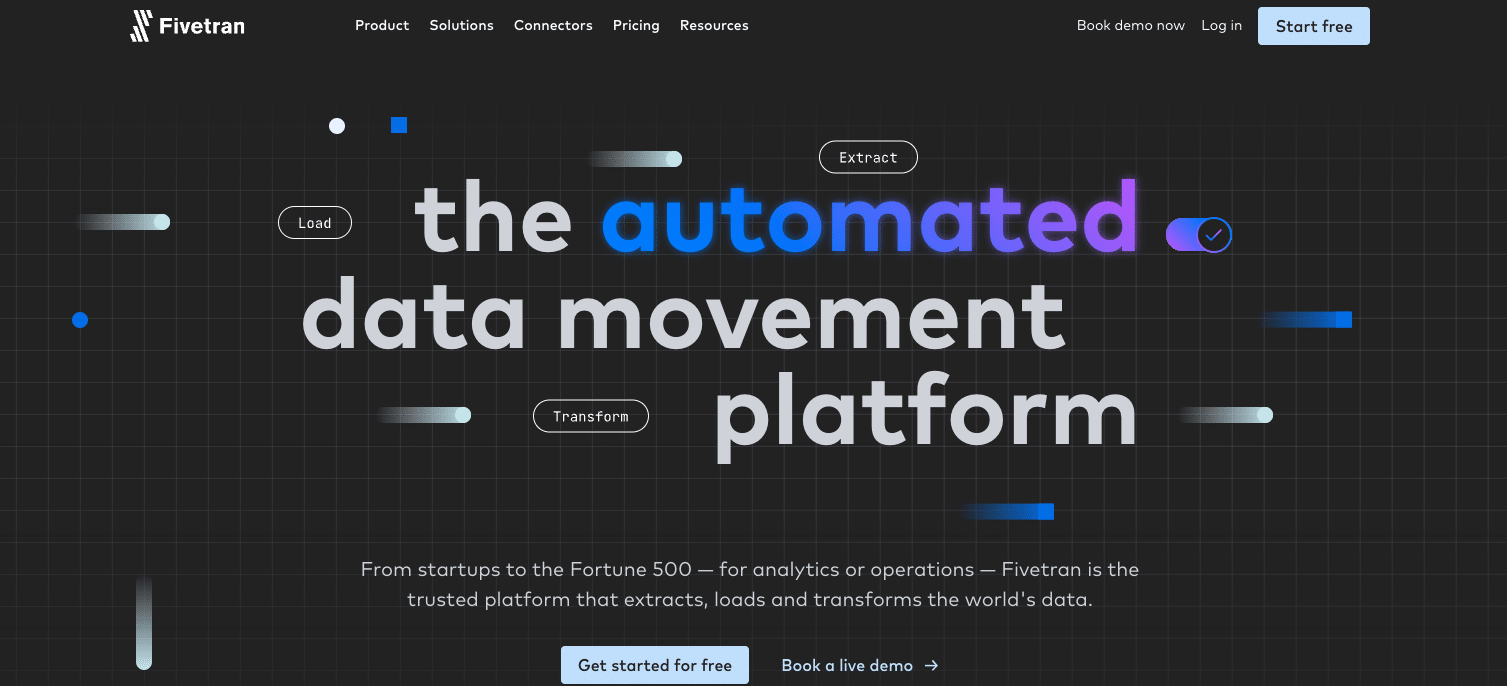
Fivetran is a fully-managed data integration platform that simplifies the process of migrating data from various sources to target destinations, such as data warehouses and data lakes.
With its pre-built connectors and automated data replication, Fivetran enables businesses to migrate data quickly and efficiently, without the need for extensive technical expertise.
Key Features:
- Automated data migration with pre-built connectors for 150+ sources
- Supports popular data warehouses and data lakes as target destinations
- Ensures data consistency and integrity with automatic schema mapping
- Enables incremental data updates for ongoing data synchronization
Use Cases:
- Migrating data from legacy systems to modern data warehouses
- Consolidating data from multiple sources into a centralized repository
- Enabling real-time data access for analytics and reporting
Pros:
- Fully-managed solution, reducing the need for in-house data engineering
- Automated data migration and replication, saving time and effort
- Ensures data consistency and integrity during the migration process
- Supports a wide range of source and target systems
Cons:
- Pricing can be higher compared to self-managed migration tools
- May have limitations for highly customized data transformations during migration
#2 AWS Database Migration Service (DMS) – Secure and Reliable Data Migration
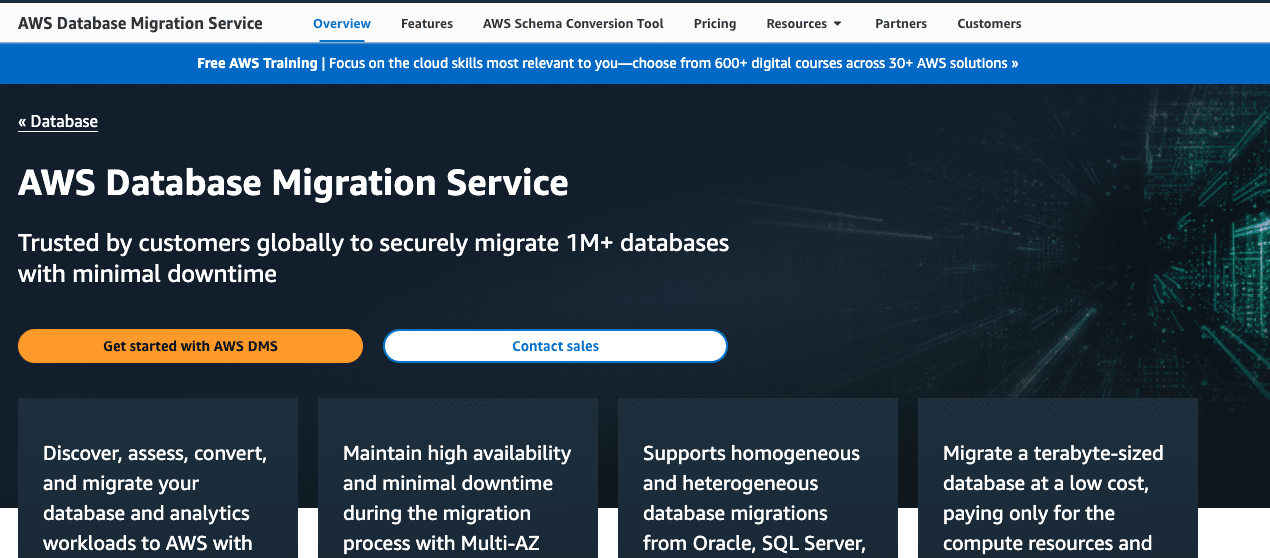
AWS Database Migration Service (DMS) is a cloud-based data migration service provided by Amazon Web Services. It enables businesses to migrate data from various source databases to AWS cloud databases or other targets securely and efficiently.
With its support for heterogeneous database migrations and minimal downtime, AWS DMS is a reliable choice for businesses looking to modernize their data infrastructure.
Key Features:
- Supports multiple source and target database engines, including Oracle, MySQL, and PostgreSQL
- Provides secure and encrypted data migration
- Enables minimal downtime migrations with CDC (Change Data Capture)
- Offers automatic schema conversion and data transformation
Use Cases:
- Migrating on-premises databases to AWS cloud databases
- Modernizing legacy databases to cloud-native solutions
- Enabling database consolidation and cost optimization
Pros:
- Secure and reliable data migration with encryption and compliance certifications
- Supports heterogeneous database migrations
- Minimizes downtime with CDC and zero-downtime migration options
- Integrates seamlessly with other AWS services
Cons:
- Requires familiarity with AWS ecosystem and services
- May have a learning curve for users new to cloud-based migration tools
#3 Talend – Comprehensive Data Migration and Integration Platform
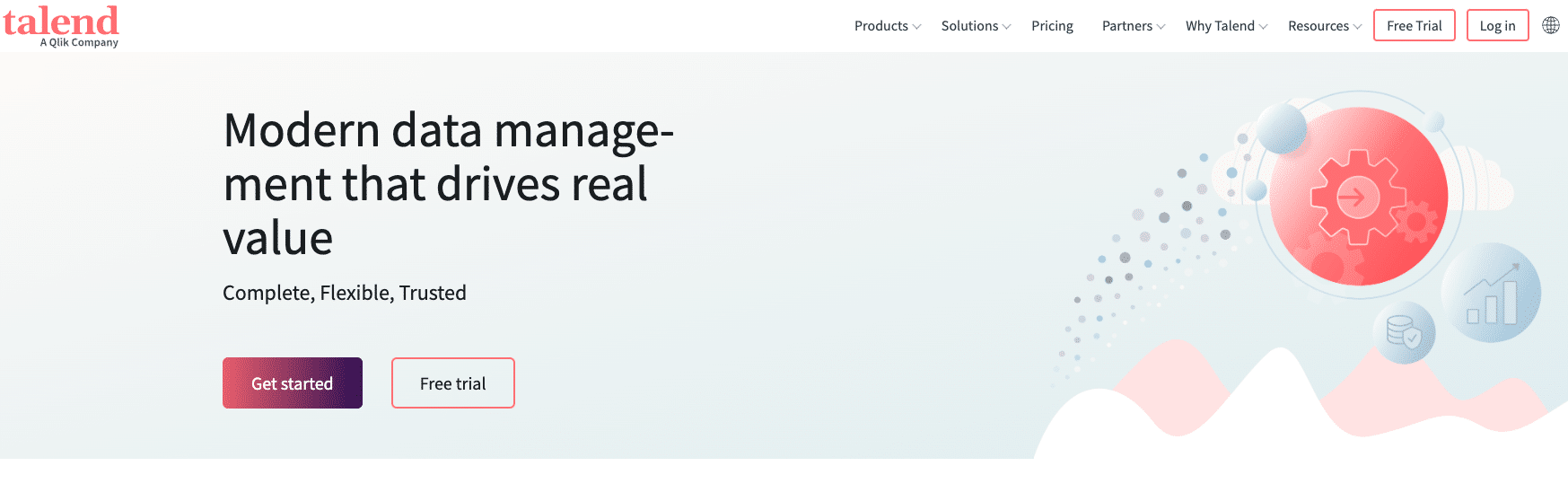
Talend is a powerful data integration platform that offers a range of tools for data migration, transformation, and management.
With its intuitive graphical interface and extensive library of connectors, Talend enables businesses to migrate data from various sources to target systems, while ensuring data quality and consistency throughout the process.
Key Features:
- Graphical drag-and-drop interface for designing data migration workflows
- Supports a wide range of source and target systems, including databases, data warehouses, and cloud platforms
- Provides data quality and data governance capabilities
- Offers both on-premises and cloud deployment options
Use Cases:
- Migrating data from legacy systems to modern data platforms
- Consolidating data from multiple sources into a centralized repository
- Ensuring data quality and consistency during the migration process
Pros:
- Comprehensive data migration and integration capabilities
- Intuitive graphical interface for designing migration workflows
- Extensive library of connectors for various source and target systems
- Robust data quality and data governance features
Cons:
- Steep learning curve for advanced features and complex migrations
- Higher pricing compared to some other data migration tools
#4 Hevo Data – No-Code Data Pipeline for Seamless Migrations
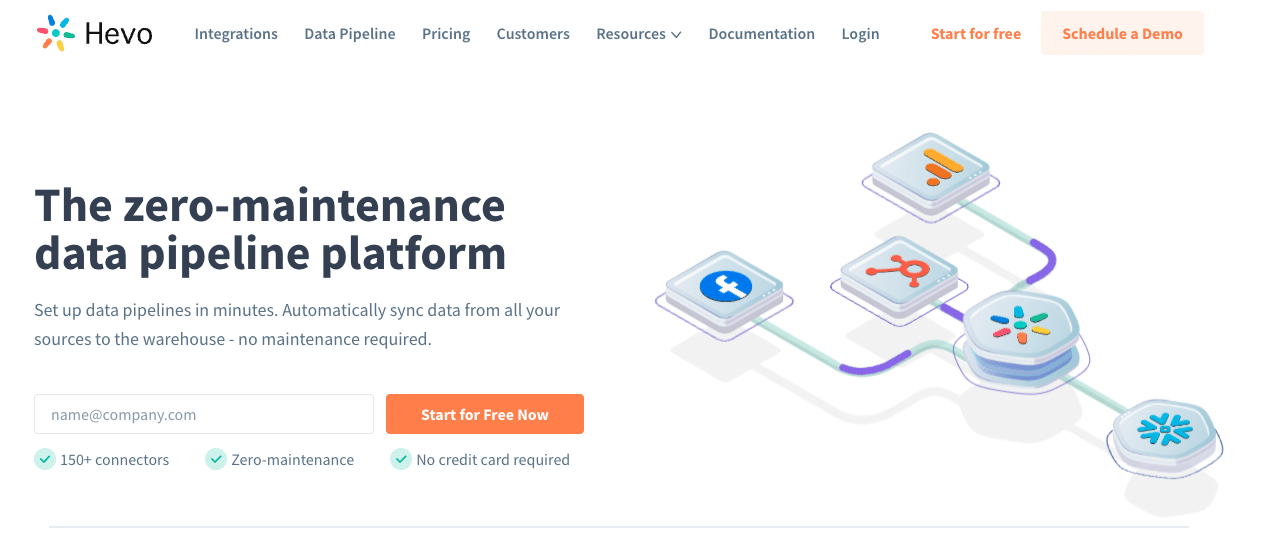
Hevo Data is a no-code data integration platform that simplifies the process of migrating data from various sources to popular data destinations.
With its user-friendly interface and pre-built connectors, Hevo Data enables businesses to set up data migration pipelines quickly and efficiently, without requiring extensive technical expertise.
Key Features:
- No-code data migration with an intuitive user interface
- Pre-built connectors for 150+ data sources and destinations
- Automatic schema mapping and data type conversion
- Real-time data replication and incremental updates
Use Cases:

Stop exporting data manually. Sync data from your business systems into Google Sheets or Excel with Coefficient and set it on a refresh schedule.
Get Started
- Migrating data from SaaS applications to data warehouses
- Consolidating data from multiple databases into a single repository
- Enabling real-time data access for analytics and reporting
Pros:
- User-friendly no-code interface for setting up migration pipelines
- Wide range of pre-built connectors for various data sources and destinations
- Automatic schema mapping and data type conversion
- Real-time data replication for up-to-date information
Cons:
- Limited customization options for complex data transformations during migration
- May have limitations in terms of advanced data security and compliance features
#5 Stitch – Cloud-Based Data Migration and Integration Platform
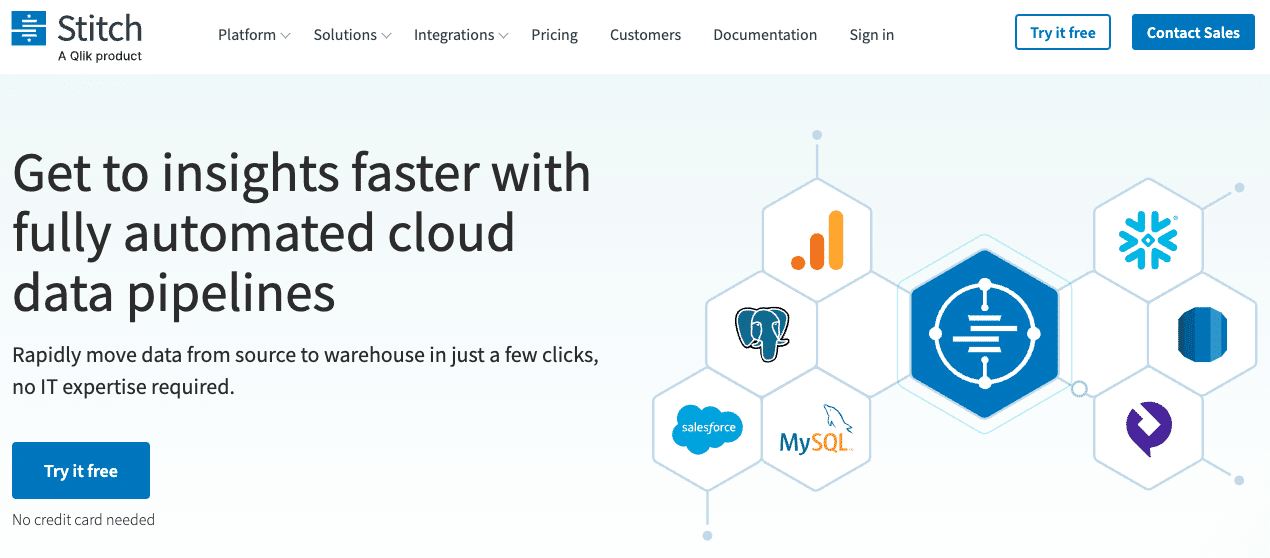
Stitch is a cloud-based data migration and integration platform that enables businesses to easily migrate data from various sources to cloud data warehouses and data lakes.
With its simple setup process and wide range of integrations, Stitch provides a straightforward solution for data migration and consolidation.
Key Features:
- Cloud-based data migration and integration
- Supports 100+ data sources, including databases, SaaS applications, and APIs
- Integrates with popular cloud data warehouses like Snowflake and BigQuery
- Provides automatic schema creation and data type mapping
Use Cases:
- Migrating data from on-premises databases to cloud data warehouses
- Consolidating data from multiple sources into a centralized repository
- Enabling real-time data access for business intelligence and analytics
Pros:
- Easy to set up and use, with a simple interface
- Wide range of supported data sources and destinations
- Automatic schema creation and data type mapping
- Scalable and reliable data migration and integration
Cons:
- Limited data transformation capabilities compared to more advanced ETL tools
- May not be suitable for highly complex data migration scenarios
#6 Rapidi– A Scalable Data Integration Solution with Comprehensive Support
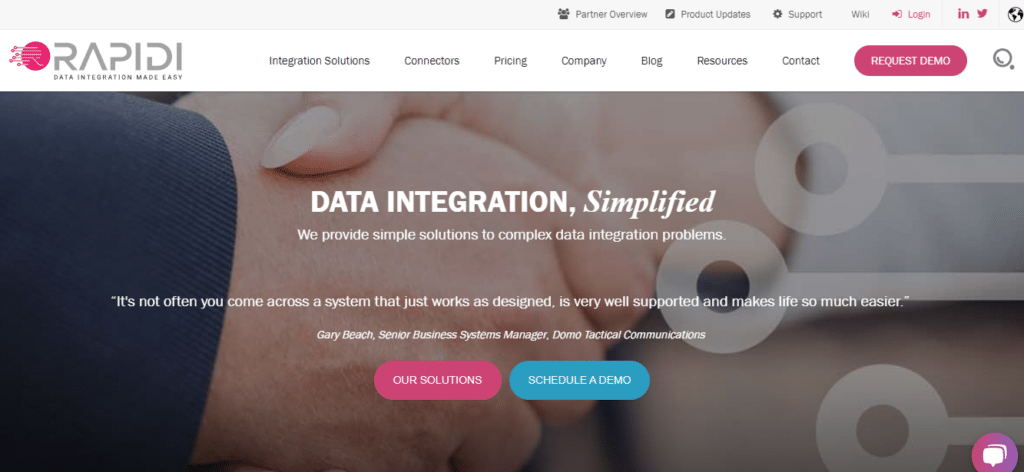
Rapidi’s integration platform streamlines data integration and replication, ensuring smooth and efficient data transfers between essential business systems, including Salesforce, Hubspot CRM, Dynamics 365 Sales, Microsoft Dynamics 365 Business Central, Microsoft Dynamics 365 Finance, Netsuite ERP, Shopify, Google Big Query, Storyblok, Oracle, and more.
Key Features:
- The user-friendly platform is designed to simplify the integration process for those without deep technical expertise
- Supports multiple ERP and CRM systems
- Ensures data is securely managed and synchronized in real-time
- Exceptional customer support is included with every subscription, offering dedicated assistance to help businesses set up and manage their data integration solutions
Use Cases:
- Integrating Salesforce CRM with Microsoft Dynamics ERP
- Automating data synchronization between disparate systems
- Enhancing data management processes
Pros:
- Rapidi provides customized, comprehensive integration solutions for specific business systems, ensuring optimal performance and reliability
- With decades of experience since the early ’90s, Rapidi brings deep data integration and replication expertise
- The platform is user-friendly and designed to simplify the integration process for users without advanced technical skills
- The subscription includes exceptional customer support, with dedicated assistance to help businesses set up their data integration solutions and address any challenges
Cons:
- No free trial, but there is a free demo
- Can only assist with Salesforce, Microsoft Dynamics, and NetSuite migrations
Comparison Table: Data Migration Tools
| Feature | Fivetran | AWS DMS | Talend | Hevo Data | Stitch | Rapidi |
| No-Code Interface | Partial | No | Partial | Yes | Yes | Yes |
| Source Systems | 150+ | Databases | Wide Range | 150+ | 100+ | CRMs and ERPs |
| Target Systems | Data Warehouses, Lakes | AWS Databases | Wide Range | 40+ Destinations | Cloud Data Warehouses | Salesforce, Microsoft Dynamics, and NetSuite |
| Data Transformation | Partial | Yes | Yes | Limited | Limited | Limited |
| Real-Time Replication | Yes | Yes (CDC) | Yes | Yes | Yes | Yes |
| Security & Compliance | High | High | High | Moderate | Moderate | Moderate |
| Deployment Options | Cloud | Cloud | On-Premises, Cloud | Cloud | Cloud | Cloud |
| Pricing Model | Subscription | Pay-per-Use | Subscription | Subscription | Subscription | Subscription |
How to Choose the Right Data Migration Tool
When selecting a data migration tool, consider the following factors:
- Source and target systems: Ensure the tool supports the source systems you’re migrating from and the target systems you’re migrating to.
- Data volume and complexity: Assess the tool’s ability to handle your data volume and the complexity of your data structures.
- Data transformation requirements: Consider whether the tool provides the necessary data transformation capabilities to adapt your data to the target system.
- Security and compliance: Verify that the tool meets your security and compliance requirements, especially when migrating sensitive or regulated data.
- Ease of use and learning curve: Evaluate the tool’s user interface and ease of use, considering the technical expertise of your team.
Streamline Your Data Migrations with the Right Tools
Choosing the right data migration tool is crucial for ensuring a smooth and efficient transition of your data from source systems to target destinations. By evaluating the features, pros, and cons of the top 6 tools discussed in this article – Fivetran, AWS DMS, Talend, Hevo Data, and Stitch – you can find the one that best aligns with your specific data migration needs and business requirements.