Quora Ads is a powerful platform for reaching a highly engaged audience with targeted ad campaigns.
By connecting Quora Ads to Microsoft Excel using Coefficient, you can easily import your ad data into a spreadsheet for in-depth analysis and reporting. This tutorial will walk you through the process of setting up the integration and pulling your Quora Ads data into Excel.
Prefer video? Watch the tutorial here!
Benefits of Analyzing Quora Ads Data in Excel
- Consolidated ad performance data: Bring all your key Quora Ads metrics together in one place for a comprehensive view of your ad performance.
- Custom reporting and analysis: Leverage Excel’s powerful features to create custom reports, charts, and dashboards tailored to your specific needs.
- Integration with other data sources: Combine your Quora Ads data with information from other platforms to gain a holistic view of your marketing efforts.
Step-by-Step Guide: Connecting Quora Ads to Excel
Step 1: Install Coefficient in Excel
You can either get started here or open Excel from your desktop or in Office Online. Click ‘File’ > ‘Get Add-ins’ > ‘More Add-Ins.’
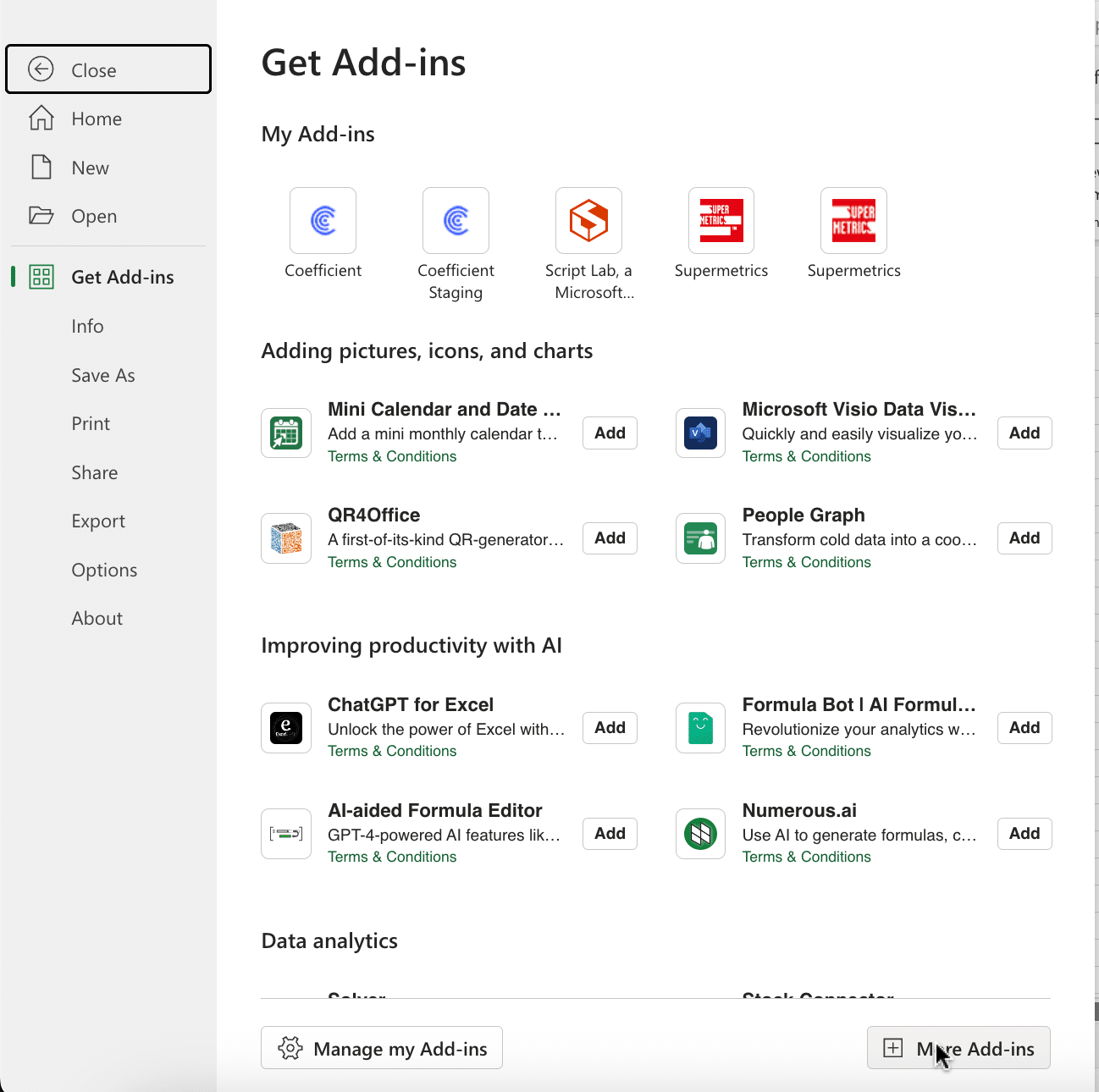
Type “Coefficient” in the search bar and click ‘Add.’
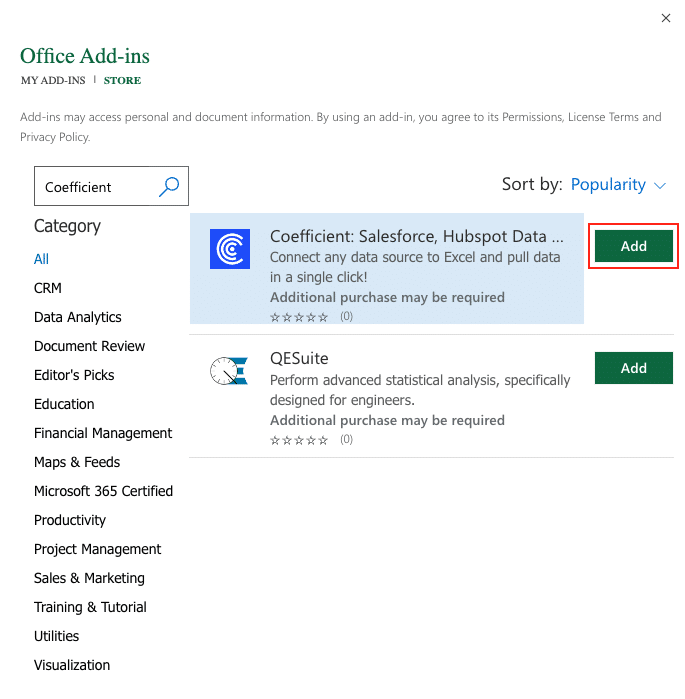
Follow the prompts in the pop-up to complete the installation.
Once finished, you will see a “Coefficient” tab in the top navigation bar. Click ‘Open Sidebar’ to launch Coefficient.

Step 2: Connect to Quora Ads
In the Coefficient sidebar, click “Import from…”
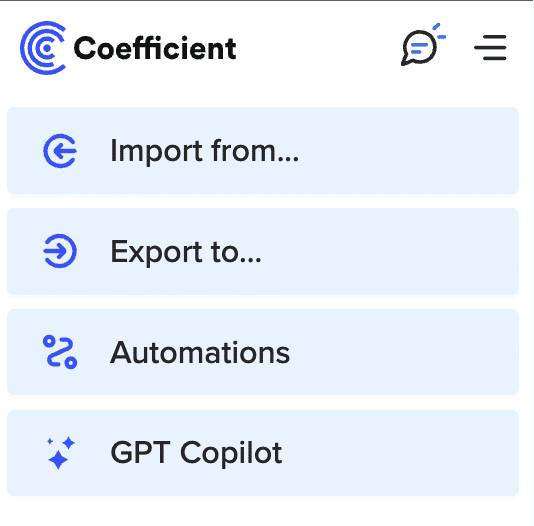
Click “Add a Data Source” and select “Quora Ads”.
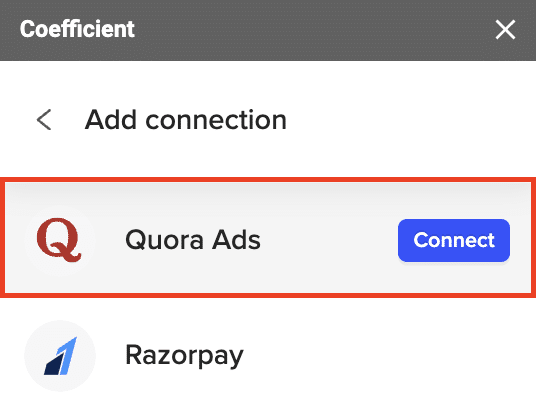
Follow the prompts to log in to authorize the connection.
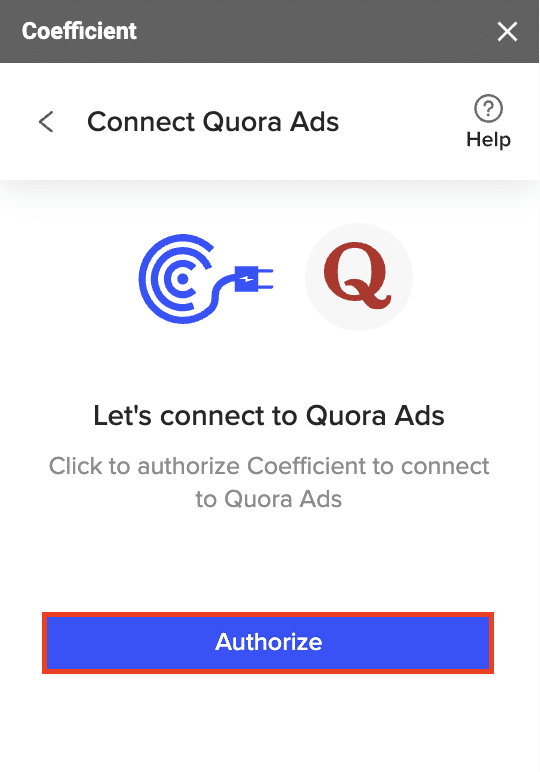
Step 3: Import Quora Ads Data
After authorization, return to Quora Ads and click “Start from Scratch”.
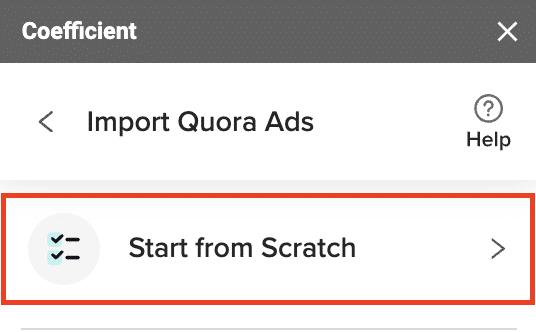
Next, choose your desired data type (e.g., campaign data, ad set data, ad data).

Stop exporting data manually. Sync data from your business systems into Google Sheets or Excel with Coefficient and set it on a refresh schedule.

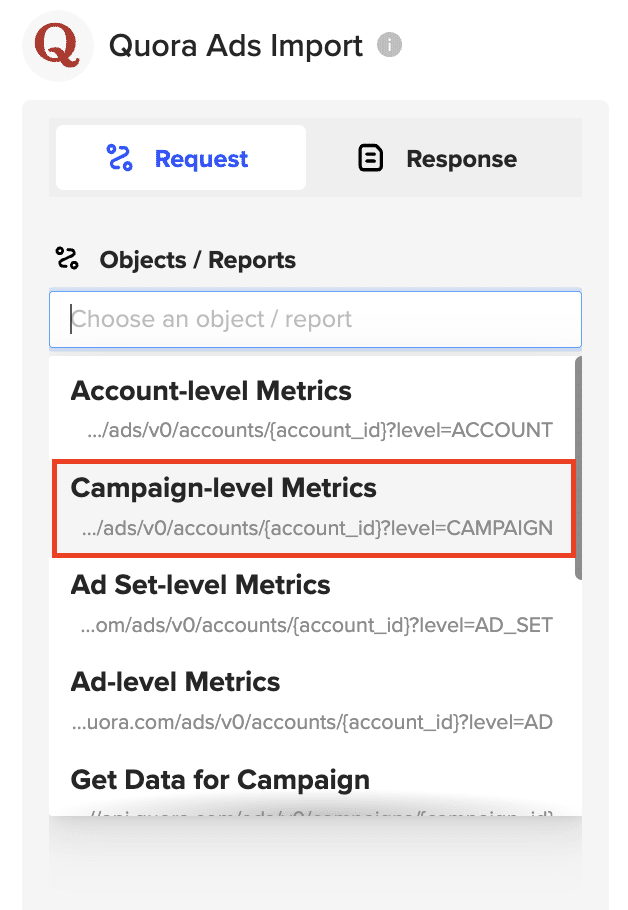
Select your account ID.
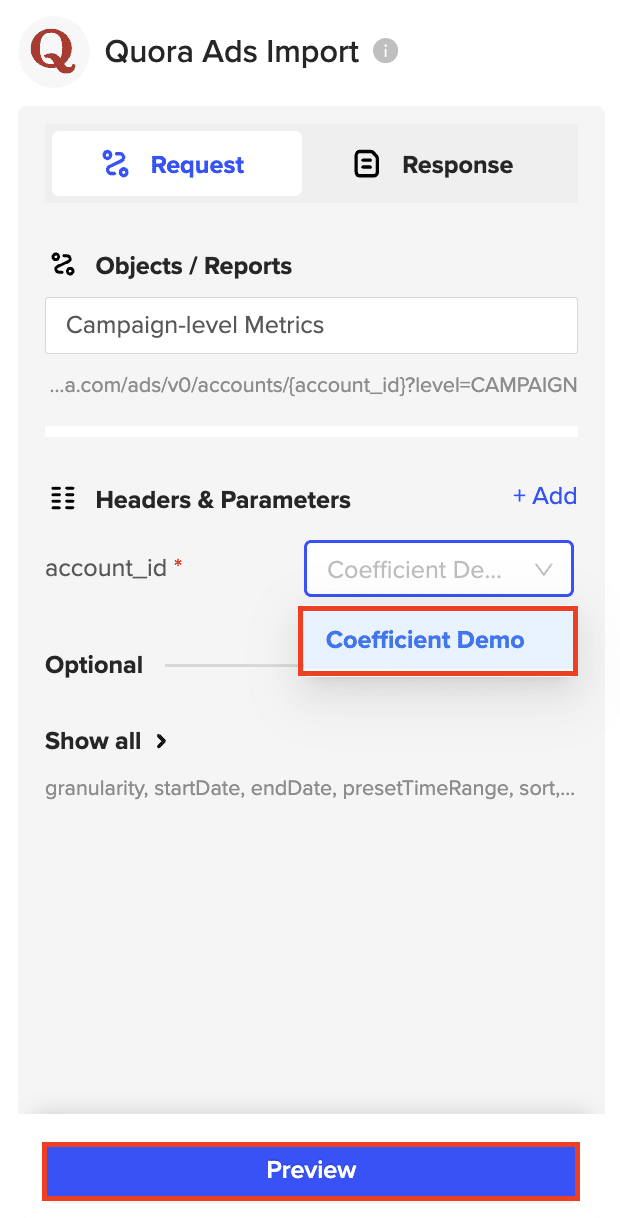
Configure the specific metrics and dimensions you want to import and click “Import” to pull the selected data into your spreadsheet.

Repeat this process for any additional data types you need for your analysis.
Step 4. Set Up Auto-Refresh
After importing your data into your spreadsheet, you can activate Coefficient’s auto-refresh scheduler for automatic updates.
Just select your frequency (hourly, daily, or weekly) and the specific time, and Coefficient will handle the rest.
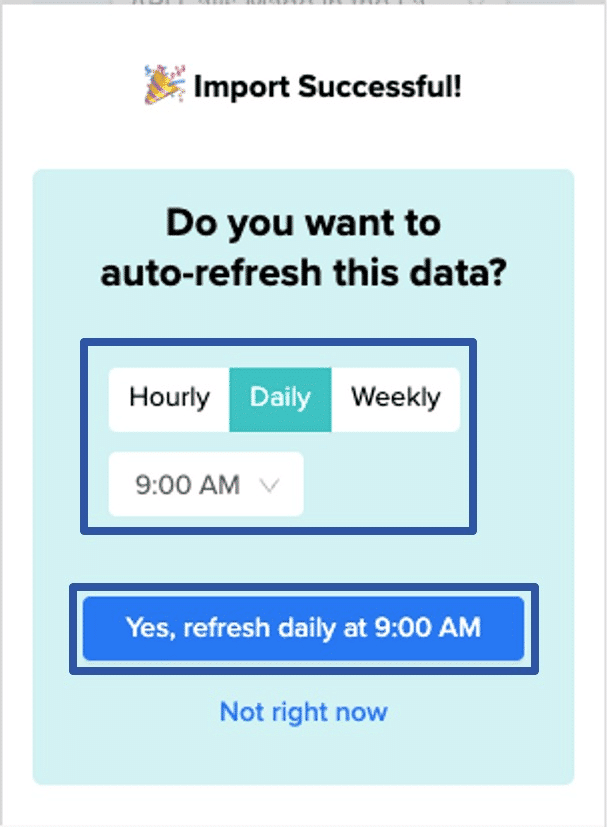
Quora Ads Data Analysis Use Cases
- Cross-platform ad performance comparison: Combine your Quora Ads data with data from other ad platforms to assess the relative performance and identify top-performing channels.
- Ad creative optimization: Analyze the performance of different ad creatives to determine which elements (e.g., images, copy) drive the best results.
- Audience targeting refinement: Examine the performance of different audience segments to optimize your targeting strategy and allocate budget more effectively.
Tips for Effective Quora Ads Data Analysis in Excel
- Use pivot tables to quickly summarize and slice your data by different dimensions.
- Create custom calculated metrics using Excel formulas to derive insights specific to your business.
- Visualize your data using charts and graphs to spot trends and outliers more easily.
By connecting Quora Ads to Excel with Coefficient, you can supercharge your ad performance analysis and reporting. With your data consolidated in one place and Excel’s powerful features at your fingertips, you’ll be well-equipped to derive actionable insights and optimize your Quora Ads campaigns for success.
Get started with Coefficient today and take your Quora Ads data analysis to the next level.


