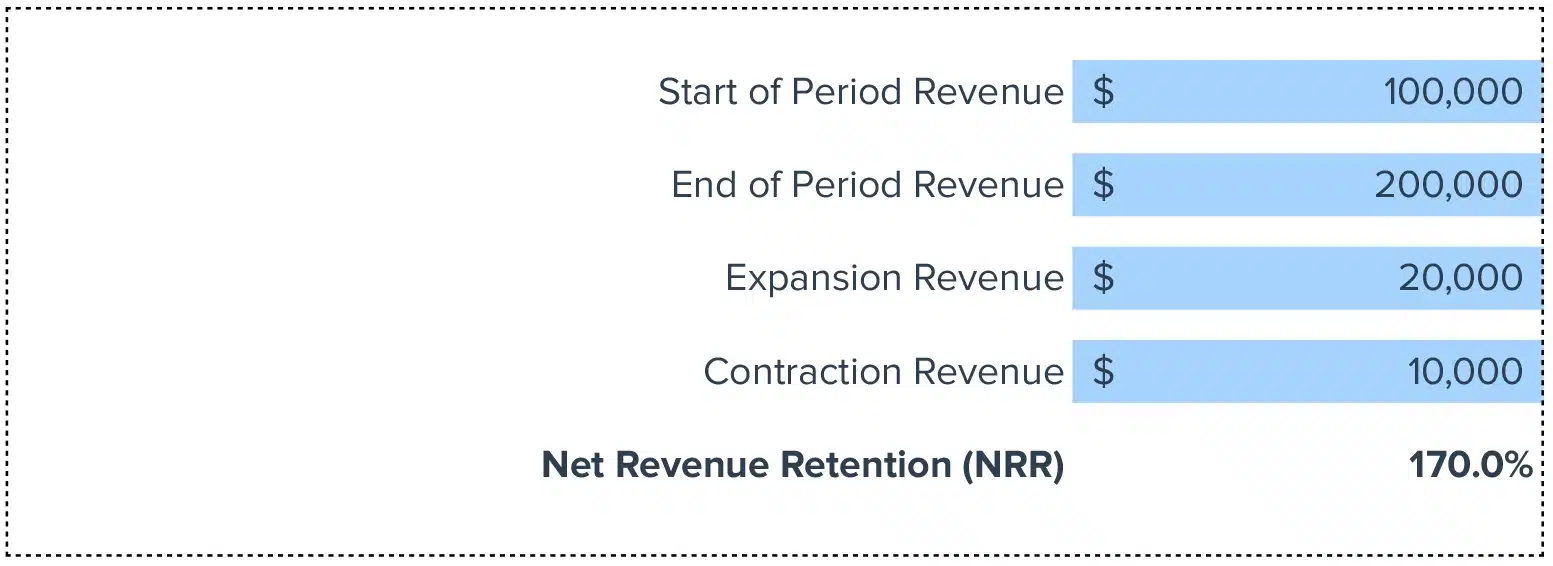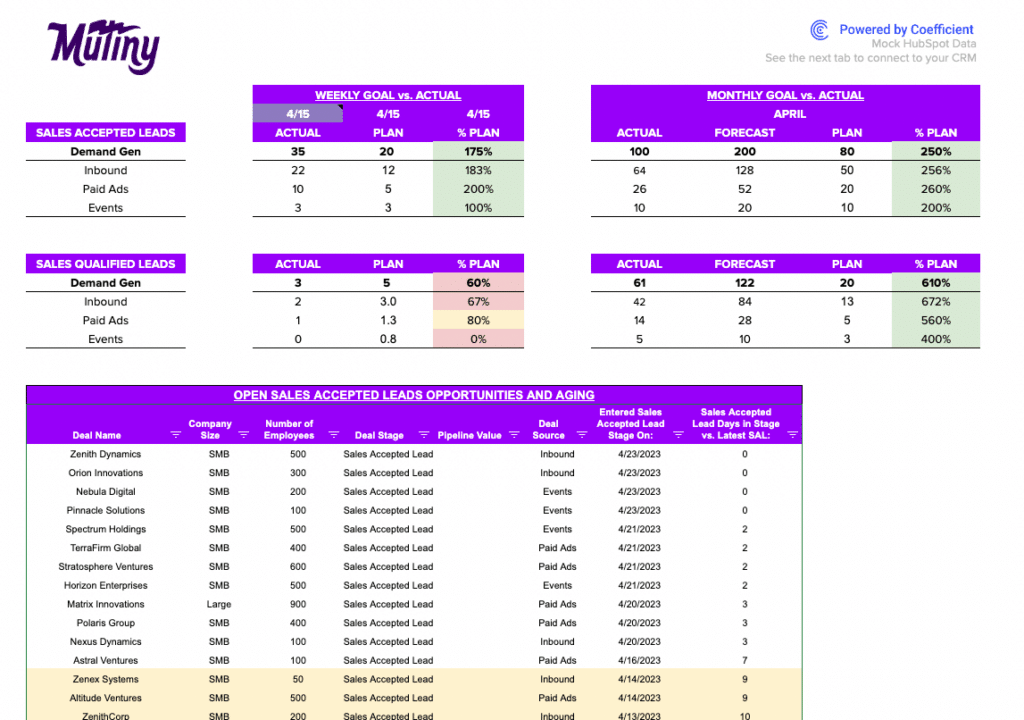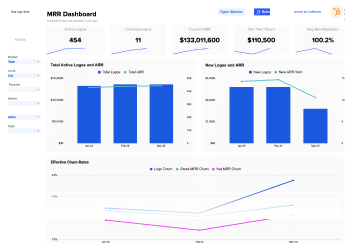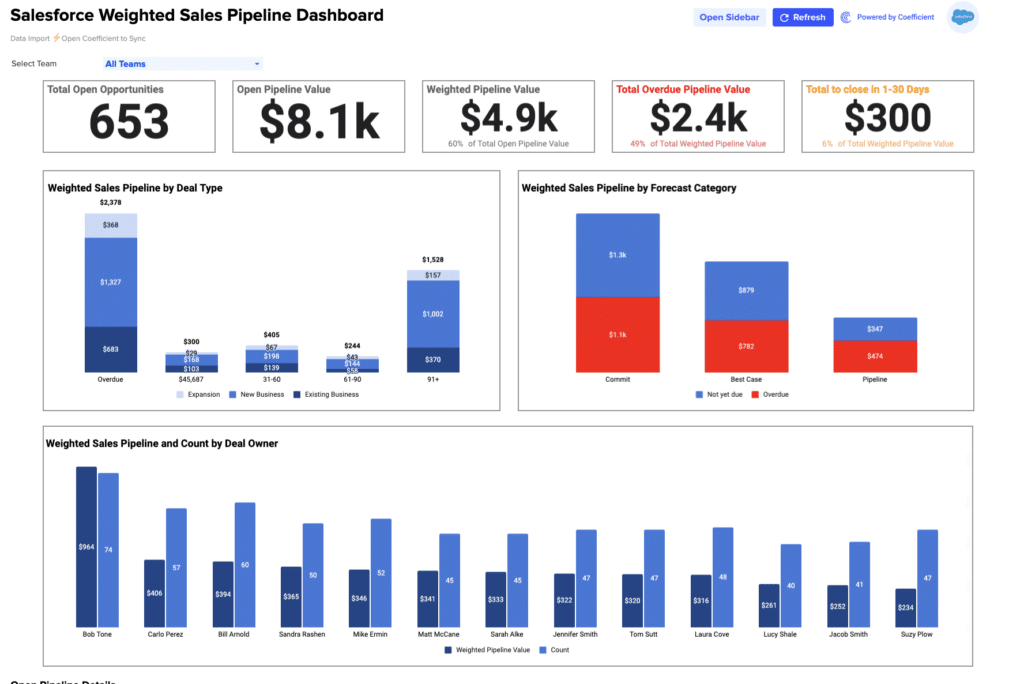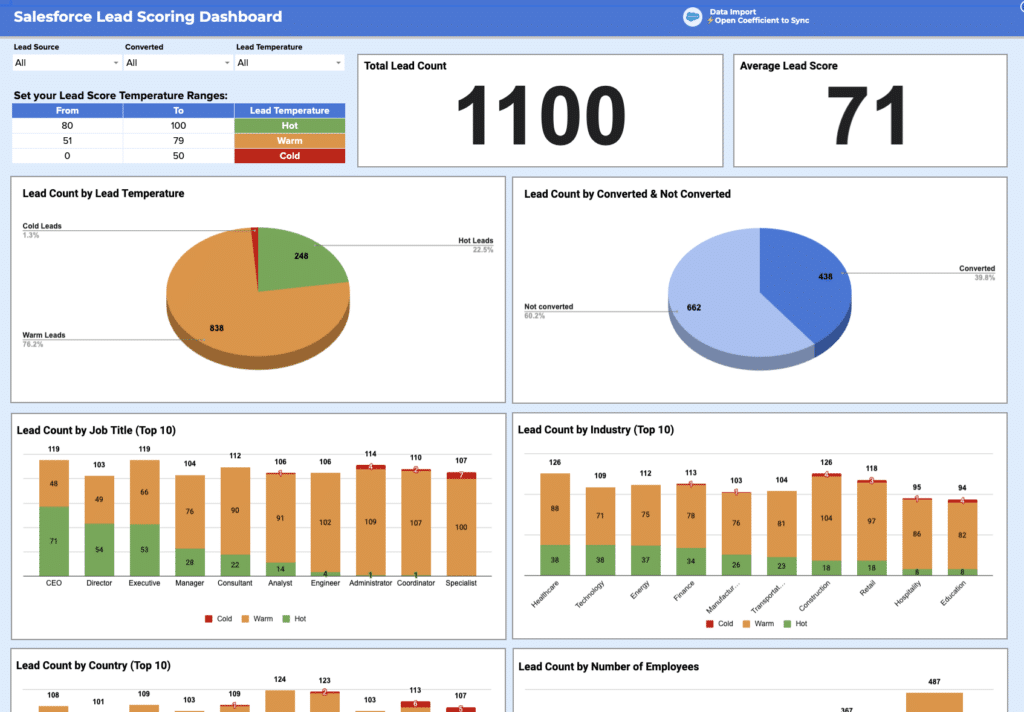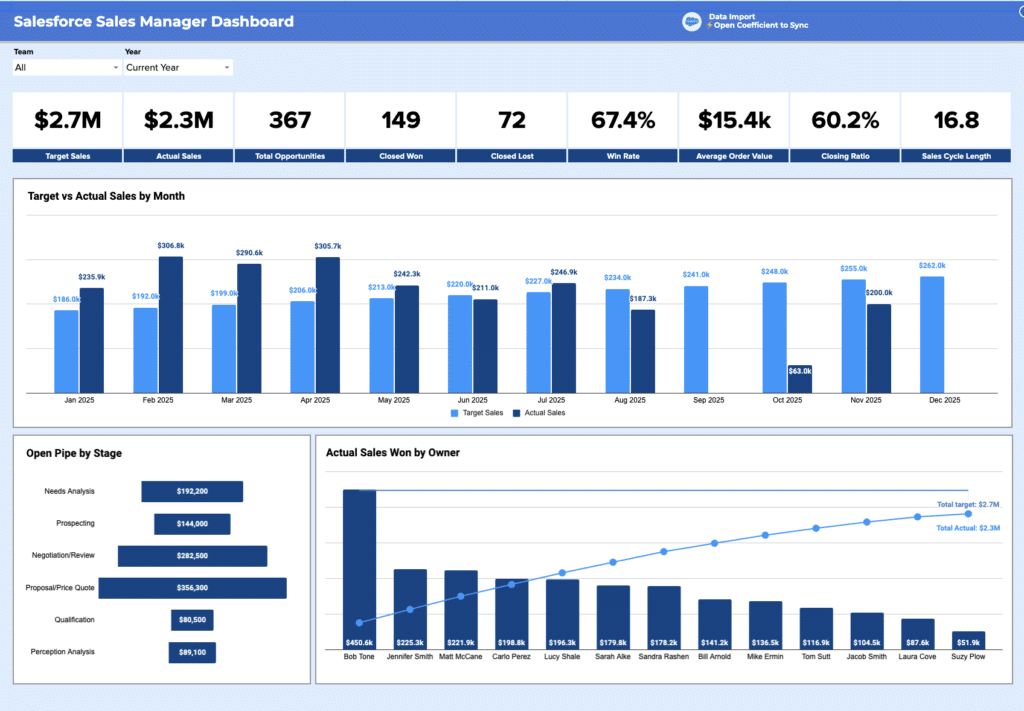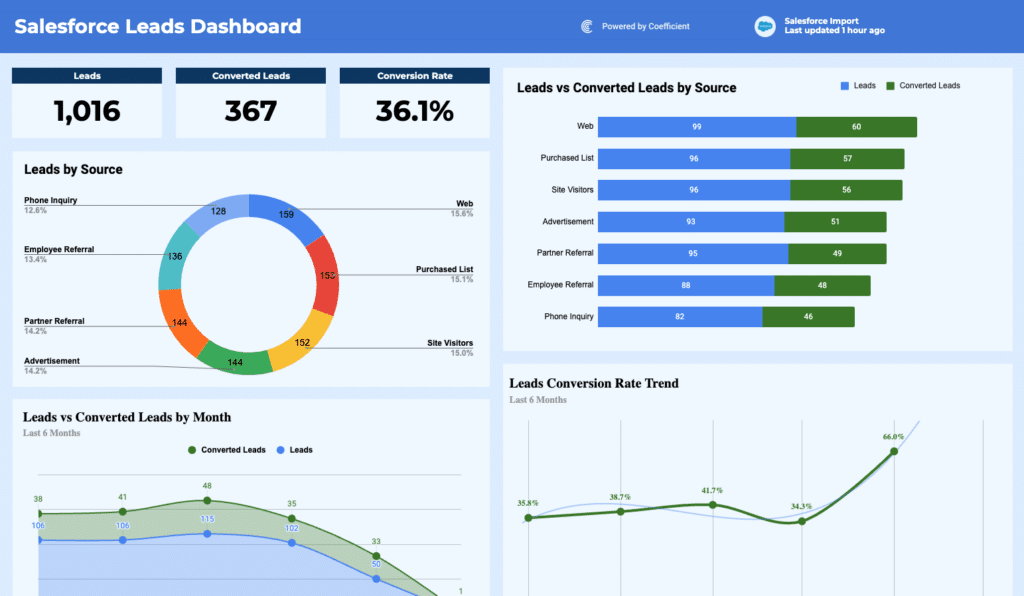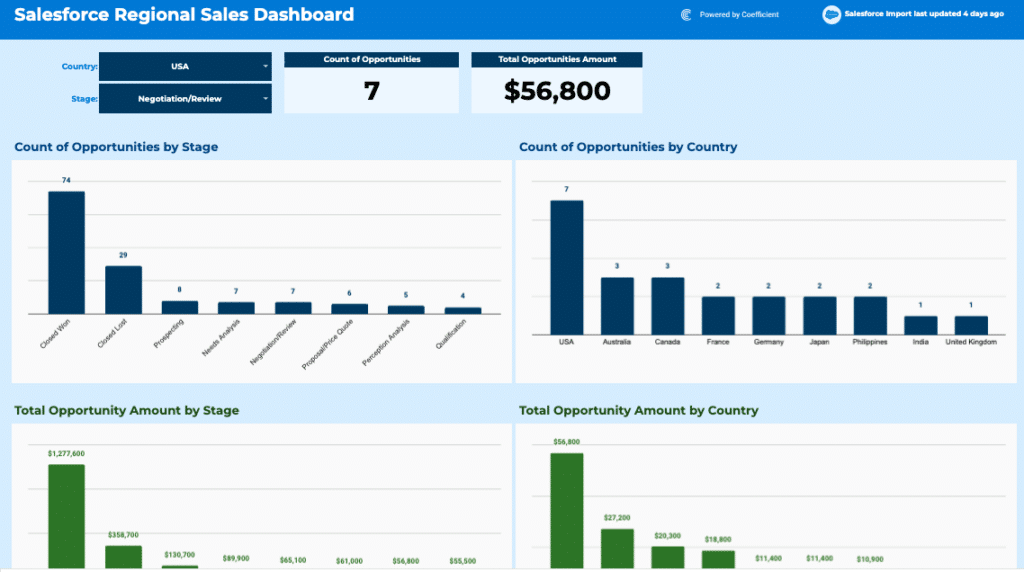Formula for Net Revenue Retention
Net Revenue Retention (%) = [(End of Period Revenue – Expansion Revenue – Contraction Revenue) / Start of Period Revenue] * 100
Unlocking Growth with Net Revenue Retention: A Comprehensive Guide
Struggling to gauge the true value of your customer base over time? Our Net Revenue Retention (NRR) guide swiftly navigates you through understanding, calculating, and leveraging NRR to unlock sustainable business growth. Expect to master NRR’s calculation, significance, and optimization strategies by the end of this read.
- Don’t search for a Google Ads Cost Calculator again!
- Copy and save this versatile calculator in your spreadsheet.
- Customize the calculator to fit the unique needs of your ecommerce or real estate business.
What is Net Revenue Retention?
Net Revenue Retention (NRR) is a critical metric for subscription-based businesses, capturing the essence of customer loyalty and revenue expansion capabilities. It reflects the percentage of retained revenue from existing customers, considering upsells, cross-sells, and churn.
Applicable across B2B and B2C models, NRR provides invaluable insights into customer value growth or contraction over time.
How to Calculate Net Revenue Retention
- Start with Monthly Recurring Revenue (MRR): Identify your starting MRR for a specific period.
- Incorporate Expansion Revenue: Add any revenue from upsells or expansions during the period.
- Deduct Churned Revenue: Subtract revenue lost from customer churn.
- Calculate the Percentage: Divide the net revenue by the starting MRR and multiply by 100.
Calculating Net Revenue Retention Example
Imagine a SaaS company with a starting MRR of $100,000, expansion revenue of $20,000, and churned revenue of $5,000. The NRR for this company would be 115%, indicating revenue growth from existing customers.
How to Improve Net Revenue Retention
- Cultimate Customer Success: Minimize churn by enhancing the customer experience.
- Iterate Based on Feedback: Use customer insights to refine and improve offerings.
- Adjust Pricing Models: Encourage upselling through strategic pricing adjustments.
- Engage Proactively: Maintain regular customer communication to prevent churn.
- Leverage Customer Feedback: Implement changes based on direct customer input to improve satisfaction and retention.
How to Calculate NRR in Google Sheets
- Setup: Allocate columns for Starting MRR, Expansion Revenue, Churned Revenue, and NRR.
- Data Entry: Input your data into the respective columns.
- Formula Application: Use =(A2+B2-C2)/A2*100 in the NRR column for calculation.
- Replicate Across Periods: Extend the formula down the column for ongoing analysis.
Drawbacks of Focusing Solely on Net Revenue Retention
While NRR is valuable, relying on it alone can overlook new customer acquisition efforts and potentially mask issues in product or market fit. It’s best used in conjunction with other metrics for a holistic view of business health
When to Use the NRR
NRR is particularly useful for subscription-based businesses aiming to understand their revenue trends better, assess the impact of retention strategies, and identify opportunities for revenue growth within their existing customer base.