Your finance team hits the same wall every quarter. Spreadsheets break. Data gets stale. Models crash when you need them most. Sound familiar?
Cube FP&A promises to solve these problems by wrapping Excel in a modern interface. While it’s made progress in the financial planning space, many teams discover that Cube’s spreadsheet-centric approach still carries the limitations of traditional planning methods.
In this guide, you’ll discover nine powerful alternatives to Cube FP&A, each designed to address specific financial planning challenges. Whether you need better automation, enterprise-scale modeling, or modern user experiences, there’s a solution that fits your team’s unique requirements.
What is Cube FP&A?
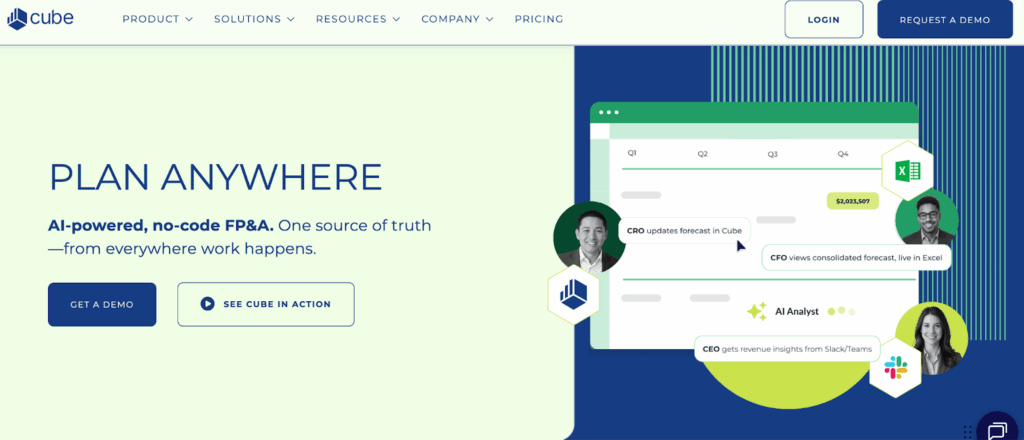
Cube FP&A is a financial planning and analysis platform that bridges the gap between spreadsheets and dedicated FP&A software. It allows finance teams to maintain their familiar Excel workflows while adding collaboration, version control, and basic automation features.
Key features:
- Excel-based interface with cloud collaboration
- Automated data collection from accounting systems
- Scenario planning and modeling capabilities
- Reporting and dashboard creation
- Workflow management for planning cycles
Target audience: Mid-market finance teams who want to enhance their Excel-based processes without completely abandoning spreadsheets.
Pricing: Cube typically starts around $1,200/month for small teams, scaling up based on users and features.
Why Look for Cube FP&A Alternatives?
While Cube offers improvements over pure spreadsheet-based planning, several factors might drive teams to consider alternatives:
- Spreadsheet limitations persist: Despite the enhanced interface, Cube still relies on spreadsheet logic, which can become unwieldy for complex financial models or large datasets.
- Limited advanced analytics: Teams seeking AI-powered insights, predictive analytics, or sophisticated scenario modeling might find Cube’s capabilities insufficient.
- Scalability concerns: As organizations grow, they may need more robust data handling, advanced collaboration features, or integration capabilities that go beyond Cube’s current offerings.
- Industry-specific needs: Companies in highly regulated industries or with complex operational structures might require specialized features that Cube doesn’t provide.
- Cost optimization: Depending on team size and requirements, other solutions might offer better value propositions or more flexible pricing models.
Top 9 Cube FP&A Alternatives
#1 Workday Adaptive Planning – Enterprise-Grade Modeling

Workday Adaptive Planning is a comprehensive financial planning and analysis platform owned by Workday, a leading provider of enterprise cloud applications for finance and human resources.
The platform is specifically designed for organizations that need to handle massive complexity across multiple departments, business units, and geographic regions, making it a go-to choice for Fortune 500 companies and multinational corporations.
Key features:
- Multi-dimensional modeling engine for complex scenarios
- Workforce planning with compensation forecasting
- Real-time collaboration across departments
- Advanced reporting with drill-down capabilities
- Monte Carlo simulations for risk analysis
Best for: Fortune 500 companies, organizations with hundreds of departments, businesses requiring sophisticated workforce planning
Pricing: $2,500-$15,000+ monthly, with implementation costs ranging from $50,000 to $500,000+
Pros:
- Handles enterprise-scale complexity
- Robust scenario modeling capabilities
- Strong workforce planning features
Cons:
- Expensive implementation and ongoing costs
- Steep learning curve
- Overkill for smaller organizations
How it compares to Cube: Workday handles data volumes and modeling complexity that would overwhelm Cube’s spreadsheet foundation. If your planning involves hundreds of departments and thousands of accounts, Cube simply can’t compete.
#2 Planful – Comprehensive FP&A Platform
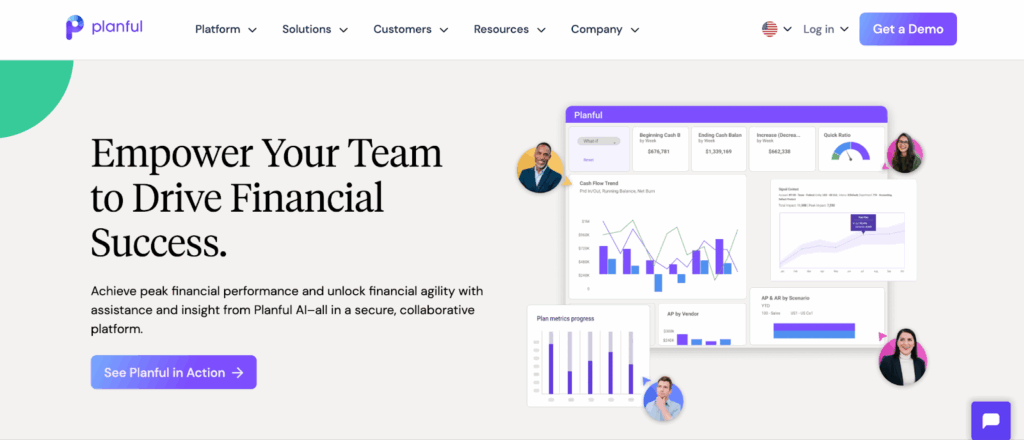
Planful (formerly Host Analytics) is a leading cloud-based financial planning and analysis platform that has been serving mid-market and enterprise organizations since 2005.
Planful is particularly known for its end-to-end approach to financial processes, combining budgeting, forecasting, financial close, and reporting into a single unified platform, with AI-powered insights that help finance teams move from reactive reporting to predictive analysis.
Key features:
- Planful AI for automated trend analysis and anomaly detection
- Complete financial close management with workflows
- Driver-based planning connecting business metrics to financial outcomes
- Advanced variance reporting with automated commentary
- Board reporting with executive dashboards
Best for: Mid-market to enterprise finance teams, companies in rapid growth phases, organizations wanting to eliminate manual financial processes
Pricing: $3,000-$20,000+ monthly, with implementation costs of $25,000-$150,000
Pros:
- Comprehensive FP&A solution
- Advanced AI capabilities
- Strong automation features
Cons:
- Higher cost than simpler alternatives
- May be complex for basic planning needs
- Longer implementation timeline
How it compares to Cube: Planful provides a complete FP&A solution while Cube only handles basic planning. The AI capabilities are years ahead of anything Cube offers.
#3 Coefficient – AI-Powered Spreadsheet Automation
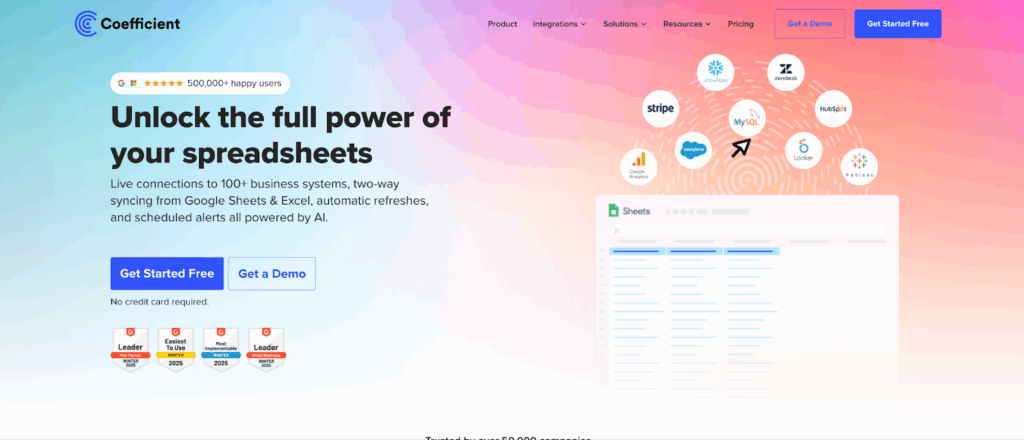
Coefficient is a modern data automation platform founded in 2021 that bridges the gap between spreadsheets and business intelligence tools.
Coefficient’s approach is unique in that it enhances rather than replaces existing Excel and Google Sheets workflows, making it an attractive option for teams that want to maintain familiar processes while gaining enterprise-level automation and AI capabilities.
Why Coefficient still deserves consideration: Coefficient keeps what finance teams love about spreadsheets while eliminating the pain points. Instead of forcing workflow changes, it enhances existing processes with automation and AI.
Unique strengths competitors lack:
- Works with existing Excel and Google Sheets workflows
- 10-minute setup versus months-long implementations
- AI Sheets Assistant that builds formulas and explains insights
- Live data connections to 70+ platforms without complex ETL processes
Best use cases:
- Growing companies tired of manual data work
- Teams wanting immediate ROI without lengthy implementations
- Organizations where data lives in multiple systems but decisions happen in spreadsheets
- Finance teams at startups and scale-ups
Recent improvements:
- Enhanced AI capabilities for formula building and data analysis
- Expanded integration library with real-time data connections
- Improved collaboration features for distributed teams
Value proposition: Coefficient transforms your current workflow without disrupting it. Your team starts saving time today, not after a six-month implementation project.
Pricing: $49-$149/month for most teams, with enterprise options available
#4 Anaplan – Connected Planning Platform
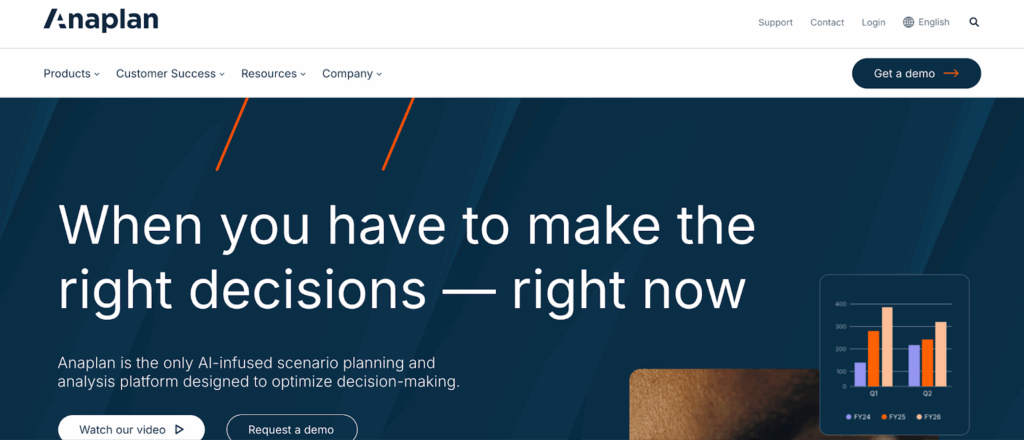
Anaplan is a cloud-based connected planning platform founded in 2006 that revolutionized enterprise planning by moving beyond traditional siloed approaches to financial and operational planning.
Anaplan’s core philosophy is that modern businesses are too interconnected for planning to happen in departmental isolation—sales affects inventory, marketing impacts demand, and operations influence costs—so their platform is built to model these complex interdependencies in real-time across entire organizations.
Key features:
- Multi-dimensional modeling with hyperscale architecture
- Connected planning across sales, finance, operations, and HR
- Real-time calculations with sub-second response times
- Advanced analytics with machine learning integration
- Marketplace of pre-built planning applications
Best for: Global enterprises with complex operations, organizations needing real-time planning across departments, companies where planning involves multiple business units
Pricing: $2,000-$25,000+ monthly, with implementation costs from $100,000 to $1,000,000+
Pros:
- Handles massive complexity and data volumes
- True connected planning capabilities
- Extensive customization options
Cons:
- Very expensive implementation
- Requires significant technical expertise
- Complex for straightforward planning needs
How it compares to Cube: Anaplan handles business complexity that Cube can’t comprehend. If your planning involves multiple departments, regions, or business units, Cube’s approach becomes a liability.
#5 Pigment – Modern Financial Modeling
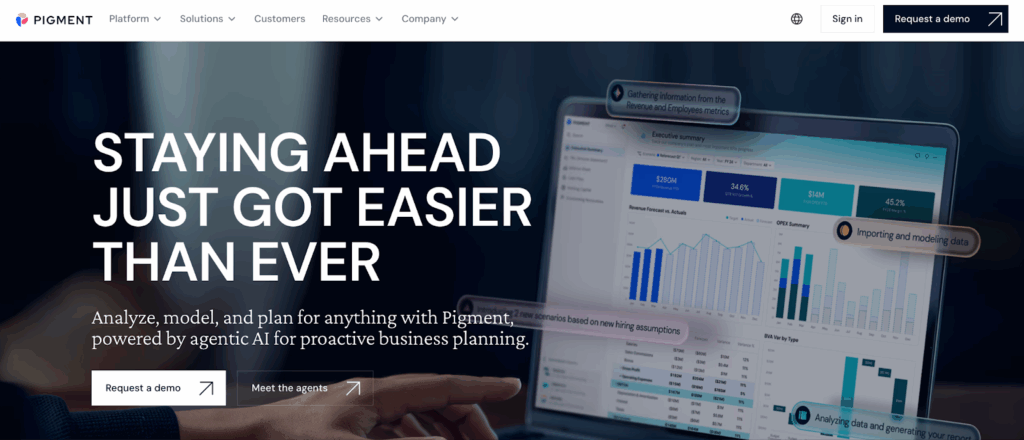
Pigment is a relatively new player in the FP&A space, founded in 2019 by former Google and McKinsey executives who were frustrated with the outdated user experiences of traditional financial planning software.
Pigment’s mission is to bring contemporary software design principles to financial planning, creating interfaces that feel as intuitive as consumer apps while maintaining the sophisticated modeling capabilities that finance teams require for complex business scenarios.
Key features:
- Intuitive interface designed for modern finance teams
- Flexible data modeling that adapts to any business structure
- Real-time collaboration with commenting and workflows
- Advanced visualization with interactive dashboards
- API-first architecture for seamless integrations
Best for: High-growth SaaS companies, modern finance teams tired of legacy interfaces, companies where user adoption matters
Pricing: $1,500-$15,000+ monthly, with implementation costs of $15,000-$75,000
Pros:
- Modern, intuitive user experience
- Flexible modeling capabilities
- Strong visualization features
Cons:
- Newer platform with evolving feature set
- May lack some enterprise-specific features
- Limited industry-specific templates
How it compares to Cube: Pigment combines powerful modeling with modern design. While Cube tries to dress up spreadsheets, Pigment reimagines how financial planning should work.
#6 Jirav – SMB-Focused FP&A

Jirav is a financial planning and analysis platform specifically designed for small to medium-sized businesses, founded in 2018 with the recognition that most FP&A tools are built for large enterprises and often overwhelm smaller organizations with unnecessary complexity and prohibitive costs.
Jirav’s approach is to deliver enterprise-level planning features through a simplified, quick-to-implement platform that can provide immediate value without requiring months of setup or extensive training.
Key features:
- Automated data collection from accounting and CRM systems
- Scenario planning with Monte Carlo simulations
- Board reporting with investor-ready presentations
- Cash flow forecasting with runway analysis
- Headcount planning with compensation modeling
Best for: Small to medium businesses, growing SaaS companies, professional services firms, any SMB needing enterprise-level planning
Pricing: $500-$2,000/month, with setup costs of $2,500-$10,000

Stop exporting data manually. Sync data from your business systems into Google Sheets or Excel with Coefficient and set it on a refresh schedule.
Get Started
Pros:
- Designed specifically for SMB needs
- Quick implementation
- SMB-friendly pricing
Cons:
- May lack features needed by larger enterprises
- Limited customization options
- Smaller user community
How it compares to Cube: Jirav was designed for SMBs while Cube tries to be everything to everyone. The pricing makes sense for smaller budgets and addresses real SMB problems.
#7 Vena Solutions – Excel-Powered FP&A
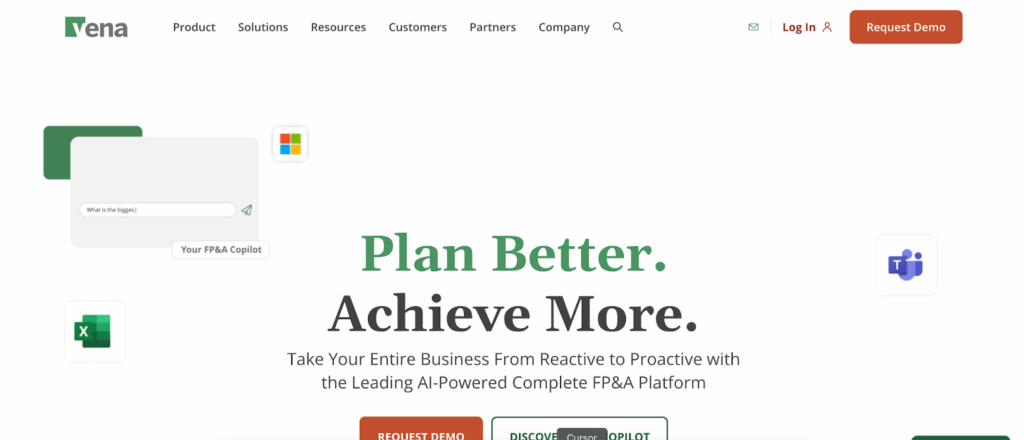
Vena Solutions is a Canadian-based company founded in 2011 that has built its entire platform around the premise that Excel isn’t going anywhere in finance departments, so rather than fighting this reality, they would enhance it.
Vena’s approach is to provide a centralized database backend that powers familiar Excel interfaces, giving finance teams the reliability and governance they need without forcing them to abandon the workflows they’ve perfected over years.
Key features:
- Native Excel integration with centralized database backend
- Automated consolidation across multiple Excel workbooks
- Version control and audit trails for all changes
- Advanced reporting with PowerBI integration
- Role-based security and access controls
Best for: Excel-heavy finance departments, organizations with complex Excel models they can’t abandon, companies needing better data governance
Pricing: $3,000-$20,000+ monthly, with implementation costs of $30,000-$200,000
Pros:
- Deep Excel integration
- Maintains familiar workflows
- Strong data governance features
Cons:
- Still inherits some Excel limitations
- Can be expensive for smaller teams
- Complex implementation process
How it compares to Cube: Vena provides deeper Excel integration with more sophisticated data management. While Cube tries to replace Excel, Vena enhances it.
#8 Centage – Budget-Focused Planning

Centage Corporation has been serving the mid-market financial planning space since 2001, making it one of the more established players in the FP&A software market with over two decades of experience specifically focused on budgeting and forecasting solutions.
Centage specializes in rapid deployment solutions that can get companies up and running with professional-grade budgeting capabilities in weeks rather than months, using pre-configured templates and statistical forecasting to jumpstart the planning process.
Key features:
- Rapid deployment with pre-configured templates
- Statistical forecasting based on historical trends
- What-if analysis with scenario modeling
- Mobile access for approvals and reviews
- Automated budget consolidation
Best for: Mid-market companies focused on budgeting excellence, manufacturing businesses, service companies needing project-based planning
Pricing: $75-$200+/user/month (5 user minimum), with implementation costs of $5,000-$25,000
Pros:
- Quick implementation
- Specialized budgeting focus
- Good value for budget-centric needs
Cons:
- Limited beyond budgeting use cases
- Per-user pricing can get expensive
- Fewer advanced analytics features
How it compares to Cube: Centage focuses specifically on budgeting excellence while Cube tries to handle all planning processes. The specialized approach delivers better budgeting results.
#9 Limelight – Cloud-Native FP&A
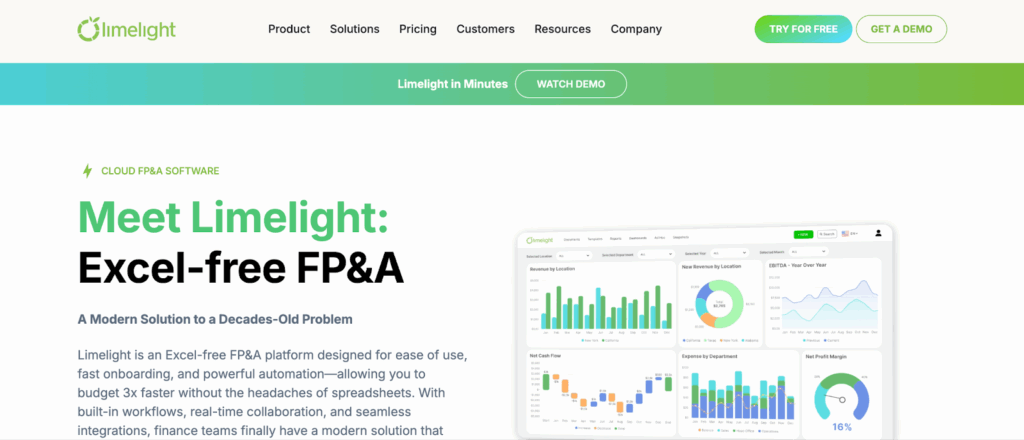
Limelight Platform is a newer entrant in the financial planning space, founded with the vision of creating truly modern, cloud-native FP&A software that isn’t constrained by legacy spreadsheet thinking or on-premise architecture limitations.
Limelight’s philosophy is that Excel fundamentally shaped how we think about financial planning in ways that may no longer serve modern businesses, and their platform represents a complete reimagining of how financial data should be modeled, analyzed, and presented in today’s fast-paced business environment.
Key features:
- Spreadsheet-free planning interface
- Real-time data connections with automatic updates
- Advanced modeling for complex business relationships
- Collaborative planning with workflow management
- AI-powered insights and anomaly detection
Best for: Forward-thinking finance teams ready to evolve beyond spreadsheets, high-growth companies where traditional planning can’t keep pace
Pricing: $2,500-$15,000+ monthly, with implementation costs of $20,000-$100,000
Pros:
- Modern, cloud-native architecture
- No spreadsheet limitations
- Advanced AI capabilities
Cons:
- Requires significant workflow changes
- Learning curve for spreadsheet-dependent teams
- Higher implementation complexity
How it compares to Cube: Limelight eliminates spreadsheet dependencies that Cube perpetuates. If you’re ready to move beyond Excel’s limitations, Limelight provides the path forward.
How to Choose the Right Alternative
Key factors to consider:
- Business size and complexity: Enterprise solutions like Workday and Anaplan handle massive complexity but may be overkill for smaller organizations. SMB-focused tools like Jirav provide sophisticated features without enterprise overhead.
- Current workflow preferences: Teams heavily invested in Excel might prefer Vena or Coefficient, while those ready for change might choose Pigment or Limelight.
- Budget constraints: Consider both upfront implementation costs and ongoing monthly fees. Solutions range from $500/month to $25,000+ monthly.
- Technical resources: Some platforms require significant IT involvement, while others offer quick, self-service setup.
- Specific use cases: Budget-focused? Consider Centage. Need connected planning? Anaplan excels. Want AI-powered insights? Planful leads.
Questions to ask before deciding:
- How much complexity does our planning process involve?
- What’s our tolerance for implementation time and cost?
- Do we want to enhance existing workflows or completely reimagine them?
- What specific pain points are we trying to solve?
- How important is user adoption and ease of use?
Evaluation criteria checklist:
- Pricing fits within budget (including implementation costs)
- Features address specific pain points
- Integration capabilities match current tech stack
- Implementation timeline aligns with business needs
- User experience supports team adoption
- Vendor provides adequate support and training
- Solution can scale with business growth
The final verdict
Cube FP&A isn’t broken—it’s just limited. Like upgrading from a reliable sedan to handle growing family needs, your business may have outgrown what Cube was designed to handle.
The best alternative isn’t the most popular one; it’s the one that matches your team’s reality and ambitions. Whether you need enterprise-scale modeling with Workday, comprehensive automation with Planful, or enhanced spreadsheet workflows with Coefficient, there’s a solution designed for your specific challenges.
Stop settling for planning tools that constrain growth. Your business deserves financial planning software that accelerates decision-making and strategic thinking.

