Analyzing individual Pinterest Ads in Excel helps marketers identify top performers and optimize creative assets. With direct data integration, you can track metrics across ads and make smarter decisions about budget allocation.
TLDR
-
Step 1:
Step 1: Install Coefficient from the Office Add-ins store and connect to your Pinterest Ads account
-
Step 2:
Step 2: Select Import from Objects and choose Ads from Pinterest Ads
-
Step 3:
Step 3: Configure your data preferences and import the ads data
-
Step 4:
Step 4: Set up auto-refresh to keep your data updated automatically
Step-by-Step Guide to Importing Pinterest Ads Data
Step 1: Install and Connect Coefficient
Before importing Pinterest Ads data, you need to install the Coefficient add-in and connect to your Pinterest Ads account:
- Open Excel and navigate to the Insert tab in the ribbon
- Click on “Get Add-ins” to open the Office Add-ins store
- Search for “Coefficient” and click “Add” to install the add-in
- After installation, the Coefficient sidebar will appear on the right side of your Excel sheet
- Click on “Import from…” in the Coefficient sidebar
- Select “Pinterest Ads” from the list of available marketing connectors
- Follow the authentication prompts to connect your Pinterest Ads account

Step 2: Import Ads Data
Now that you’re connected to Pinterest Ads, you can import your ads data:
- In the Coefficient sidebar, under Pinterest Ads, select “Objects”
- From the available objects list, select “Ads”
- Configure which ad metrics and attributes you want to include (title, status, creative details, performance metrics, etc.)
- Choose any filters you’d like to apply to your data (e.g., specific campaigns, ad groups, date ranges, status)
- Click “Import” to bring the data into your Excel spreadsheet
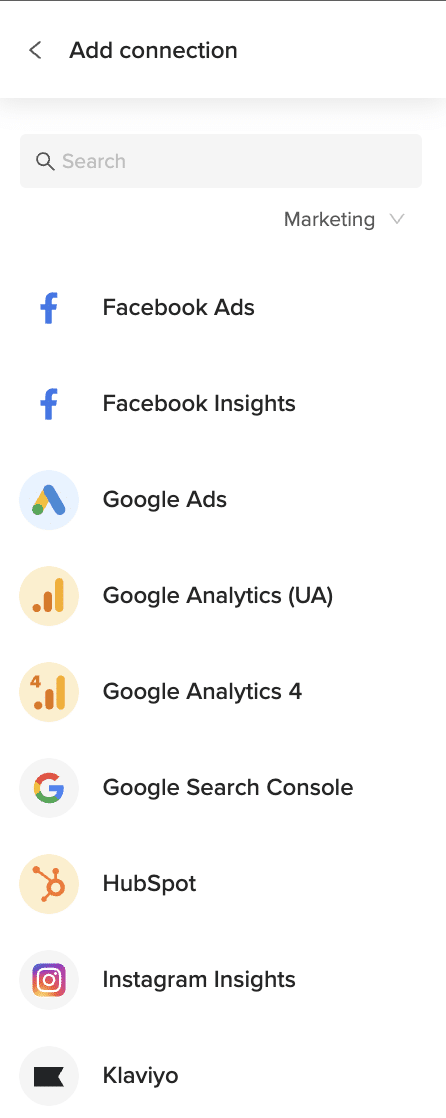
Step 3: Set Up Auto-Refresh (Optional)
To ensure your Pinterest Ads data stays current:
- With your imported data selected, click on “Automations” in the Coefficient sidebar
- Select “Auto-refresh” to open the scheduling options
- Choose your preferred refresh frequency (hourly, daily, or weekly)
- Set specific times for the refresh to occur
- Click “Save” to activate the auto-refresh schedule

Available Pinterest Ads Data
Analytics Reports
- Targeting Analytics for Ads
- Ad Group Analytics
- Targeting Analytics for Ad Groups
- Ad Analytics
- Campaign Analytics
- Targeting Analytics for Campaign
Objects
- Ad Groups
- Ads
- Ad Account Analytics
- Campaigns
- Targeting Analytics for Ad Account
- Targeting Analytics for Ads
Trusted By Over 50,000 Companies
)






