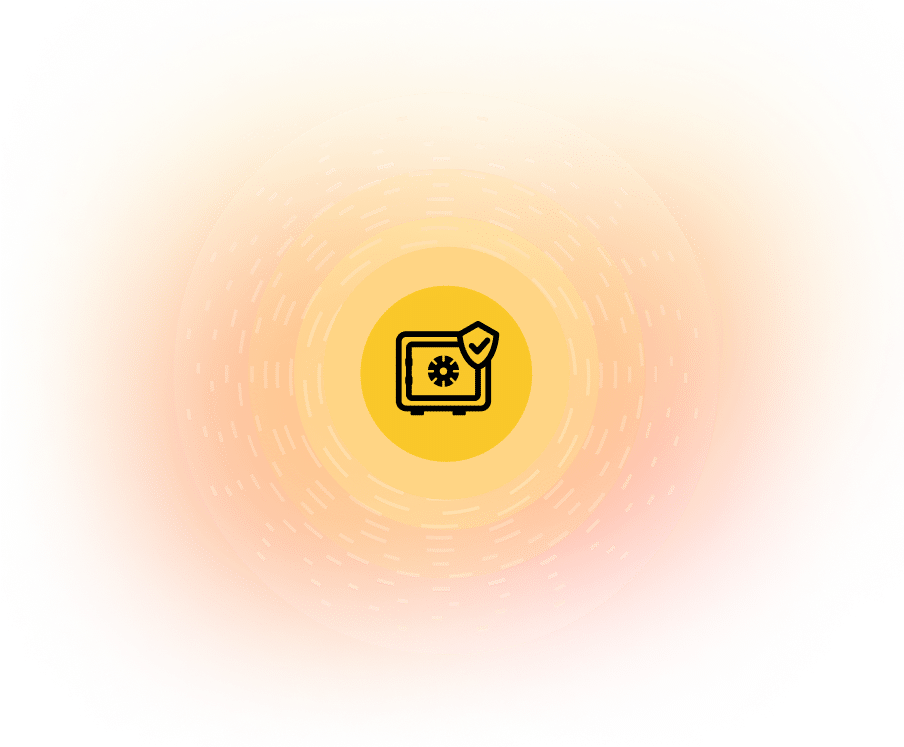500,000+ users on Google Marketplace
The Easiest Way to Connect Salesforce to Slack
Looking to trigger Slack alerts based on live Salesforce data? Connect Salesforce and Slack to Google Sheets with Coefficient to trigger conditional Slack alerts in minutes. Get started — it's free.
Trusted by over 50,000 orgs






How It Works
Leverage Coefficient's 2-way connector between Salesforce and Google Sheets and Slack automations to trigger conditional Slack alerts based on live Salesforce data —all without ever leaving your spreadsheet.

Install Coefficient from Google Marketplace by selecting the Extensions drop-down menu in Google Sheets. Extension -> Add-ons -> Get add-ons. Then, open the extension, select Import From, then Salesforce.

From Coefficient's home screen in the sidebar app, select Automations, Create New, then setup your Slack connection.

Once you've imported the Salesforce data you need and connected Slack, build your custom Slack notification by selecting your trigger, data range, and customizing your message and recipients.
Step 1: Connect Salesforce to Google Sheets
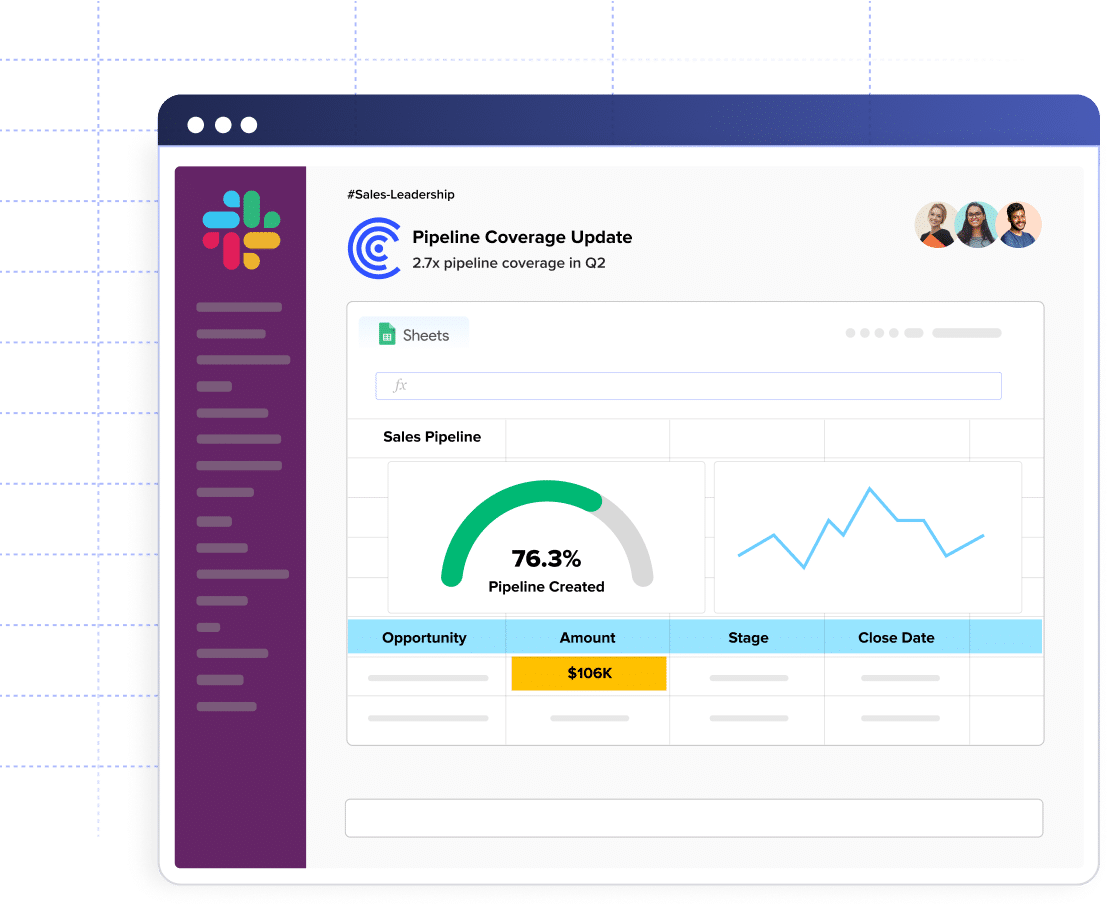
Step 2: Set up your Slack alert


500,000+ happy users
Let's get started!

Automate Slack alerts based on live Salesforce data in under 3 minutes.
Get Started Free
Trusted By Over 50,000 Companies
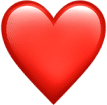 Coefficient
Coefficient