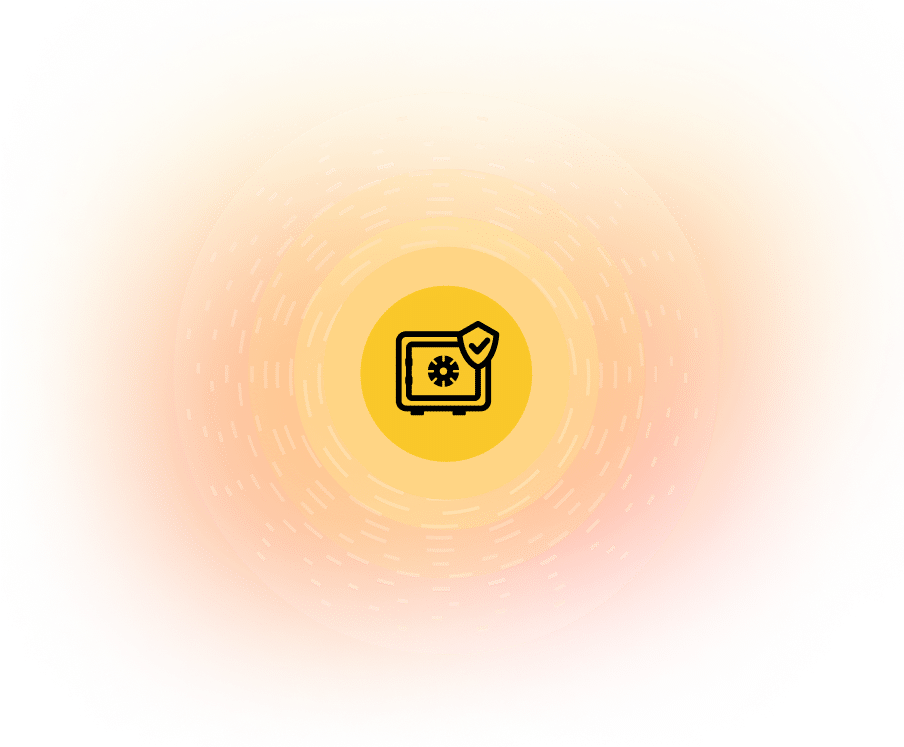700,000+ users on Google Marketplace
The Easiest Way to Integrate Google Forms with Salesforce
Looking to push Google Form entries to Salesforce? Automate the process with Google Forms' native integration with Google Sheets and Coefficient's free, bi-directional sync between Google Sheets and Salesforce. Get started — it's free.
Trusted by over 50,000 orgs






How It Works
Leverage Google Form's native integration with Google Sheets and Coefficient's 2-way connector between Salesforce and Google Sheets to automate your Google Form entry data to Salesforce.

Set up Google's native integration between Google Forms and Google Sheets to automatically push all form entires to a dedicated sheet.

Get started for free with Coefficient, open the Coefficient sidebar extension in Google Sheets and click "Export to", choose "Salesforce", map your form entry fields to Salesforce, and specify your action.

Once you've set up your Export to Salesforce from Google Sheets, set your export on a schedule – hourly, daily, or weekly.
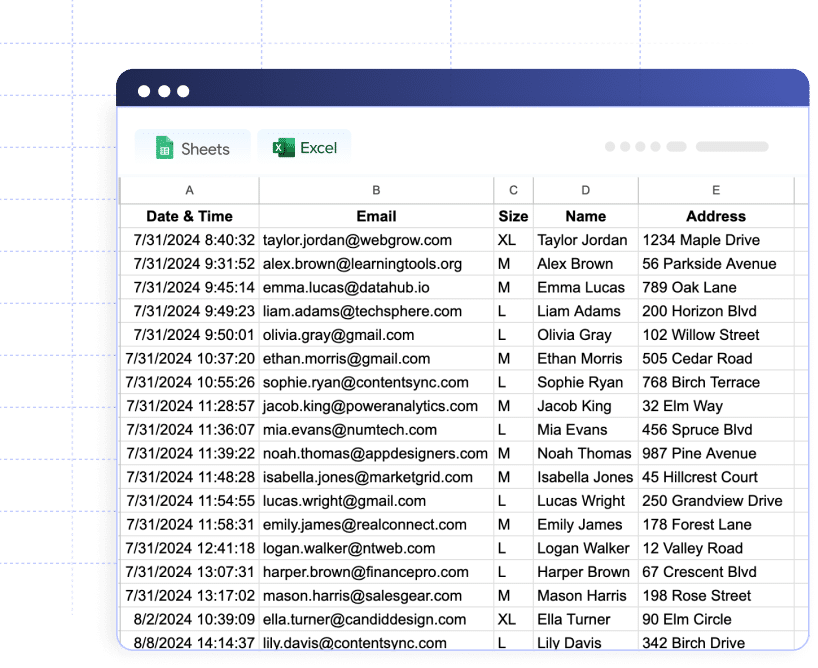
Step 1: Feed your Google Form entries to Google Sheets
Step 2: Connect your Google Sheet to Salesforce
Step 3: Automatically push new form entries to Salesforce


700,000+ happy users
Let's get started!

Automate Google Form entries to Salesforce in under 3 minutes.
Get Started Free
Trusted By Over 50,000 Companies
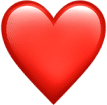 Coefficient
Coefficient