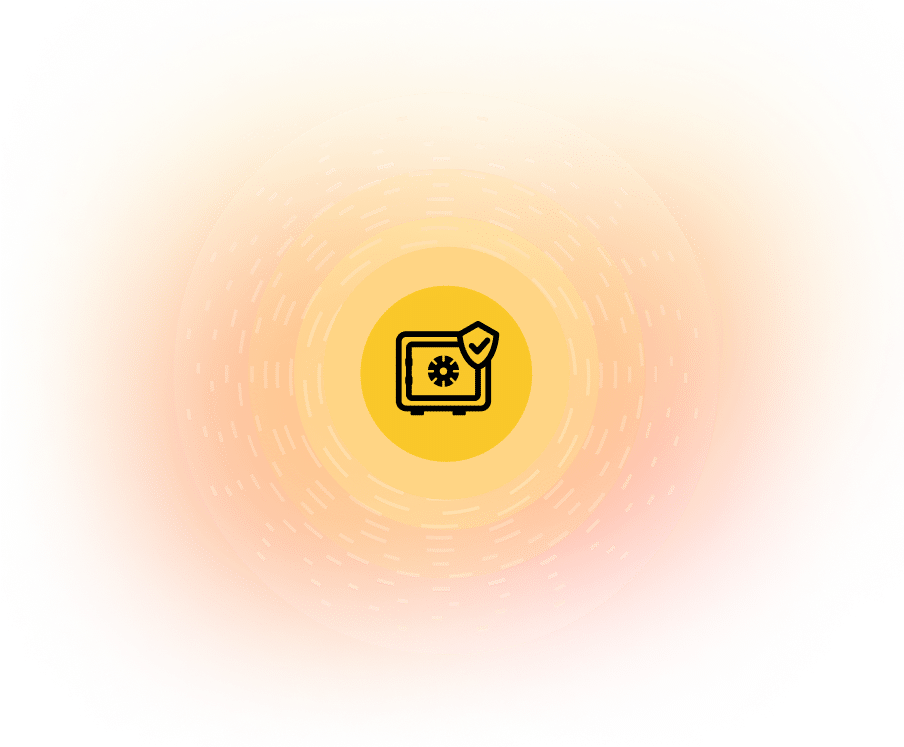500,000+ users on Google Marketplace
The Easiest Way to Integrate Salesforce & QuickBooks Data
Looking to blend data from Salesforce and QuickBooks? Combine data from Salesforce and QuickBooks in minutes using Coefficient's connectors for Google Sheets or Excel. And, push data back to Salesforce when you need.
Trusted by thousands of companies

Trusted by over 50,000 orgs






How It Works
Coefficient offers connectors for Salesforce and QuickBooks for Google Sheets or Excel. Simply, import data into your spreadsheet from one platform, blend to create harmonized reports, then map your data back to Salesforce if you need.

Import data from Salesforce and QuickBooks into Google Sheets or Excel by selecting the objects and fields needed.

Create powerful reports on your data from QuickBooks and Salesforce right inside Google Sheets or Excel.

If you'd like to push data back to Salesforce, click Export in the Coefficient sidebar, choose Salesforce, map your spreadsheet fields to Salesforce fields, and specify your action (Update, Insert, Upsert, Delete).
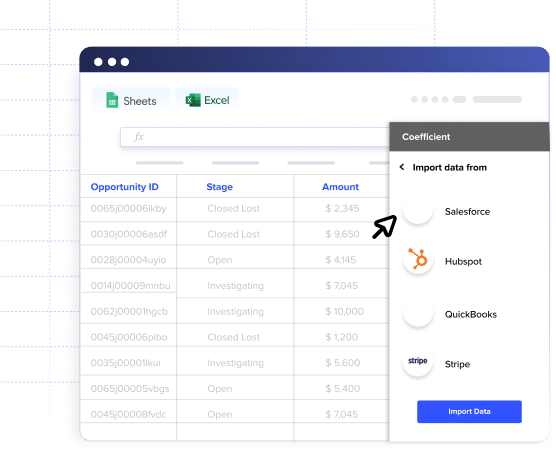
Step 1: Pull data into spreadsheets from QuickBooks and Salesforce
Step 2: Blend and transform the data in spreadsheets

Step 3: Push data from spreadsheets into Salesforce


500,000+ happy users
Let's get started!

Blend data from QuickBooks and Salesforce to create powerful reports in minutes with our connectors for Google Sheets or Excel.
Get Started Free
Trusted By Over 50,000 Companies
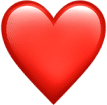 Coefficient
Coefficient