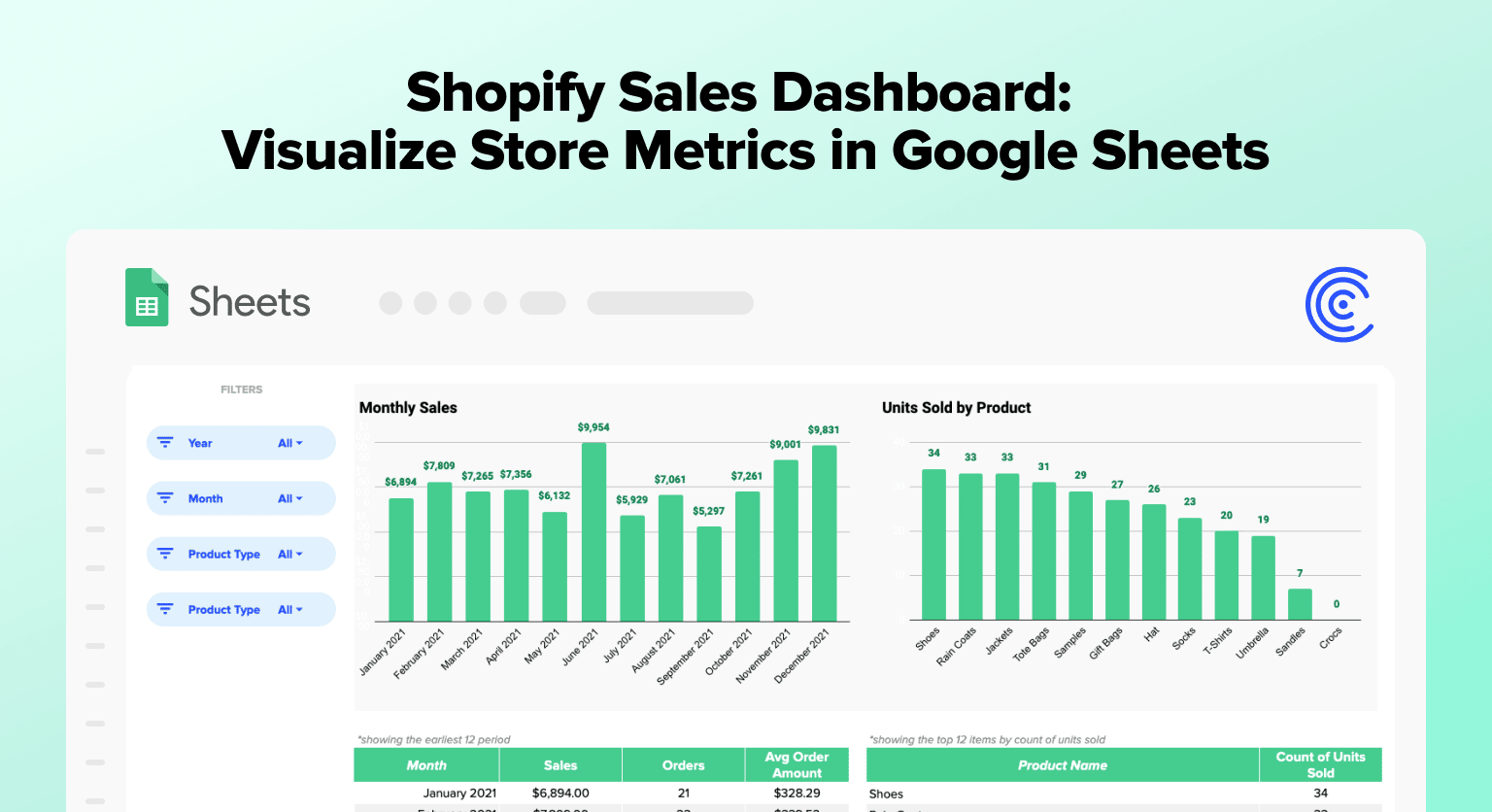With over $61 billion in gross merchandise volume, Shopify is one of the largest e-commerce platforms for online retailers. Millions of companies and entrepreneurs leverage Shopify daily for point-of-sale systems, shipping, logistics, and other e-commerce functions.
But despite Shopify’s built-in reporting features, many store owners still prefer to analyze data in spreadsheets. Spreadsheets offer the familiarity and flexibility store owners need to get business insights quickly.
Store owners can perform most data operations in spreadsheets, from store reconciliation, to inventory tracking, to blending Shopify with multiple data sources. However, many store owners are too busy to build spreadsheet dashboards and reports that take full advantage of their Shopify data.
But now, with our Shopify Sales Dashboard for Google Sheets, store owners can automatically launch best-in-class dashboards to track and manage store sales in their spreadsheets. Read on to learn how our pre-built Shopify dashboard template works, and how it can boost performance for your Shopify store.
Video Walkthrough: Shopify Sales Dashboard for Google Sheets
Free Best-in-Class Shopify Dashboards: What’s Not to Like?
Our Shopify Sales Dashboard template was designed with input from hundreds of Shopify store owners across the world. We harnessed both our customers who use Shopify, and a broader pool of Shopify power users, to create a Google Sheets template for a broad cross-section of e-commerce entrepreneurs.
Our Shopify template comes with pre-built visualizations and formulas, so you won’t need to spend time creating anything. Connect Shopify to Google Sheets with Coefficient, and your Shopify data will automatically populate the sales dashboards in the template.
Our Shopify dashboards give store owners a 360 degree view of sales volume and velocity in their stores. The template is perfect for overworked store owners who want to easily track sales in Shopify, but don’t have time to build the proper dashboards.
And the best part? Our Shopify Sales Dashboard template is totally free.
Feature Overview: Shopify Sales Dashboard in Google Sheets
Our Shopify Sales Dashboard in Google Sheets allows store owners to visualize key sales metrics across critical categories. Now store owners can keep track of monthly sales, units sold by product, sales by country, and other important KPIs with a free, pre-designed Google Sheets dashboard.
The template populates pivot tables with orders data and line item imports to visualize your store sales metrics. This is a perfect “starter pack” for Shopify store owners — you can add your own customizations for your unique use case.
The Shopify Sales Dashboard in Google Sheets empowers you to:
- Instantly view sales revenue and order count by month, product and country
- Apply a global filter for the entire template, so you can zoom in on different time periods, products, or countries for each individual dashboard
- Easily adjust this dashboard to better suit your analysis needs by adding custom fields using the Coefficient add-on
- Import other Shopify reports to enhance the template, or pull data from other sources like Quickbooks, Salesforce or HubSpot
Let’s take a look at some of the visualizations in the template. Our dashboard enables you to filter all the visualizations and reports in the template by Year, Month, Product Type, and Country.
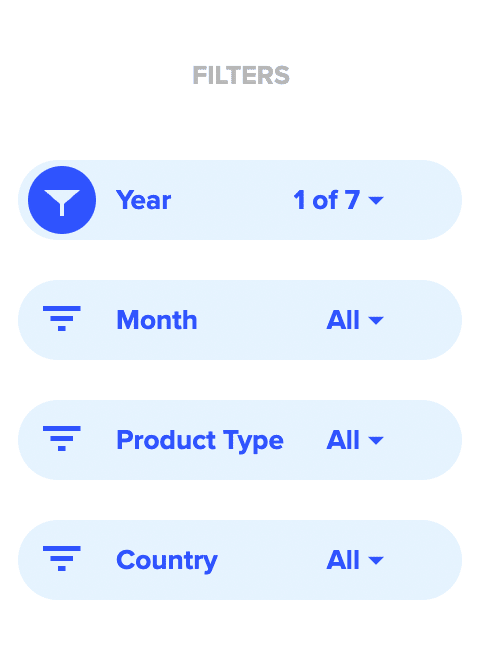
The template empowers you to easily view gross revenue for your entire store via a monthly sales dashboard.

Stop exporting data manually. Sync data from your business systems into Google Sheets or Excel with Coefficient and set it on a refresh schedule.
Get Started
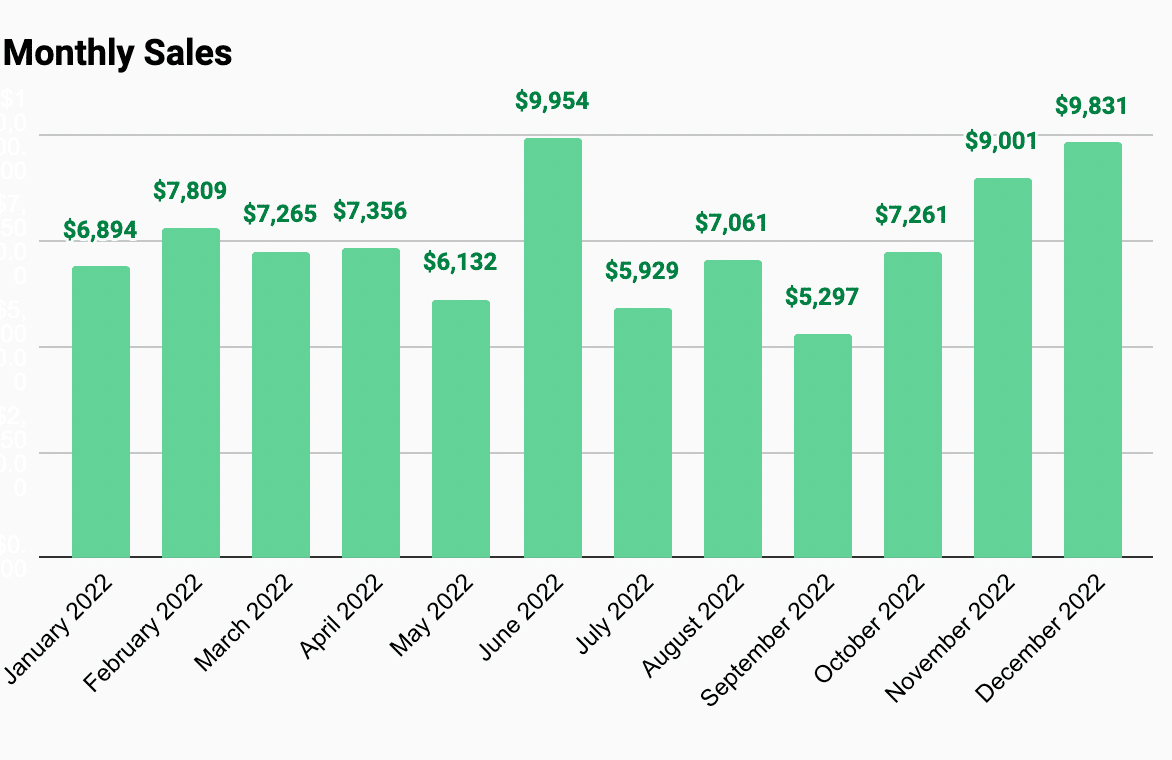
You can learn what your best-selling items are for a specific month or year with the Unites Sold by Product dashboard.
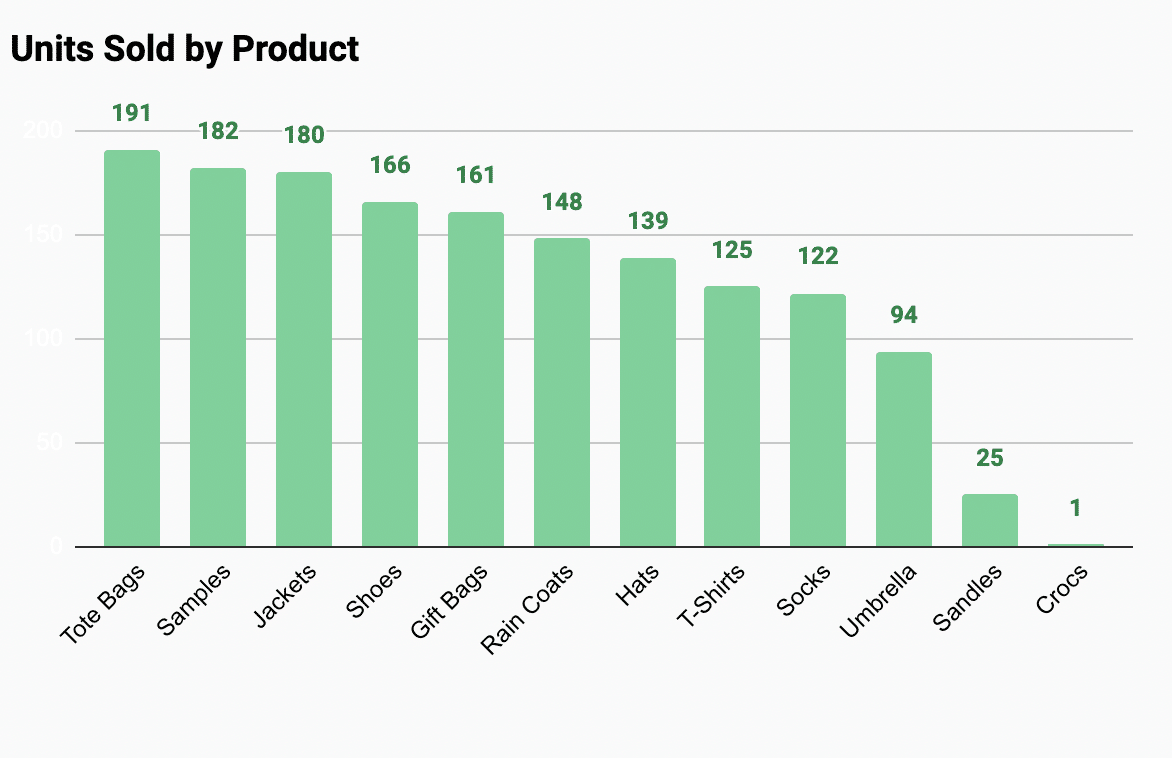
View a high-level report with a numerical breakdown of revenue, order volume, and average order price by month.
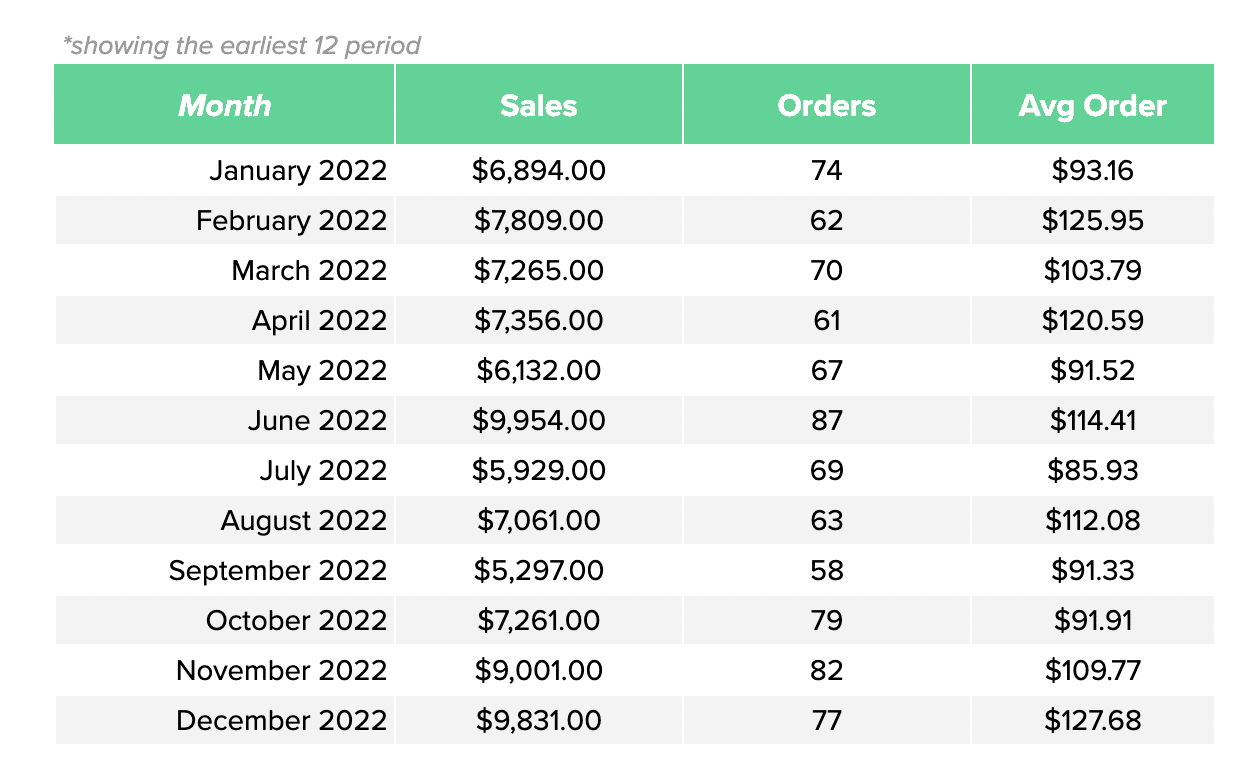
Also, see the top 12 items by units sold, including the total order volume for each item.
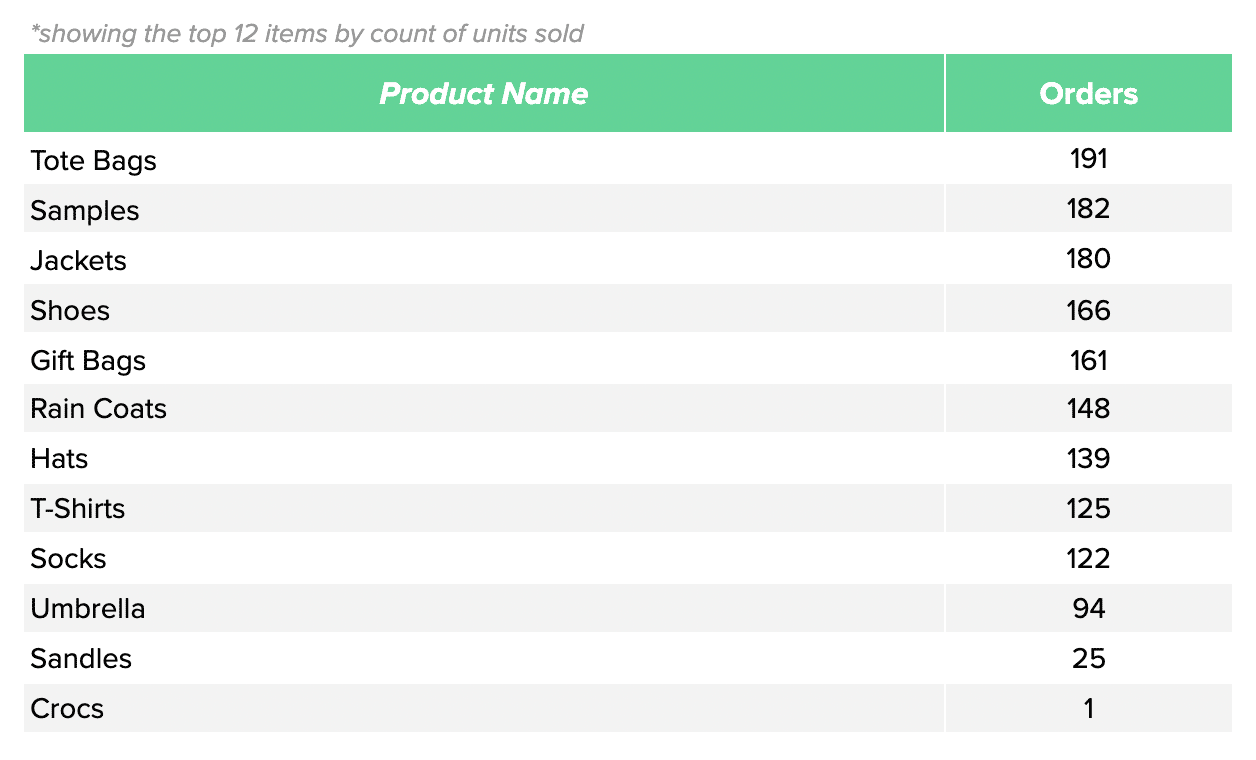
You can also track sales, orders, and average order price by country with a simple-to-follow report.
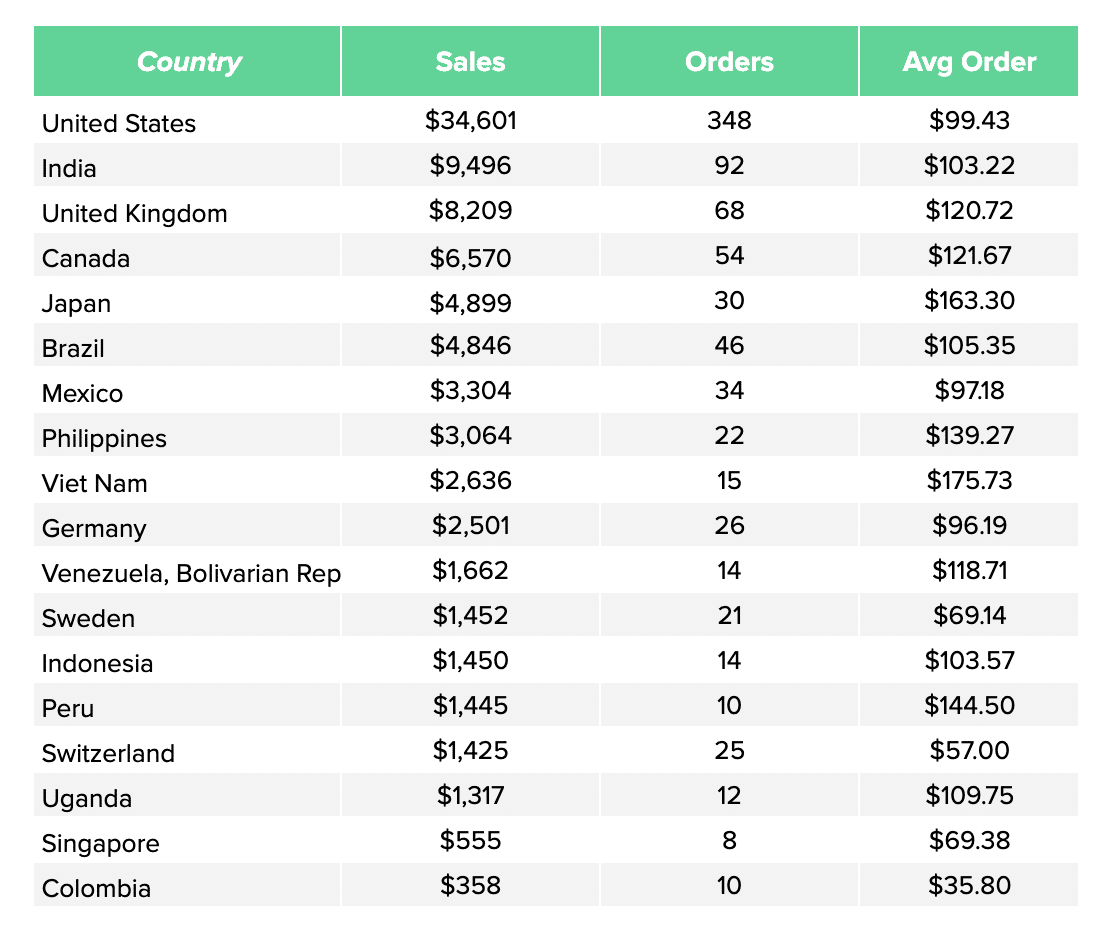
Now bring this data to life – visualize total sales by country to quickly see where your top markets are globally.
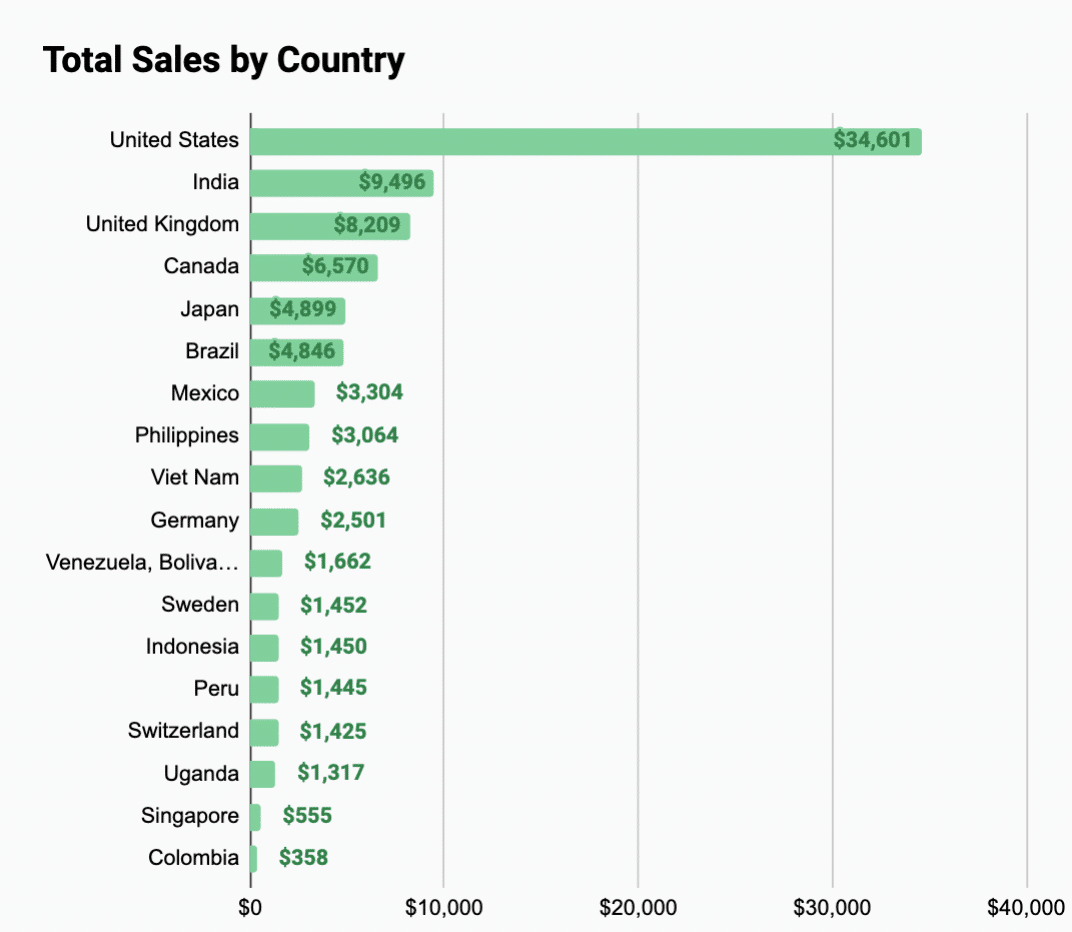
The Shopify Sales Dashboard allows store owners to visualize essential sales metrics and gauge product growth across their business. And store owners can build on top of this initial template to create a bespoke suite of dashboards.
Download Now: Shopify Sales Dashboard for Google Sheets
Our Shopify Sales Dashboard template for Google Sheets is designed for store owners who are too busy, between ordering products and shipping packages, to visualize their business metrics. The template will equip you with all the dashboards you need to track and manage sales at your Shopify store.
And remember, you can customize the template to match your store’s priorities. It’s yours to keep — take what we’ve built and make it your own. Download the Shopify Sales Dashboard for Google Sheets now!